Telegram, a popular messaging app, is known for its commitment to user privacy and freedom of speech. However, there are instances when a user or a channel may be banned from Telegram due to violations of Telegram’s terms of service. In this article, we will explore how to access banned Telegram channels, open a banned Telegram channel, and recover a banned Telegram channel.
Are you looking to boost your presence on Telegram quickly? Check out this fantastic service to buy Telegram views.
Steps of Accessing Banned Telegram Channels
In the «What are the reasons of Banned from Telegram?» article, we gave full explanations about getting banned in Telegram, but If you’re trying to join a blocked or banned Telegram channel, there are a few steps you can take to access the banned Telegram channels.
- Download Telegram for Desktop: The first step is to download and install the desktop version of Telegram. This is because the option to disable the sensitive content filter is only available on the desktop version.
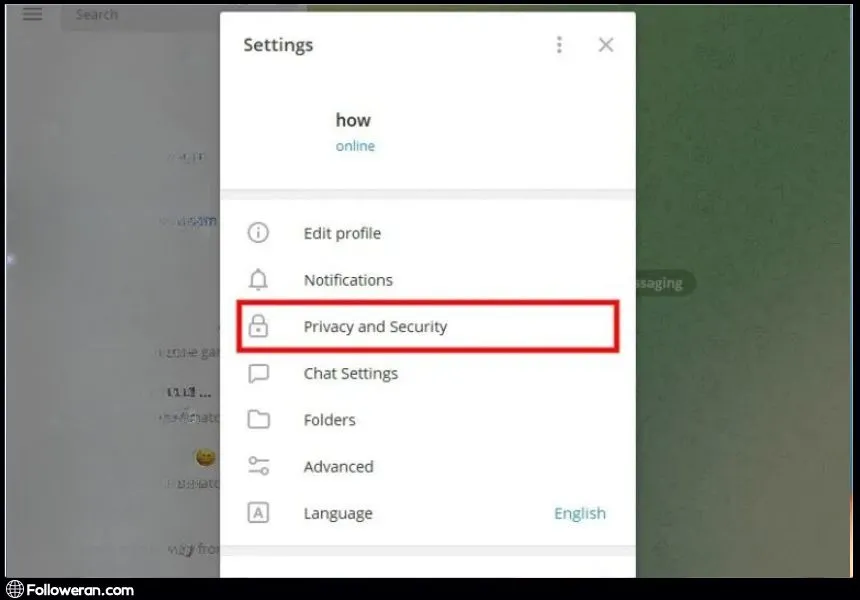
- Log in to Your Account: Open the Telegram desktop app and log in to your account. You can do this by scanning the QR code displayed on the screen with the Telegram app on your mobile device.
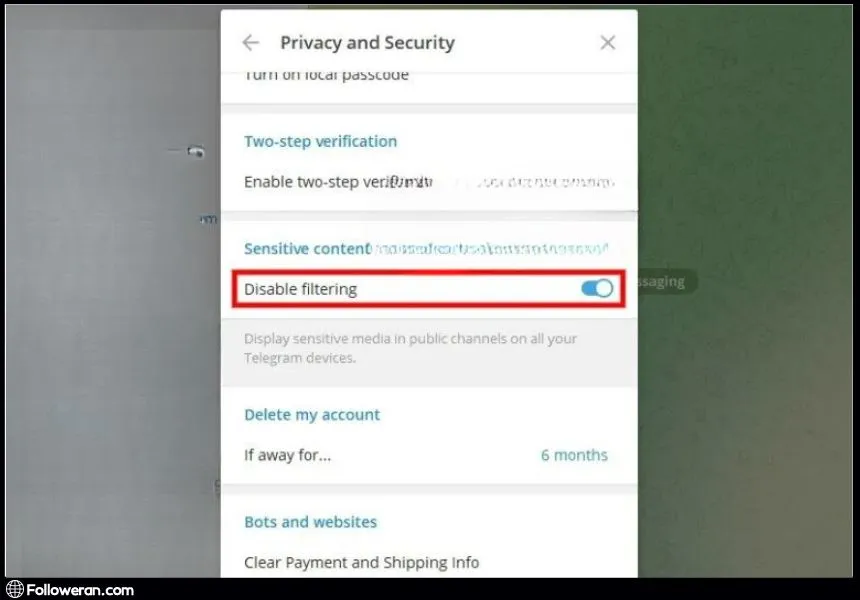
- Disable Filtering: Once you’re logged in, navigate to the settings menu. Look for the ‘Privacy and Security’ settings. Within these settings, you should find an option to ‘Disable filtering’. Enable this option. This will allow you to access blocked or banned Telegram channels.
Accessing banned channels may expose you to content that violates Telegram’s community guidelines. So ensure to respect these guidelines and report any inappropriate content to Telegram’s support team. Stay safe!
How to Open a Banned Telegram Channel?
If you’re the owner of a banned Telegram channel, you might be wondering how to open a banned channel in Telegram. Here are the steps:
- Appeal to Telegram: If you believe your channel was banned by mistake, you can contact Telegram’s support team to appeal the decision.
- Explain your situation in detail and provide any evidence that supports your case.
- Wait for the response from the support team and follow their instructions to try to recover your channel.
How to Recover a Banned Telegram Channel?
If your Telegram account has been banned, there are a few methods you can try to recover your banned Telegram channel:
- Request Data Deletion: Under the General Data Protection Regulation (GDPR) and other privacy laws, you have the right to request the deletion of your data from any service provider, including Telegram. This can sometimes help in lifting the ban.
- Uninstall and Reinstall Telegram: Uninstall the Telegram app from your device, ensuring no files are left that could link you back to the ban. Then, reinstall the app and create a new account.
- Use a VPN or Proxy Service: These tools can mask your IP address, making it appear as though you’re accessing the internet from a different location. This can help bypass IP-based bans.
Boost your Telegram marketing efforts with the ultimate Telegram SMM panel.
FAQs About Access Banned Telegram Channels
Why was my Telegram channel banned?
A Telegram channel can be banned if it violates Telegram’s terms of service. This could include sharing adult content, hate speech, or content that infringes on copyright laws.
How can I access a banned Telegram channel?
To access a banned Telegram channel, you can disable the sensitive content filter in the Telegram desktop app’s settings. This will allow you to view blocked or banned channels. However, please note that this may expose you to content that violates Telegram’s community guidelines.
What can I do if my Telegram channel is banned?
If your Telegram channel is banned, you can appeal the decision by contacting Telegram’s support team. Provide a detailed explanation of your situation and any evidence that supports your case. The support team will review your appeal and provide further instructions.
How can I recover a banned Telegram channel?
A: If your Telegram account has been banned, you can try to recover it by requesting data deletion under privacy laws like GDPR, uninstalling and reinstalling the Telegram app, or using a VPN or proxy service to bypass IP-based bans.
What is the difference between accessing and recovering a banned Telegram channel?
When a user accesses a banned Telegram channel, they are essentially trying to view or join a channel that has been banned or blocked, often by disabling the sensitive content filter in the Telegram settings or using a VPN to bypass regional restrictions. On the other hand, if a channel has been banned due to violations of Telegram’s terms of service, the owner or admin can appeal to Telegram’s support team to have the channel reinstated.
What We Review in Access Banned Telegram Channels
In conclusion, being banned from Telegram can be a frustrating experience, but with the right steps, you can access banned Telegram channels, open a banned Telegram channel, and recover a banned Telegram channel. The key to avoiding future bans is to adhere to Telegram’s terms of service. Always ensure the content shared on your channel abides by these rules. I hope this helps! Let me know if you have any other questions. Always remember to respect the rules and guidelines set by Telegram to enjoy a seamless messaging experience.





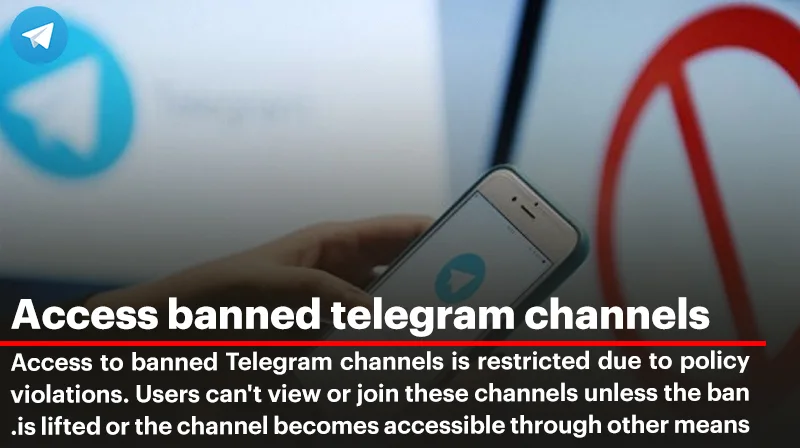





Interesting! Are there any safer alternatives to bypass restrictions?
What are the most common reasons a Telegram channel gets banned?
Telegram may ban channels that violate its Terms of Service. Common reasons include spreading adult content, hate speech, misinformation, or copyrighted material. Spam, scamming, and illegal services are also grounds for immediate bans. Make sure to follow community guidelines to avoid getting your channel blocked.