In this article, we will guide you on how to change Spotify Blend picture, change your Spotify Blend Pfp, and change the cover of Spotify Blend to give your playlist a personal touch.
Why Customize Your Spotify Blend Playlist?
Customizing the cover image of your Spotify Blend playlist can make it feel more personal and representative of the relationship between you and your Blend partner. Whether it’s a favorite photo of the two of you, an image that represents your shared musical tastes, or something entirely unique, updating the cover can add a special touch to your playlist. Personalizing your playlist cover is not just about aesthetics; it’s about making your shared playlist a reflection of your relationship and shared experiences.
Discover how to create or make a Spotify Blend to combine your favorite tracks with those of your friends. For detailed steps, read the full article.
Steps to Change Spotify Blend Picture
To change the cover of Spotify Blend or change Spotify Blend picture essentially refer to the same action. Both phrases describe the process of updating the cover image of your Blend playlist on Spotify. This customization allows you to personalize your shared playlist by selecting a new photo that better represents the relationship or shared musical tastes between you and your Blend partner. Here’s a brief explanation of how to do it:
- Open Spotify App: Start by opening the Spotify app on your mobile device.
- Navigate to Your Blend Playlist: Go to the ‘Made for You’ section under your library where your Blend playlists are located.
- Edit Playlist: Select the Blend playlist you want to customize and tap the three vertical dots in the upper right corner to open the menu.
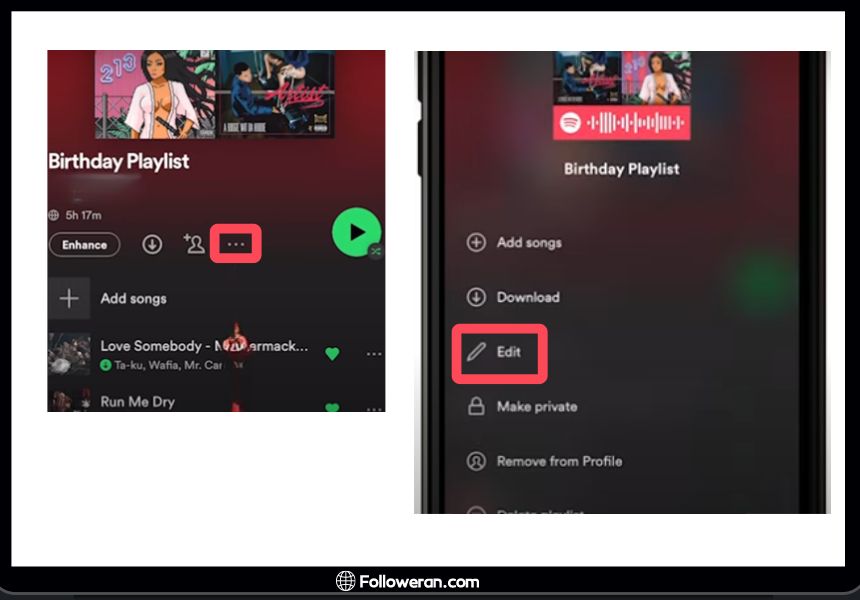
- Change Image: Choose the ‘Edit’ option, then select ‘Change Image’ to either take a new photo or choose an existing one from your device’s library.
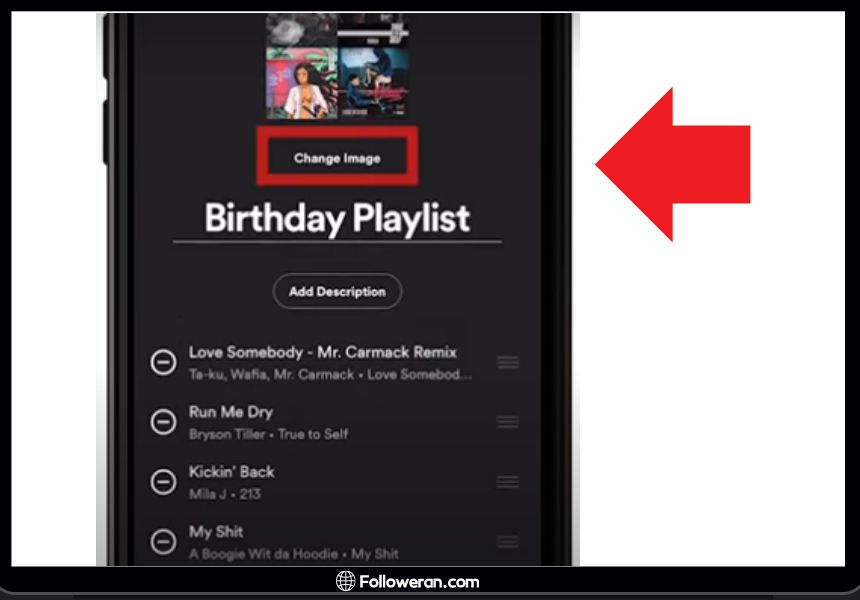
- Save Changes: After selecting the desired image, save your changes to update the cover.
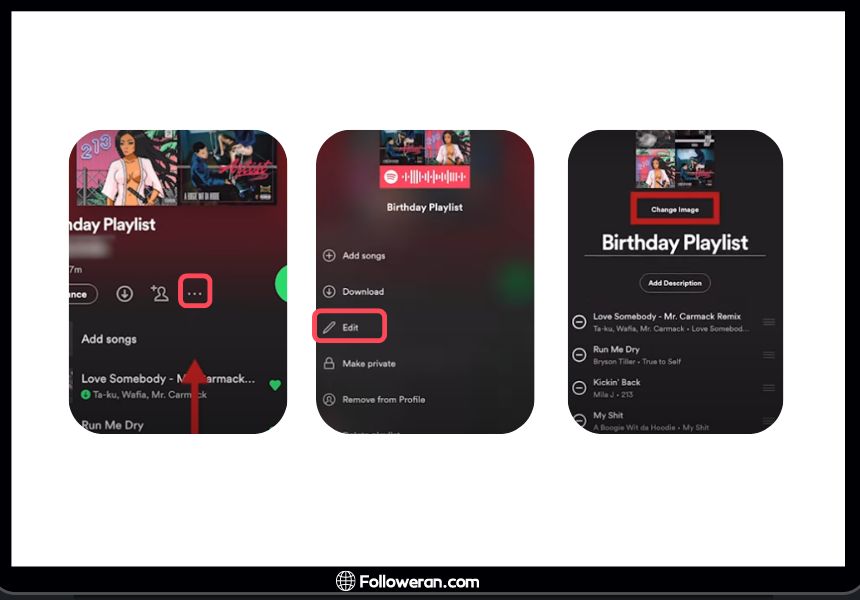
By following these steps, you can effectively change the cover image, making your Spotify Blend playlist more personal and visually appealing.
To learn more about the significance of Spotify Blend color and how it enhances your music experience, read the related article.
Tips for Selecting the Perfect Cover Image
- High-Quality Images: Choose high-resolution images to ensure your playlist cover looks sharp and professional.
- Relevant Themes: Select images that reflect the theme of your playlist. For example, if your Blend focuses on summer hits, a beach photo might be ideal.
- Personal Touch: Use personal photos that capture memorable moments shared with your Blend partner. This adds a sentimental value to your playlist.
Read More: How to Leave a Spotify Blend: Quick and Simple Instructions.
Additional Customization Options
Besides changing the cover image, there are other ways to personalize your Spotify Blend playlist:
- Rename Your Playlist: Tap on the playlist name to edit it. Choose a name that resonates with both you and your friend.
- Add a Description: You can add a short description to your playlist to provide context or share a fun story about its creation.
- Manage Songs: You can add or remove songs to better reflect your current musical tastes. Although Blend automatically updates, manually curating your playlist can make it even more personal.
Troubleshoot common issues when Spotify Blend is not working and find effective solutions. Get back to enjoying your music without interruptions.
Understanding Spotify Blend Stories
Spotify Blend includes a feature called Blend Stories, which provides an overview of the similarities between your musical tastes and highlights the songs that bring you together. Here’s how to view and share your Blend Story:
- Open Blend Playlist: Navigate to your Blend playlist.
- View Story: Tap the motioning circle with two shuffling colorful dots above the name of the Blend partners or use the ellipsis icon and select ‘View Blend Story’.
- Share Story: On the second slide of the story, tap ‘Share this story’ to share it on social media or via a direct link.
Blend Stories are a great way to celebrate your shared music journey and highlight the unique aspects of your Blend playlist.
How to Change the Color of Your Spotify?
To change the color of your Spotify interface, follow these simple steps.
- Open the “Settings” app, navigate to “Display & Brightness”, and select the light mode option
- Next, return to the main “Settings” menu and scroll down to find “Accessibility”. In the Accessibility menu, locate “Per-App Settings” at the bottom and tap on it.
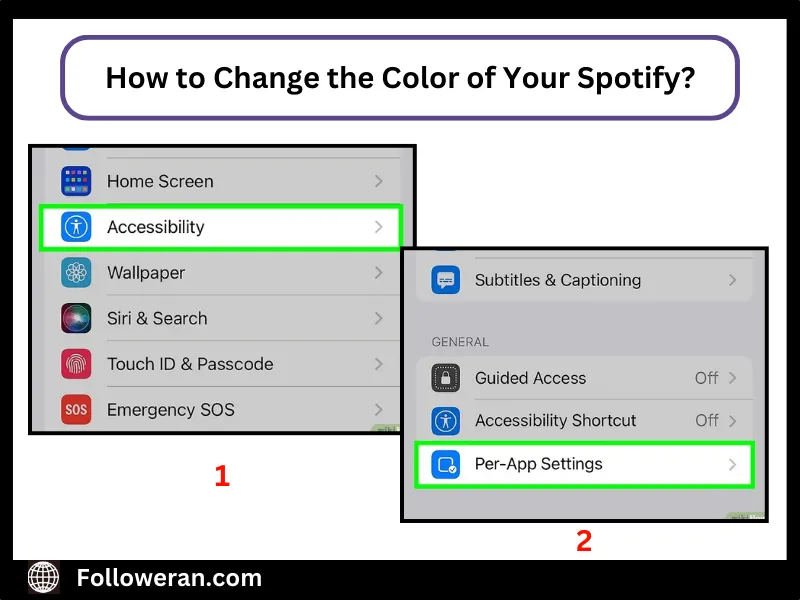
- From there, select “Add App”, find and choose “Spotify” to include it in your app customization options. After adding Spotify, tap on it and enable “Smart Invert” by toggling it to “On”.
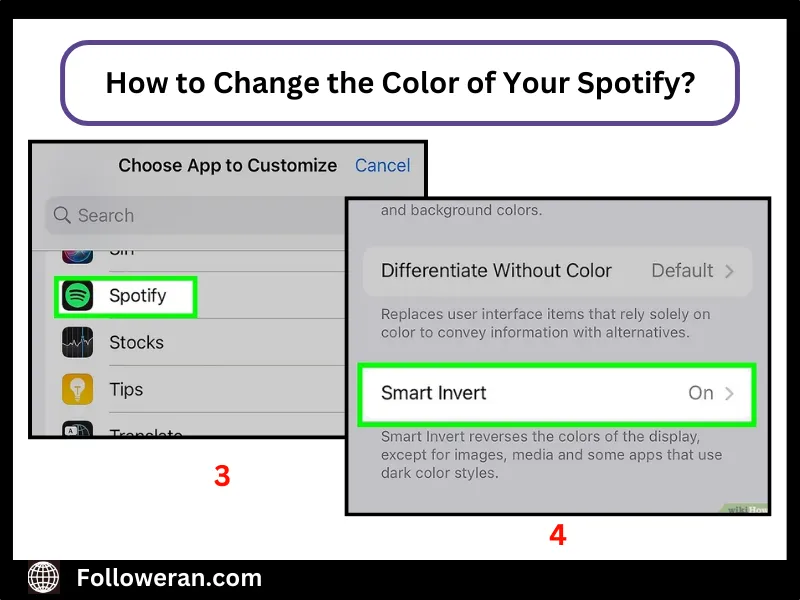
This change will make the app’s background white and alter the color scheme for a lighter appearance. If you wish to revert back to the original dark theme, simply turn off Smart Invert or remove Spotify from your per-app accessibility settings.
For more dramatic changes, consider using third-party apps or APK editors, especially on Android devices. These allow for deeper customization of the app’s appearance. Remember that while changing colors can enhance your experience, it’s essential to ensure compatibility with updates and app versions.
Troubleshooting Common Issues
If you encounter any issues while trying to change Spotify Blend picture, here are some tips to help you out:
- Update Your App: Ensure that your Spotify app is up to date. Sometimes, outdated versions may not support the latest features.
- Check Permissions: Make sure Spotify has permission to access your photos. You can adjust these settings in your device’s privacy settings.
- Restart the App: Sometimes, simply closing and reopening the app can resolve minor glitches.
FAQs about How to Change Spotify Blend Picture
How do I change the cover of my Spotify Blend playlist?
Open the Spotify app, navigate to your Blend playlist, tap the three vertical dots, select ‘Edit,’ then ‘Change Image.’ Choose a new photo and save the changes.
Can I change the Spotify Blend picture on the desktop app?
No, you can only change the cover using the mobile app. Follow the same steps: go to your Blend playlist, tap the three vertical dots, select ‘Edit,’ and then ‘Change Image.’
Why should I change the cover of my Spotify Blend?
Personalizing the cover makes your playlist more special and reflective of your relationship with your Blend partner, adding a unique touch to your shared musical experience.
What types of images can I use for my Spotify Blend cover?
Use high-resolution images that reflect the theme of your playlist or capture memorable moments shared with your Blend partner and ensure the image adheres to Spotify’s content guidelines.
What We Review on How to Change Spotify Blend Picture
Customizing your Spotify Blend playlist cover image is a great way to make your shared musical journey more personal and enjoyable. By following these simple steps, you can easily change Spotify Blend picture, change your Spotify Blend Pfp, and change the cover of Spotify Blend. This not only enhances the visual appeal of your playlist but also makes it a more meaningful representation of your relationship with your Blend partner. Whether you’re celebrating a special moment, showcasing your shared tastes, or just adding a touch of personalization, updating your Blend playlist cover is a fun and creative way to make your Spotify experience even better.





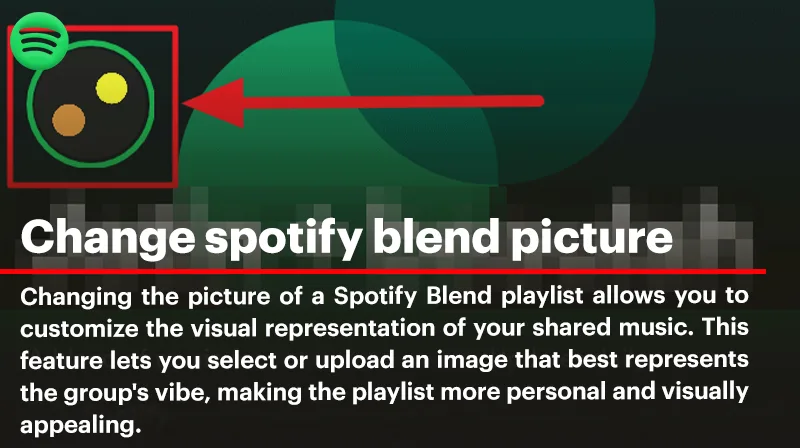




Leave a Review