In the bustling world of social media, efficiency is not just beneficial; it’s necessary. How to schedule Instagram posts effectively is crucial for individuals and businesses aiming to optimize their social media strategy. This comprehensive guide will explore step-by-step how to schedule Instagram posts, introduce the best tools for the job, and explain why this practice could be a game-changer for your social media presence.
Boost your Instagram presence with an effective Instagram SMM Panel. Discover a variety of services to help you grow your profile with ease. Click here to get started!
The Importance of Post Scheduling
Scheduling Instagram posts allows you to plan and automate the publication of content at predetermined times. This strategy is essential for maintaining a consistent presence on the platform, maximizing engagement, and reaching your audience when they’re most active.
Scheduling helps streamline your social media workflow, enabling better time management and allowing you to focus on creating quality content rather than constant posting. It ensures that your content strategy is executed precisely how you planned it, regardless of other commitments or time zone differences.
Step-by-Step Guide on How to Schedule Instagram Posts
Here’s how you can begin scheduling your Instagram content effectively:
Step 1: Selecting the Right Scheduling Tool
Choosing an effective scheduling tool is the first crucial step. Consider factors such as usability, features, and cost. Here are some of the top tools currently available:
Optimizing your social media strategy involves using tools that can help schedule Instagram posts effectively. Here’s a closer look at three popular third-party apps that are highly functional and beneficial for managing Instagram content scheduling:
1. Buffer
- Buffer allows you to schedule posts directly to Instagram, as well as other social media platforms like Twitter, Facebook, LinkedIn, and Pinterest.
- It provides a simple interface where you can plan and publish your posts. You can also preview your Instagram grid to see how the content aligns before posting.
- Buffer offers features for team collaboration, making it easier to manage social media accounts with multiple contributors.
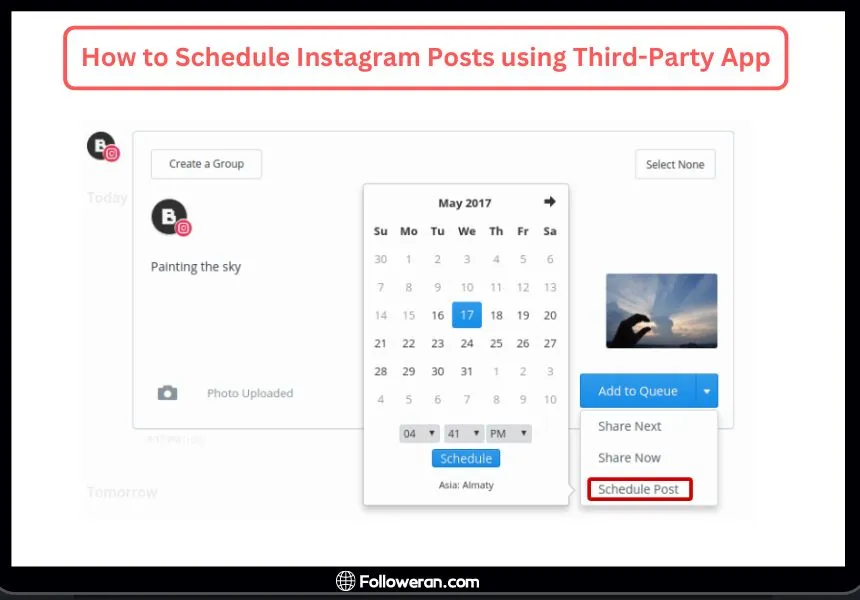
Benefits Buffer:
- Ease of Use: Buffer is known for its user-friendly dashboard that makes scheduling posts straightforward, even for beginners.
- Analytics: It provides analytics on post-performance, which can help in refining your content strategy based on engagement metrics.
- Multi-Platform Support: With Buffer, you can manage scheduling for multiple platforms from a single dashboard, which simplifies your overall social media management.
2. Later
- Later is designed specifically with visual content in mind, making it an ideal choice for Instagram, which is highly image-oriented.
- It allows users to visually plan and schedule posts, including photos and videos, with a drag-and-drop calendar.
- Later also includes functionality for scheduling Instagram Stories and provides insights into the best times to post based on past engagement data.
Benefits Later:
- Visual Content Planner: The visual planning tool helps ensure that your Instagram feed maintains a cohesive aesthetic.
- Linkin.bio Feature: Later’s Linkin.bio feature allows users to link individual posts to specific product pages, articles, or websites, enhancing the potential for conversion directly from Instagram.
- Content Discovery: Users can source user-generated content directly through the platform, making it easier to engage with fans and repost their content legally.
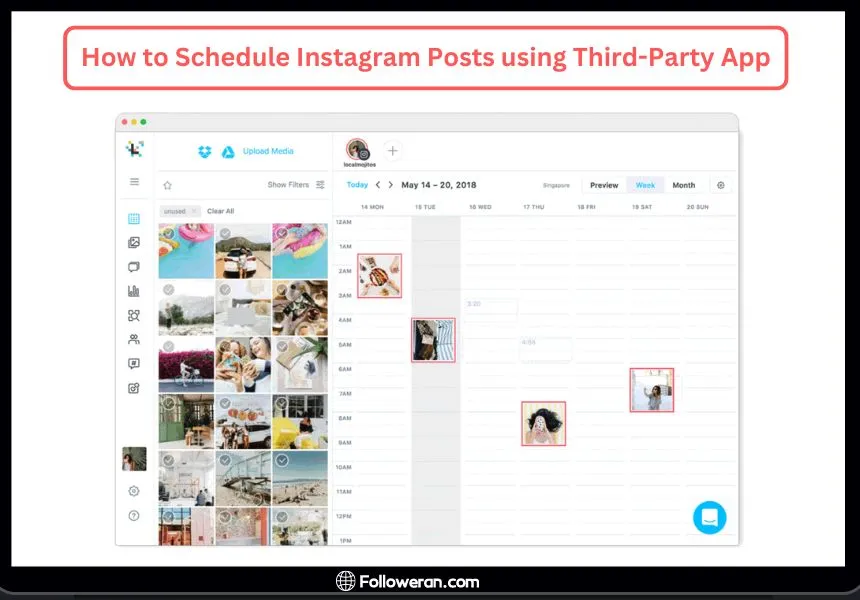
3. Sprout Social
- Sprout Social offers comprehensive tools not just for scheduling but also for monitoring, responding, and reporting across all your social channels.
- It supports direct scheduling of posts, with tools for optimal send times, visual content previews, and advanced publishing features.
- Sprout Social’s robust analytics tools provide deep insights into post-performance and audience engagement, allowing for tailored content strategies.
Benefits Sprout Social:
- All-in-One Platform: Sprout Social is a robust platform that handles various aspects of social media management, from scheduling to analytics and engagement.
- Customer Support: It offers excellent customer support and a plethora of training resources, which can be incredibly beneficial for large teams or enterprises.
- Detailed Reporting: Users gain access to in-depth analytics that can track and report on a variety of metrics to guide decision-making and improve ROI.
4. Hootsuite
is a powerful social media management tool that helps users schedule, manage, and analyze their Instagram posts and other social media content. It allows you to automate the posting process, monitor brand mentions, track engagement, and generate detailed performance reports.
Benefits Hootsuite
- Post Scheduling: Plan and schedule Instagram posts in advance for consistent content delivery.
- Social Monitoring: Track brand mentions and engage with your audience in real-time.
- Analytics: Gain insights into post performance and audience behavior with detailed reports.
- Team Collaboration: Multiple users can manage accounts, making it ideal for teams.
- App Integrations: Integrates with third-party tools to enhance functionality.
Want your posts to reach a wider audience? Buy Instagram Explore Service to get your content featured on the Explore page, attracting more engagement.
Step 2: Integrating Your Instagram Account
After choosing your tool, connect your Instagram account:
- Authorization: Allow the chosen tool to access your Instagram by logging in and authorizing it as needed.
- Account Verification: Ensure your Instagram account is set to a business profile, as this may be necessary for full integration with some tools.
Step 3: Content Creation and Upload
Prepare your content in advance:
- Create Captions: Write compelling captions to accompany your images or videos. Include calls to action where appropriate.
- Select Media: Choose high-resolution images or videos that align with your brand identity and message.
- Upload Content: Upload your prepared content to the scheduling tool.

Step 4: Scheduling Your Posts
Set up your posting schedule:
- Time Selection: Determine the best times to post based on your audience’s activity using the analytics provided by your scheduling tool.
- Calendar Management: Place your posts on the tool’s calendar at the selected times.
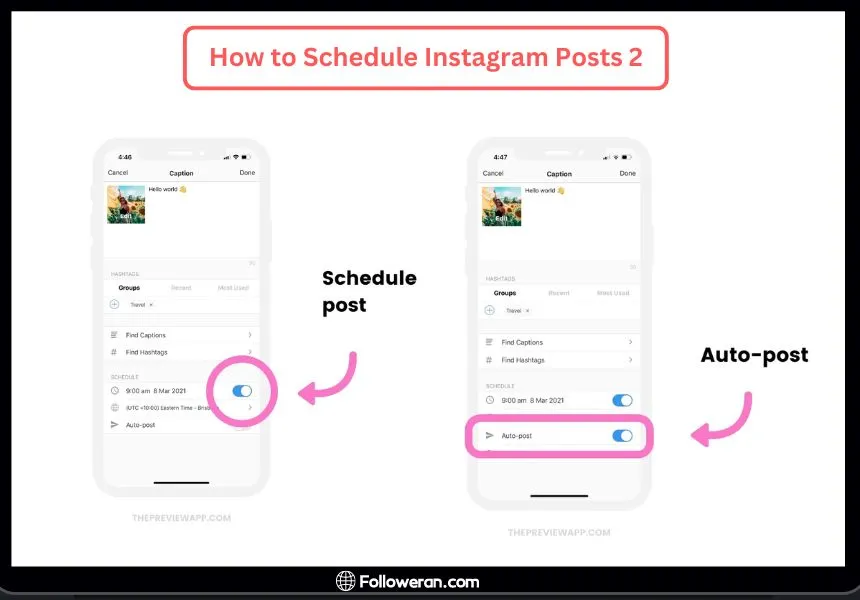
Step 5: Monitoring and Adjusting
After your posts are live, it’s crucial to track their performance and make necessary adjustments:
- Analyze Engagement: Use your tool’s analytics to review how your posts perform in terms of likes, comments, and shares.
- Optimize Posting Times: Adjust your posting schedule based on engagement data to maximize visibility.
- Content Adjustment: Modify your content strategy based on feedback and performance metrics.
Increase the visibility of your videos with buy Instagram Video Views. Make your content stand out and get noticed by a larger audience.
Key Benefits of Scheduling Posts on Instagram
Here’s an overview of the key advantages:
1. Consistency in Posting
- Maintain Presence: Scheduling tools help maintain a consistent posting schedule, which is vital for keeping your audience engaged. Regular updates keep your brand top-of-mind for followers.
- Visual Cohesion: Some tools, like Later, allow you to preview your Instagram grid before posting. This ensures that your feed maintains a visually appealing and cohesive aesthetic, aligning with your brand identity.
2. Efficiency and Time Management
- Batch Content Creation: Scheduling tools enable you to create and schedule content in batches, saving significant amounts of time. This efficiency allows you to focus on other tasks, knowing your social media posts are taken care of.
- Automated Publishing: By setting specific times for posts to go live, you can ensure your content is published even when you are not actively online. This is especially useful for targeting peak engagement times without needing to be available to post manually.
3. Improved Engagement
- Optimal Timing: Most scheduling tools offer analytics that identify the best times to post based on past engagement data. By scheduling posts for these optimal times, you’re more likely to reach your audience when they are most active, thereby increasing likes, comments, and shares.
- Global Reach: For businesses and influencers with a global audience, scheduling posts according to different time zones ensures that content reaches all segments of their audience, regardless of geographic location.
4. Analytics and Insights
- Performance Tracking: Tools like Sprout Social and Buffer provide detailed analytics on the performance of each post. This data includes engagement rates, reach, and more, helping you understand what types of content resonate with your audience.
- Strategy Adjustment: With access to ongoing analytics, you can continuously refine your strategy based on real data. This means you can adjust content types, posting times, and engagement tactics to better meet the needs and preferences of your audience.
Enhance the reach of your Instagram Reels by Buying Instagram Reels Views.
5. Risk Mitigation
- Avoid Human Error: Manual posting often comes with the risk of errors, such as posting at the wrong time or failing to post at all. Scheduling tools automate the process, reducing the likelihood of mistakes.
- Content Quality Control: When you plan and schedule content in advance, you have more time to review and ensure each post meets your quality standards before it goes live.
6. Collaborative Workflow
- Team Collaboration: For teams, tools like Hootsuite and Sprout Social allow multiple users to work on scheduling, creating, and managing content. This collaborative approach ensures a unified strategy and allows for delegation of tasks among team members.
- Role Assignments: Advanced tools provide options to assign roles and permissions, which is crucial for maintaining control over who can post content and manage the company’s social media accounts.
Get started without spending a dime! Free Instagram Video Views can help you kick off your video strategy with organic views.
FAQs About Scheduling Instagram Posts
Is it possible to schedule Instagram posts directly in the app?
No, Instagram does not currently allow users to schedule posts directly within the app. Users must use third-party tools.
What are the best times to schedule Instagram posts?
The best times can vary based on your audience’s behavior. Most tools provide analytics that can help determine optimal posting times.
Can I edit a post once it’s scheduled?
Yes, most scheduling tools allow you to edit your scheduled posts if changes are needed before they go live.
Are there any limitations to scheduling Instagram posts?
Limitations can include the types of content that can be scheduled, such as stories or certain types of media. The specifics can vary by tool.
What We Review on How to Schedule Instagram Posts
This guide has explored how to schedule Instagram posts to enhance your social media strategy, offering a step-by-step approach to using third-party tools, creating and scheduling content, and analyzing post-performance. By embracing these practices, you can ensure your Instagram account remains active and engaging, even when you’re not online.










Leave a Review