An Instagram Collab Post is a shared post that allows two or more accounts to co-author a single piece of content. When you Create an Instagram Collab Post, it appears on all participants’ profiles and their followers’ feeds, with both account names displayed at the top of the post. This feature is particularly beneficial for influencers, brands, and creators who want to reach a broader audience by tapping into each other’s follower bases. This article will guide you through the process of creating and optimizing collaborative posts on Instagram, ensuring you get the most out of your collaborative efforts.
Why You Should Create an Instagram Collab Post?
Collaborative posts are a powerful tool for increasing your visibility on Instagram. When you Create an Collab Post, you essentially double your exposure since the content is shared with the followers of all collaborators involved. This can lead to higher engagement rates, more followers, and increased brand awareness. Additionally, Instagram’s algorithm tends to favor content that generates high engagement, so a well-executed collab post can boost your overall presence on the platform. For more insights on how to make collaborative content, check out our detailed article on make a collab reel on instagram.
Read More: Make a Collab Reel on Instagram: Step-by-Step Guide
Steps to Create an Instagram Collab Post
Creating a collab post on Instagram is straightforward. Follow these steps to ensure your collaborative effort is seamless and effective:
- Plan Your Collaboration Before you create an collab post, it’s crucial to plan your collaboration. Identify potential partners whose audience aligns with your target demographic.
- Agree on Content and Objectives Once you’ve identified a collaboration partner, discuss the content and objectives of the collab post. Determine what you want to achieve. Agreeing on the content type (photo, video, carousel) and the message you want to convey is essential.
- Create the Content Work together to create content that reflects both of your brands or personalities. The content should be engaging, visually appealing, and relevant to both audiences.
- Tag Collaborators in the Post When you’re ready to publish the post, use Instagram’s tagging feature to add your collaborator as a co-author. To do this, create your post as usual, but before publishing, click on “Tag People,” then “Invite Collaborator.” Search for your collaborator’s username and add them to the post.
- Publish and Promote After tagging your collaborator, publish the post. The content will appear on both your profile and your collaborator’s profile, reaching both sets of followers. To maximize the impact, consider promoting the post through Instagram’s advertising tools.
To increase your engagement and reach a wider audience, try our buy Instagram likes service.
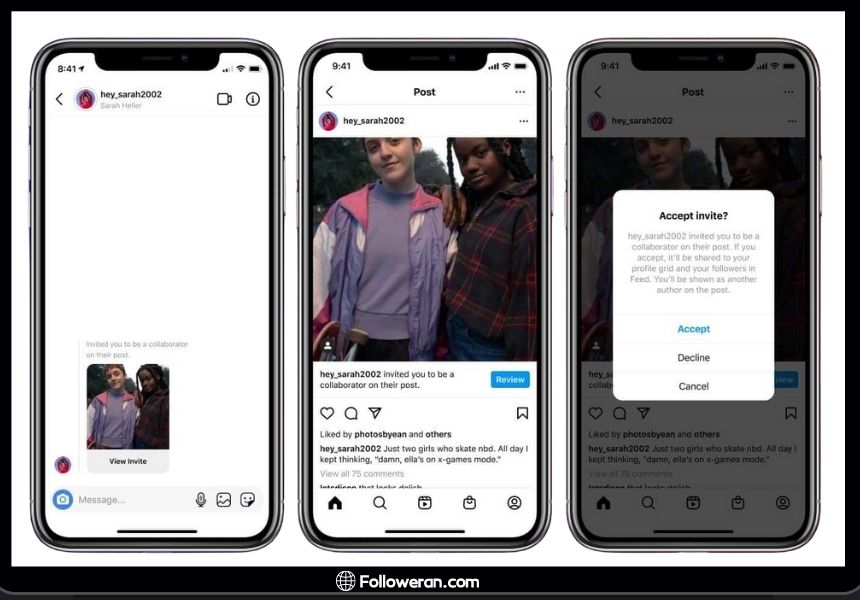
How to Boost a Collab Post on Instagram?
Once you’ve created a collab post, the next step is to ensure it reaches as many people as possible. Here’s how to boost a collab post on Instagram:
- Use Instagram Ads: By turning your collab post into an ad, you can target specific demographics, interests, and behaviors, ensuring that your content reaches the right audience. To do this, go to the post you want to boost, click on “Promote,” and follow the prompts to set up your ad.
- Leverage Hashtags and Geotags: Use relevant and trending hashtags to ensure your post appears in searches related to your content. Additionally, adding a location can help your post reach users in a specific area.
- Engage with Your Audience: Respond to comments, like responses, and encourage your followers to share the post. The more interaction your post receives, the more likely it is to be shown to a broader audience.
- Collaborate with Influencers: Influencers have large, engaged audiences that trust their recommendations. When you boost a collab post on Instagram in partnership with an influencer, you tap into their follower base, increasing your post’s visibility and potential for engagement.
- Monitor and Analyze Performance: Use Instagram’s insights tool to track metrics such as reach, engagement, and follower growth. Analyzing this data will help you understand what works and what doesn’t, allowing you to refine your strategy for future collabs.

The Benefits of Collaborating on Instagram
Collaborative posts on Instagram offer numerous benefits, including:
- Increased Reach: By combining audiences, you can reach more people than you would with a solo post.
- Enhanced Credibility: Partnering with reputable brands or influencers can boost your credibility and attract more followers.
- Higher Engagement: Collab posts often receive higher engagement rates because they resonate with multiple audiences. This increased interaction not only boosts the post’s visibility on Instagram’s algorithm but also fosters a sense of community among your followers and those of your collaborator.
- Cross-Promotion: Collaborations allow both parties to cross-promote their content, leading to mutual growth. By sharing your collaborator’s post and encouraging your followers to engage with it, you’re creating a win-win situation where both parties benefit from the exposure.
- Creative Diversity: Collaborating introduces fresh perspectives and ideas, resulting in more creative and engaging content. When you Create an Instagram Collab Post, you’re combining your strengths and creativity with those of your collaborator, often leading to content that resonates more deeply with audiences.
If you’re looking to enhance your Instagram presence further, consider our buy Instagram followers service.
What We Review on Boost a Collaborative Post on Instagram
Collaborations on Instagram are more than just a trend—they’re a powerful strategy for growth and engagement. When you Create an Instagram Collab Post, you’re not only expanding your reach but also building relationships with other creators and brands in your niche. By strategically boosting your posts and engaging with your audience, you can turn a simple collaboration into a significant growth opportunity for your Instagram presence.
These strategies will help you maximize the impact of your efforts. Remember, the key to a successful collaboration lies in choosing the right partner, creating compelling content, and promoting your post effectively. By following these tips, you’ll be well on your way to achieving your Instagram goals.
FAQs about Instagram Collab Post
How do I Create an Instagram Collab Post?
To Create an Instagram Collab Post, first, plan your collaboration and create content that aligns with both brands. Tag your collaborator in the post, and use Instagram’s “Invite Collaborator” feature before publishing.
How can I boost a collab post on Instagram?
You can boost a collab post on Instagram by promoting it through Instagram ads, using relevant hashtags, and engaging with your audience. Additionally, collaborate with influencers to amplify your reach.
What are the benefits of collaborative posts on Instagram?
Collaborative posts increase your reach, enhance credibility, and foster higher engagement. They also introduce creative diversity and provide opportunities for cross-promotion.
Can I boost a collaborative post on Instagram to target a specific audience?
Yes, you can boost a collaborative post on Instagram using Instagram’s ad targeting features. This allows you to reach a specific audience based on demographics, interests, and behaviors.





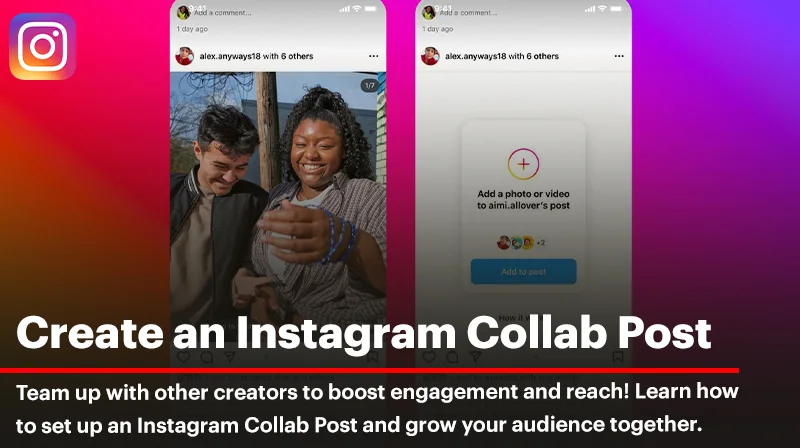




Leave a Review