TikTok is continually evolving, adding new features to enhance user experience. One such feature is the photo mode, which allows users to create engaging slideshows from multiple photos. In this article, we will explore how to get photo mode on TikTok, provide step-by-step instructions, and cover everything you need to know to make the most of this feature.
Why Get Photo Mode on TikTok?
Photo mode on TikTok is a fantastic way to create visually appealing content that stands out. It allows you to compile multiple photos into a single slideshow, complete with music, filters, and effects. Whether you want to showcase a recent trip, a series of events, or just share a collection of your favorite images, photo mode makes it easy and fun.
Elevate your TikTok strategy with the TikTok SMM Panel. Discover how this panel can boost your engagement and grow your presence on TikTok effectively.
Get Photo Mode on TikTok; Step-by-Step Guide
- Launch the TikTok app on your mobile device. Ensure you are logged in to your account.
- Tap the “+” button at the bottom center of the screen to start creating a new post.
- Swipe through the options at the bottom of the screen and select “Photo Mode.” This option allows you to upload multiple photos.
- Select the photos you want to include in your slideshow from your device’s gallery. You can choose multiple images to create a comprehensive slideshow.
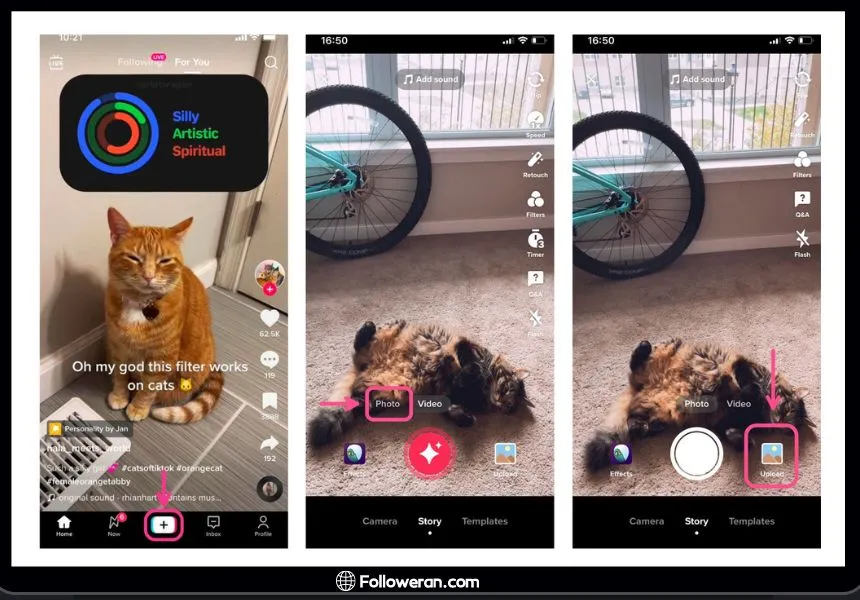
- Once your photos are uploaded, you can customize your slideshow by adding music, applying filters, and using effects. TikTok offers a wide range of editing tools to enhance your photos.
- Write a captivating caption for your slideshow and add relevant hashtags to increase its visibility.
- After editing and customizing your slideshow, tap the “Post” button to share it with your followers.
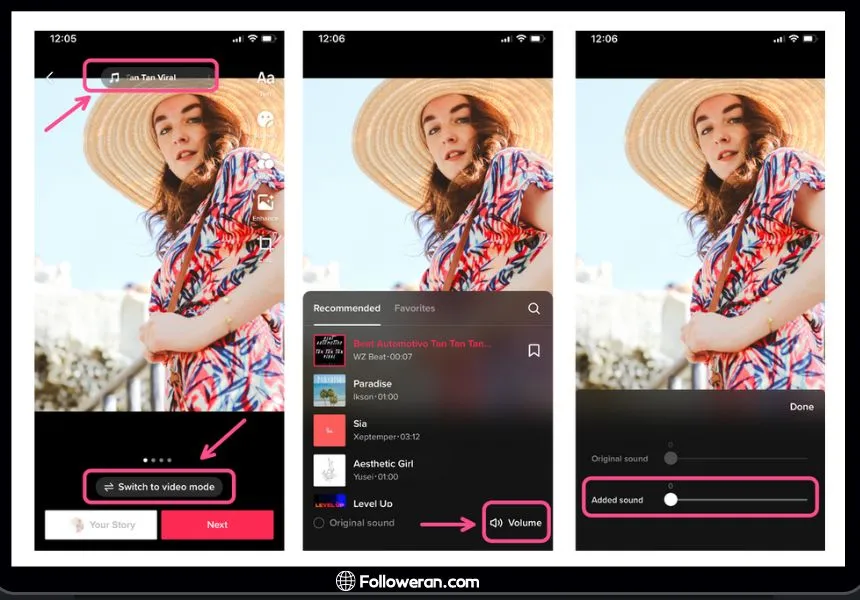
Avoiding Bans and Understanding TikTok’s Policies
To ensure a smooth experience on TikTok, it’s essential to understand the reasons for bans and how to avoid them. Here’s what you need to know:
Reasons for Getting Banned on TikTok
Understanding why TikTok bans accounts and how to avoid these bans can help you maintain a healthy and active presence on the platform. Here’s a detailed explanation:
- Violating Community Guidelines:
- Inappropriate Content: Posting explicit, violent, or harmful content that violates TikTok’s community standards.
- Hate Speech: Content that promotes hatred or discrimination against individuals or groups.
- Misinformation: Sharing false information that could mislead or harm the community.
- Spamming Behavior:
- Mass Liking, Commenting, or Following: Engaging in excessive liking, commenting, or following in a short period.
- Automated Bots: Using automation tools to increase engagement artificially.
- Prohibited Hashtags:
- Using Banned Hashtags: Certain hashtags are banned by TikTok. Using these can lead to account restrictions.
- Misleading Hashtags: Using irrelevant or misleading hashtags to increase visibility.
- Copyright Violations:
- Unauthorized Content: Posting content that infringes on someone else’s intellectual property rights.
Techniques to Avoid Getting Banned on TikTok
- Adhere to Community Guidelines:
- Read and Understand: Familiarize yourself with TikTok’s community guidelines and ensure your content complies with them.
- Respectful Content: Always post respectful and appropriate content that aligns with TikTok’s standards.
- Moderate Your Activity:
- Natural Engagement: Engage with other users naturally, avoid excessive liking, commenting, or following.
- Avoid Bots: Refrain from using automated tools to boost your engagement.
- Use Safe Hashtags:
- Relevant Hashtags: Use hashtags that are relevant to your content and widely accepted.
- Check Hashtags: Make sure the hashtags you use are not on TikTok’s banned list.
- Respect Intellectual Property:
- Original Content: Create and share your own content.
- Credit Creators: If you use someone else’s content, ensure you have permission and give proper credit.
- Monitor and Report:
- Stay Updated: Regularly check for updates to TikTok’s policies and adjust your content strategy accordingly.
- Report Issues: If you encounter inappropriate content or behavior, report it to TikTok.
How Long Does a TikTok Ban Last?
The duration of a TikTok ban can vary depending on the severity of the violation:
- Temporary Bans: Typically last from a few hours to a few days.
- Permanent Bans: Result from severe or repeated violations and are irreversible.
FAQs About Get Photo Mode on TikTok
1. How to Get Photo Mode on TikTok?
To get photo mode on TikTok, open the app, create a new post, select “Photo Mode,” upload your photos, customize your slideshow, and post it.
2. Why Can’t I Access Photo Mode on TikTok?
If you can’t access photo mode on TikTok, ensure that your app is updated to the latest version. If the problem persists, try reinstalling the app or contacting TikTok support for assistance.
3. Can I Add Music to My Photo Mode Slideshow on TikTok?
Yes, you can add music to your photo mode slideshow on TikTok. After uploading your photos, select a track from TikTok’s music library to enhance your slideshow.
4. How to Make the Most of Photo Mode on TikTok?
To make the most of photo mode on TikTok, use high-quality images, apply filters and effects, add trending music, and use relevant hashtags to increase visibility.
What We Reviewed on TikTok Photo Mode on
In this article, we covered how to get photo mode on TikTok, the benefits of using this feature, and answered frequently asked questions. Additionally, we discussed the reasons for bans on TikTok and provided techniques to avoid them. By understanding and utilizing photo mode effectively, you can create engaging content that resonates with your audience.





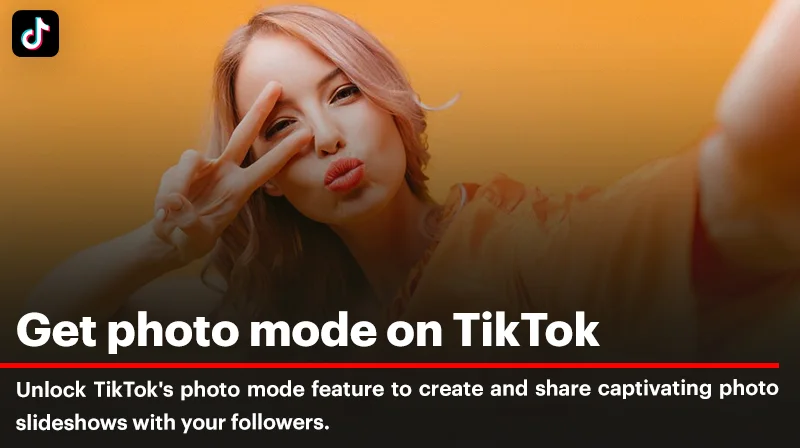
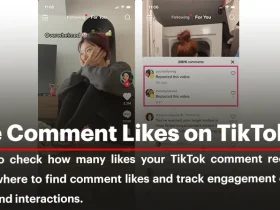



Leave a Review