Are you suddenly getting a lot of Facebook friend requests? While it might seem flattering at first, an influx of friend requests can quickly become overwhelming. This situation leaves many users asking, “Why am I getting too many friend requests on FB?” Whether you’re a public figure, a business owner, or an everyday user, it’s essential to understand why this is happening and how to stop getting loads of friend requests if needed.
Why You’re Getting a Lot of Facebook Friend Requests?
One of the most common causes is increased visibility. If you’ve recently posted viral content, joined popular groups, or started engaging more with public posts, your profile becomes more visible to a broader audience. This visibility often leads to a surge in friend requests from people who may share similar interests or simply want to connect.
Another reason for getting a lot of Facebook friend requests could be related to your privacy settings. If your profile is set to “Public,” anyone can send you a friend request. This openness might be beneficial for networking or growing your online presence but can also attract unsolicited requests.
Read More: How Facebook Suggests Friends? Here’s How It Works
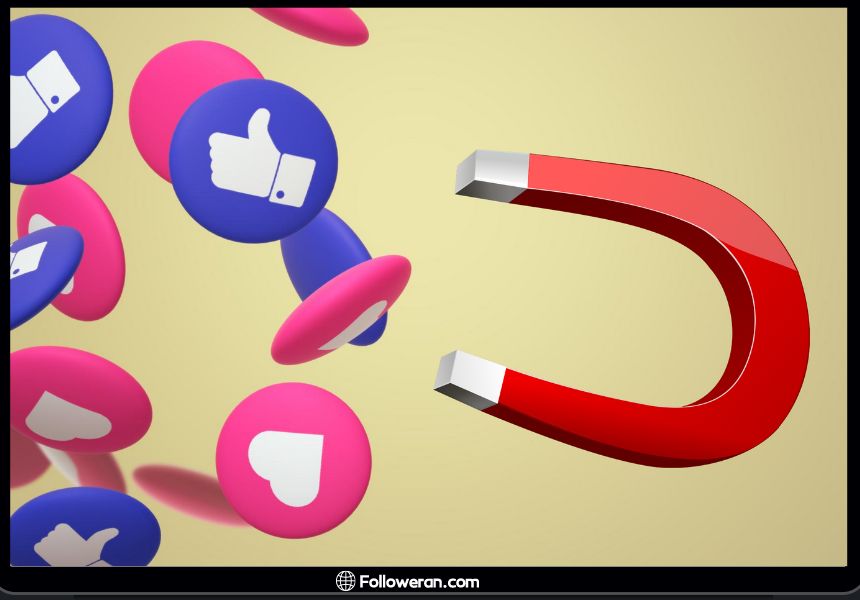
Additionally, Facebook’s algorithm sometimes suggests your profile to others based on mutual friends, interests, or activity. This automated suggestion can be a double-edged sword, bringing in friend requests from people you may not know or want to connect with. The “People You May Know” feature is designed to help users expand their network, but it can sometimes result in receiving requests from people who are strangers to you.
In some cases, getting too many friend requests on Facebook could be due to malicious intent. Scammers and fake accounts often send friend requests to large numbers of users in hopes of gaining access to their personal information or scamming them. It’s crucial to be vigilant and cautious about accepting requests from people you don’t know.
Increase your followers with ease by heading to our buy Facebook followers page.
How to Manage and Stop Getting Loads of Friend Requests on FB?
If you’re getting too many friend requests on Facebook and want to manage or limit them, here are some effective strategies:
If you’re interested in expanding your network, check out our article on get more Facebook friends to learn effective strategies.
Adjust Your Privacy Settings
The easiest way to stop getting loads of friend requests on Facebook is to change your privacy settings. Go to the “Privacy” section of your Facebook settings and adjust who can send you friend requests. By setting it to “Friends of Friends” instead of “Everyone,” you can significantly reduce the number of random requests.
This setting ensures that only people who have mutual friends with you can send requests, making it easier to control who can connect with you.
Limit Profile Visibility
If you’re getting a lot of Facebook friend requests due to your profile’s visibility, consider limiting what people can see when they aren’t your friend. You can make specific details, such as your friend list, posts, and personal information, visible only to your friends.
This will discourage people you don’t know from sending requests. Limiting profile visibility is a powerful way to protect your privacy and reduce the number of unsolicited requests.
Furthermore, you can customize your profile to show minimal information to the public. This includes hiding your birthday, contact details, and other personal information that could be used by scammers or unwanted connections.
Enhance your Facebook presence with our services available on the Facebook SMM Panel page.
Review Mutual Friends and Connections
Sometimes, getting too many friend requests on Facebook is because you’re connected with a lot of people. Review your friend list and consider removing people you don’t know well. This might reduce the number of mutual friends with strangers, thereby lowering the number of friend requests. The fewer connections you have with unknown individuals, the less likely you are to receive requests from their network.
It’s also a good idea to be selective about accepting new friend requests. Instead of accepting every request, take the time to review the person’s profile, mutual friends, and the context of the connection. This approach will help you maintain a more meaningful and secure network on Facebook.
Curious about how Facebook suggests new connections? Learn more in our article on how does Facebook suggest friends.
Report and Block Suspicious Accounts
If you’re getting a lot of Facebook friend requests from suspicious or fake accounts, use the “Report” feature to alert Facebook. You can also block these accounts to prevent future requests. Reporting and blocking are essential steps in protecting yourself from potential scams or harassment.
Facebook’s reporting feature allows you to flag profiles that you believe are fake or harmful. Once reported, Facebook will review the account and take appropriate action, such as suspending or banning the account. Blocking, on the other hand, ensures that the person behind the account cannot send you messages, view your profile, or interact with your content.
Utilize Facebook’s Friend Request Filters
Facebook has built-in filters to help manage friend requests. By enabling these filters, you can automatically redirect friend requests from people who don’t meet specific criteria into a separate list for review. These filters allow you to prioritize requests from people who are more likely to be genuine connections, making it easier to manage your friend list.
The friend request filters can be customized based on various factors, such as mutual friends, shared interests, or geographical location. By fine-tuning these filters, you can ensure that only relevant and meaningful requests reach your main friend request list.
Educate Yourself on Facebook’s Privacy Features
Understanding and utilizing Facebook’s extensive privacy features can significantly reduce the number of unwanted friend requests. Facebook offers a range of privacy settings that allow you to control who can find you, who can see your content, and who can interact with you. By familiarizing yourself with these features, you can create a safer and more enjoyable social media experience.
Facebook’s privacy features also include tools for managing your online presence, such as activity logs, privacy checkups, and audience selectors. These tools help you maintain control over your profile and interactions, ensuring that your Facebook experience aligns with your preferences.
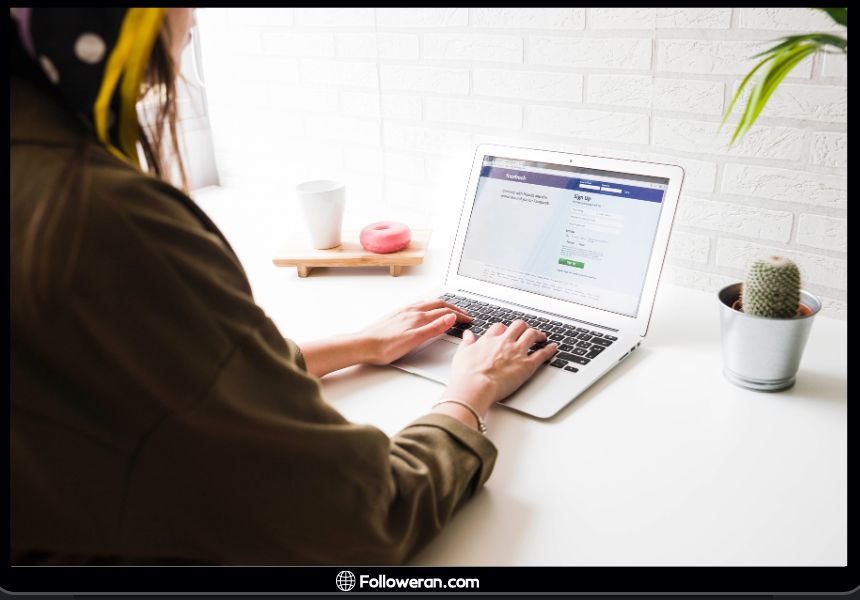
Looking to grow your Facebook group? Visit our buy Facebook group members page for more information.
FAQs about Getting a Lot of Facebook Friend Requests
Why am I getting a lot of Facebook friend requests?
You might be getting a lot of Facebook friend requests due to increased visibility from viral posts, public profile settings, or Facebook’s friend suggestion algorithm.
How can I stop getting loads of friend requests on Facebook?
To stop getting loads of friend requests on Facebook, adjust your privacy settings to limit who can send you requests, and consider setting your profile to “Friends of Friends” only.
Why am I getting too many friend requests on Facebook from strangers?
If you’re getting too many friend requests on Facebook from strangers, it could be due to your profile being set to “Public,” increased activity in groups, or scammers targeting your account.
How do I manage getting a lot of Facebook friend requests efficiently?
To manage getting a lot of Facebook friend requests efficiently, use Facebook’s friend request filters, review requests carefully, and block or report suspicious accounts.
What We Review onGetting a Lot of FB Friend Requests
Getting a lot of Facebook friend requests can be both a blessing and a burden. Whether you’re enjoying the increased attention or looking to stop getting loads of friend requests, the key is to manage your privacy settings and be mindful of who you connect with. By taking control of your Facebook experience, you can enjoy the benefits of social networking while keeping unwanted requests at bay.









Sometimes I receive friend requests from people I don’t know at all. Should I just ignore them, or could there be a reason to accept?