In this Instagram Highlights tutorial, we’ll explore everything you need to know to master this feature. In a nutshell, Instagram Highlights are collections of your Stories that can be saved and organized in groups on your profile. Unlike Instagram Stories, which disappear after 24 hours, Highlights are permanent and remain until you choose to remove them.
With our Guide to Instagram Stories Highlights, you’ll learn everything from how to set them up to customizing them to fit your brand.
How to Create Instagram Highlights?
Creating Instagram Highlights is simple, but it involves more than just saving stories. Here’s how you can get started with your first Highlight:
- Create a New Story: Start by creating or uploading a Story as usual. This could be a video, image, or post that you want to save as a Highlight.
- Tap the “Highlight” Button: After your Story goes live, tap the “Highlight” icon at the bottom right corner of the screen. You’ll be prompted to either create a new highlight or add the Story to an existing one.
- Customize Your Highlight: Name your Highlight appropriately and select a custom cover. This is where you can make it visually appealing with a catchy title and cover image. Keep reading to learn more about How To Make Custom Instagram Highlights to boost engagement.
Supercharge Your Instagram Growth Today – Buy Instagram Followers and Watch Your Engagement Soar!
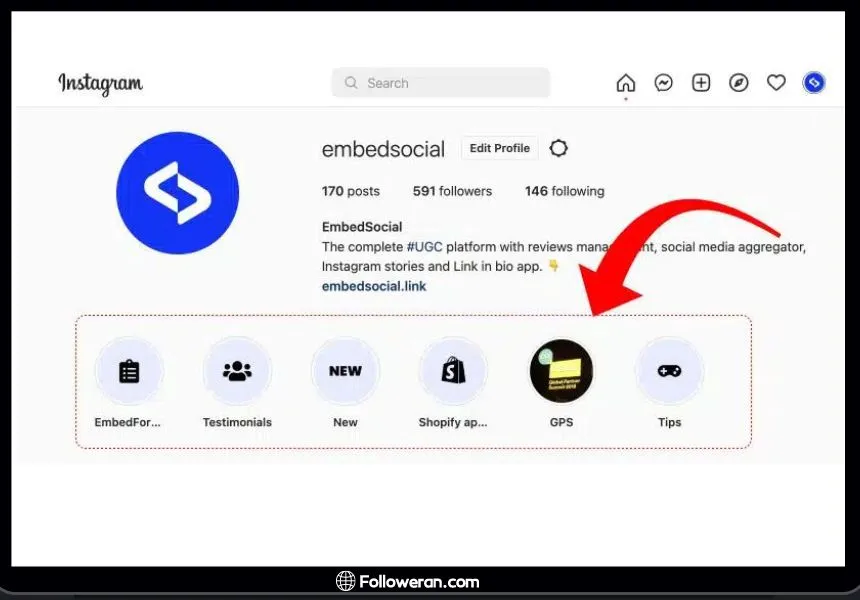
How to Create Instagram Highlights from Active and Archives Stories?
There are two main ways to do this: from active stories and from your archive. Whether you’re using active or archived stories, the process for building Instagram Highlights is easy, and the outcome can significantly boost your engagement.
Creating Highlights from Active Stories
If you currently have an active story and want to save it as a highlight, follow these steps:
- Open your Instagram Story and view it.
- Tap the “Highlight” option located at the bottom of the screen.
- Choose to either add it to an existing Instagram Highlight or create a new one by tapping the “+” icon.
- Name your new Highlight and click “Add.” The Instagram Highlight will now appear on your profile.
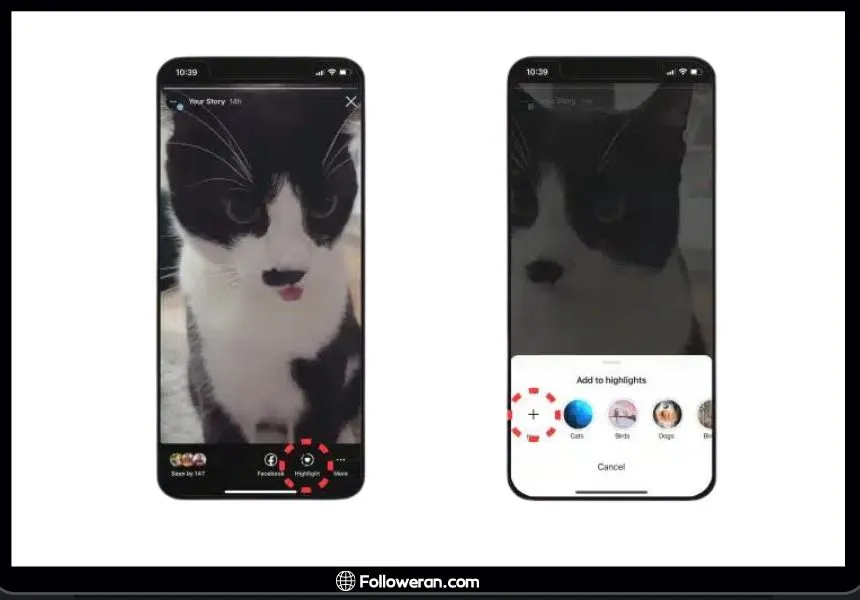
This method allows you to save any important or interesting content that you think deserves more attention and a permanent spot on your profile. By keeping these Instagram Highlights updated, you ensure that new followers can always access your top stories.
Creating Highlights from Archived Stories
If you have the Archive feature enabled, Instagram automatically saves all your stories after they expire. This feature gives you the flexibility to go back and create Instagram Highlights from past stories that you might have forgotten to save. Here’s how you can do it:
- Go to your Instagram profile and tap Story Highlights just below your bio.
- Tap the “+” icon to create a new Instagram Highlight.
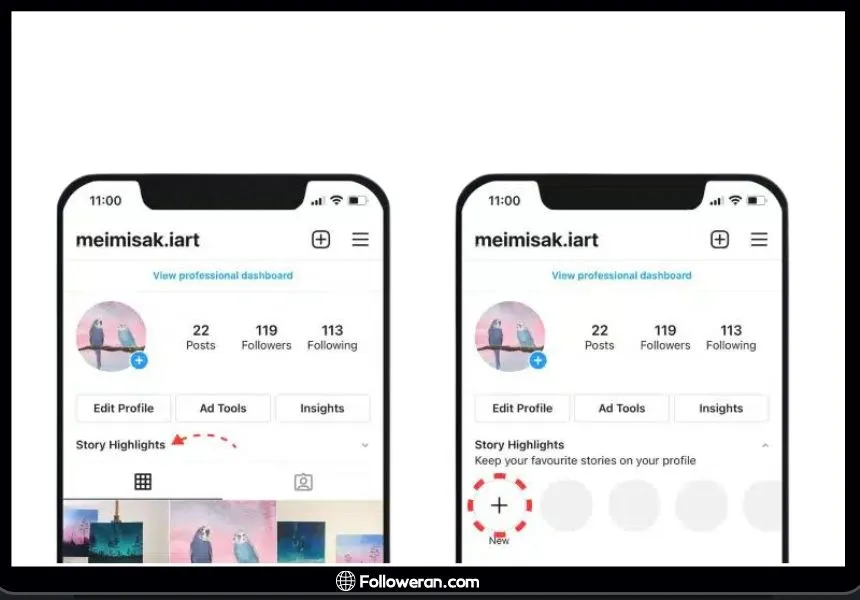
- In the new window, select the archived stories you want to feature in your Highlight and tap “Next.”
- Edit your Highlight cover by choosing one of the archived stories or uploading a custom image.
- Give your Instagram Highlight a name and click “Done.”
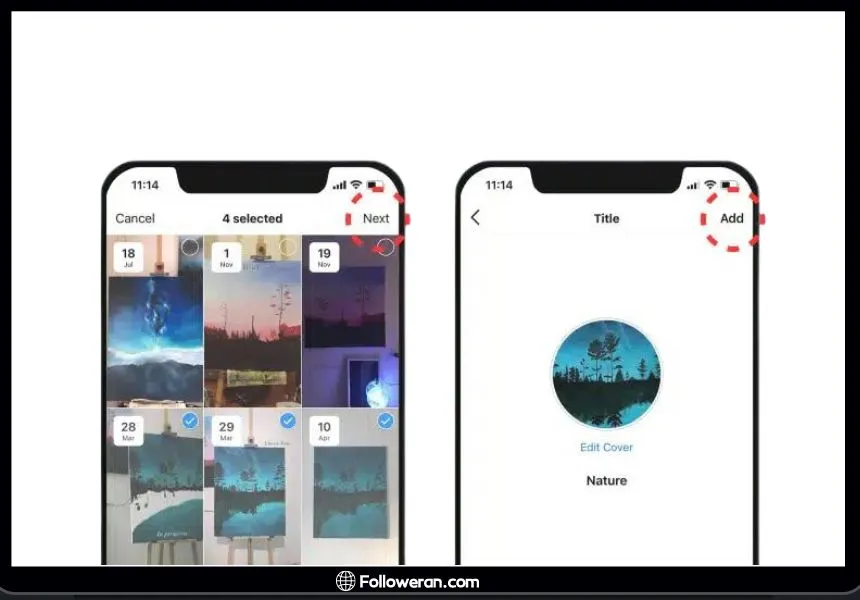
How to Add More Stories to Existing Highlights?
You might have multiple highlights for different categories, like products, services, or memorable moments, and periodically adding new stories ensures they remain fresh.
- Open your Instagram profile and locate the highlight you wish to update.
- Press and hold the highlight; a menu will appear with options.
- Select “Edit Highlight“ from the menu.
- You will now see all of your past stories in the archive. Tap to select the stories you want to add to this highlight.
- Once you’ve chosen, hit “Done” to save the changes.
Elevate Your Instagram Game – Buy Real Story Views Now for Instant Engagement and Growth!
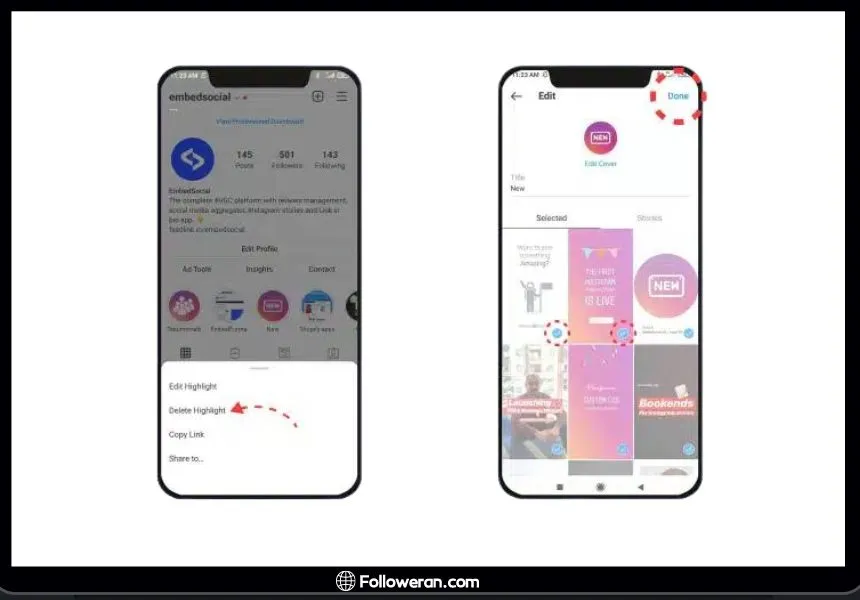
How to Create Custom Instagram Highlights Cover Icons?
Creating attractive Instagram Highlights cover icons can greatly enhance your profile’s visual appeal. A well-designed Highlight cover acts as a mini billboard for each section, grabbing attention and encouraging profile visitors to explore your content further.
- Design Using Canva or Similar Tools: Start by creating a template using design platforms like Canva. Set the background color to match your brand’s aesthetic, and choose simple, bold icons or text for clarity.
- Upload to Instagram: Once designed, save the icon image to your phone’s gallery. Then, head over to the highlight you want to customize, press and hold, and tap “Edit Cover”. Choose the custom image from your gallery and set it as the new cover.
- Naming: Be sure to name the highlight appropriately to complement the icon. For example, if it’s a How To Make Custom Instagram Highlights tutorial, choose a cover that reflects the step-by-step process.
Boost Your Instagram Engagement Instantly – Get Free Instagram Story Views and Elevate Your Presence Today!
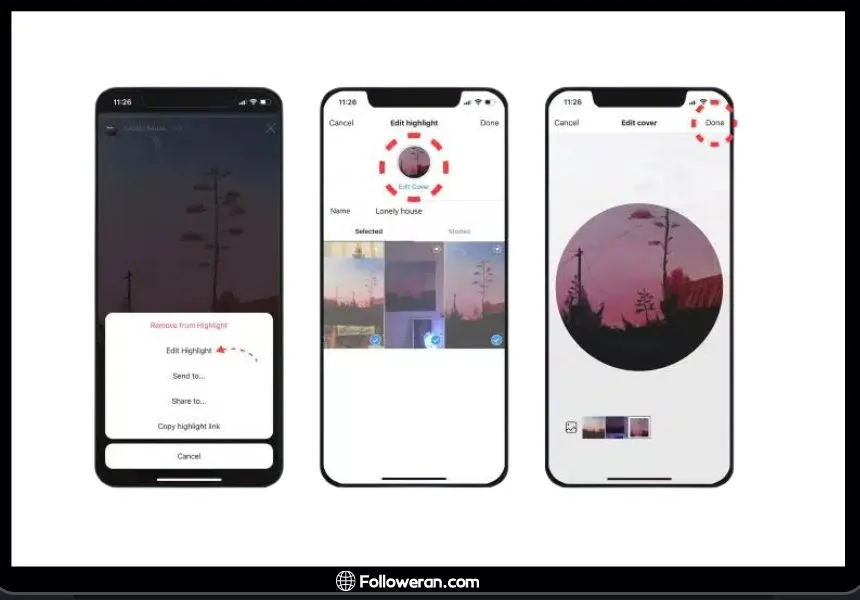
How to Put Highlights on Instagram Without Story?
Curious about How to put highlights on Instagram without story? While Instagram officially requires you to post a story before it can be added to a Highlight, there is a workaround! By posting a story and quickly hiding it from everyone, you can add it to your Highlight without anyone seeing it.
Learn more in our detailed article about How to put highlights on Instagram without story to explore this clever trick!
How to Add Highlights on Instagram from Gallery?
Did you know you can add Highlights directly from your gallery? Here’s how:
- Go to your profile and tap on “New Highlight.”
- Select the “+” icon and choose any saved photos or videos from your phone’s gallery.
- Add them to your Highlight and customize the name and cover.
For more on How to add highlights on Instagram from gallery, check out our comprehensive guide.
How to Download Instagram Highlights?
Want to save your Instagram Highlights? You can easily download them by going into the Highlight and tapping the three dots at the bottom right of the screen. Select “Save Video” to download it to your device. For more details, visit our article on How to Download Instagram Highlights.
Examples of Successful Instagram Highlights
Take inspiration from brands like Glossier, Starbucks, and Sephora, who effectively use Instagram Highlights to engage with their audience. For example, Glossier uses minimalistic Highlight covers to maintain a clean, brand-focused aesthetic, while Starbucks uses real customer photos to bring warmth and authenticity to their profile. The key to these examples is that they focus on creating Instagram Highlights that are not only visually appealing but also informative and engaging.
These brands demonstrate the value of How To Make Custom Instagram Highlights, using this feature as a marketing tool to educate their audience, showcase products, and provide social proof.
Tips for Creating Effective Instagram Highlights
To maximize the impact of your Instagram Highlights, follow these essential tips:
- Use bold icons or text to make your Highlights stand out on your profile.
- Ensure that your Highlight covers reflect your brand’s visual identity, using consistent colors, fonts, and icons.
- Keep the titles short and to the point, making it easy for followers to understand the content within each Highlight.
By keeping your Guide to Instagram Stories Highlights simple but visually compelling, you ensure that visitors will be drawn to explore your content further. Brands should always be mindful of how they present their Instagram Highlights, as this can greatly influence user engagement and follower growth.
How to Share Instagram Highlights on Websites?
Once you’ve created your Instagram Highlights, you can share them beyond Instagram by embedding them on your website. This is especially useful for businesses that want to showcase their best Instagram content directly on their site. Tools like EmbedStories allow you to display your Instagram Highlights as part of your website’s content, giving visitors a seamless way to view your highlights without having to leave the page.
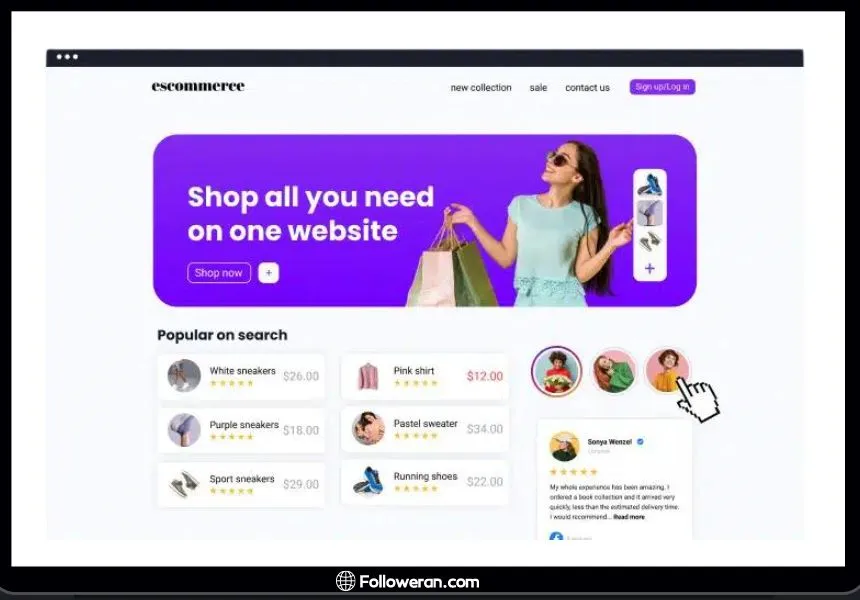
By embedding your Guide to Instagram Stories Highlights, you’re increasing the reach of your content and giving potential customers more ways to engage with your brand.
What We Cover on Instagram Highlights Tutorial
Mastering Instagram Highlights can significantly improve your profile’s aesthetics, helping you attract and retain followers. By following this Instagram Highlights tutorial, you now have the skills to create, customize, and organize your Highlights effectively.
If you want to go further and learn more about growing your Instagram presence, check out our Guide to Instagram Stories Highlights for more pro tips.





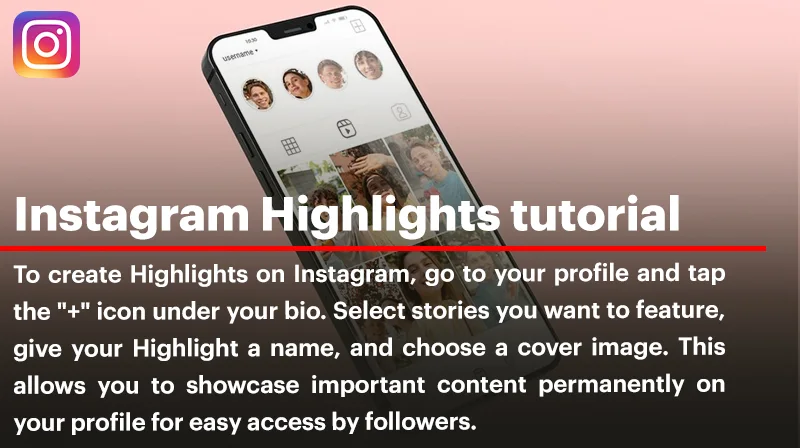





Leave a Review