Knowing how to set up Instagram Shopping is one of the best ways to monetize your Instagram account and turn your followers into customers. Whether you’re a small business owner or a large brand, integrating shopping features into Instagram helps you tap into a massive audience and enhance your sales. But how exactly do you set up Instagram Shopping, and what are the steps involved? In this detailed guide, we’ll walk you through everything you need to know about how to set up Instagram Shopping, from prerequisites to advanced tips.
Looking to boost your Instagram engagement effortlessly? Check out the Instagram SMM Panel for powerful tools that can enhance your social media presence and streamline your Instagram growth.
What is Instagram Shopping?
Instagram Shop is a feature that allows businesses to showcase and sell their products directly on Instagram. It provides a seamless shopping experience for users by integrating e-commerce into the Instagram platform. With Instagram Shop, businesses can create a customized storefront, tag their products in posts and stories, and provide a simple, frictionless path for users to make purchases right within the app.
When users scroll through their feed or explore new content on Instagram, they can tap on shoppable posts and stories that feature product tags. These tags display product details, including price, description, and other information. Once they click on a product tag, users are redirected to a product page where they can purchase the item via a website or directly on Instagram (depending on the setup and region).
What You Need Before You Set Up Instagram Shopping
Before diving into the setup process, there are a few prerequisites you’ll need to check. Here’s what you need:
- Instagram Business Account: If you don’t already have an Instagram business account, you’ll need to create one. Instagram Shopping is only available for business accounts, not personal ones. A business account gives you access to features like analytics and the ability to run ads.
- Facebook Shop: Instagram Shopping requires that your business has a Facebook Shop. This is where your product catalog will be stored. You must have a Facebook page connected to your Instagram business account.
- Product Catalog: To set up Instagram shopping, you need a product catalog that includes your products. You can either use Facebook’s Commerce Manager to create your catalog or integrate an e-commerce platform like Shopify or BigCommerce.
- Compliant Products: Instagram Shopping is only available for physical products and must adhere to Instagram’s commerce policies. If you’re selling prohibited items, your request to set up shopping may be rejected.
Want to increase your post visibility and credibility? Buy Instagram Likes now and watch your posts gain more attention from users across the platform.
Step-by-Step Guide: How to Set Up Instagram Shopping
Setting up Instagram Shop is a multi-step process. The key steps include setting up a business profile, ensuring you meet Instagram’s eligibility requirements, and syncing your Instagram account with a Facebook Shop. Below is a step-by-step guide on how to set up Instagram Shop for your business.
Step 1: Convert Your Instagram Account to a Business Account
To access Instagram Shop, you must first have an Instagram Business account. If you haven’t already done this, follow these steps:
- Open Instagram and go to your profile.
- Tap the three horizontal lines (menu) in the upper-right corner.
- Select Settings > Account > Switch to Professional Account.
- Choose Business and follow the prompts to set up your business profile.
- Connect your Instagram Business account to a Facebook Business Page (you need this to run Instagram Ads and create a Facebook Shop).
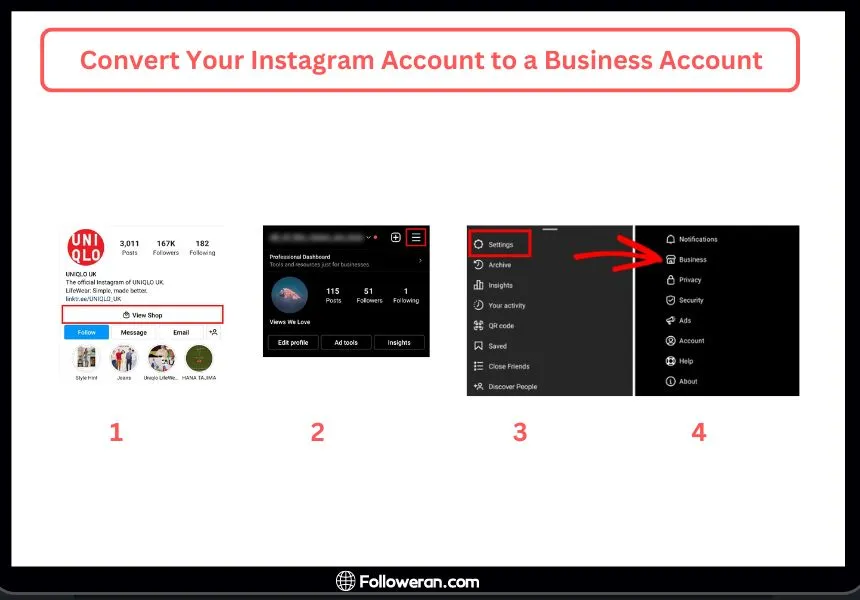
Step 2: Ensure Your Account Meets Eligibility Requirements
Before you can set up Instagram Shop, ensure that your account meets the following eligibility criteria:
- Compliant with Instagram’s Commerce Policies: Your products must adhere to Instagram’s policies for selling on the platform. These policies include guidelines around product quality, prohibited goods, and compliance with local laws.
- Connected to a Facebook Shop: Instagram Shopping relies on a product catalog in Facebook Commerce Manager. You must set up a Facebook Shop before proceeding.
- Primarily Selling Physical Goods: Instagram Shopping is designed for businesses that sell physical products (no services or digital goods).
Step 3: Create a Facebook Shop and Product Catalog
Instagram Shopping relies on your Facebook Shop and product catalog. Here’s how to set them up:
- Go to Facebook Business Manager and log into your account.
- From the menu, go to Commerce Manager.
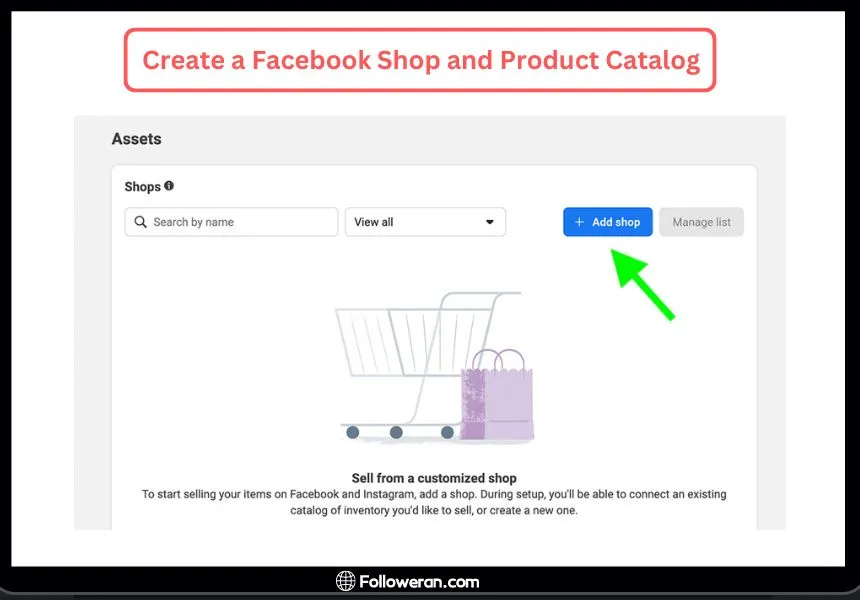
- Click on Create a Catalog and follow the instructions to add your product data, including product names, prices, images, and descriptions.
- Once your catalog is ready, make sure it is connected to your Instagram Business account by going to Facebook Business Settings > Instagram Accounts.
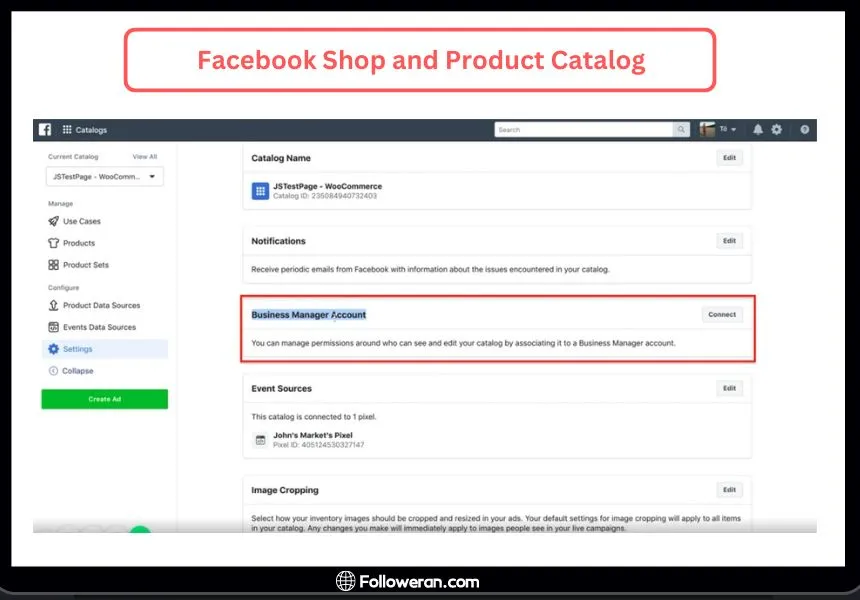
Step 4: Enable Instagram Shopping
Once your Facebook Shop is set up, you can enable Instagram Shopping on your Instagram account.
- Open your Instagram app and go to your profile.
- Tap the three horizontal lines in the upper-right corner, then go to Settings.
- In Settings, select Business > Shopping.
- Tap Continue, and then select the Facebook product catalog you want to connect to Instagram.
- Instagram will review your account and catalog. This process can take a few days. Once approved, you will receive a notification, and you can start tagging products in your posts and stories.
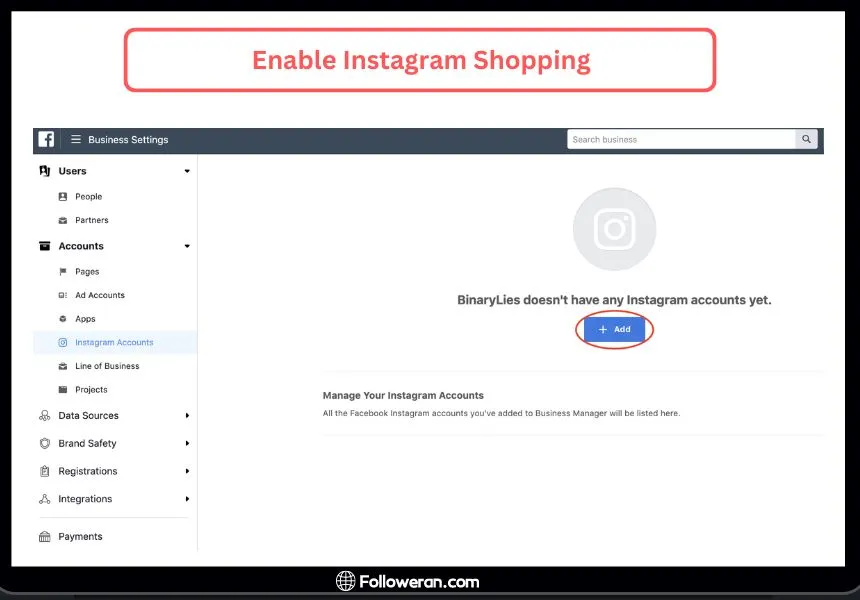
Step 5: Tag Products in Your Posts and Stories
Now that Instagram Shopping is enabled, you can start tagging products in your posts and stories.
- When creating a new Instagram post, select the Tag Products option after uploading your image or video.
- Tap the image where you want to add a product tag, and search for the product from your Facebook product catalog.
- Add the product tag, and you can even tag multiple products within the same post if needed.
- Similarly, for Instagram Stories, you can use the Product Sticker to tag products in your story content.
Step 6: Create Your Instagram Shop Layout
With Instagram Shop activated, you can customize your storefront layout by organizing products into collections. Collections allow you to group similar products together for easier browsing. Here’s how to organize your Instagram Shop:
- In the Commerce Manager, go to Catalog > Collections.
- Click Create New Collection, and choose products that belong together (e.g., “New Arrivals” or “Best Sellers”).
- Your Instagram Shop will now showcase these collections, giving users an easy way to discover and shop your products.
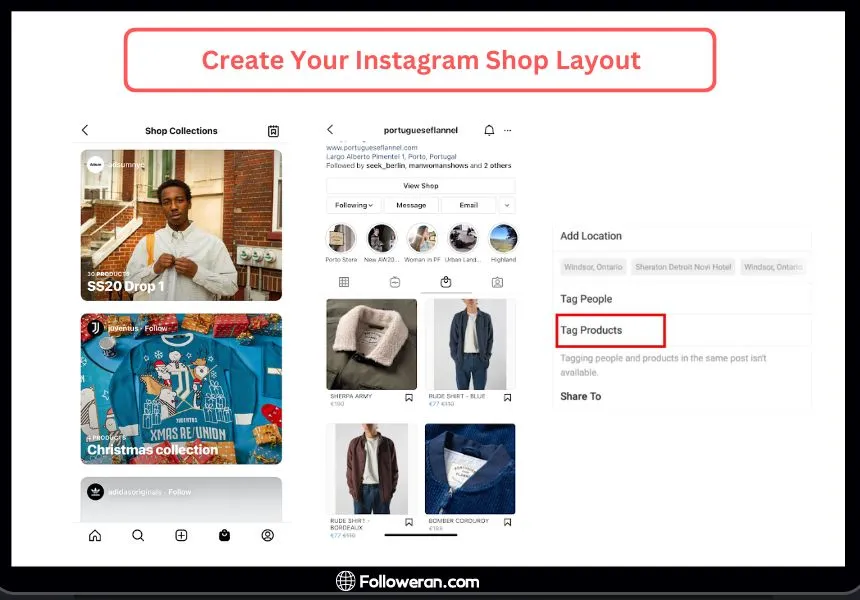
Step 7: Promote Your Products with Instagram Ads
To drive even more sales, you can promote your products using Instagram Ads.
- Go to Facebook Ads Manager and create a new campaign with an objective like Sales or Traffic.
- Choose the ad format you want (Carousel, Collection, or Single Image).
- Add product tags in the ad content.
- Define your target audience, set your budget, and schedule your ad campaign.
- Publish your ad, and Instagram will handle the rest.
Make your Instagram posts look even more popular by adding authentic engagement. Buy Instagram Comments today and create a buzz around your content.
Benefits of Instagram Shop
Instagram Shop provides several key benefits for businesses looking to reach new customers, boost engagement, and increase sales. Let’s break down these benefits:
1. Direct Integration of E-commerce
Instagram Shop allows businesses to seamlessly integrate their e-commerce store with their Instagram account. By tagging products in posts and stories, businesses can create a direct link between their social media presence and their online store. This streamlines the customer journey, making it easier for followers to discover and purchase products without having to leave the platform.
2. Expanded Reach and Engagement
Instagram is one of the most widely used social media platforms globally, with over 1 billion active users. Having an Instagram Shop opens up an entire new audience of potential customers who can discover your products through their feed, Explore page, and stories. Instagram also provides features like Instagram Stories, IGTV, and Reels, where you can promote your products to increase brand visibility.
3. Improved Shopping Experience
The in-app shopping experience is smooth and intuitive, making it easy for users to click on product tags, learn about products, and make purchases. It removes the friction of needing to leave the app to complete a transaction, which can often lead to cart abandonment. Additionally, with Instagram’s “Save” feature, users can save products they are interested in and purchase later, making it easier to convert interest into sales.
4. Better Insights and Analytics
Instagram provides businesses with insights into how their posts and stories are performing, as well as the engagement levels for specific products. These insights include data on impressions, interactions, and sales performance, which help businesses optimize their marketing strategies, identify popular products, and fine-tune their content to match audience preferences.
5. Customizable Storefront
Instagram allows businesses to design their Instagram Shop, showcasing their products in a way that aligns with their brand identity. Businesses can create collections for different product categories, which allows users to browse through the store by interests, collections, or specific needs.
6. Increased Trust and Credibility
Having a well-organized and professional Instagram Shop helps to increase trust and credibility with potential customers. When users see that a brand is using Instagram’s official shopping feature, it signals that the business is legitimate and committed to providing an easy and secure shopping experience.
7. Integration with Instagram Ads
Instagram Shop integrates seamlessly with Instagram Ads. This means businesses can create shoppable ads that include product tags, which users can click on directly from their ad. This further increases the chances of conversion, as users are shown products in a more dynamic and engaging way.
Want to reach a wider audience and get your posts featured on the Explore page? Buy Instagram Explore and make your content visible to users beyond your followers.
Common Problems When Setting Up Instagram Shopping
While setting up Instagram Shopping can be relatively simple, there are a few issues that users commonly face:
- Instagram Shopping Not Available: If Instagram Shopping isn’t available in your region or you haven’t completed all the prerequisites, you may not see the option to enable shopping.
- Account Review Delays: Instagram typically takes a few days to review your account. If your account is not approved, check the status in your Instagram settings and ensure all necessary information is filled in.
- Catalog Not Showing Products: Sometimes, products might not show up even after adding them to your Facebook catalog. In such cases, ensure your product images meet Instagram’s standards and that your catalog is properly synced with Instagram.
Start building a strong online community today by purchasing real followers. Buy Instagram Followers and take your profile to the next level.
Example of a Successful Instagram Shop: Glossier
Glossier, the popular beauty brand, is a prime example of a successful Instagram Shop. Their Instagram strategy has helped them grow a loyal community and drive significant sales. Here’s what makes Glossier’s Instagram Shop stand out:
1. Strong Brand Identity
Glossier’s Instagram feed has a minimalist aesthetic that aligns perfectly with its brand, creating a seamless and visually appealing shopping experience. Their cohesive style attracts customers who love the brand’s vibe.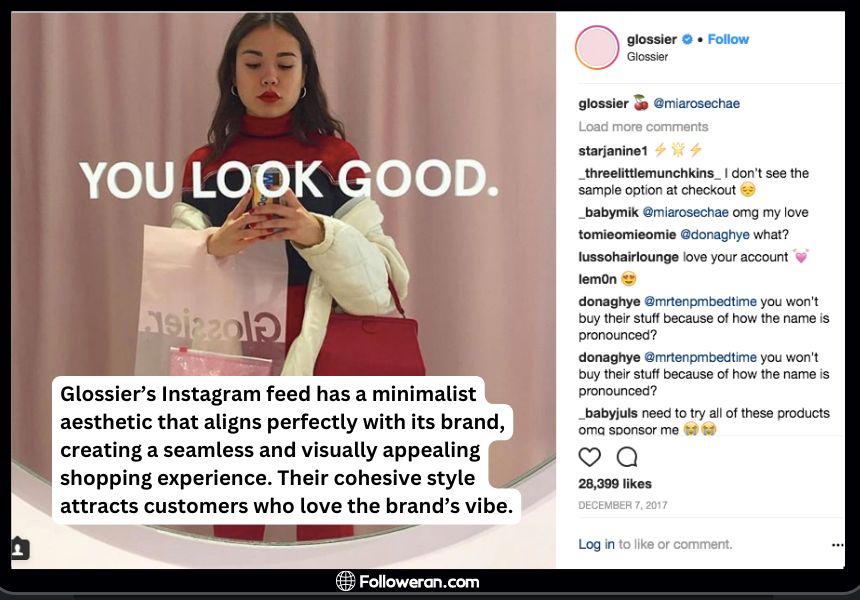
2. Seamless Shopping Experience
By tagging products in posts and stories, Glossier allows users to easily shop directly from Instagram. Features like “Shop Now” links in Stories streamline the purchase process, turning browsing into buying without leaving the app.
3. Engaging Content
Glossier excels at interactive content, from user-generated content (UGC) to Instagram Reels and stories. They engage their followers by reposting customer photos and videos, which builds trust and loyalty while boosting organic reach.
4. Strategic Use of Instagram Features
They effectively use Instagram’s shopping tools, including product tags and collections like “New Arrivals” and “Best Sellers,” to help users find products easily.
5. Community Engagement
Glossier builds a sense of community by interacting with customers and reposting their content. This helps increase brand loyalty and encourages followers to purchase.
In the final section, we want to expand on How to Promoting Products on Instagram Shopping:
Promoting Products on Instagram Shopping: Key Ways!
By leveraging Instagram Shopping features like shopping posts, stories, and ads effectively, and focusing on creating engaging, trust-building content, you can not only increase product visibility but also cultivate a loyal customer base that feels connected to your brand. You ask how?
Building Trust and Attracting Customers
Building trust with your audience on Instagram is vital for converting followers into loyal customers. One way to do this is by showcasing your products authentically. Rather than just posting promotional content, it’s important to share behind-the-scenes glimpses, user-generated content, and customer testimonials that demonstrate the value and quality of your products. This type of content not only engages your audience but also humanizes your brand, helping you establish a deeper connection with potential customers.
The Power of Shopping Posts and Stories
Shopping posts are a seamless way to showcase your products and enable customers to purchase directly from your Instagram feed. These posts allow you to tag products in your images and videos, making it easy for followers to tap and view detailed product information and prices without leaving the app.
Regarding stories, Instagram Shopping Stories have proven to be highly effective in driving engagement. Since stories are short and visually compelling, they allow you to create a sense of urgency with limited-time offers, product launches, or exclusive discounts. The “Swipe Up” feature, if available, makes it easier for followers to go directly to your product page, making the purchasing process simple.
Maximizing Engagement with Content Ads
Instagram ads are another excellent way to promote products and build brand trust. Sponsored posts, carousel ads, and video ads allow you to target your audience based on interests, behaviors, and demographics, ensuring that your products are seen by the right people. To get the most engagement from these ads, it’s crucial to use visually appealing images or videos that showcase your product in action, highlight customer testimonials, or share user-generated content. Ads that provide real value to users, whether it’s an informative tutorial or a limited-time discount, tend to perform better and drive higher engagement rates.
Best Practices for High-Engagement Posts and Stories
To ensure your posts and stories are effective in gaining customer trust and driving engagement, it’s important to keep the following strategies in mind:
Consistency: Post regularly to stay at the top of your mind with your followers.
Interactive Content: Use polls, questions, and quizzes in your stories to increase interaction.
Clear Calls to Action: Make sure your followers know what to do next, whether making a purchase, visiting your website, or participating in a contest.
Quality Visuals: High-quality images and videos are essential for catching the eye of potential customers and encouraging them to engage with your content.
FAQs About Setting Up Instagram Shopping
How long does it take to set up Instagram Shopping?
The approval process for Instagram Shopping can take anywhere from a few days to a week. However, once your account is approved, you can start tagging products immediately.
Can I sell digital products on Instagram?
Instagram Shopping is only available for physical products. If you want to sell digital items, you may need to consider other methods, such as linking to a product page or website.
Why isn’t Instagram Shopping showing up on my account?
If you don’t see the option for Instagram Shopping, double-check that your account is eligible (business profile, connected to Facebook, and with an approved product catalog). Also, ensure your account is located in a region where Instagram Shopping is supported.
How do I track sales from Instagram Shopping?
Instagram provides insights and analytics to track the performance of your posts with product tags. You can see how many people tapped on your product tags and how many completed a purchase via Facebook’s Commerce Manager.
What We Review on How to Set Up Instagram Shopping
Setting up Instagram Shopping is an excellent strategy for businesses looking to sell directly through the platform. By following the steps outlined above, you can connect your product catalog, enable shopping features, and start tagging products to boost your sales. Remember to follow Instagram’s guidelines, keep your catalog updated, and monitor the performance of your posts. With the right setup and strategy, Instagram can become a powerful sales tool for your business.











Leave a Review