Knowing the best times to post on TikTok is essential for any user looking to increase their engagement and reach a broader audience. In this guide, we’ll break down everything you need to know to determine the optimal posting times on TikTok, including data-driven insights, tips for testing, and FAQs to help you boost your content’s performance.
Understanding the Importance of the Best Times to Post on TikTok
Timing is crucial on TikTok. Posting at the right time can greatly impact your video’s performance, as TikTok’s algorithm prioritizes content that receives quick engagement. Understanding the best times to post on TikTok ensures that your videos are more likely to be seen, liked, and shared by your target audience.
Ready to enhance your TikTok strategy? Our TikTok SMM Panel offers all the tools you need to grow your following and engagement efficiently.
General Guidelines for the Best Times to Post on TikTok
Research has shown that certain days and times consistently yield higher engagement rates on TikTok. Here’s a general overview of the best times to post on TikTok:
- Best Days to Post: Typically, midweek days like Tuesday, Wednesday, and Thursday have higher engagement rates.
- Best Times to Post:
- Tuesday: 9 AM to 11 AM
- Thursday: 1 PM to 3 PM
- Friday: 5 PM to 7 PM
These times reflect peak user activity periods, but individual results may vary depending on audience demographics and time zones.
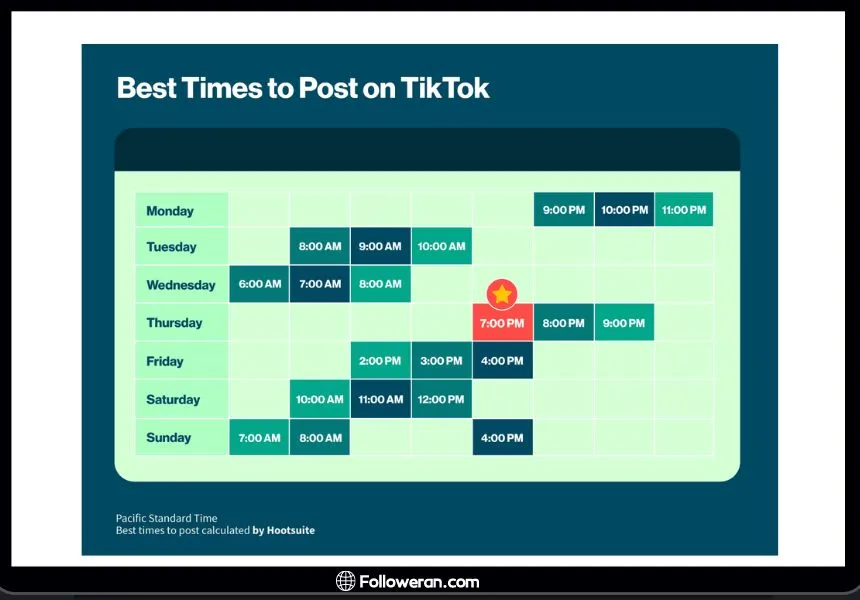
Boost your video’s popularity instantly with our Buy TikTok Likes service, designed to give your content a competitive edge in reaching a wider audience.
Analyzing Your Audience to Find the Best Times to Post on TikTok
To truly identify the best times to post on TikTok for your unique audience, it’s essential to analyze your audience insights. Here’s how:
- Access TikTok Analytics: If you have a Pro or Business account, you can access TikTok Analytics to view detailed insights into your audience’s activity patterns.
- Check Follower Activity: TikTok Analytics shows when your followers are most active. Take note of these peak times and schedule your posts accordingly.
- Experiment with Posting Times: Try posting at various times to see when your content performs best. Use these insights to adjust your posting schedule.
Increase your reach and credibility with Buy TikTok Views. This service helps you attract more viewers and stand out in TikTok’s algorithm.
How the TikTok Algorithm Affects the Best Times to Post?
TikTok’s algorithm plays a significant role in determining the best times to post on TikTok. Here’s how:
- Early Engagement Boosts Visibility: TikTok prioritizes videos that receive quick engagement. Posting at peak times ensures that more users see and engage with your video shortly after it’s posted, signaling the algorithm to boost it further.
- Time Zone Considerations: If your audience is global, consider posting at times when multiple time zones can interact with your content. Adjust your schedule to reach both early and late viewers for maximum engagement.
Want to expand your content’s reach even further? Explore Buy TikTok Shares and let more people discover your videos.
Best Times to Post on TikTok by Niche
Different niches attract audiences with unique activity patterns. Here’s a quick breakdown of the best times to post on TikTok for various niches:
- Entertainment and Memes: Late evenings and weekends tend to work best.
- Educational Content: Weekdays, especially early mornings and midday, are ideal for reaching students and professionals.
- Fitness and Health: Early mornings and late afternoons align with audience routines.
- Fashion and Beauty: Midday and evenings are generally high-engagement periods.
Learn to streamline your content strategy with our guide on How to Schedule TikTok Posts, which covers everything you need for consistent and optimized posting.
How to Repost on TikTok?
Reposting on TikTok is a fantastic way to share content you love with your followers, helping you stay active on the platform even if you’re not posting original videos. Here’s a quick guide on how to repost on TikTok:
- Open the TikTok App: Start by opening the TikTok app on your mobile device and finding the video you want to repost.
- Locate the Repost Option: When you’re watching the video, tap the “Share” icon (usually an arrow pointing right) on the right side of the screen.
- Tap on “Repost”: In the menu that appears, look for the “Repost” option. Tap it, and the video will be shared to your followers’ feeds with a small note that you reposted it.

- Add a Comment (Optional)
TikTok lets you add a comment when you repost, giving you the chance to add your thoughts or context for your followers. - Confirm Your Repost
Once you’ve selected “Repost,” it will be shared with your followers, appearing on their feed with your profile tagged.
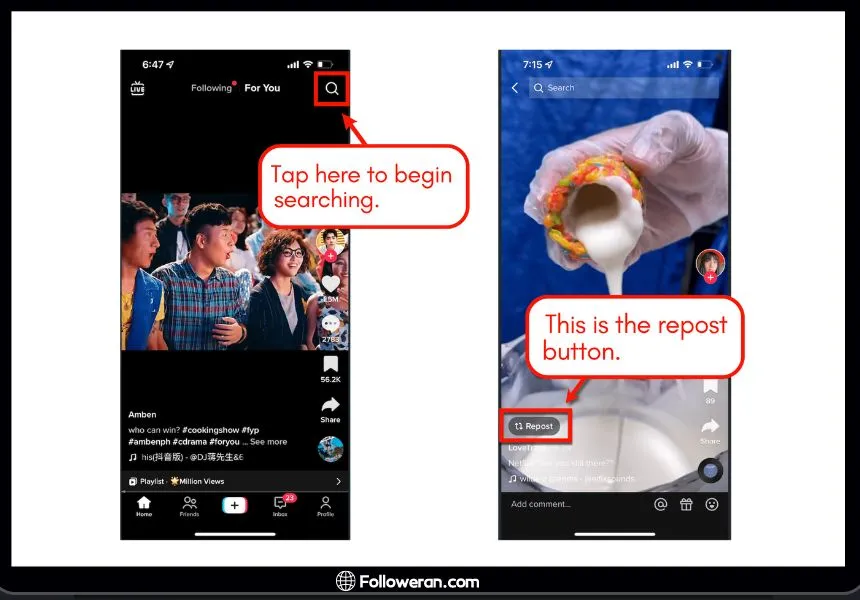
For a complete guide, visit our How to Repost on TikTok article, where we cover everything you need to know about reposting on TikTok, including best practices and tips for making the most of this feature.
Using Tools to Schedule the Best Times to Post on TikTok
Several social media management tools can help you schedule content to post at the best times on TikTok:
- Hootsuite and Later: Both tools offer post scheduling based on peak engagement times, making it easy to optimize your timing.
- TikTok Analytics: Use your Analytics insights to manually schedule posts if third-party tools aren’t an option.
Take advantage of powerful TikTok Marketing Tools to analyze performance, optimize engagement, and drive success on the platform.
FAQs About Best Times to Post on TikTok
Q1. What are the best times to post on TikTok if I’m just starting out?
For new accounts, general guidelines suggest experimenting with peak times like Tuesday mornings and Friday evenings. As you grow, use TikTok Analytics to refine your posting schedule.
Q2. How do I know if I’m posting at the best times on TikTok?
Monitor your video’s performance in Analytics. If you see higher engagement during specific times, adjust your schedule to maximize visibility.
Q3. Are weekends good for posting on TikTok
Yes, weekends, especially late Friday and Saturday evenings, often yield high engagement as more users are active.
Q4. Does the best time to post on TikTok vary by region?
Absolutely. If your audience is concentrated in a specific region, consider their local time zone to determine the best times to post on TikTok.
What We Reviewed on Best Times to Post on TikTok
In this guide, we covered everything you need to know about the best times to post on TikTok to optimize engagement. From analyzing your audience activity and experimenting with posting schedules to understanding the influence of TikTok’s algorithm, we provided insights to help you maximize your content’s reach and performance.






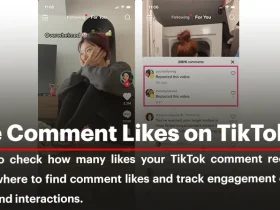



Leave a Review