TikTok bans accounts that violate the platform’s policies, even if the violation is unintentional. This is done to ensure the safety of users and maintain a clean platform. In this case, one query may arise in your mind: “how to do TikTok Unban?”
There is more than one answer to the question how to unban your TikTok account or TikTok Unban. In this article, we will explore these as well as related aspects through sections. Let’s get straight to the main points!
Boost your TikTok engagement effortlessly with our TikTok SMM Panel, offering top-tier services to enhance your reach and visibility.
What Are the Types of Banned TikTok Accounts?
TikTok employs different bans to enforce its guidelines and maintain a safe user environment. Thus, before exploring thoroughly how to unban your TikTok account, we need to start with the types of banned TikTok accounts. Four of the types of bans include:
- Shadow Bans: A shadow ban occurs when TikTok restricts the visibility of your content on the platform. Under a shadow ban, your TikTok videos won’t appear on other users’ For You page, a vital content discovery channel on the app.
Learn how to tackle the TikTok Shadow Ban effectively by exploring our in-depth guide, packed with actionable tips to restore your account’s visibility.
- Commenting/Streaming Bans: These bans restrict your ability to comment or stream on TikTok. In case the TikTok account is banned from commenting or streaming, you may need to wait for a few days to up to two weeks for the ban to be lifted.
- Temporary Bans: Temporary bans are imposed for various violations and can last for a specific period. These bans are usually lifted after a particular time, and you can resume activity on your account.
- Permanent Bans: Permanent bans are the most serious and severe account bans. If you wonder, “Why did my TikTok account get banned permanently?” the reason may be severe violations, such as abusive, violent, terroristic, pornographic, or illegal behavior on the app. Permanent bans are enforced without any warning or leniency.
How to Unban TikTok Account?
Facing a ban on TikTok can be frustrating, but understanding how to unban TikTok account can help you navigate this challenge effectively. Below is a detailed breakdown of the steps you can take to lift the ban and regain access to your account.
1. Identify the Type of Ban
- Before you can unban your account, it’s crucial to understand the type of ban TikTok has imposed:
- Shadow Ban: Your content is still visible to you but has reduced visibility to others, particularly on the “For You” page.
- Temporary Ban: A limited-time restriction due to minor violations, usually lifted after a few days.
- Permanent Ban: A more severe consequence for repeated or significant violations, requiring an appeal.
2. Submit an Appeal
- TikTok offers an in-app appeal process for users who believe their account was banned unfairly or by mistake.
- Steps to Appeal:
- Open TikTok: Access the app and locate the notification about your ban.
- Read the Notification: Carefully review the details provided to understand the specific reason for the ban.
- Tap ‘Appeal’: Within the notification, you’ll find an option to submit an appeal. Click on this to begin.
- Provide Necessary Information: TikTok will ask for details regarding your account and the reason you believe the ban should be lifted. Be honest and concise.
- Submit the Appeal: After completing the form, submit it and wait for TikTok’s response. This can take anywhere from 24 to 72 hours, though it might be longer during peak periods.
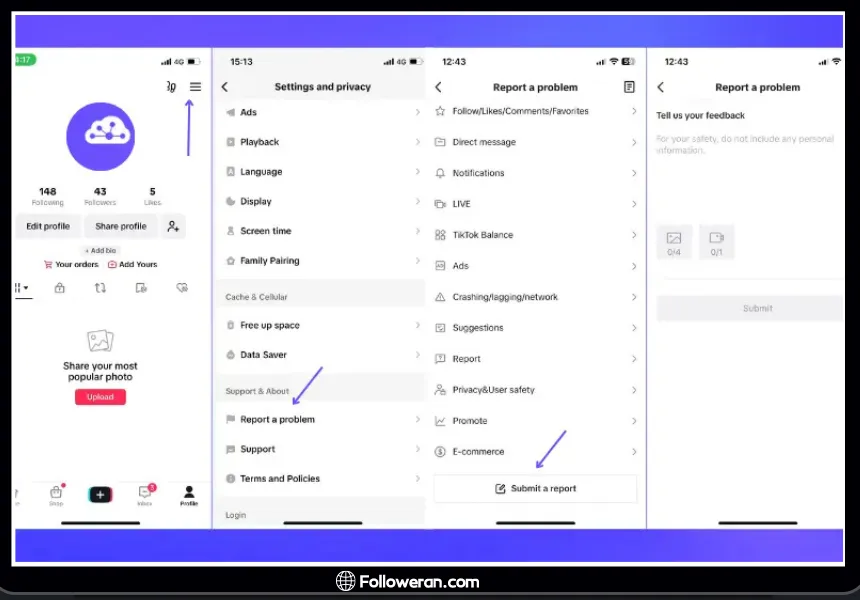
3. Contact TikTok Support
- If the appeal process doesn’t work or if you need additional help, contacting TikTok’s support team can provide further assistance.
- Methods to Contact TikTok:
- In-App Reporting: Go to “Settings and Privacy” > “Report a Problem” > select the relevant issue and describe your situation in detail.
- Twitter: Reach out to @TikTokSupport by tweeting or sending a direct message. They often respond quickly to user concerns.
- Feedback Form: Use TikTok’s Feedback Form to submit a detailed explanation of your issue. Include your username, the type of ban, and any relevant information.
4. Reset or Change Your IP Address
- In some cases, TikTok bans are tied to the IP address of your device. Resetting or modifying your IP address can help bypass these restrictions.
- Steps to Reset or Change IP:
- Turn Off Wi-Fi: Disable your Wi-Fi and switch to mobile data, or vice versa.
- Restart Your Device: Rebooting your phone or tablet can refresh your connection and assign a new IP address.
- Use a VPN: A Virtual Private Network (VPN) can change your IP address to a different location, potentially helping you regain access to TikTok.
Reconnect: Open TikTok after making these changes to see if the ban has been lifted.
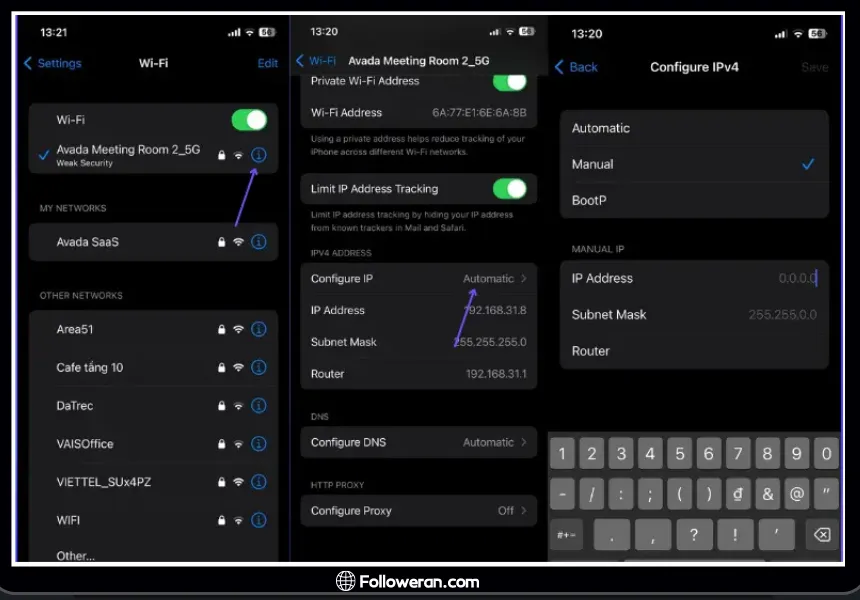
5. Wait for the Ban to Expire
- For temporary bans, the most straightforward approach is to wait. These bans typically expire after a set period, which could be a few hours, days, or weeks, depending on the violation’s severity.
- During this waiting period, refrain from any actions that could prolong the ban, such as attempting to bypass it with multiple appeals or using unauthorized methods.
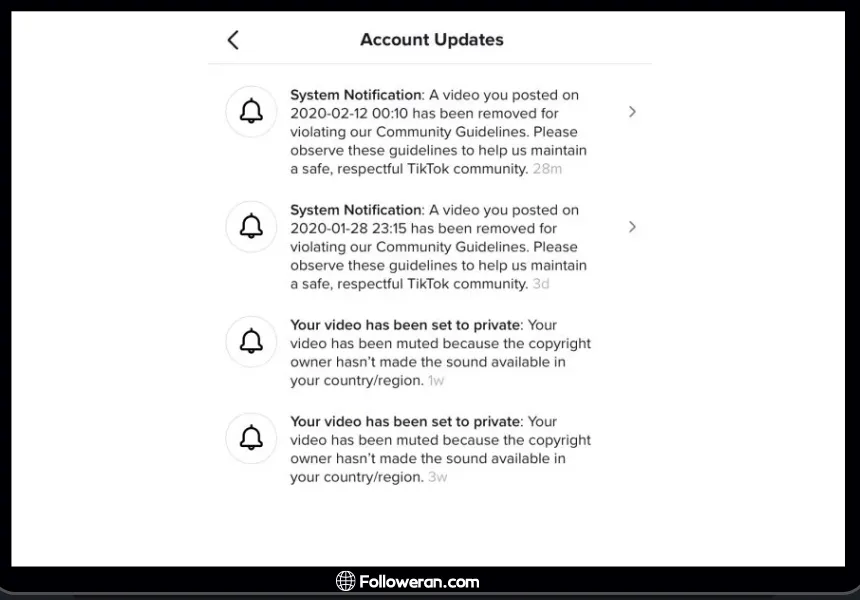
6. Use Third-Party Tools with Caution
- While some third-party tools claim to help unban TikTok accounts, they can be risky. Many of these tools violate TikTok’s terms of service and could lead to further complications, including permanent bans or data breaches.
- Recommendation: Stick to official methods like appeals and direct support from TikTok to avoid additional risks.
Common Reasons for TikTok Account Bans
To effectively address a ban, identify the cause. Common reasons include:
- Violation of Community Guidelines: Sharing inappropriate content, hate speech, or engaging in harassment.
- Spam-like Behavior: Mass following/unfollowing, excessive commenting, or posting repetitive content.
- Use of Banned Hashtags: Employing hashtags associated with prohibited content.
- Copyright Infringement: Using copyrighted music or media without proper authorization.
How to Prevent Future Bans
To avoid having to deal with unbanning your account again, here are some proactive steps:
- Understand and Follow TikTok’s Community Guidelines: Regularly review these to ensure your content complies.
- Avoid Using Banned Hashtags: Some hashtags are flagged by TikTok and using them can result in reduced visibility or bans.
- Engage Authentically: Avoid spammy behaviors like mass following or excessive commenting, which can trigger automated moderation systems.
- Respect Copyright Rules: Use TikTok’s music library and avoid uploading content that you don’t own the rights to.
FAQs About TikTok Unban
How long does it take to unban a TikTok account?
The review process typically takes 1 to 3 business days after submitting an appeal.
Can I create a new account if my old one is permanently banned?
Yes, but ensure compliance with TikTok’s guidelines to prevent future bans.
What should I do if my appeal is denied?
If your appeal is denied, consider contacting TikTok support for further assistance or creating a new account.
Does deleting violating content lift the ban?
Deleting content may help, but it’s essential to submit an appeal to address the ban formally.
What We Review on TikTok Unban
Understanding how to unban your TikTok account or TikTok Unban is crucial for maintaining your presence on the platform. By adhering to community guidelines, engaging authentically, and utilizing the appropriate channels for appeals, you can effectively address and prevent account bans. Stay informed and proactive to ensure a seamless TikTok experience.





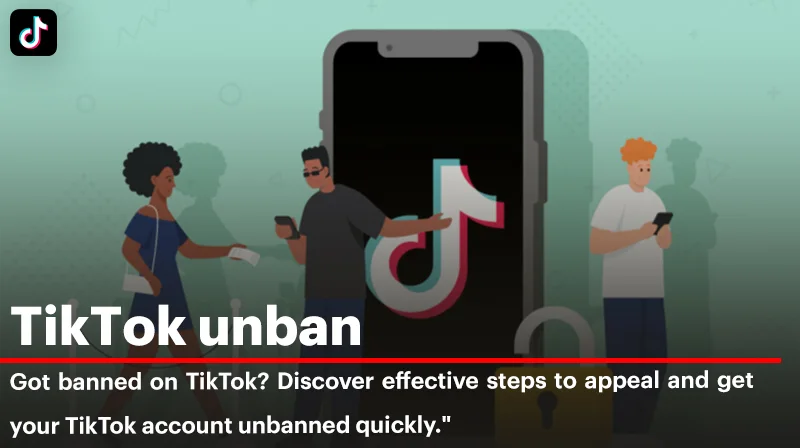
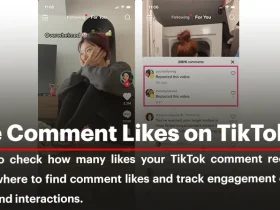



Leave a Review