Are you curious about how to track Instagram story mentions? Today in this article we will find these mentions on Instagram, and delve into Instagram story insights. So follow us till the end of this blog post!
If you want to enhance your presence on Instagram and engage more people, we offer you to use our Buy Instagram mention services .
Where to Find Mentions on Instagram?
Tracking Instagram story mentions is not a direct process, but there are several methods you can use:
Notification History
Instagram sends you a notification whenever you are mentioned in a story. To access your notification history:
- press the heart icon on the bottom menu of the “Home” page.
- This will take you to your “Activity” page, where all the current comments, tags, and mentions will be listed chronologically.
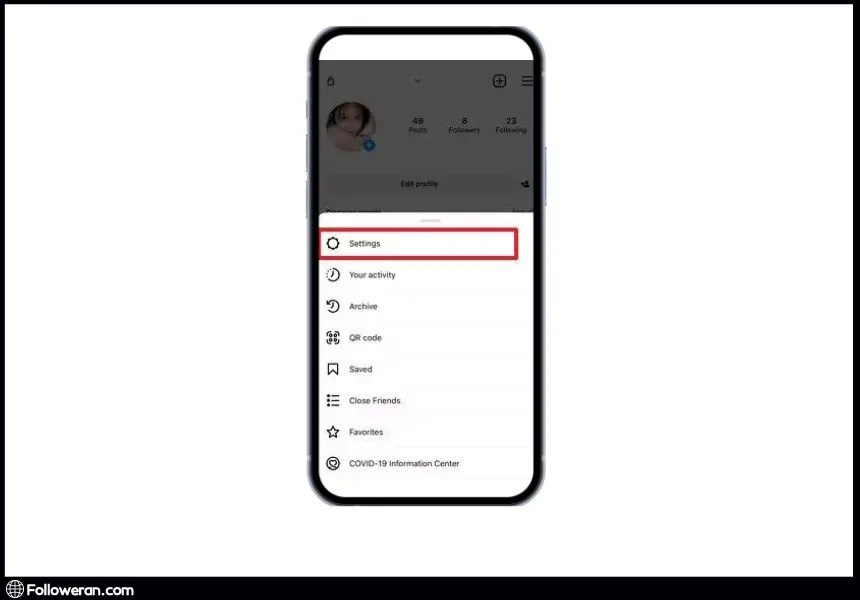
Tagged Posts
Another place to find mentions is in the “Tagged” tab on your profile page. Most people combine tagging and mentioning so the person will easily notice the comment made about their post. To access this:
- Go to your profile.
- Then tap the person icon under your bio to see posts you’ve been tagged in.
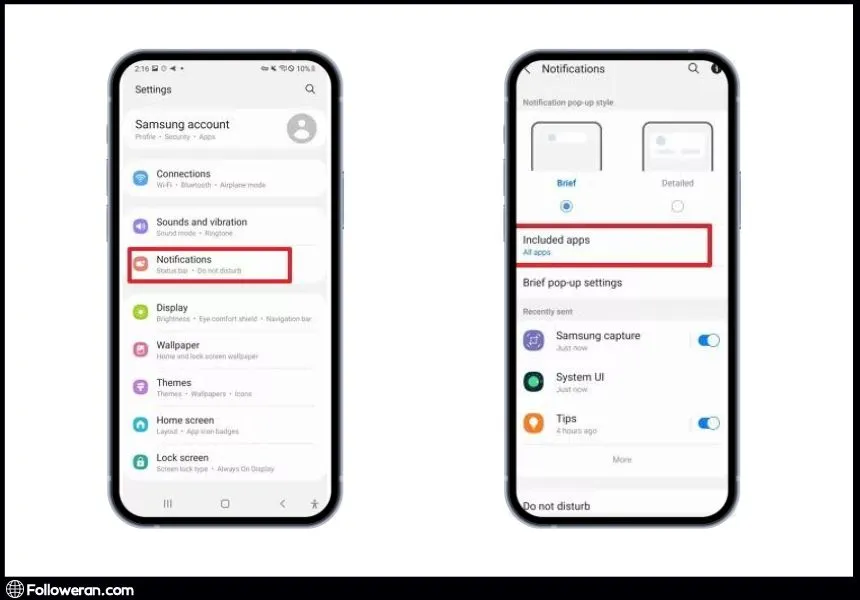
Direct Messages (DMs)
Instagram also sends a direct message to you whenever you are mentioned in a story. This is especially true if the person who mentioned you is not one of your followers. Check your DMs and message requests for Instagram story mentions.
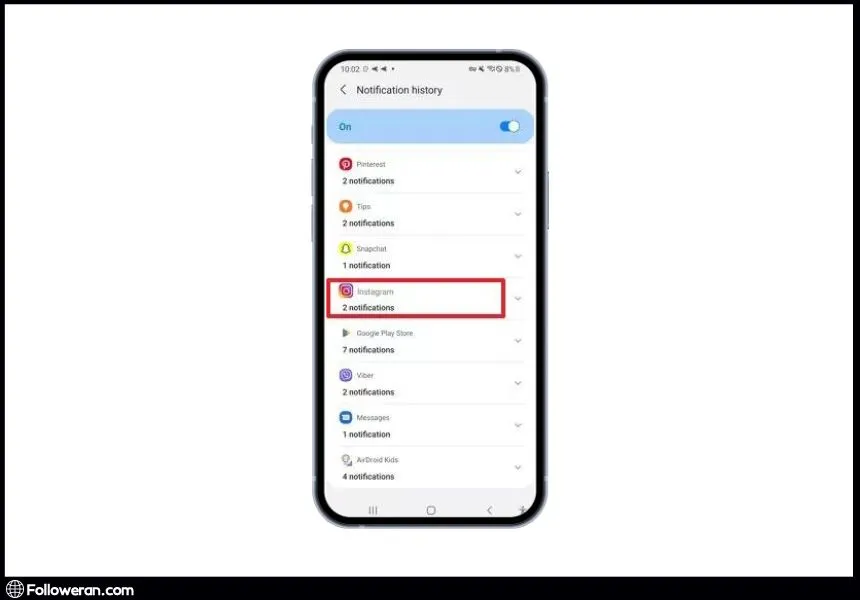
Third-Party Apps
There are several third-party apps available that can help you track mentions on Instagram. Apps like mention.com and Iconosquare provide comprehensive social media monitoring, allowing you to track mentions, analyze your audience, and more. Here are five third-party apps that can help you track mentions on Instagram:
Read more: Why Instagram Direct Messages Not Working?
The Importance of Tracking Instagram Story Mentions
After understanding how to track Instagram story mentions and how to use Instagram Story Insights, it’s time to discuss why these practices are crucial for your Instagram strategy.
- Boosting Engagement: One of the primary reasons to track Instagram story mentions and understand Instagram Story Insights is to boost engagement. By tracking mentions, you can see who is talking about your brand and engage with them directly. This not only helps to foster a stronger connection with your audience but also encourages more mentions, thereby increasing your brand’s visibility.
- Managing Brand Reputation: Tracking Instagram story mentions is also crucial for managing your brand’s reputation. Mentions can provide valuable feedback from customers, giving you insights into what they like or dislike about your products or services. By monitoring these mentions, you can address any issues promptly and manage your brand’s image effectively.
- Informing Content Strategy: Instagram Story Insights provides valuable data that can inform your content strategy. By understanding which stories resonate with your audience and which ones don’t, you can tailor your future content to better meet your audience’s interests and needs.
Instagram Story Insights
Instagram Story Insights is a feature that provides analytics for users to understand the performance of their Stories. This tool allows users to track various metrics, such as the number of views, interactions (like replies and sticker taps), and actions taken (such as profile visits or website clicks) by viewers. It also shows detailed demographics of the audience, including age, gender, and location. These insights help users gauge the effectiveness of their content, optimize their strategy, and engage better with their audience by understanding what resonates most.
To check Instagram Story Insights, users need to have a business or creator account. Once logged in, follow these steps:
- Go to your profile and tap the three horizontal lines in the top right corner.
- Select “Insights.”
- Under “Content You Shared,” tap “Stories.”
- You’ll see analytics for all your active Stories, including metrics like reach, impressions, replies, and other interactions.
For detailed insights on a specific Story, swipe up on that Story while it’s still live or view it under the “Insights” section after it has expired.
FAQs About Instagram Story Insights
How can I track Instagram story mentions?
Tracking Instagram story mentions can be done through several methods. You can check your notification history, visit the “Tagged” tab on your profile page, check your Direct Messages (DMs), or use third-party apps like mention.com and Iconosquare.
What are Instagram story insights and how can they be accessed?
It’s available to Professional or Creator accounts. To access these insights, go to your profile, tap the menu icon, tap Insights, scroll down to the section labeled Content You Shared, and tap Stories.
Why is it important to track Instagram story mentions and understand Instagram story insights?
They provide valuable data that can help boost your brand’s visibility, engagement, and overall online presence. They also provide insights into your audience’s interests and needs, which can inform your content strategy.
What We Review in Instagram Story Mentions
In conclusion, tracking Instagram story mentions and understanding Instagram Story Insights are vital for maximizing your Instagram strategy. They provide valuable data that can help boost your brand’s visibility, engagement, and overall online presence. The key to a successful Instagram strategy is not just creating great content, but also effectively tracking and analyzing your performance. You can also buy Instagram Mentions and grow your account easily.





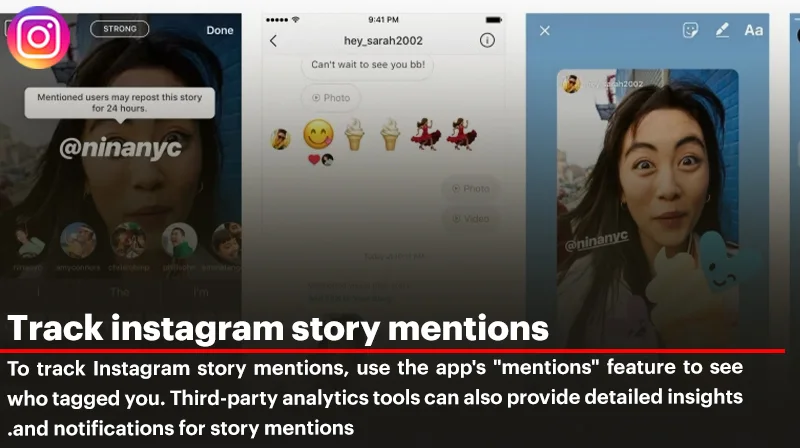




Leave a Review