At the time of writing, if you’re trying to see comment likes on TikTok, you’ll find that the platform doesn’t currently offer this feature. Unlike the mobile app, the web version is limited in terms of interactive insights, especially when it comes to comment engagement.
For those wondering how to see comment likes on TikTok, the mobile app is your best option. Within the app, you can open a video’s comment section, and if the video creator has liked a particular comment, you’ll often notice a small notification or icon indicating their interaction. However, TikTok doesn’t currently allow users to view which other individuals have liked a comment—this type of engagement remains private.
Since TikTok regularly updates its features, it’s always worth checking the platform’s official help center or community forums to stay informed about the latest tools and changes, especially if you’re eager to fully understand how to see comment likes on TikTok as the platform evolves.

If you’re looking to boost your visibility or strengthen the impact of your engagement, you can buy TikTok comment likes to help your comments stand out and attract more attention especially on highly competitive videos.
How can I See my Own Comment Likes on TikTok?
If you’re trying to see comment likes on TikTok that you’ve engaged with in the past, revisiting your watch history can be a practical solution. This method lets you backtrack through videos you’ve previously viewed, making it easier to rediscover and interact with the comments that originally caught your attention:
Access Settings and Privacy
Start by opening TikTok, heading to your profile, and tapping the three lines (or dots) in the top-right corner. This will bring you into the ‘Settings and Privacy’ menu.
Navigate to Activity Center
Scroll down the options until you find the ‘Activity Center’. This section logs your recent activity within the app, including videos you’ve interacted with.
Open Watch History
In the Activity Center, select ‘Watch History’. This page lists all the videos you’ve recently viewed, making it possible to revisit them one by one.
Use Clues to Narrow Your Search
Try to recall any helpful details about the video or the comment—such as the creator’s username, what the video was about, or any unique phrases used in the comment. These clues can significantly reduce the time it takes to find the video again.
Review and Locate
Go through the videos in your watch history and look for ones that match your memory. Once you find a familiar video, open the comments section and scroll through until you spot the comment you liked.
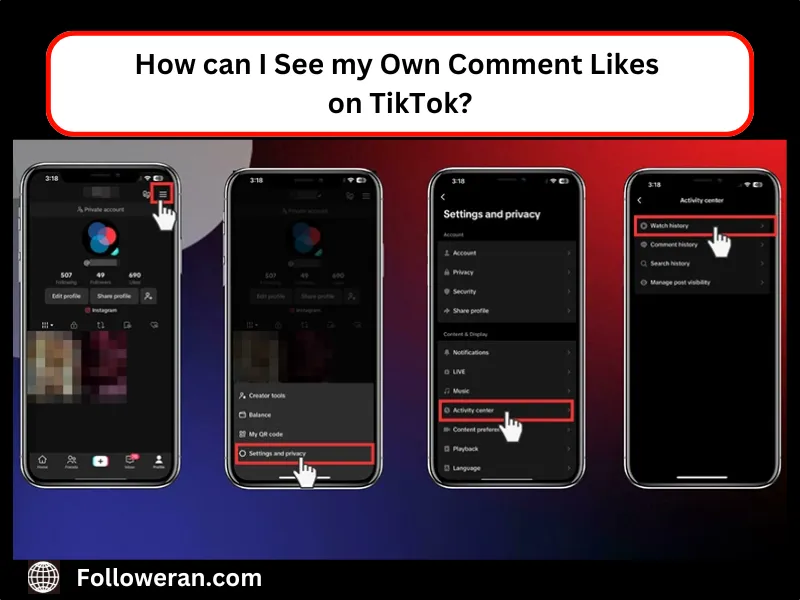
If you want to give your content a quick boost and attract more conversation, Start by using free TikTok comments to spark interaction and increase your chances of getting noticed in the algorithm. It’s a smart way to add momentum especially if you’re just starting out.
Can The Creator See Who Liked a Comment on TikTok?
On TikTok, when someone likes a comment on a video, the original commenter receives a notification about the like. However, the creator of the video does not receive notifications for likes on comments made by others. They can only see comment likes on TikTok in terms of the total number each comment has received, but not the identities of those who liked them.
Want to stand out in crowded comment sections and spark meaningful interactions? Try strategically buy TikTok comments to add social proof and encourage organic engagement from real users.

Why Can’t I See Who Liked My Comment on TikTok?
You can’t see who liked your comment on TikTok because the platform doesn’t currently offer that feature. While you do receive a notification when someone likes your comment, TikTok doesn’t provide a detailed list of the users who did so. This limitation is likely in place to maintain user privacy and reduce the potential for spam or unwanted interactions.
Summary
In summary, TikTok provides limited access to comment engagement data, allowing users to see the total number of likes but not the identities behind them. While the mobile app offers the best experience for tracking comment interactions, features like seeing who liked a comment remain unavailable. However, you can revisit your watch history to rediscover liked content. For those aiming to boost visibility, using tools like free or paid TikTok comments can effectively increase engagement and help you stand out.
Do TikTok Comment Likes Matter for Engagement?
Comment likes on TikTok may seem like a small feature, but they can significantly impact engagement. When a comment receives a high number of likes, it’s more likely to appear at the top of the comment section, increasing its visibility to other users. This can lead to more profile visits, replies, and even follows especially if the comment is clever or adds value to the video. While TikTok doesn’t reveal who liked your comment, knowing how to see comment likes on TikTok can help users gauge the reach of their interactions and understand what resonates most within the community.
FAQs
1. Can I see who liked my comment on TikTok?
No, TikTok does not currently allow users to see a list of individuals who liked their comments.
2. Do comment likes affect my TikTok profile’s visibility?
While comment likes can increase the prominence of your comment under a video, they do not directly impact your profile’s visibility or like count.
3. How can I increase likes on my TikTok comments?
Posting early, making witty or relatable remarks, and engaging with trending topics can help your comments gain more likes.
4. Are there tools to help manage comments on my TikTok videos?
Yes, TikTok offers features to filter and manage comments, allowing you to control who can comment and filter specific keywords.
5. Can I turn off likes on my comments?
No, TikTok does not offer an option to disable likes on comments.





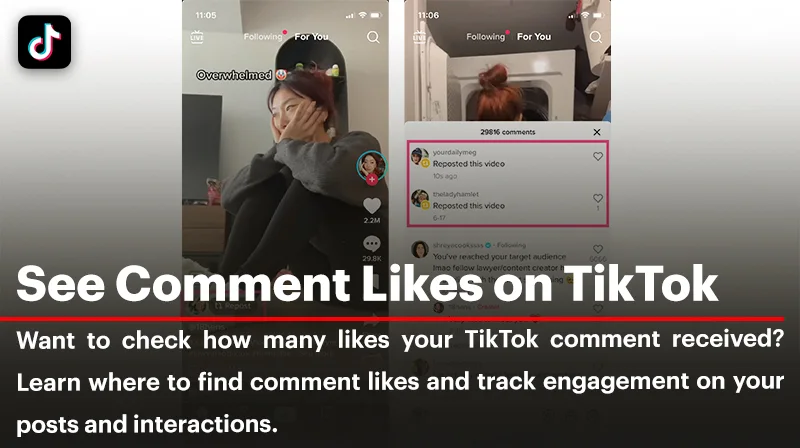




Leave a Review