Understanding the Spotify Blend update time and dealing with Spotify Blend not updating issues can be tricky. This article aims to cover all aspects of these topics, ensuring you have a seamless experience with your Blend playlists.
Discover how to create or make a Spotify Blend to combine your favorite tracks with those of your friends. For detailed steps, read the full article.
What is Spotify Blend Update?
Spotify Blend updates occur periodically to ensure that the playlists stay fresh and relevant to your current music preferences. Typically, these updates happen on a daily basis, though the exact timing can vary. The updates are influenced by several factors, including your listening habits, the listening habits of the person you’re blending with, and the introduction of new music on the platform.
If you notice that your Blend playlist hasn’t updated, it could be due to a lack of recent listening activity or insufficient data to generate new recommendations. To encourage updates, make sure to listen to a variety of music regularly. Also, keep in mind that major updates, such as new features or significant algorithm changes, might affect the frequency and timing of Blend updates.
But does Spotify Blend update automatically or manually? This is what we’ll explore further.

When is Spotify Blend Update Time?
Understanding when does Spotify Blend update is crucial for users who want fresh content regularly. Generally, Spotify claims that Blend playlists are updated daily. However, the actual Spotify Blend update time can vary based on various factors, including your listening habits and activity on the app.
Find out how your music tastes are merged with friends by learning about the Spotify Blend percentage.
What Time Does Spotify Blend Update?
There isn’t a specific what time does Spotify Blend update set by Spotify, as updates are dependent on when the system processes user data. Typically, if you listen to new music frequently, your Blend playlist should update more consistently. Knowing the Spotify Blend update time can help you anticipate when new music might appear in your playlist.
Why Is My Spotify Blend Not Updating?
If you find your Spotify Blend not updating, several reasons could be at play:
- Inactive Listening: Both users need to be actively listening to new music. If the listening history remains stagnant, the Blend playlist won’t update significantly.
- Technical Issues: Problems with the Spotify app or servers can hinder updates. Ensuring your app is up-to-date and checking for server issues can help resolve this.
- Cache Problems: Clearing the app cache can sometimes solve update issues as old data might be preventing new updates from reflecting in your Blend playlist.

Does Spotify Blend Update Automatically?
Many users wonder, does Spotify Blend update automatically? Yes, it does, but the effectiveness and frequency can vary based on your interaction with the app. Consistent engagement and exploring new music can ensure your Blend playlist reflects the most recent listening trends.
Troubleshoot common issues when Spotify Blend is not working and find effective solutions. Get back to enjoying your music without interruptions. Also if you want to learn more about the significance of Spotify Blend color and how it enhances your music experience, read the related article.
How to Fix Spotify Blend Not Updating
Here are some effective methods to address Spotify Blend not updating issues:
- Increase Activity: Ensure both you and your Blend partner are actively exploring and liking new music to trigger updates.
- Check Internet Connection: A stable internet connection is necessary for the playlist to update.
- Update the App: Make sure your Spotify app is the latest version by checking for updates in your app store.
- Clear Cache: Clear the app’s cache to remove any stored data that might be causing update issues.
- Recreate the Blend: If all else fails, you can delete the current Blend and create a new one.
FAQs about Spotify Blend Update Time
How often does Spotify Blend update?
Spotify Blend typically updates daily, but the frequency can depend on user activity and technical factors.
Why is my Spotify Blend not updating?
Your Spotify Blend may not be updating due to inactive listening habits, technical issues with the app or servers, or cache problems.
Does Spotify Blend update automatically or do I need to do something?
Spotify Blend updates automatically based on your listening habits and activity on the app.
What should I do if my Spotify Blend is not updating?
Ensure active listening, check your internet connection, update the app, clear the cache, or recreate the Blend.
What We Review on Spotify Blend Update Time
Understanding the Spotify Blend update time and how to handle Spotify Blend not updating issues can significantly enhance your experience. Regular activity, technical checks, and recreating the Blend can keep your playlist fresh and reflective of your current musical tastes. Enjoy your seamless musical journey with Spotify Blend!





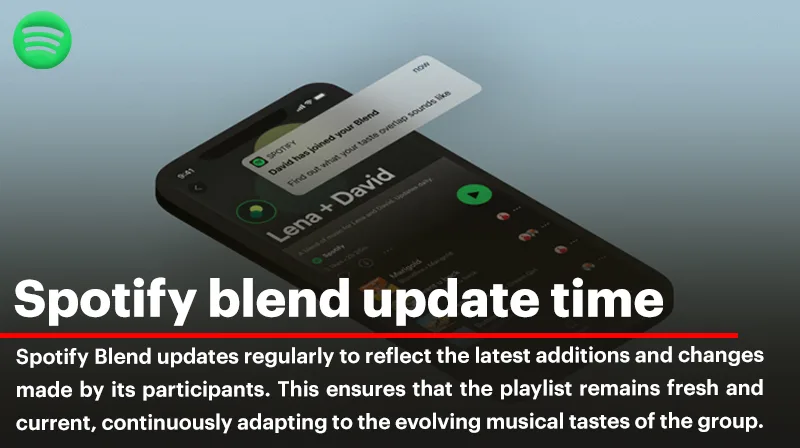




This article answered a lot of my questions about Spotify Blend. Does anyone know if it works the same in every country?