Many people believe that once a message is deleted, it’s gone forever. However, this isn’t always the case. To some extent, it is possible to view deleted messages on Telegram if you know where to look. Telegram, like many other messaging apps, prioritizes user privacy and security. However, there are certain scenarios and methods that might allow you to view deleted messages.
In the following sections, we will delve deeper into these methods and provide a comprehensive guide on how to view deleted messages.
1. Use Telegram’s Undo Delete Feature
One of the simplest ways to view deleted messages is by using Telegram’s built-in ‘Undo Delete’ feature. This feature comes into play immediately after a message is deleted. Telegram provides a brief window of opportunity, typically around five seconds, during which you can undo the deletion of a message. If you act quickly and click the ‘Undo’ button that appears, you can effectively view deleted messages that were erased in error. However, this method is time-sensitive and requires quick action. It’s a handy feature to keep in mind when navigating your conversations on Telegram.
Boost your presence by buying Telegram views from Followeran.
2. View Deleted Messages on Telegram By Exporting Telegram Data
Another method involves exporting your Telegram data. Telegram, being a privacy-focused platform, stores all your data, including messages, on its servers. This includes messages that you may have deleted.
To view messages on Telegram, you can request an export of your data directly from Telegram’s settings. This will provide you with a copy of all your data that Telegram has stored on its servers. It’s important to note that this method may not always work for viewing deleted messages, especially if the messages were deleted a long time ago or if they were deleted by the other person in the conversation.
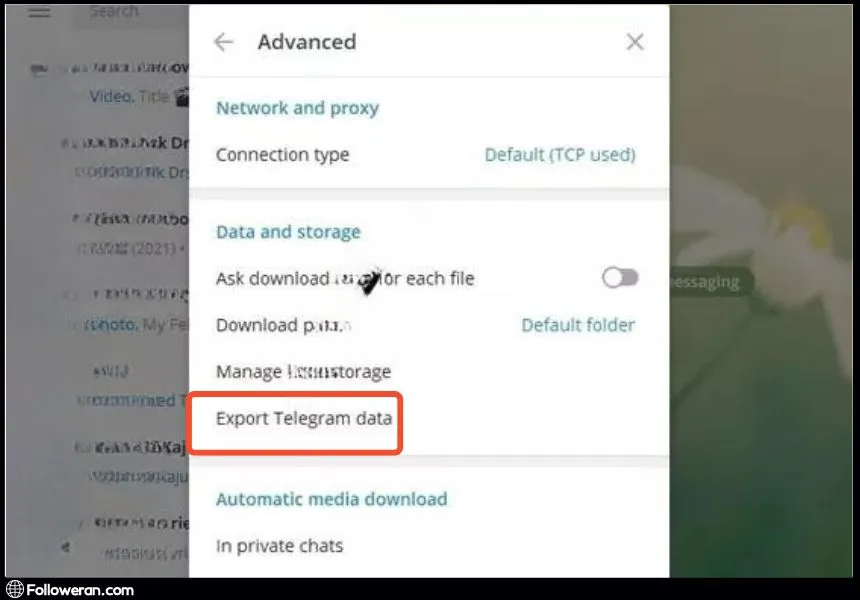
While this method requires a bit more effort and technical know-how, it can be a useful way to retrieve important messages that were accidentally deleted.
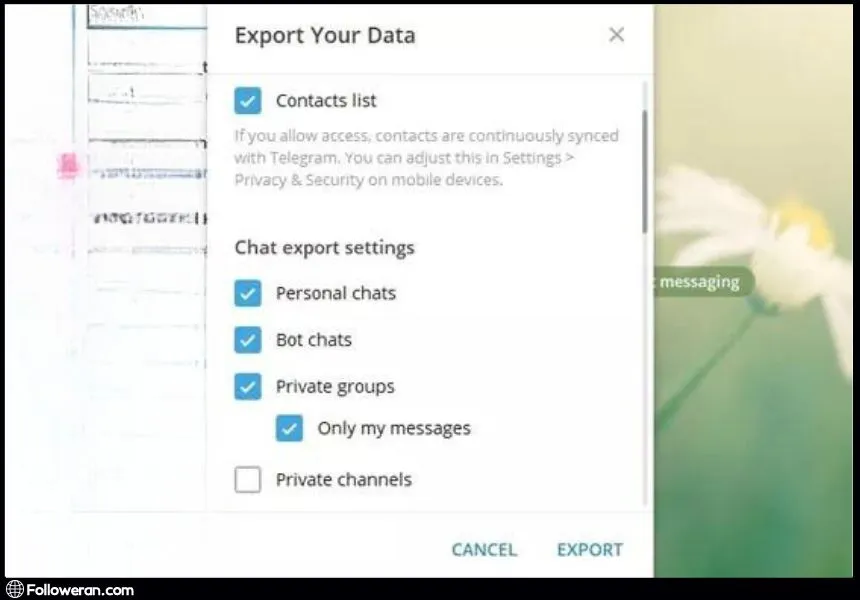
3. Use a Notification Log App
A notification log app remembers and saves all the notifications that you receive on your phone. This includes message notifications from the Telegram app as well.
When you receive a message on Telegram, a notification is generated. This notification typically includes the content of the message. Even if the message is later deleted from within the Telegram app, the content might still be visible in the notification log.
By using a notification log app, you can potentially view deleted messages on Telegram that you received while the app was running. It’s important to note that this method has its limitations. For instance, it won’t work for messages that were deleted before they generated a notification, or for messages in secret chats which do not generate content previews in notifications.
Read more: Can you see who viewed your telegram message
4. Use Telegram’s Images Folder
When someone sends you a photo via Telegram, the photo gets saved in the Telegram Images folder. If you end up deleting this message from your Telegram app, you might still find your photos lingering around this folder.
Even if the image message is later deleted from the Telegram chat, the image file might still exist in the Telegram Images folder. By navigating to this folder, you can potentially view deleted messages on Telegram that were sent as images.
However, this method only works for image messages and does not apply to text messages or other types of content. Also, it’s important to note that if you have set Telegram to not save images to your device or if you manually delete the images from your device’s storage, this method will not work.
Also read: Telegram view count
FAQs About View Deleted Messages on Telegram
Can I view a message that I have deleted on Telegram?
Yes, there are a few methods to view deleted messages on Telegram. These include using Telegram’s ‘Undo Delete’ feature within a five-second window after deletion, exporting your Telegram data, or checking your device’s notification log or Telegram Images folder.
Can I view a message that someone else has deleted on Telegram?
Generally, once a message is deleted by someone else in a Telegram chat, it’s not possible to view it as it’s removed from Telegram’s servers. However, if you’ve exported your Telegram data recently and the deleted message was included in that export, you could find it there.
Can I use a third-party app to view deleted messages on Telegram?
While there are some data recovery apps that claim to recover deleted messages from various platforms, it’s important to note that no reliable third-party applications have been identified that can recover deleted messages specifically from Telegram. This is largely due to Telegram’s focus on user privacy and security.
Can I view deleted image messages on Telegram?
Yes, when you receive an image message on Telegram, the image is automatically saved in the Telegram Images folder on your device. Even if the image message is later deleted from the Telegram chat, the image file might still exist in the Telegram Images folder.
What We Review in Telegram View Deleted Messages
While it may seem that a deleted message is lost forever, there are several methods to view deleted messages on Telegram. Whether it’s using Telegram’s undo delete feature, exporting Telegram data, using a notification log app, or checking the Telegram Images folder, you have multiple options to recover your important conversations. You can also enhance your marketing strategy with Telegram SMM Panel.





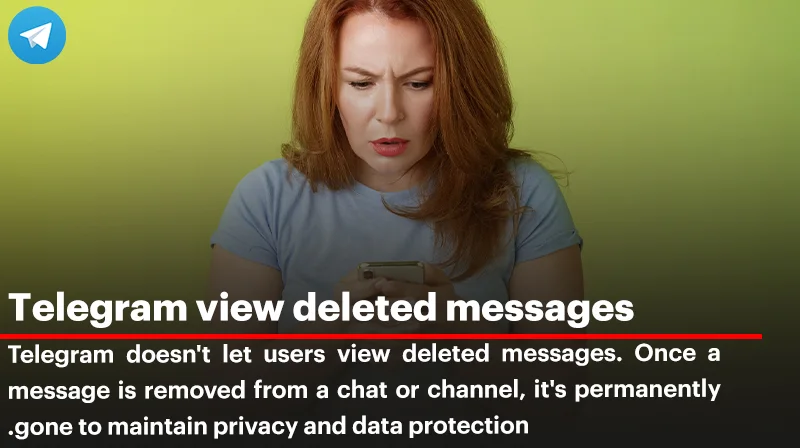





Wow, this just saved me a lot of trouble! Do you have a guide for WhatsApp too?