Spotify Blend is a feature designed to merge your music tastes with those of friends, family, or even favorite artists, creating a unique playlist that captures the essence of everyone’s preferences. This guide will take you through everything from make a blend on Spotify to customizing your blend playlist.
What is Spotify Blend Meaning?
Spotify Blend is a personalized playlist feature that combines the musical tastes of two or more users into a single playlist. The Spotify blend meaning is essentially about creating a shared listening experience. But how does Spotify Blend work? When users create a blend, Spotify analyzes their listening habits and song preferences, generating a playlist that reflects the combined tastes. This playlist updates regularly to incorporate new music preferences as they evolve.

Spotify Blend is a fun and interactive way to discover new music and share your musical journey with others. By merging different tastes, it not only introduces you to songs you might not have found on your own but also helps you understand the musical inclinations of your friends or family. This shared playlist becomes a musical bridge, connecting different personalities through a common medium.
Creating a blend with someone can be a delightful surprise as you get to see which songs Spotify picks that match both of your tastes. It’s a dynamic playlist that keeps evolving, offering a fresh listening experience every time you tune in.
Curious about the mechanics behind Spotify Blend? Check out our detailed explanation of how does Spotify Blend work to understand the algorithm and features that make this playlist so unique.
How to Create a Blend in Spotify?
Creating a blend on Spotify is a fun and easy way to share music with others. Here’s how to do it:
- Open the Spotify App: Make sure your Spotify app is updated to the latest version.
- Navigate to the “Made for You” Hub: This is where you’ll find personalized playlists curated by Spotify.
- Select “Create a Blend”: Look for the option to make a blend on Spotify.
- Invite Friends: To do a Spotify Blend, send an invitation link to your friends. They need to accept the invitation for the blend to start.
- Merge Musical Tastes: Once your friends accept the invite, Spotify will create a playlist that merges your musical preferences, resulting in a unique blend.
- Add More Friends: To make a Spotify Blend with friends, simply invite multiple friends. The playlist will update to reflect the tastes of everyone involved.
- Blend with an Artist: For a unique experience, you can also Spotify Blend with an artist. This allows you to compare your musical tastes with those of your favorite musicians.
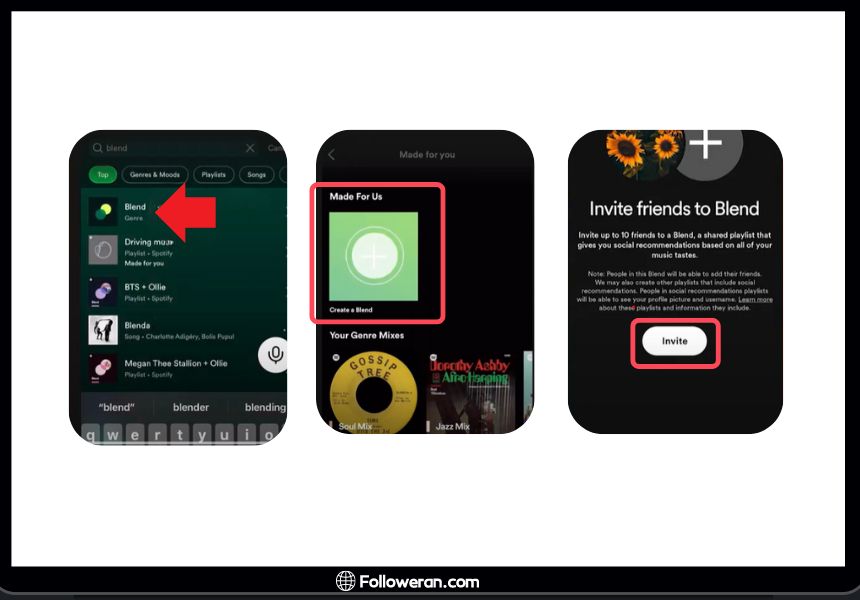
Creating a blend playlist is as simple as sending an invitation. You can invite as many friends as you want, making it a group activity where everyone can contribute their favorite tunes. The playlist will then feature songs that are a mix of everyone’s tastes, providing a diverse and enjoyable listening experience.
For more information on how to add songs to your blend playlist or add songs to Spotify blend, check out our guide on how to make songs on Spotify Blend.

Read More: Spotify Blend Not Working; Specific Problems and Their Solutions.
How to Make Songs on Spotify Blend?
To make songs on Spotify Blend even more personalized, you can manually add or remove tracks:
- Open your Spotify Blend playlist.
- Tap the “Add Songs” button to include tracks that resonate with everyone.
- If you need to remove a song, simply tap the three dots next to the track and select “Remove from Playlist.”
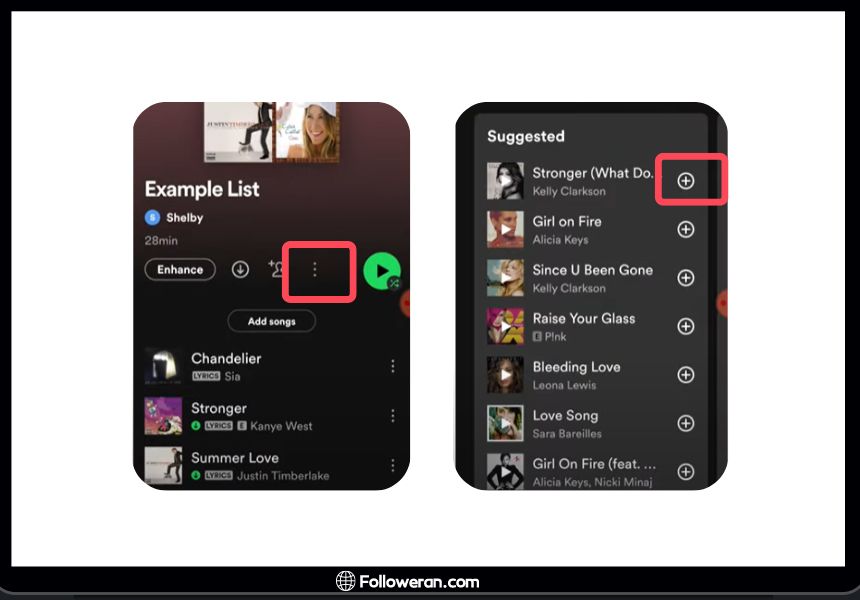
For a detailed guide, check out Add Songs to Spotify Blend.
By adding your favorite songs, you ensure that your blend playlist reflects your personal taste as well as that of your friends. This way, you can introduce them to your favorite tracks and discover new ones through their contributions.
Want to know when your Blend playlist refreshes? Read our article on Spotify Blend update time to stay informed about how often your playlist gets updated with new tracks.
Invite and Remove Someone to Spotify Blend
Managing who can access your Spotify Blend is simple:
- To invite and remove someone to Spotify Blend, go to your blend playlist settings.
- Click “add members”
- Send an invite link to add someone new.
- To remove someone, go to the playlist settings and select the person you want to remove.
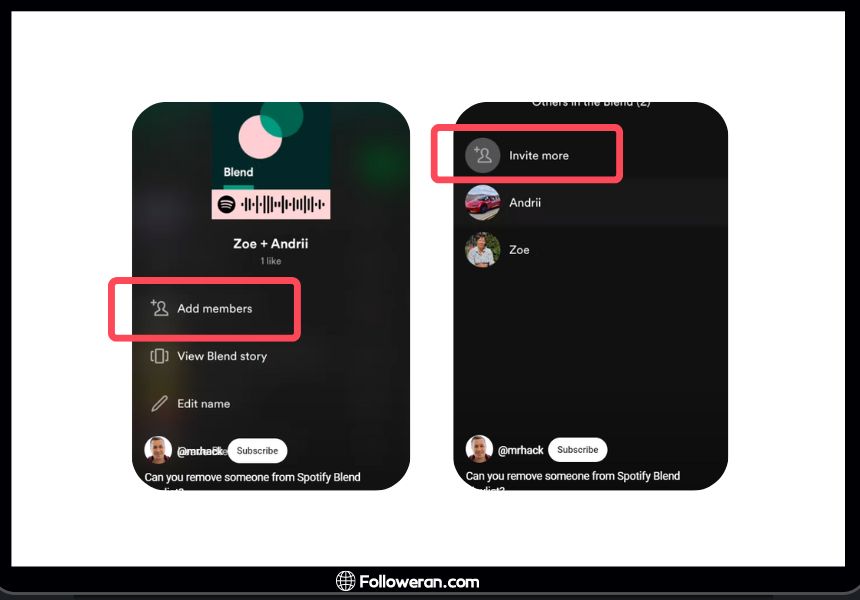
Learn more about this in How to Remove Someone from Spotify Blend.
Being able to manage who is in your blend allows you to keep the playlist dynamic and relevant. Whether adding a new friend or removing someone who no longer contributes, maintaining the list ensures the playlist stays fresh and enjoyable for everyone involved.
Spotify Blend Percentage
Spotify Blend offers insights into how similar your music tastes are with others:
- The Spotify Blend percentage shows how much overlap there is in your musical preferences.
- This feature helps you understand the diversity or similarity in your blend playlist.
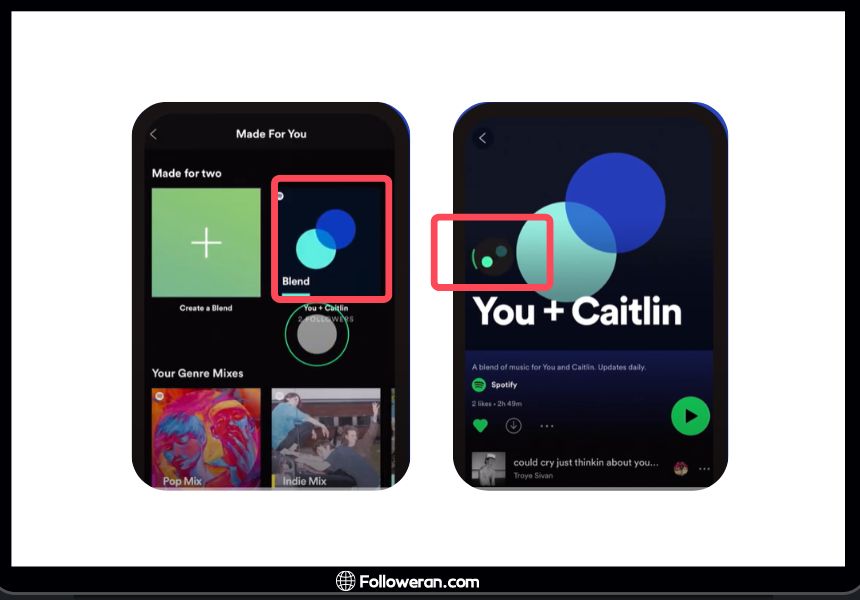
For more details, refer to Spotify Blend Percentage.
Understanding your blend percentage can be a fun way to see how well your musical tastes align with others. It can also spark interesting conversations about why certain songs made it to the playlist and what it says about each person’s musical journey.
If you ever decide no longer be part of a shared playlist, follow our guide on how to leave a Spotify Blend for step-by-step instructions on how to exit a Blend.
Spotify Blend Color
The visual aspect of your Spotify Blend is also customizable:
- Each blend playlist has a unique color theme that represents the combined music tastes.
- You can personalize this by changing the cover art to reflect the blend’s vibe.
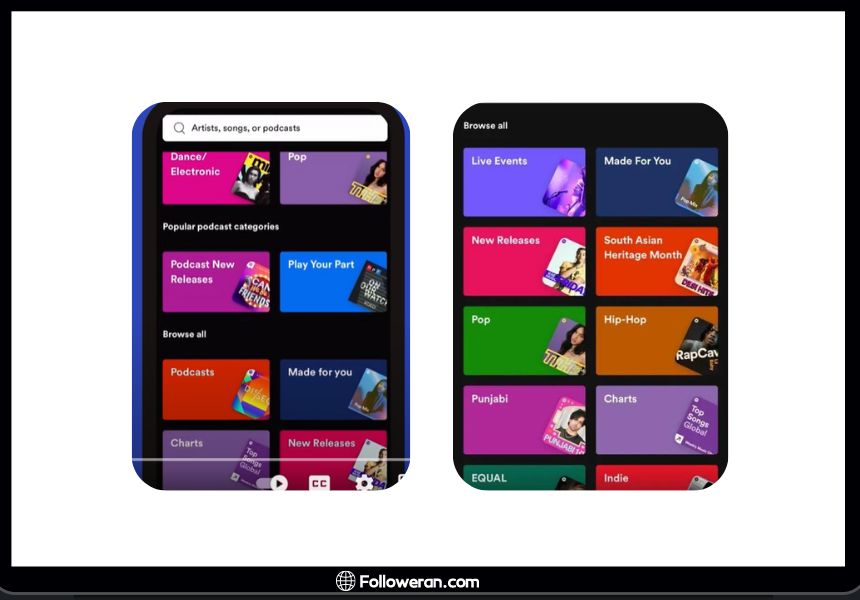
For more information find out more in our blog Spotify Blend Color.
The color theme of your blend can make your playlist visually appealing and more personalized. Changing the cover art to match the theme or the vibe of the playlist can add a unique touch that makes your blend stand out.
Change Spotify Blend Picture
To change Spotify Blend picture, follow these steps:
- Open your Spotify Blend playlist.
- Tap the three dots at the top right corner.
- Select “Edit Playlist.”
- Tap “Change Image” to upload a new picture from your gallery.
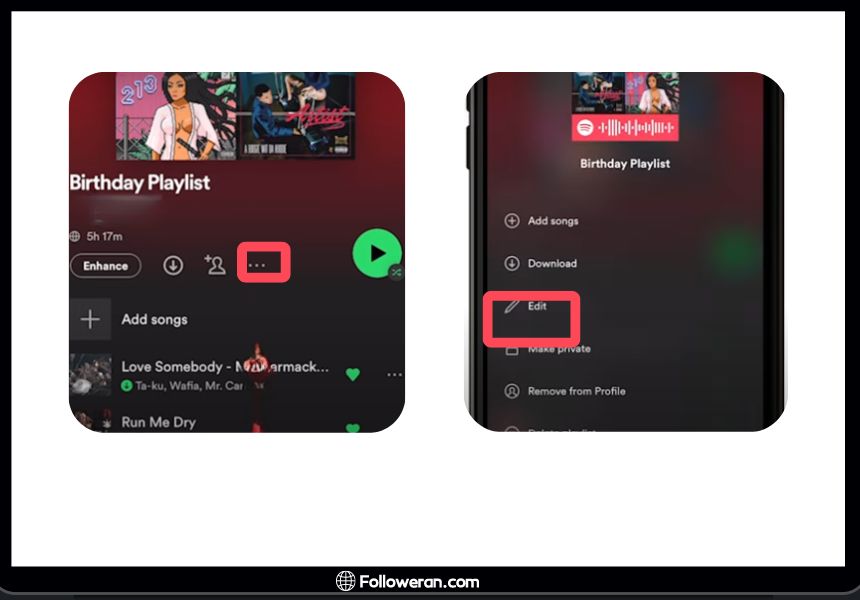
Doing this not only personalizes your playlist but also makes it visually appealing. Change Spotify Blend picture to reflect the unique blend of tastes in your playlist. If you want detailed steps, check out Change Spotify Blend Picture.
Changing the picture of your Spotify Blend playlist can be a fun way to personalize it. Whether you choose a photo that represents the group, a favorite album cover, or a piece of art, the picture can add a unique touch to your playlist.
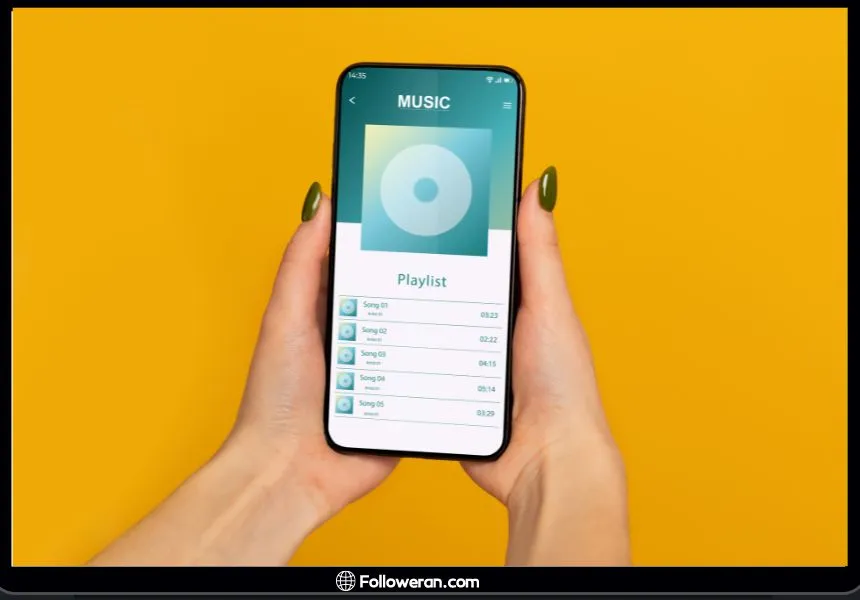
Transferring Spotify Blend Playlist to Another Streaming Service
Sometimes you might want to transfer your Spotify Blend to another streaming service. Here’s how you can do it:
- Use a third-party service like Soundiiz or TuneMyMusic or SongShift.

- Link your Spotify account and select the blend playlist you want to transfer.
- Choose the destination streaming service and follow the instructions to transfer the playlist.
This process ensures you can enjoy your Spotify Blend on other platforms without losing your personalized music selection.
Transferring your playlist allows you to keep enjoying your carefully curated blend even if you switch to another streaming service. It’s a great way to ensure you never lose access to your favorite shared music.
If you ever decide you no longer want to be part of a shared playlist, follow our guide on how to leave a Spotify Blend for step-by-step instructions on how to exit a Blend.
FAQs About Do a Spotify Blend
What is Spotify Blend and how does it work?
Spotify Blend combines the music tastes of two or more users into a single playlist that updates regularly based on everyone’s listening habits.
How can I invite or remove someone from a Spotify Blend?
To invite someone, send them an invite link from your Spotify Blend playlist. To remove someone, go to the playlist settings and select the person to remove.
Can I change the picture of my Spotify Blend playlist?
Yes, you can change the picture by going to the playlist, selecting “Edit Playlist,” and then choosing “Change Image.”
How do I transfer my Spotify Blend playlist to another streaming service?
Use third-party services like Soundiiz or TuneMyMusic to transfer your Spotify Blend playlist to another streaming platform.
What We Review on Make a Blend on Spotify
Spotify Blend is a fantastic way to enjoy music with friends, family, and even artists by combining everyone’s tastes into a unique playlist. From learning what is Spotify Blend to mastering how to change Spotify Blend picture, this guide covers everything you need to know. Happy blending!





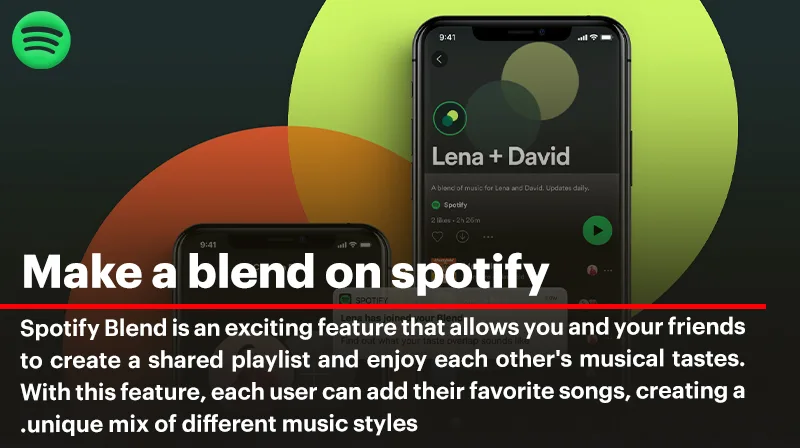




Does anyone know if Spotify Blend works for podcasts as well? That would be awesome!