Instagram’s Restrict feature offers a subtle way to control how certain users interact with your content. In this article, we’ll explore everything you need to know about how to use the feature effectively, answer the popular question: If we restrict someone on Instagram, will they know? And if I restrict someone, can they still message me? Stay with us.
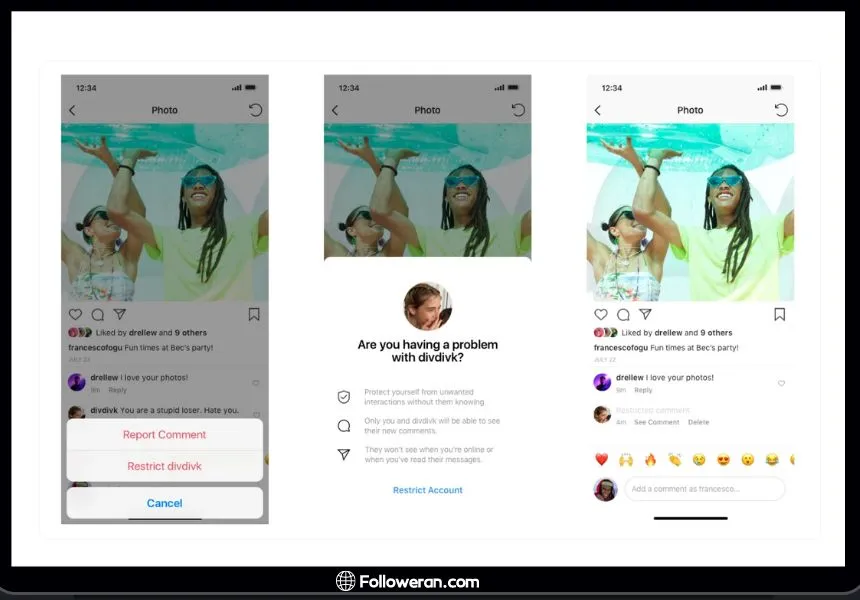
Method 1: Restrict Someone Through Direct Message
You can easily restrict a user directly from a conversation in Instagram Direct DMs. Here’s how:
- Open Instagram and go to your direct messages by clicking the messenger icon in the top right corner of your feed.
- Find the conversation with the person you wish to restrict and tap it.
- Tap their username at the top of the chat page.
- Select Options (or the three dots in the top-right corner) and choose Restrict.

So, what happens when you restrict someone on Instagram messages? Their messages will be sent to your Message Requests, and they won’t be able to see your active status or know whether you’ve read their message.
How to increase your Instagram story views? Click here and start for free Instagram story views!
Method 2: Restrict Someone Through Your Settings Page
Another easy way to restrict someone on Instagram is through your settings. Follow these steps:
- Open Instagram and tap your profile picture in the bottom right corner.
- Tap the three horizontal lines in the top right corner to open your profile menu.
- Navigate to Settings & Privacy and scroll down.
- Under How others can interact with you, select Restricted.
- If it’s your first time restricting someone, Instagram will show a pop-up explaining the feature—tap Continue.
- Use the search bar to find the person you want to restrict.
- Tap the Restrict button next to their username.

Now, the person has been successfully restricted, and their interactions will be limited.
Method 3: Restrict Someone Through the Comments Section
If you’re receiving unwanted or irrelevant comments on your posts, here’s how you can restrict the user through the comments section:
- Go to your post with the unwanted comment.
- Press and hold the user’s comment for a second.
- Select Restrict account from the options.

Now, the restricted user’s future comments will be hidden unless you choose to approve them for visibility.
Method 4: Restrict Someone Through Their User Profile
Here’s how to restrict someone directly through their Instagram profile:
- Visit the profile of the user you wish to restrict.
- Tap the three dots in the top right corner of their profile.
- From the menu, select Restrict.

And it’s that simple! This method is convenient when you don’t want to interact with someone directly, but you want to limit their engagement with your content.
For a hassle-free way to grow your following and engagement, explore our services: Free Instagram Followers.
What Happens When You Restrict Someone on Instagram?
When you restrict someone, several things change:
- Their comments are hidden: Any comments they make on your posts will be hidden from everyone except them. You can choose to make the comment visible if you want.
- No notifications for their comments: You will not receive any notifications about their comments unless you manually review them.
- Direct messages are moved to message requests: Instagram restrict messages by sending the restricted person’s direct messages to your Message Requests, rather than your primary inbox.
If you’re interested in learning more about managing your Instagram account and optimizing your social media presence, check out our comprehensive guide on Instagram Story Tutorials.
If We Restrict Someone on Instagram Will They Know?
One of the most frequently asked questions is If we restrict someone on Instagram will they know? The answer is no—Instagram will not notify the person that they have been restricted. They will be unaware of the changes unless they notice their comments are not getting any public interaction. Since their interactions appear normal on their end, they will likely not suspect that you’ve restricted them.
If I Restrict Someone on Instagram Can They Message Me?
Yes, the restricted person can still send you messages, but the way Instagram handles these messages is different. So, If I restrict someone on Instagram can they message me? Yes, they can, but their messages will be moved to the “Requests” folder, and you will have the option to ignore them. Their messages will not appear in your primary inbox, and they won’t know if you’ve read their messages unless you respond.
FAQs about Restrict Someone on Instagram
1. If we restrict someone on Instagram, can they still see my posts?
Yes, if you restrict someone on Instagram, they will still be able to see your posts, stories, and profile. However, any comments they make on your posts will only be visible to them unless you choose to approve them.
2. Does Instagram restrict messages for all restricted users?
Yes, Instagram restricts messages for all restricted users by moving them to the Message Requests section. This means their messages won’t appear in your primary inbox, and you can choose to read or ignore them without notifying the sender.
3. If I restrict someone on Instagram, can they tag me in their posts?
Yes, even if you restrict someone on Instagram, they can still tag you in their posts or stories. However, you will have the option to approve or dismiss any tags or mentions they make before they appear publicly on your profile.
What We Review on Restrict Someone on Instagram
The ability to Restrict Someone on Instagram is one of the most useful tools for managing interactions on the platform. Whether you are dealing with persistent trolls or simply trying to maintain control over your mental space, this feature offers a quiet but effective solution. By using this feature, you can avoid confrontation, manage inappropriate comments, and handle unwanted messages—all without the other person knowing.





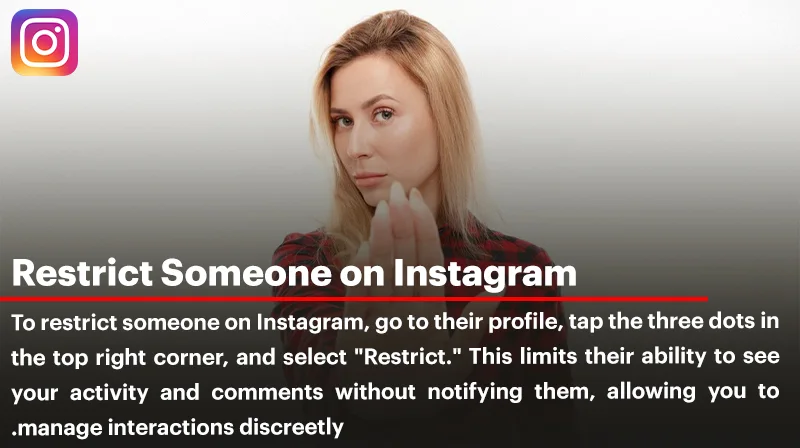
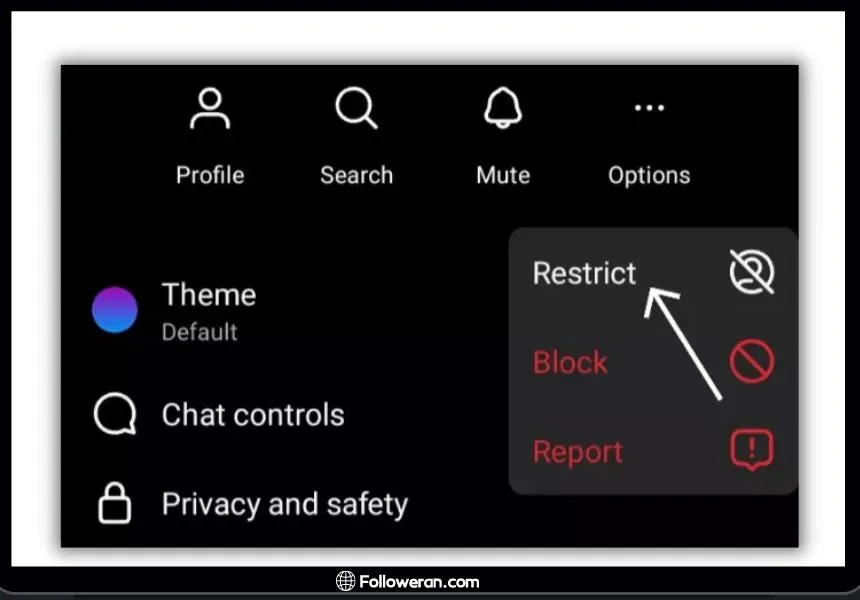
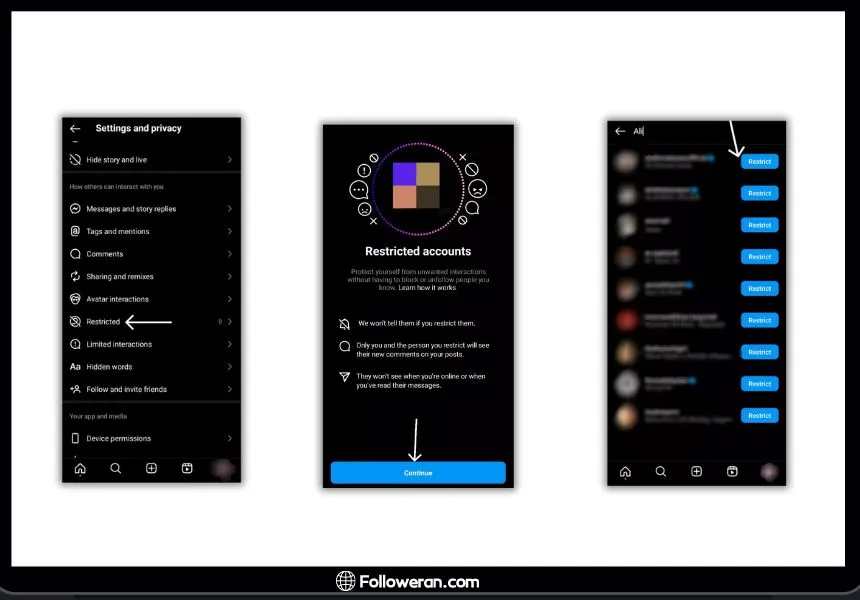
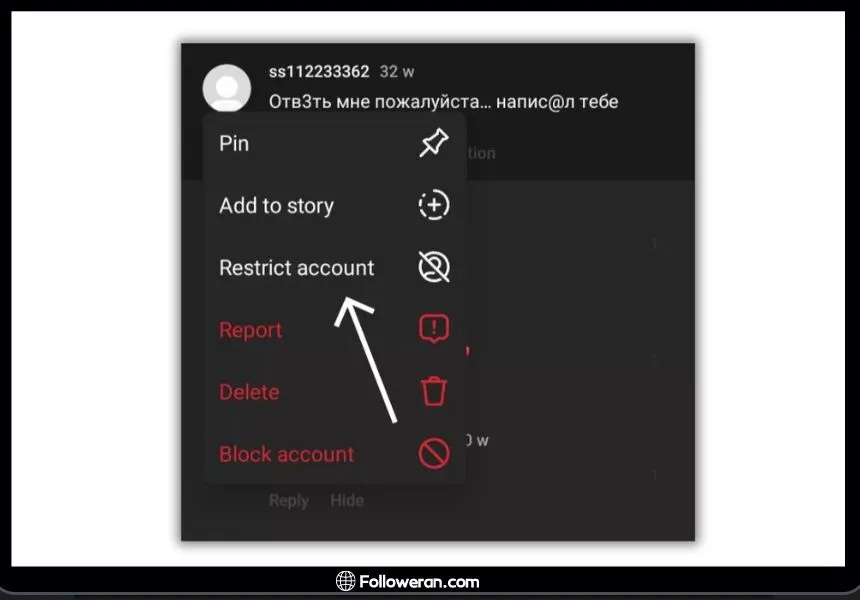
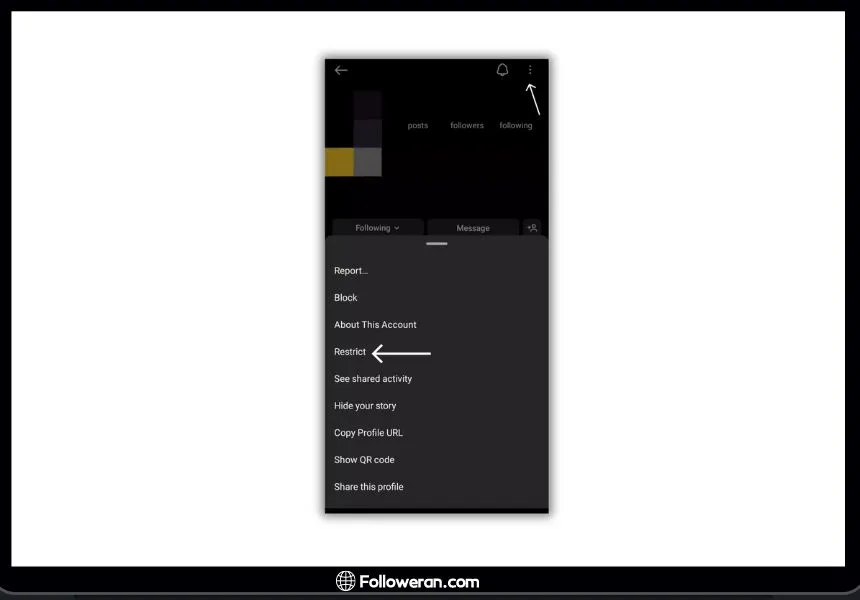




Leave a Review