Are you prepared to use live streaming to grab the attention of viewers in real-time? Nowadays with increased numbers of content creators, live streaming on platforms like YouTube has become a game-changer for creators and viewers alike. With the live streaming market’s value projected to reach a monumental $559.62 billion by 2032, the demand for user-friendly and feature-rich live streaming apps is at an all-time high. This guide will navigate you through the apps for live streaming on YouTube, each promising to elevate your broadcasting experience on desktop and mobile. Whether you’re a gaming enthusiast, a lifestyle vlogger, or a professional educator, the perfect app for your live streaming journey awaits. Let’s embark on this exploration together and discover the app that will set your content apart and engage viewers like never before.
The Rise of Live Streaming on YouTube
The rise of live streaming on YouTube shows how well the platform can change and keep up with the new ways people like to watch and use online content. From its inception, live streaming has captivated audiences, offering an immediacy and authenticity that pre-recorded content cannot match. YouTube, recognizing the potential of this medium, has significantly invested in its live streaming capabilities, making it a go-to destination for creators and viewers alike.
The YouTube platform’s live streaming feature has seen a remarkable 80% increase in watch time since 2019, with a daily consumption of 1 billion hours of live video on mobile devices. This surge is driven by the popularity of YouTube Gaming, which alone accounts for 6.51 billion hours watched per quarter. The integration of live streaming has not only expanded YouTube’s offerings but also solidified its position as a leader in the online video space, shaping the future of how we engage with content and each other in real time.
Read More: YouTube vs Twitch: What is the best platform for game streaming?
Best Apps for Live Streaming on YouTube in Desktop
When it comes to live streaming on YouTube, choosing the right app can make all the difference. Here are some of the best apps for live streaming on YouTube on desktop, each offering unique features to enhance your streaming experience:
- OBS Studio: A favorite among streamers, OBS Studio is a free and open-source software that’s compatible with Windows, Mac, and Linux. It offers high performance for video/audio capturing and mixing, allowing you to create professional-quality streams.

- Streamlabs: Known for its user-friendly interface, Streamlabs is a popular choice for both beginners and seasoned streamers. It provides a variety of themes and widgets to personalize your live streams.

- Wirecast: This is a comprehensive software that allows you to produce live or on-demand broadcasts for the web. It’s packed with features that enable you to create professional broadcasts with multiple cameras, graphics, and other media sources.

- XSplit: A great option for gamers, XSplit offers powerful live streaming and recording features with an intuitive interface. It’s particularly known for its strong integration with gaming platforms.
Enhance your YouTube channel’s visibility and engagement with our Youtube Smm Panel.
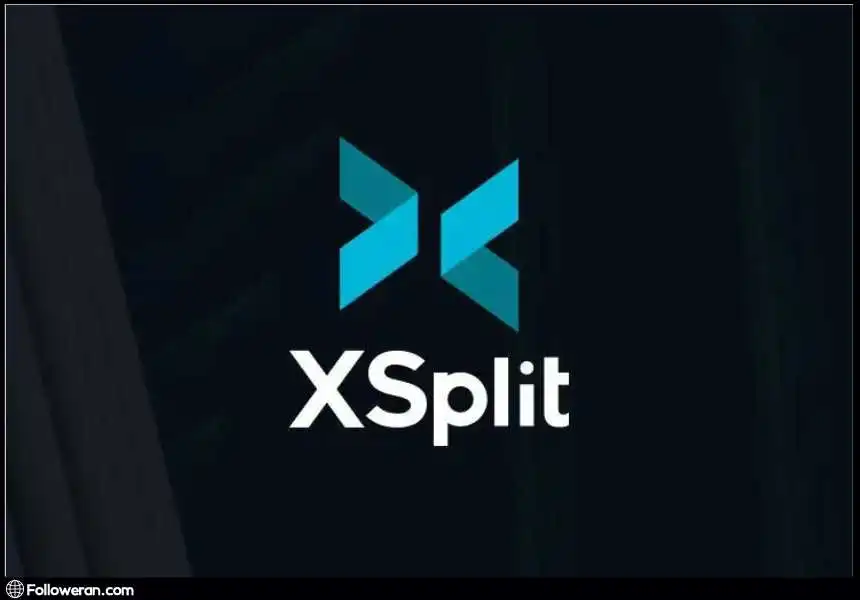
- vMix: For those looking for advanced live production tools, vMix provides live mixing, switching, recording, and live streaming of SD, full HD, and 4K video sources including cameras, video files, DVDs, images, and more.

Best Apps for Live Streaming on YouTube For Android Users
For Android users, the live streaming landscape is rich with options that cater to a variety of streaming styles and preferences. Here are some of the standout apps for live streaming on YouTube in 2024:
- Streamlabs: This powerhouse app is not only the best app for live streaming on YouTube but also comes with a suite of features perfect for YouTube gaming live streaming. Its user-friendly interface makes it a top choice for both novice and veteran streamers.
- Prism Live Studio: This app is perfect for those who want to add a creative flair to their streams. Prism Live Studio provides multi-streaming capabilities and a variety of video effects to enhance the visual appeal of your live broadcasts.
- Omlet Arcade: Specifically designed for gamers, this app allows you to go live on YouTube with ease, offering in-game streaming capabilities that are perfect for YouTube game streaming on Android devices.
- Mobcrush: A versatile app that supports live streaming on YouTube across multiple platforms, making it easier for creators to reach their audience wherever they are.
- CameraFi Live: This app allows you to broadcast high-quality live videos easily with various features such as screen capture, external camera connectivity, and more, making it a versatile choice for different types of live streaming.
Learn how to block ads on YouTube
Best Apps for Live Streaming on YouTube For iOS Users
For iOS users looking to live stream on YouTube, there are several apps that stand out for their functionality and user-friendly design. Here are some of the best live streaming apps available for iOS in 2024:
- Larix Broadcaster: A versatile app that allows for high-quality streaming with advanced features like support for multiple protocols.
- Wirecast Go: Ideal for professional live streaming, offering a range of production capabilities and easy streaming to YouTube.
- Airmix: A powerful app with a focus on live video production, providing multi-camera switching and graphics overlays.
- BroadcastMe: This app caters to both novice and professional streamers with its straightforward interface and reliable streaming service.
- Twitch: While known for gaming, Twitch also supports a variety of live streaming content and has a dedicated iOS app.
Enhance your presence with our youtube views services.
YouTube Gaming Live Stream Apps
Here we focus on apps specifically designed for gaming live streams on YouTube for Android and iOS users:
Android Gaming Apps:
- Omlet Arcade: A community-centric app that allows for in-game streaming and interaction with fellow gamers.
- Mobcrush: Provides a seamless streaming experience with added benefits like monetization options for the streamer.
iOS Gaming Apps:
- Elgato: Offers a suite of products that not only facilitate live streaming but also improve the overall quality and control of the gaming broadcast.
- DU Recorder: A versatile app that includes features for live streaming and screen recording, making it a comprehensive tool for iOS users.
The main characteristics of the apps mentioned for gaming live streaming on Android and iOS, vary to cater to different needs of the gaming community. Omlet Arcade excels with its in-game streaming function and social features that encourage interaction among gamers, while Mobcrush offers a unified chat experience and the ability to stream across multiple platforms, which is ideal for creators looking to monetize their content. For iOS users, Elgato’s suite of products, including high-quality capture cards and customizable control pads, provides a professional-grade streaming experience. Meanwhile, DU Recorder offers a versatile solution with its screen recording and live streaming capabilities, along with basic video editing tools.
Do you know how to zoom in and zoom out on YouTube?
What We Review in Apps to Go Live on YouTube
In this article, we reviewed some of the right apps for live streaming on YouTube. As you see they can unlock new levels of engagement and audience reach. Whether you’re using Android or iOS, there are lots of options tailored to your streaming needs. From Omlet Arcade to Elgato, each app brings something unique to the table, ensuring that your live streaming experience is as seamless and interactive as possible. As we continue to witness the rise of live streaming, these apps will undoubtedly play a pivotal role in shaping the future of online content creation.
FAQs About YouTube Gaming Live Stream App
What are the best apps for live streaming on YouTube for Android users?
Android users can opt for apps like Streamlabs and Omlet Arcade, which offer a mix of user-friendly interfaces and advanced streaming features.
Are there any dedicated YouTube gaming live stream apps for iOS?
Yes, iOS users can utilize apps like Elgato’s suite of products, which provide professional-grade streaming tools, and DU Recorder for high-quality screen recording and live streaming.
Can I use the same app for gaming and general live streaming on YouTube?
Absolutely, many apps such as Streamlabs and Mobcrush are versatile enough to support both gaming and general content live streaming.
What features should I look for in a live streaming app?
Look for features like high-quality streaming, chat integration, multi-platform support, and ease of use to ensure a smooth and engaging live streaming experience.





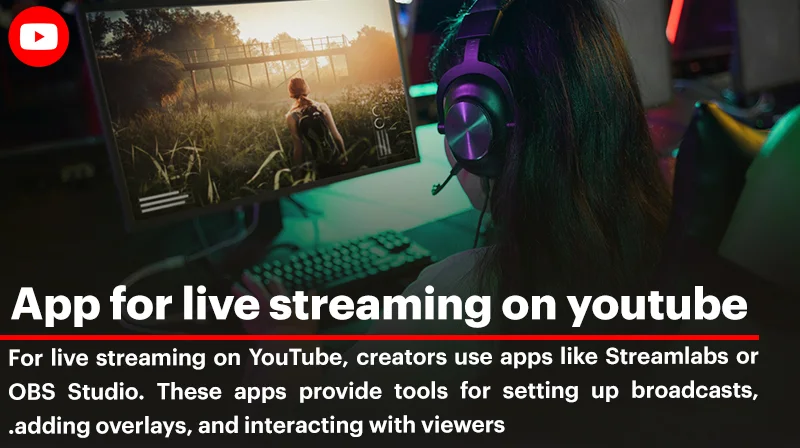

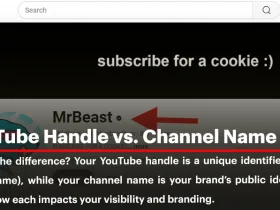
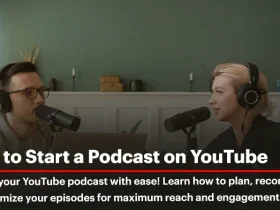

Leave a Review