Do you know how to find Instagram account link? Instagram, one of the most popular social platforms, is primarily designed for smartphone use. This can make tasks like trying to find your Instagram account link or get the URL of an Instagram post a bit challenging.
However, the process to copy your profile URL on Instagram, find your page URL, or find your profile link only requires a few simple steps. Let’s find out how to do this.
How to find the Instagram URL of my profile?
Depending on your platform, there are different ways to find your Instagram profile link and also get the URL of an Instagram post. If you are viewing Instagram without an account, these methods will be useful! Here are all the methods:
Find the Instagram URL link through the Instagram app on Android and iOS
-
- Open the Instagram app on your device.
- Tap on your profile icon at the bottom right corner of the screen to go to your profile page.
- Tap on the three horizontal lines (hamburger menu) at the top right corner to open the options menu.
- Tap on ‘Settings and privacy.’
- Scroll down and tap on ‘Your QR code.’
- At the bottom of the QR code screen, tap on ‘Copy link.’
- The link is now copied to your clipboard, and you can paste it anywhere to share.
These steps are the same for both Android and iOS devices.

Find My Instagram Profile Link Through the Phone Browser
Another way to find you Instagram profile link on a smartphone is to use a web browser. The Chrome app is the built-in browser for most Android devices to copy profile URL on Instagram, while iPhones come with the Safari app.
- Search for Instagram and log in through a web browser.
- When the home page appears, click the circle on the bottom right to open your profile.
- At the top of the browser, you will see your profile link. To share, copy and paste this link.
Find My Instagram Profile link through website
if your question is how to find my Instagram page URL on your computer, follow the steps below:
- Log in to your Instagram account. The Home section appears on the screen.
- Click on the circle of your profile picture in the screen’s upper right corner and select the Profile option.
- The link in the address bar changes after the profile appears.
- This link is your profile URL. Send it to others or copy it to another browser.
You can still see other users’ profiles if they have a specific address, even if logged out.
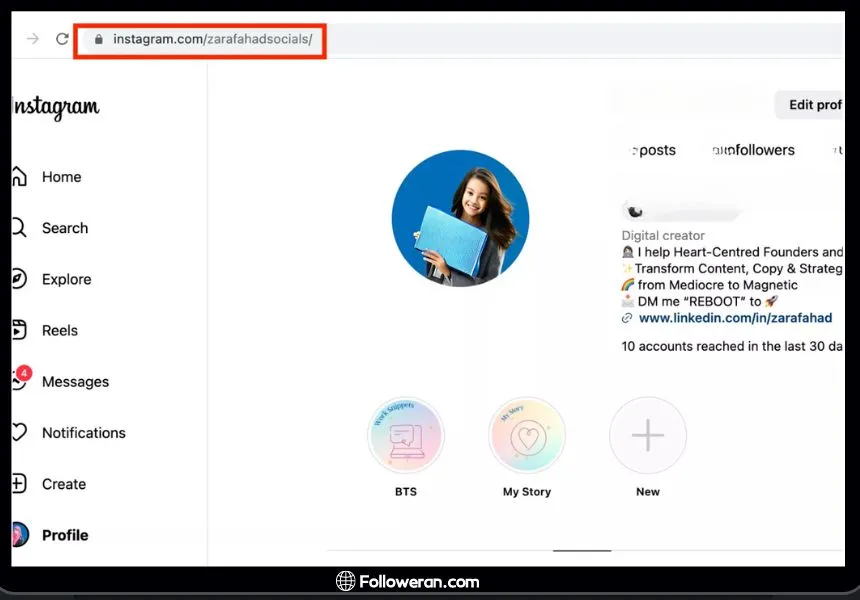
How to find the Instagram URLs of other users?
There are several methods, such as finding your profile link, to find the Instagram URLs of other users.
Find the URL link of other users through the Instagram app
- From your Instagram profile, search for the desired username.
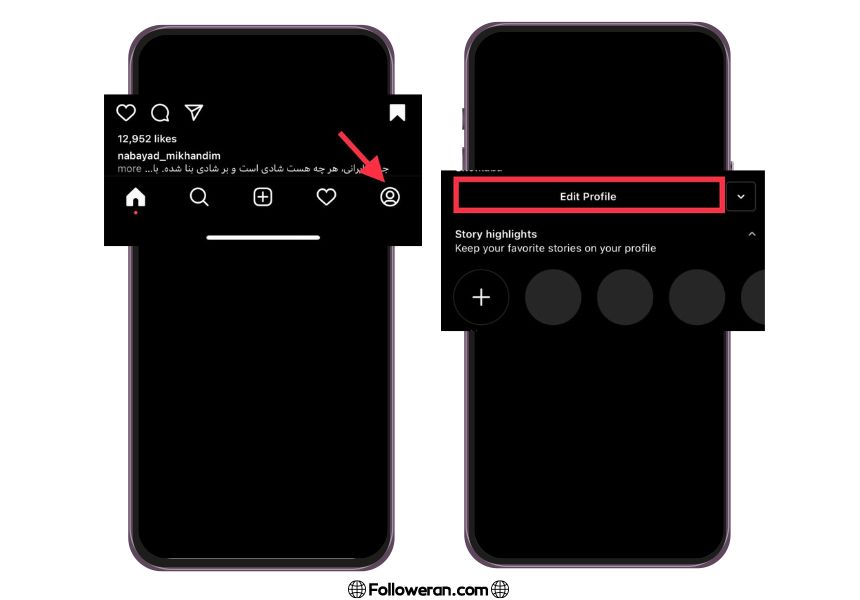
- Once their profile is open, you will see the three dots in the top right corner.
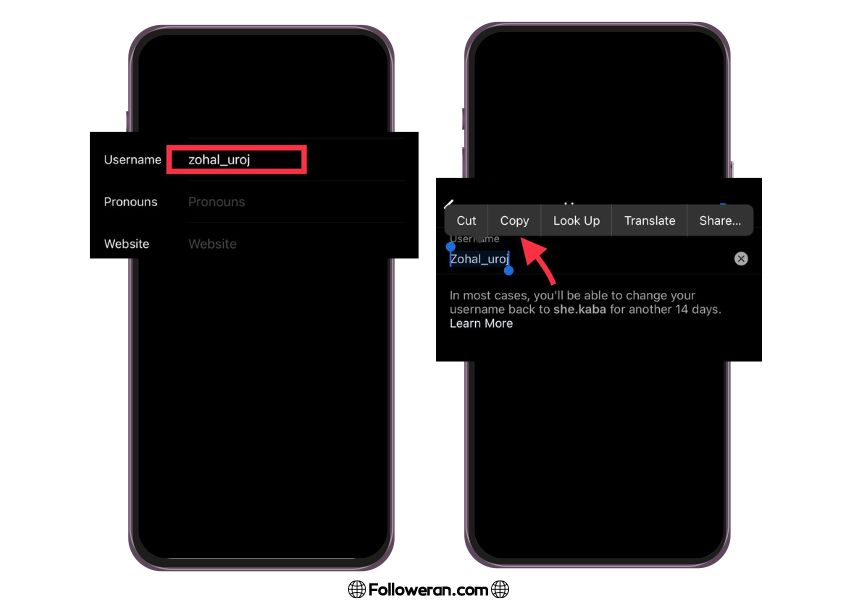
- Click on the three dots to open a menu. Select a copy of the profile address.
- This address is now ready for sharing.
Find Others Instagram Page URL through the Phone browser
You can find other users’ URLs using the smartphone web browser. To do this:
- Log in to your Instagram account.
- Use the search option to find the desired profile.
- A new URL will appear in the address bar after loading the profile:
https://www.instagram.com/username/. This link is their profile URL. Copy it and then paste it.
Find the URL Link of Other Users through the Website
You can find Instagram URLs using the desktop website. To find the Instagram URL of other users on the computer:
- Log in to your Instagram account.
- The search bar can search for users at the top. Search for the profile username you want to share.
- By loading their profile, the link in the address bar will change to the following address: https://www.instagram.com/username/.
- You need to use this address for your user profile. It can be copied and pasted to share
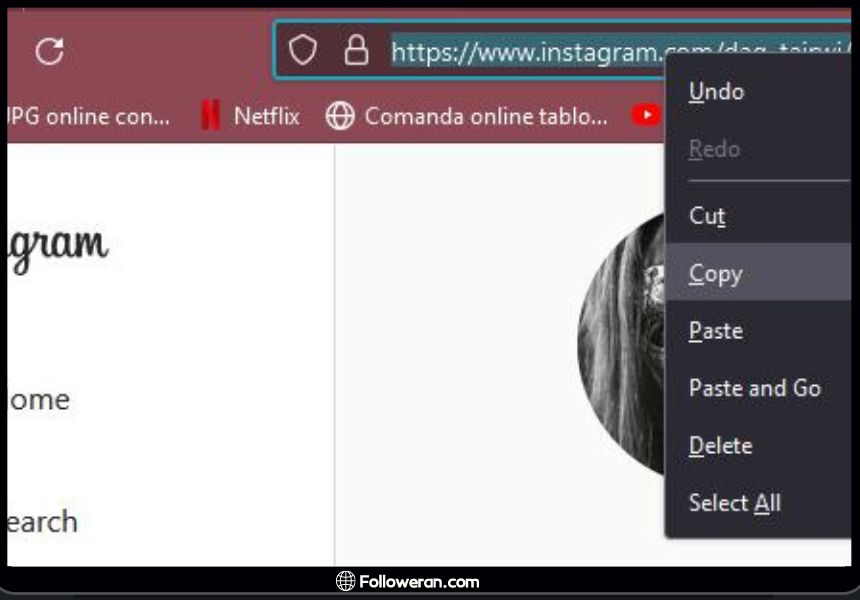
You need to use this address for your user profile. It can be copied and pasted to share.
How to find the Instagram URL of a post?
To find Instagram URL on a computer or smartphone, follow the steps below:
- Scroll or search to see a post. There are three dots in the right corner parallel to the username.
- Select the Copy Link option from the new menu that appears.
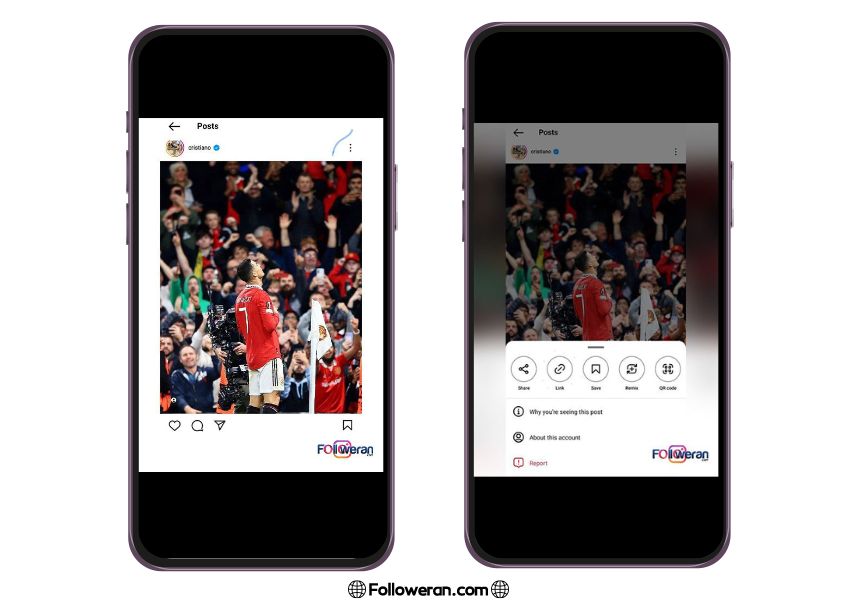
- A notification indicates that this link is ready for sharing.
Where to Use Instagram URL link?
Your Instagram URL link can be used for many different things. You’ll definitely want that link ready and available if you’re looking to get more people to your account. Since you have learned how to find your Instagram profile link, it’s time to take a look at how you can make the most of your Instagram link in this article.
- Email marketing: integrating all of your social media with your email marketing and newsletters is one of the best things you can do. Perhaps even include some of your IG content in those emails to make them more impactful and noticeable.
- Gallery on your website: show off your Instagram content to drive traffic to your IG account. Both mobile and desktop browsers should be able to view your content. Get people over to your Instagram by embedding the post’s URL directly on your site!
FAQs About Find Instagram Account Link
1. Is it possible to change the URL of my Instagram account?
You can change your Instagram URL if you wish. Since your username and URL are directly linked, changing your username will also change your URL.
2. Is my Instagram URL the same on mobile browsers as on desktop browsers?
Yes, your Instagram link will not change. Web browsing can be done on a regular browser or on the web browsing app on your mobile device. Mobile users, however, are more likely to use the Instagram app directly.
3. How to find my Instagram page URL?
What We Review on Find Instagram Account Link
In addition to the Instagram website, you can also find your Instagram account link and get the URL of a post associated with your profile. In this article, we have explained in detail how to find Instagram URLs on mobile and also how to copy profile URL on Instagram. Once you’ve learned how to copy your profile URL on Instagram, it becomes easy to share. Whether you want to find your page URL or profile link, these steps will guide you.









My brother recommended I might like this blog. He was entirely right.
This post truly made my day. You cann’t imagine just how much time I had spent for this information! Thanks!
Hello dear friend, I am very happy that this article is useful for you, thank you