looking for a way to find out how to remove Instagram shadowban? Being shadowban on Instagram is a kind of penalty that Instagram hides your page from others without any warning or notice. In this case, your posts will no longer be placed in this platform Explorer, and no one but your followers can see your posts.
Therefore, users often do not notice this until they lose a large number of likes, comments, and page views. And they catch a sharp decrease in the engagement rate or the page’s engagement rate, which is the main reason for this issue because users’ posts are not seen. It is like not publishing any posts! Keep reading to figure out how to get out of shadowban Instagram and why it does happen anyway.
How to remove Instagram shadowban ( 3 tested ways)
Does Instagram shadowban go away? How to remove Instagram shadowban? To remove shadowban, there are no official rules and strict instructions provided by Instagram, and we have to proceed based on trial and error.
- Change your account from Business to Personal:
If you want to learn how to remove Instagram shadowban, changing your account from business to personal may help you. This is not a permanent solution. But some Instagrammers have reported that by switching to a personal account, their problem has been solved. Do not be active for a short period and do not post: Some users have claimed that their accounts have been shadowbanned after being inactive for 2-3 days. If you decide to do this, it is better not to do any activity during this period, including commenting, posting, and logging in. After 2-3 days of rest and inactivity, you can resume your interactions as before. But be careful because Instagram is monitoring your account.
- Send an email to Instagram and explain the problems:
It is practical to communicate with Instagram to solve them. Send an Email and request to remove the Instagram shadowban in detail. Do this from the “report a problem” section with the Instagram application. To do this, follow the path below:
Profile> right toolbar>setting>report a problem>something isn’t working
Then explain your problem in a short message. Note that you don’t mention that you’ve been banned; it’s better to say that your hashtags aren’t working or your posts aren’t being seen.
- Not using systems that violate the rules of Instagram:
If you have ever used services to receive followers automatically, likes, comments, etc., change your password and cut off access to these applications and if they have an API connected. Delete them through the web version of this application.
Also, avoid software that changes IP, such as filter breakers. Changing the location is suspicious from Instagram’s point of view and causes an Instagram shadowban.
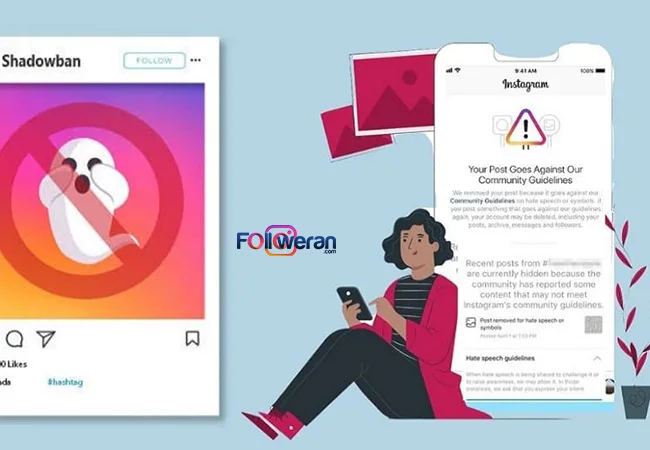
How do we know that we were shadowban?
There are many sites to find out, but the Instagram Shadowban Test site is one of the best sites to find out if our Instagram page has been banned or not.
Triberr is a simple tool to test for blocking, which checks your page by just clicking an analysis button and tells you whether you are blocked or not. Use this tool to understand whether you need to learn how to remove Instagram shadowban or not!
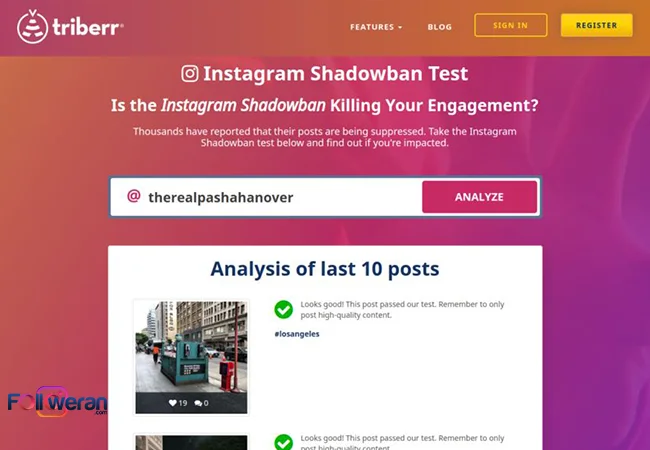
How does Instagram Shadowban happen?
To find out how to remove Instagram shadowban, you must know how this platform shadowbanned your account in the first phase. The user will not be notified when an Instagram shadowban occurs. When the account is shadowban, the Instagram app hides your posts from users who don’t follow you, hindering your account’s growth and getting more followers.
Have you ever wondered Why hashtags do not work on Instagram? why does that happen? Because people who don’t follow you, won’t be able to see your posts through hashtags or explorer, and all your hashtags and strategies will fail. If you’re using this application for business, a failure in strategy can lead to a decrease in customers and revenue, resulting in business failure.
Why does Instagram make a page shadowban?
After realizing how to remove Instagram shadowban, you may need to learn why this app makes your page shadowban to avoid happening again. As a very successful social network, this popular platform has more than one billion active users worldwide. So, without a doubt, it has its own rules and algorithm, and like any other platform, if a user violates the laws, he will be fined.
Therefore, I recommend that you do not underestimate the intelligence of Instagram because every day, Instagram updates its algorithm to be much more intelligent than before, and it will act in this regard in another article about decision-making. Instagram Shadowban is one of the crimes that Instagram has considered for offending users, which is not a heavy fine compared to fines such as disabling the page!
Many factors make this platform happy, of which I will mention five main and important ones. By knowing them, you will find out how to get out of shadowban Instagram easily!

- Using any kind of bots and applications. Let me clarify a problem for you here. If you understand the potential of Instagram and want to achieve your goals using this platform.
- Now, whatever your goal is, it can be to generate income, it can be to gain fame, it can be to increase sales on Instagram, or anything else. Think of any shortcut.
- Get rid of trolling Instagram or Instagram users, bypass Instagram rules, and, most importantly, make rapid progress on Instagram.
So far, no official reason has been announced by the Instagram app, but according to the information in foreign articles, non-compliance with Instagram’s general rules is why. Among the most important of these rules are the following:
- Use of bots: Recent changes in the Instagram algorithm have caused the use of scheduling applications that automatically send your posts and photos or bots that automatically increase followers and likes to bring to Instagram shadowban your account.
To get out of this mode, disable all robots and applications. To disable any application or robot connected to your account, log in to Instagram.com using a computer, then enter the page In your profile, click on the Edit your profile option, and enter the Authorized Applications section.
In this section, cancel access to any tool you did not recognize by clicking on the big blue Revoke Access button.
- Doing too many activities on Instagram: Don’t abuse Instagram’s daily and hourly limits. This application imposes daily limits on the number of actions you can take. These limits include the number of photos you like, the number of comments you leave under posts, and the number of people you follow or unfollow.
Depending on the age of your account, the type of restrictions may differ, but in most cases, you should not exceed 150 likes, 60 comments, and 60 follows or unfollows per hour.
our suggestion: Instagram music copyright
- Use of prohibited and repeated hashtags: With millions of users on Instagram, it is difficult to control the shared content and how to categorize this content. Sometimes a normal and harmless hashtag can be massively used in inappropriate content. When this happens, Instagram will remove these hashtags altogether or severely limit their use.
As a result, when you use one of these hashtags in your photos, it will cause your other hashtags to “expire,” Therefore, you won’t get results for any of them.

- Using repeated texts and hashtags: If you post many ads on your page every day and the same caption and hashtag are repeated every day, it might be one of the reasons for being happy.
Because the Instagram bot is not able to read Farsi texts and considers this action spam.
- Using IP change software: Another thing that we believe is one of the reasons for happiness is using filter breaker or IP change software because by using this software, your location for Instagram changes and may tell how this account was logged in from Iran hours before, but now it is from another country. If you do not want to be shadowbanned and remove Instagram shadowban, remember to not use IP change software.
- Ensure users do not report you: always be careful about being reported by other users! If they confirm that you have made a mistake and violated Instagram rules, Instagram may disable your account or expose you to bans. There are also cases where competitors report business accounts. If your account has been disabled and you don’t know why you can ask Instagram to review your account to make sure your content doesn’t violate Instagram’s rules.
|
Why does Instagram make a page shadowban |
Solution |
|
Use of bots |
Avoid Using bots |
|
Doing too many activities on Instagram |
Do not do too many activities on Instagram |
|
Use of prohibited and repeated hashtags |
Don’t Use of prohibited and repeated hashtags |
|
Using repeated texts and hashtags |
Avoid posting many ads on your page every day and the same caption and hashtag |
|
Using IP change software |
Avoid using filter breaker or IP change software |
|
Ensure users do not report you |
be careful to not be reported |
Conclusion
If you use Instagram for real, don’t use automated or automated services; check your hashtags. There is always a tiny chance of being shadowban on Instagram. Also, Instagram’s algorithm is constantly changing; every day, it sets a new trap to avoid the rules. Hence, conditions change daily, so continue your activity on Instagram with caution. In this article, we have explained the best ways you can find out how to remove Instagram shadowban in detail. Hope you will find it helpful.





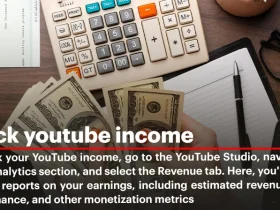




Leave a Review