If you are looking for a way to spice up your Instagram stories and make them more engaging and personalized, you might want to learn how to create Instagram stickers. Instagram stickers are custom images that you can add to your stories, along with the default stickers that Instagram provides. You can use them to express yourself, promote your brand, or interact with your followers.
In this article, we will show you how to create Instagram stickers using different methods and tools. You will learn how to create sticker on iPhone or Android, as well as how to use third-party apps or websites to make sticker for Instagram. By the end of this article, you will be able to create your own unique and creative stickers and share them with your audience.
Create stickers for Instagram on Android (The Direct Method)
To make a sticker, you have to follow the steps mentioned below:
1- Log in to your Instagram account using the Instagram app.
2- Log in to your account’s home page. (Tapping your profile picture will take you to the home page.)
3- Click on the menu (top right side of the screen) and go to the settings section. There is a menu on the left side of your Instagram page if it is Farsi.
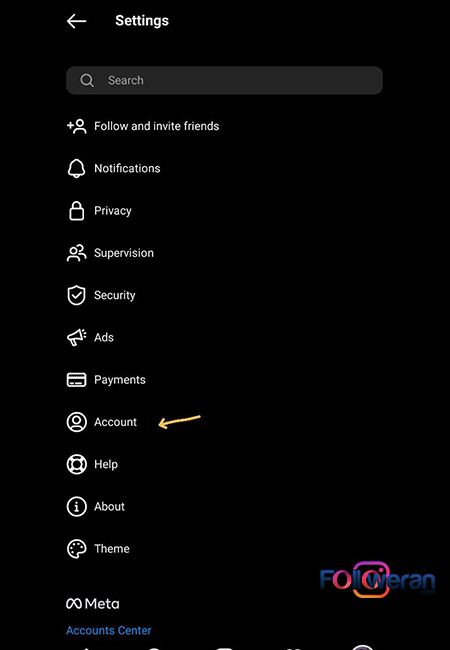
4- Tap on the account option in the settings section and select the avatar option from there.
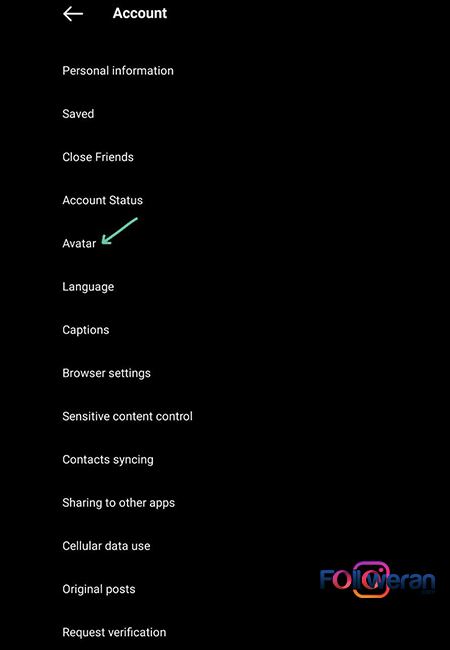
5- In this section, you can make your emoji look like yourself and apply changes to your sticker. These changes include hair color and style, lip shape and color, eye shape and color, glasses, clothing style and model, facial freckles, and many other changes through which you can create a sticker that is most similar to you. Enjoy using it.
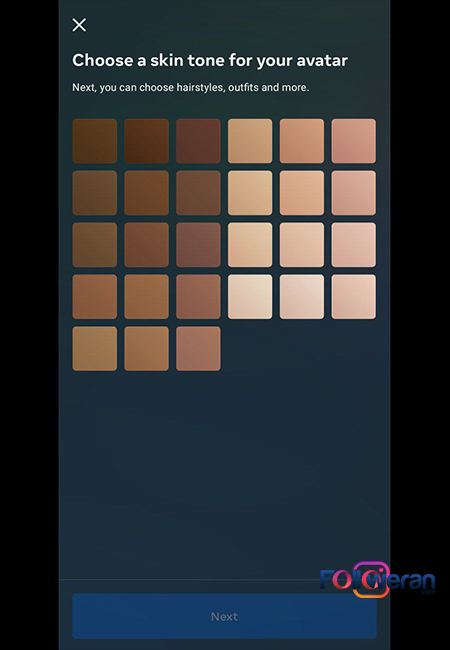
6- After creating the Instagram sticker, now, to use it, enter the story insert section and pull up the page. Now select the avatar and use it.
Create stickers for Instagram on Android (Indirect Method)
In this way, you can use different programs, including Bitmoji, as follows, to learn how to create emoticons for Instagram.

- Download the app from Play Store and run it.
- After choosing your date of birth and creating an account, it asks you to take a picture of yourself.
- In the next step, to make a face emoji for Insta, you need to turn on the Bitmoji keyboard, activate the Bitmoji keyboard in your phone settings, and set it as your default keyboard.
Buy Instagram Followers can be useful for you.
Create Stickers for Instagram Through Apps
There are many apps that you can use to create Instagram stickers from your photos and videos. These apps allow you to turn your selfies, pets, or anything else into animated or static stickers that you can use in your stories and reels. Some of the apps that you can use are:
- Samsung AR Emoji: This app lets you create 3D stickers that look like you or your favorite characters. You can customize your stickers with different outfits, accessories, and expressions.
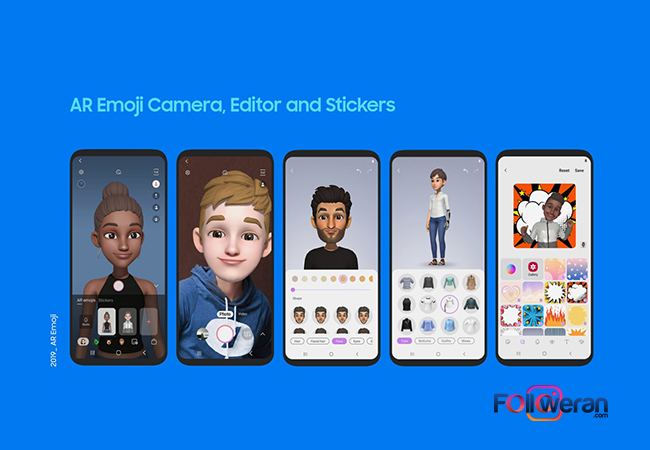
- Face Cam: This app lets you create realistic stickers that capture your facial expressions and emotions. You can also apply filters, effects, and backgrounds to your stickers.

- MojiPop: This app lets you create cartoon stickers that resemble you or your friends. You can choose from thousands of stickers in different styles and themes, or create your own stickers from your photos.

- EMOJI Face Recorder: This app lets you create emoji stickers that mimic your facial movements and voice. You can choose from hundreds of emoji designs and record videos with your stickers.

- Picsart: This app lets you create stickers from any photo or video on your device. You can cut out any object, person, or animal from your photo or video and turn it into a sticker.
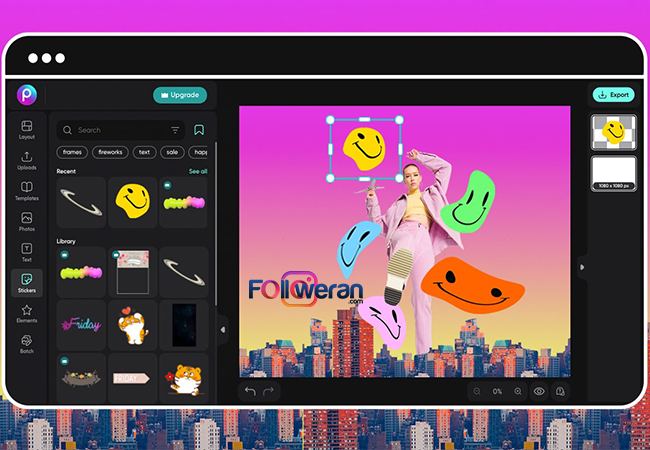
Create Instagram Stickers on iPhone
If you have an iPhone, you can also use the built-in emoji feature to create stickers from your photos and videos. You can use these stickers in different apps, including Instagram. Here’s how to do it:
- Change and customize your Memoji sticker pack by going to the Memoji icon in your iMessage app, then tapping the plus sign.
- Once you have made the various settings and made your 3D avatar as close to your face as possible, just select “Done” to create an Instagram sticker. Your Memoji will now be saved. This is how to create stickers for Instagram.
- To add your sticker to your Instagram story or reel, open the Instagram app on your device and tap the text icon.
- From there, the keyboard will pop up, and you can select the emoji icon (a little smiley face in the lower left corner) to access Apple’s full emoji keyboard.
- To add your sticker to your Instagram post, open the Instagram app on your device and tap the plus icon.
- From there, select the photo or video that you want to post, and tap the sticker icon in the top right corner.
- Swipe right to see your recently used stickers, and tap the one that you want to add to your post.
our suggestion: How to remove Instagram shadowban
How to activate Instagram stickers?
After learning how to create stickers for Instagram, you should know how to activate them. Activating Instagram stickers means that you can use them in your stories and reels, and that other users can see them and use them too. Here’s how to activate Instagram stickers on Android and iPhone:
- Activating Instagram stickers on Android: On the Android phone, we activate the Instagram sticker depending on which app we use to create stickers for Instagram. For example, if we have used the Bitmoji app to create stickers for Instagram, we must activate the related keyboard to use our sticker in the Instagram story through the Bitmoji keyboard. If we have used the Instagram app to create our sticker on Instagram, we go to the story insert section, pull up the screen, and select the avatar. Now we can use different sticker modes for our story.

- Activating Instagram stickers on iPhone: On the iPhone, we activate the Instagram sticker by using the emoji keyboard. If we have used the emoji feature to create stickers for Instagram, we go to the story insert section and pull up the screen. We select the avatar option and use stickers that look like us in making our story. If we have used the Picsart app to create stickers for Instagram, we go to the story insert section and tap the sticker icon in the top right corner. We swipe right to see our recently used stickers, and tap the one that we want to use in our story.
Buy Instagram Likes can be useful for you.
The 4 Best Ways to Use Instagram Stickers
Since you have learned How to Create stickers for Instagram, it is good to know that when you create stickers for Instagram, you can use them. let’s know some of them:
|
|
|
|
Frequently Asked Questions about Instagram Stickers
You may have some questions about how to create and use Instagram stickers for your stories and reels. Here are some of the most common ones, along with the answers:
How long do Instagram stickers last?
Instagram stickers are part of your stories and reels, which disappear after 24 hours. However, if you add a sticker to a story that is part of a chain (a series of stories that share the same sticker), your sticker will remain valid for 24 hours after the last story in the chain is posted. This means that you can extend the lifespan of your sticker and get more exposure for your profile.
How do I add stickers to my photos?
You can add stickers to your photos using different apps, such as Picsart, Face Cam, or MojiPop. You can also use the emoji feature on your iPhone to create stickers from your photos. To add stickers to your photos, you need to edit your photo in the app of your choice and select the sticker option from the menu. Then, you can choose from the available stickers, or create your own custom stickers from your photo. You can also resize, rotate, and move your stickers on your photo.
our suggestion: Who blocked me on Instagram
How to Make Stickers for Instagram?
To make stickers for Instagram, you can use the Instagram app itself or a third-party app or website. You can create stickers from your photos, drawings, or graphics, and save them as PNG files with transparent backgrounds. Also, you can get the benefit of the Cutout feature to do it in no time. Then you can upload them to your device and add them to your stories and reels as photo stickers. You can also use the emoji feature on your iPhone to create stickers from your photos and videos.
What we Review in Creating Instagram Stickers
Throughout this article, we illustrated how to create stickers for Instagram; We also taught you how to Create stickers for Instagram on Android and iPhone phones. There are various programs for making emoticons for Instagram. It’s easy to create stickers for Instagram on Android phones with Bitmoji, one of the most popular apps. You were taught the steps of making a face emoji for Insta through the Bitmoji program. In the latest Instagram update, you can create Instagram stickers.
In iPhone phones, in addition to using the Instagram app to create face emojis for this platform, you can create your face sticker through Memojis in iMessages. These programs have many features. After taking a photo of your face and creating your sticker, sticker maker programs can make many changes to your sticker; minor but essential changes will ultimately give you a similar sticker. If this article has been helpful to learn how to make custom Instagram stickers, you can share it with your friends!





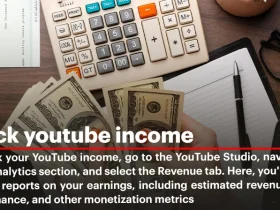





Leave a Review