If you are an Instagram user, you may have encountered this problem: your Instagram hashtags not working. You may have tried to use hashtags in your posts or stories, but they don’t seem to have any effect. You may have wondered why your Instagram hashtags are not showing up, or why you are not getting any impressions or engagement from hashtags. This can be very frustrating and confusing, especially if you rely on hashtags for your marketing strategy.
So, why are Instagram hashtags not working? And more importantly, how can you fix it? In this blog post at Followeran, we will answer these questions and provide you with some tips and tricks to troubleshoot and solve this issue.
1. Shadowban on Instagram: A Hidden Reason for Instagram Hashtags Not Working
When your page is flagged as spam or shady, causing your hashtags to become inaccessible. A Shadowban occurs when Instagram penalizes your account, restricting access to various features. With recent updates, Instagram has become more stringent regarding the use of hashtags, leading many users to ask, “Why are my Instagram hashtags not working?” The answer lies in Instagram’s penalty system, which imposes this punishment for specific reasons.
Instagram scrutinizes your page more closely when it is considered spam, making hashtags difficult to access. If you leave the page and do anything unusual, you will be re-entered. So, how do you get out of a ban on Instagram? What are the reasons?

2. Don’t Use Unrelated Hashtags to Your Field of Work!
A common issue that Instagram users face is hashtags not working on Instagram. This problem can be particularly frustrating when you’re using popular hashtags unrelated to your field of work. This practice, which might have been used in the past to trick Instagram users into using hashtags, is now considered spam and can lead to restrictions on your account.
To avoid this issue, it’s essential to use relevant hashtags. This will not only prevent your account from being flagged as spam but also help boost the SEO of your website. Remember, using relevant keywords everywhere – in titles, headings, subheadings, and body paragraphs – is key to a successful Instagram strategy.

3. The Challenge of Prohibited Hashtags on Instagram
One of the primary reasons why Instagram hashtags are not working could be the use of prohibited hashtags. Instagram has approximately 100,000 banned hashtags, and using any of these could put your account at risk. It may be flagged as spam, and you might lose access to certain features of the app.
To avoid using prohibited hashtags, it’s advisable to review them before posting. But how do you identify them? You don’t need to memorize all 100,000 banned hashtags. If you search for a hashtag in Instagram’s search section and receive a message indicating it’s not allowed, that’s a clear sign. Often, you won’t see your desired hashtag, which is another indication of it being banned.
If you prefer not to use Instagram’s tool, you can check for banned hashtags on MetaHashtags.Com. Interestingly, many words that seem harmless are considered banned hashtags. For example, the term “desk,” which appears unrelated to any controversial topics, is recognized as a prohibited hashtag.
4. Avoiding Broad Hashtags to Improve Instagram Functionality
We all aspire to be visible in the vast sea of general hashtags and attract a large audience. However, excessive use of these broad terms may not be beneficial. If your posts appear among these broad-topic hashtags, you may draw an audience, but it might not be the targeted one you desire. This could be a reason why your Instagram hashtags are not working.
Using broad-topic hashtags may seem like a good strategy to increase visibility, but it can actually dilute your message and make it harder for the right audience to find you. This is why IG hashtags not working can sometimes be a problem.
our suggestion: Instagram create mode
5. Understanding the Hashtag Limit
Sometimes, we draft our post’s caption in a note on our phone, then enter Instagram, only to realize we’ve used too many hashtags. Instagram sets a limit on the number of hashtags you can use in your caption – a maximum of 30. Attempting to use more than this number will prevent you from uploading the post, leading to the issue of Instagram hashtags not working.
However, just because you can use up to 30 hashtags doesn’t mean you should. Experts in the field of Instagram marketing generally recommend using between 5 and 8 hashtags per post, with 10 being a good upper limit. There’s no set number for Instagram hashtags that guarantees they’ll work. The optimal number of hashtags can vary based on testing, experience, and your specific field. This is a crucial aspect to consider when trying to solve the problem of Instagram hashtags not working or hashtag not working on Instagram.

6. Using a Variety of Hashtags
A common issue that leads to Instagram hashtags not working is the repetitive use of the same hashtags across multiple posts. If you were Instagram, wouldn’t you think that a page that doesn’t change its hashtags is a bot or spam? This is one reason why your Instagram hashtags may not be working.
To avoid this, try to find popular yet relevant hashtags in your field of work and rotate them in your posts. This strategy can help you attract a diverse audience. There are many hashtag tools available that can suggest a list of industry-related hashtags based on your main hashtag. The key to successful hashtagging lies in experimentation. Test different hashtags and see which ones yield the best results.
7. The Challenge of Highly Competitive Hashtags
When you search for a specific hashtag on Instagram, you’ll notice two sections: ‘Recent’ and ‘Top’. The ‘Recent’ section typically displays posts that have garnered significant engagement within the first few minutes or hours.
In highly competitive areas, where numerous posts are tagged, it’s nearly impossible to stay on top. Your post might only stay in the ‘Recent’ section for a few seconds before being pushed down by newer posts. By using complex and popular hashtags, you might miss the opportunity to be seen. Instead, using less competitive but more relevant hashtags can help your content reach the right audience.
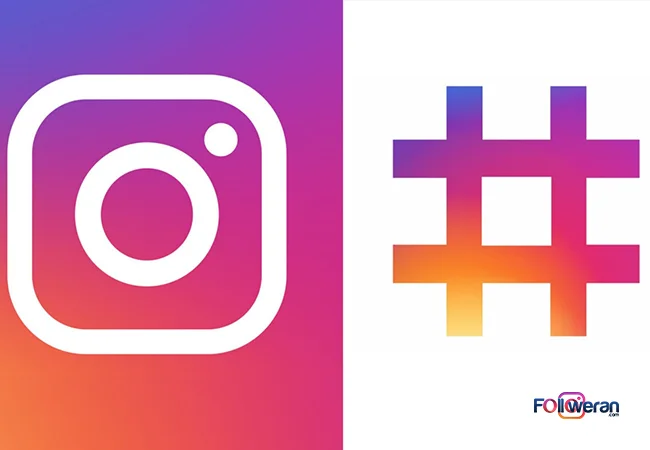
8. Technical Issues and Human Errors
While most of the issues we’ve discussed so far relate to the strategic use of hashtags, sometimes the problem lies elsewhere. For instance, the hashtags you use might need to be corrected, which could be why your Instagram hashtags are not working.
Underlining hashtags is crucial, especially for phrases with multiple words. The correct spelling of words is also significant. A simple typo can render a hashtag useless and lead to the issue of hashtags not working on Instagram.
Another factor to consider is the color of a hashtag in the caption. After publishing the post, recheck the post and observe if the hashtags are blue or black like the rest of the text. If they are black, there might be a problem that needs to be addressed.
our suggestion: https:What is Instagram music copyright? (2023)
Frequently Asked Questions About Why are Instagram hashtags not working?
Why are my Instagram hashtags not working?
Instagram hashtags can sometimes be a bit tricky! Let’s explore some common reasons why your hashtags might not be working and how to fix them:
- Using Banned Hashtags
- Hashtags That Don’t Exist
- Technical Issues
- Mismatched Hashtags
- Overused Hashtags
- Hashtags for SEO or Brand Awareness
- Already Taken Hashtags
- Hashtags Length
Do Instagram hashtags still work in 2024?
Absolutely! Posting relevant hashtags to your social media accounts is more crucial than ever. You can connect your business with potential customers through hashtags on LinkedIn, Facebook, Twitter, and Instagram.
How do I use hashtags on Instagram?
You can take a picture or upload a video. Tap Next (for a video) or Add a filter (for a photo). Click the Write a caption button… Enter a caption (for example: #flower) and type #. Tap (for a photo) or Share (for a video).
Why are Instagram hashtags not working? (Overall)
From technical issues and human errors to using highly competitive hashtags, a variety of factors can lead to Instagram hashtags not working. Using broad-topic hashtags, not being aware of the allowed number of hashtags per caption, abandoning the use of prohibited hashtags, using hashtags unrelated to your field of work, or having a page known as shady or spam – all these can contribute to the problem.
| Technical problems and human error | Using highly competitive hashtags |
| Using a variety of hashtags | use hashtags with broad topics |
| Not aware of how many hashtags we put in our caption | Abandon the use of prohibited hashtags |
| use hashtags unrelated to your field of work | Your page is known as shady or spam |





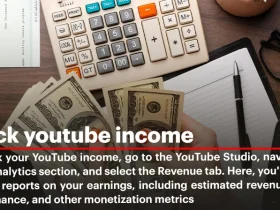




Leave a Review