Being flagged for review on Instagram. can be confusing for many users who aren’t sure why their posts or accounts have been flagged or how to resolve the issue. In this article, we’ll break down everything you need to know about being flagged for review on Instagram, including why it happens, how to resolve it, and how to avoid it in the future.
What Does “Flagged for Review on Instagram” Mean?
When you see the message “flagged for review on Instagram”, it means that the platform has detected something about your content that might violate their community guidelines.
The content is not necessarily removed immediately. Instead, Instagram puts it under review, meaning that it may be taken down if the platform’s moderators determine that it does indeed violate the rules. In some cases, the post may be reinstated if it is deemed to follow the community guidelines.
Looking for a quick and efficient way to grow your Instagram account? Check out the Instagram SMM Panel, where you can access a range of tools designed to increase your visibility and engagement.
Common Reasons Why Content Gets Flagged for Review
There are several reasons why Instagram might flag your content for review. Here are the most common reasons:
- Violations of Community Guidelines: Content that promotes hate speech, violence, self-harm, or nudity can be flagged for review.
- Spam or Fake Engagement: If you’re using bots to gain followers or likes, Instagram may flag your account or content for review.
- User Reports: If other users report your post for something like inappropriate content or harassment, your post may be flagged for review.
- Copyright Infringement:If Instagram determines that your content infringes on someone’s intellectual property, they will take action.
- Unusual Activity: Sometimes, rapid posting, liking, or following patterns may trigger Instagram’s automated system. If Instagram detects any unusual activity from your account, it may flag your account for review.
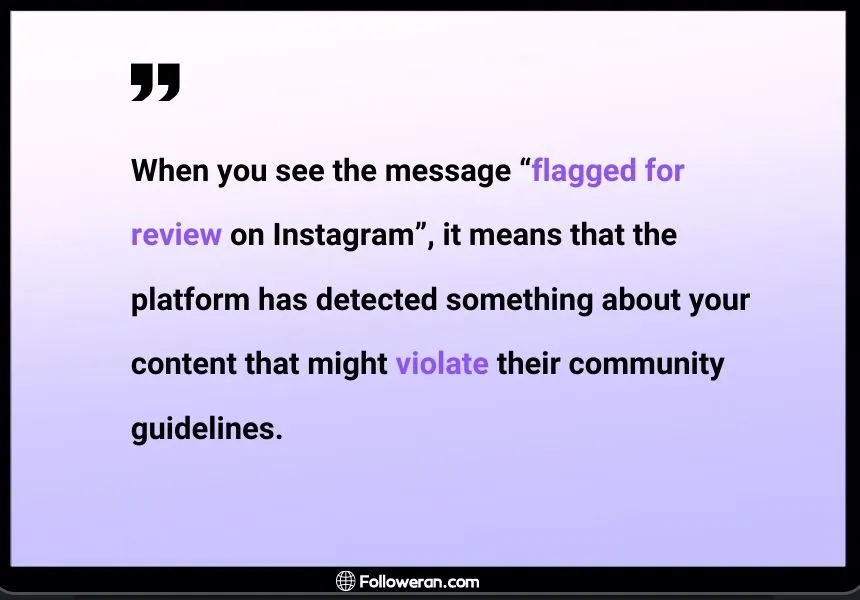
Visit our Buy Instagram Followers page to purchase real and active followers for your account. Start building your community now!
How to Check If Your Content Has Been Flagged for Review?
Here are a few ways to check if your content is flagged:
- Instagram Notification: If your post is flagged, Instagram typically sends a notification, stating that the content was flagged and explaining the reason for the flagging.
- Post Visibility: If a post has been flagged, it might disappear from your profile or feed. You may also notice that others cannot see the content. You can check your feed to see if the post is no longer visible.
- Account Restrictions: If your account has been flagged, you may notice that some of your features are temporarily disabled, such as the ability to comment, like posts, or even upload content.
If you’re just starting out and need a boost, Free Instagram Followers offers a hassle-free way to gain more followers without any cost. Start growing your Instagram presence with no investment today!
How to Resolve a “Flagged for Review on Instagram” Issue
Instagram gives you a chance to resolve the issue. Here’s how you can handle it:
- 1. Review Instagram’s Guidelines: First and foremost, understand the Instagram community guidelines. Make sure you know what the platform deems acceptable and unacceptable content. Once you are familiar with the rules, evaluate your content.
- 2. Appeal the Flagging Decision: If you believe that your post was wrongly flagged, you can appeal the decision. To do this, follow the steps outlined in the notification sent by Instagram or go to your post and select the option to “Appeal.”
- 3. Wait for the Review: Once you’ve appealed, Instagram will review your content to determine if it violates any guidelines. You’ll be notified once the review process is complete. If they find that the post violates their community guidelines, it will be permanently removed.
- 4. Check for Account Restrictions: If your entire account has been flagged for review, you may have limited access to certain features. In this case, Instagram may ask you to verify your identity, review your content, or even submit a form to resolve the issue.
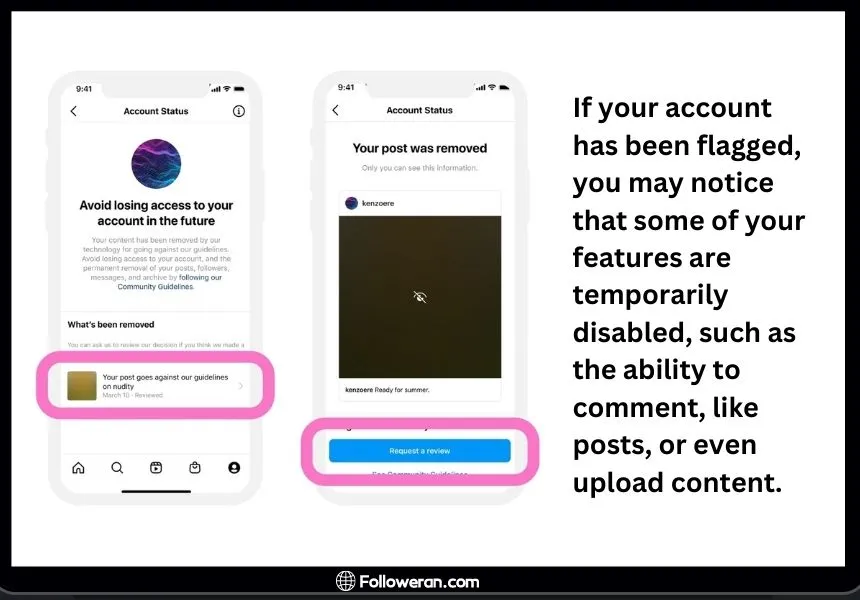
How to Prevent Getting Flagged for Review on Instagram?
To avoid getting flagged for review on Instagram in the future, here are some preventive measures:
- Follow Community Guidelines: Make sure you always follow Instagram’s community guidelines. If you are unsure about any content, it’s better to err on the side of caution and avoid posting it.
- Monitor User Reports: If your followers are frequently reporting your content, it could lead to flags. Always check your comments and DMs to ensure that your followers are not misinterpreting your posts. If you notice someone is consistently reporting your content, consider blocking them.
- Be Mindful of Copyrighted Material: Respect intellectual property rights. If you’re posting content that belongs to someone else, make sure you have the necessary permissions or rights to share it.
- Limit Your Activity: Avoid spamming Instagram with rapid, automated activity. Take breaks between your likes, follows, and posts to make sure Instagram’s algorithm doesn’t consider your actions as suspicious.
FAQs About Being Flagged for Review on Insta
1. How Do I Prevent My Content from Being Flagged?
To prevent being flagged for review on Instagram, follow the platform’s community guidelines, avoid using bots or fake engagement methods, and respect copyright laws.
2. How Long Does It Take for Instagram to Review Flagged Content?
It can take anywhere from a few hours to a few days for Instagram to review flagged content, depending on the severity of the issue and the volume of requests Instagram is processing.
What We Review on “Flagged for Review on Instagram”
In conclusion, getting flagged for review on Instagram can be frustrating, but it’s not the end of the world. By understanding why your content was flagged, how to resolve the issue, and how to prevent it in the future, you can maintain a healthy and compliant Instagram profile. Always stay informed about Instagram’s guidelines, and ensure that you’re engaging in authentic and respectful behavior on the platform.










Leave a Review