Instagram story is one of the interesting features of Instagram and creates mode is one of the features added to the Instagram story. The most important feature of Instagram create mode is Throwback. But it has other attractive features. In this article, we will review and teach how to use the creative mode in the Instagram story.
From now on, users have access to the creative mode in the Instagram story, which provides them with various features. In this case, we see the On This Day button. By pressing this button, a post related to a special day from previous years will be generated. Currently, On This Day is considered the most important part of the create mode. If the desired post does not appear by selecting this button, select the dice button above to view another post.
What is Instagram’s create mode?
At the beginning of this year, Instagram added the Memories feature to this social network, which users can access in the settings section. The presence of the creative mode in the Instagram Story section certainly makes users comfortable. In this mode, other sections such as GIFs, polls, and countdowns are also visible.
To access Instagram’s create mode, just go to your story section and touch the create mode option under the camera button. In this section, various options are available to you. It is expected that group stories will be added to this social network in the future.
Instagram has recently created a section called create mode for its story, in the rest of the article, we will discuss the use of the section of Instagram create mode and get to know it.
In the Instagram create mode, stickers, drawings, and text can be combined without sharing a photo or video.
Instagram creates mode options
1- Question Box
One of the new modes that have been added to the Instagram creation mode and create an interactive mode between you and your followers is the Question Box.
In this box you can ask anything and users will answer you or users can ask you something and you will answer inside it.
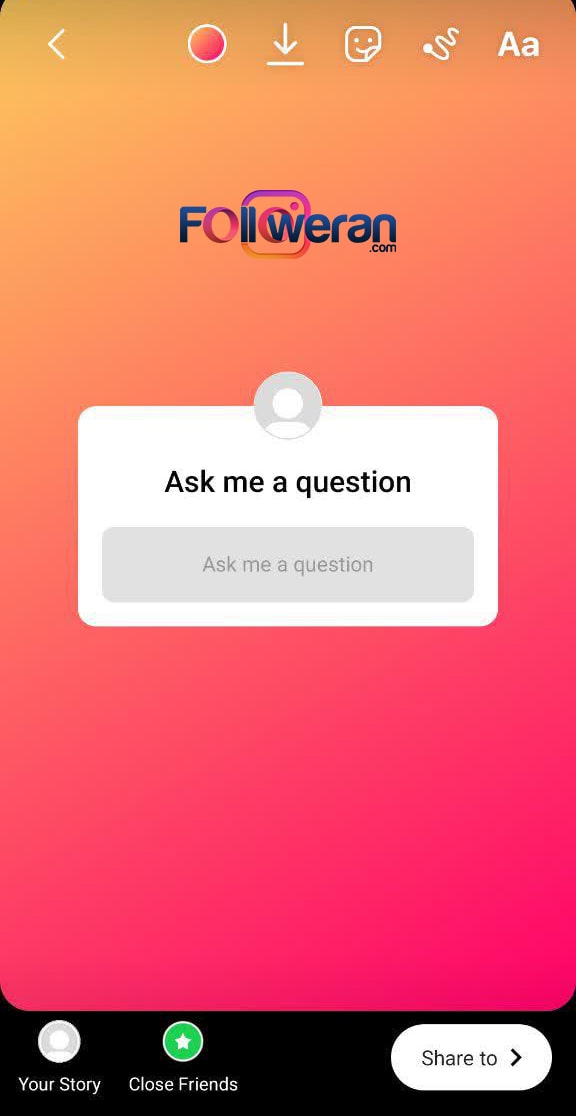
As you know, stories are a very important part of Instagram and audience attraction. As long as you interact with your audience in stories, Instagram will realize that your content is interesting and introduce your page to others. In this context, Instagram has greatly helped you interact with your followers by creating the create mode section.
2- Polling
The poll section allows you to compare two things with your followers. Followers can choose the option they prefer and express their opinion.
This poll sticker is a useful tool for testing a campaign, product, or topic that most of your audience would prefer to see later and is perhaps one of the most used parts of Instagram’s create mode.
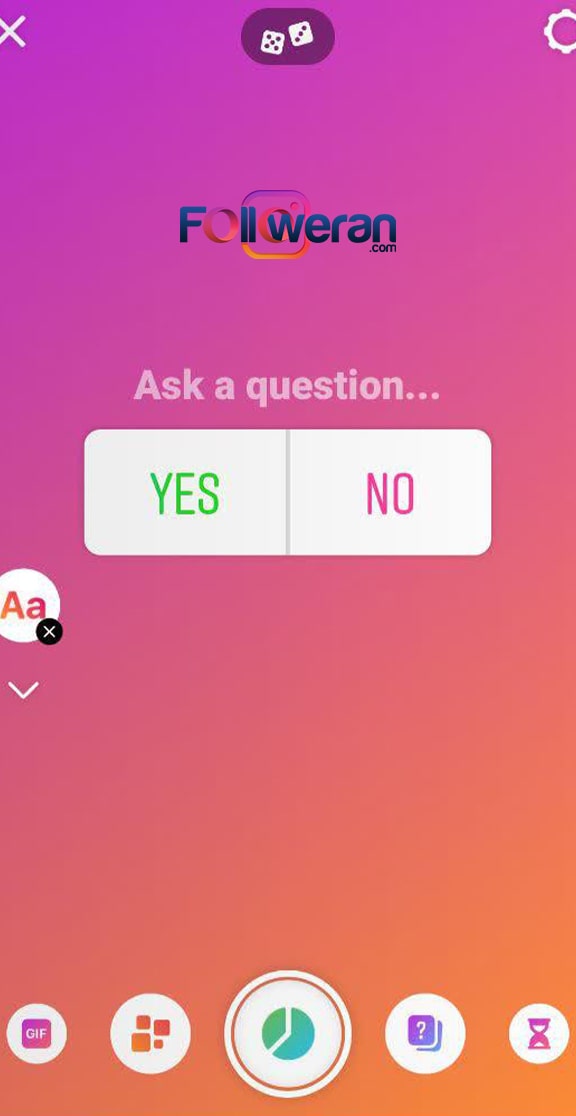
One of the important advantages of this poll is that you can see how many people and even who hit which option and check the poll completely.
With this survey, you can see what your followers are most interested in or get information about them, such as their age, etc.
So, in general, Instagram creates mode poll stickers that are considered an excellent tool for customer research. You can test your products or services in it and see which ones are more popular and more people are interested in them.
3- Template
You can use the templates section for things like 5 of the best singers, 5 things you should do this week, 5 series you should watch, etc.
Instagram creation mode has recently fixed this part, but many pages do not use it. If so, the templates section can be very useful. You can introduce the best pages in your field. In this case, your position will be established among your followers.
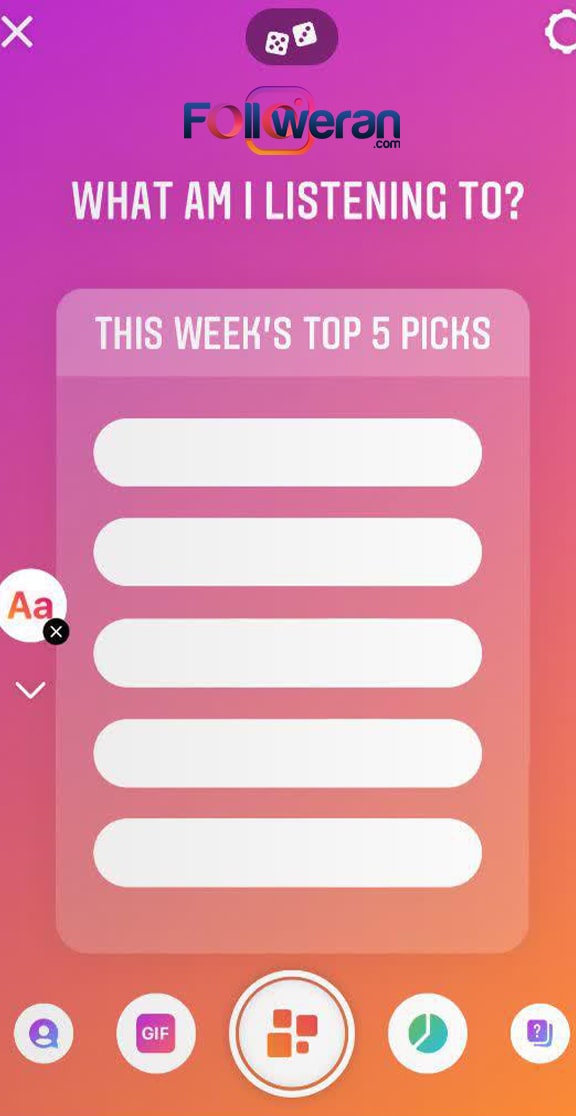
Although this sticker does not create an interactive mode unlike the previous stickers, you can, for example, introduce 5 of the best songs you have listened to this week and ask users to send it to you if they have listened to a more beautiful song. This way you can get many replies and still maintain your interaction with your followers.
4- Count down
count down is one of the things that is very popular among creating mode stickers. Most people announce their post a few hours before uploading it via countdown.
Create a countdown to an event or promotional product launch with this sticker. It’s a great way to build anticipation and keep followers reminded that you exist and something great is coming.

Of course, the countdown is not just for announcing posts or events. Sometimes people use it to start discount festivals, special sales, and other programs.
Also, this part of create mode allows you to announce the time to your followers through a countdown whenever you want to hold Lives, and the followers will be informed when the Lives start by activating the notification.
In the same way, you can notify your followers when the post is published or the discount starts, so that they are among the first to use your event or see your post.
5- draw something challenge
The new creation mode feature is intended as a challenge. This section is in the templates section called draw something challenge. The new creation mode feature is intended as a challenge. This section is drawn in the templates section called something called the challenge.
With such a challenge, you can interact with other pages and attract many followers or invite your followers to this challenge to increase your interaction with them.
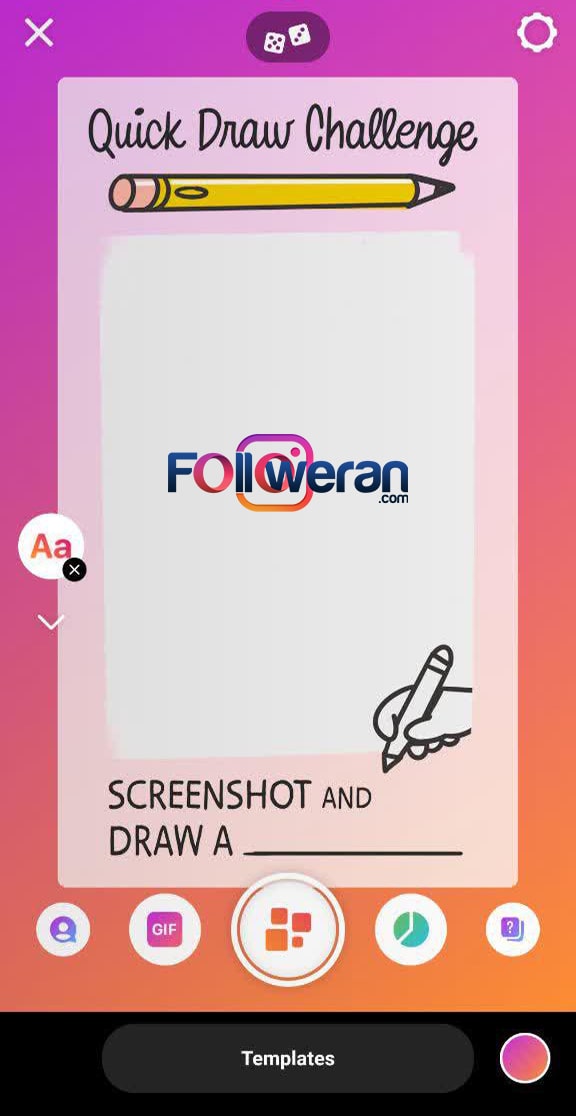
For brands and pages that are related to art, such as stationery or painting tutorial pages, this sticker is one of the best stickers they can use. You just need to be a little creative to get great results through this section of create mode.
Another thing you can do is create a design challenge forum. Remember to include a creative title for the challenge and a hashtag so it doesn’t get buried in other posts.
6- Join to conversation
When you have grown your page and have enough interaction with your followers, you can communicate with them more. Contact them. Make them members of forums or groups or communicate with them through other means so that they can ask you the questions that arise in their minds.
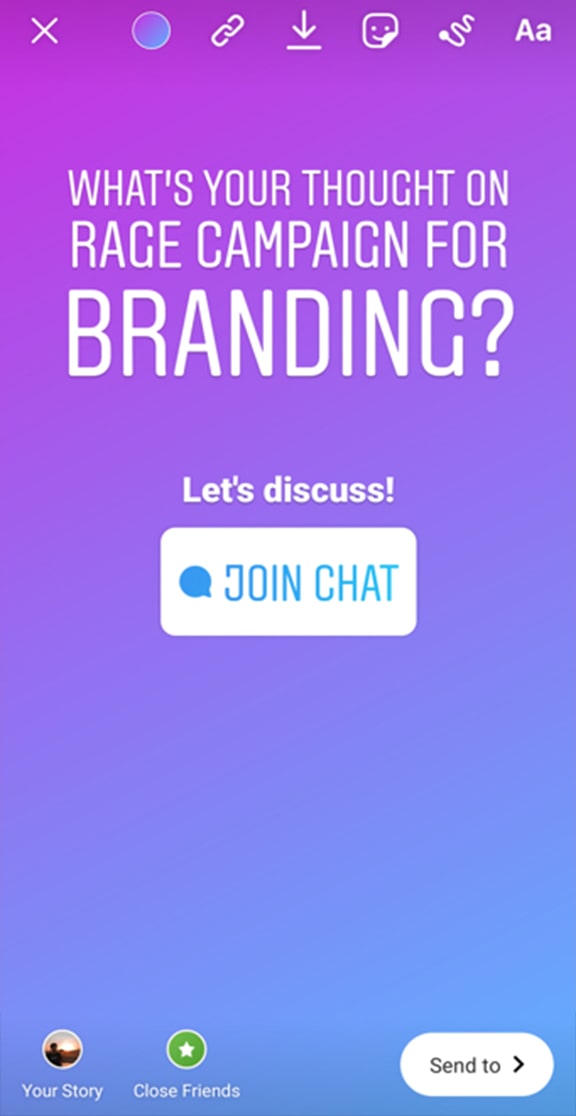
Actually, this part does not end only with the call. You may put a Telegram link, Discord, or a small forum in it so that followers can click on it to join and ask you the questions they have.
our suggestion: How to find drafts on Instagram? (2023)
How to use Instagram create mode?
Now that we are familiar with all the sections of create mode, we should know how to use this section. There is nothing special, just make sure your Instagram is updated first.
To use the Instagram create mode, tap the camera icon (the story creation icon) at the top and left side of the screen. Now drag the screen left and right to create mode options and use its features.
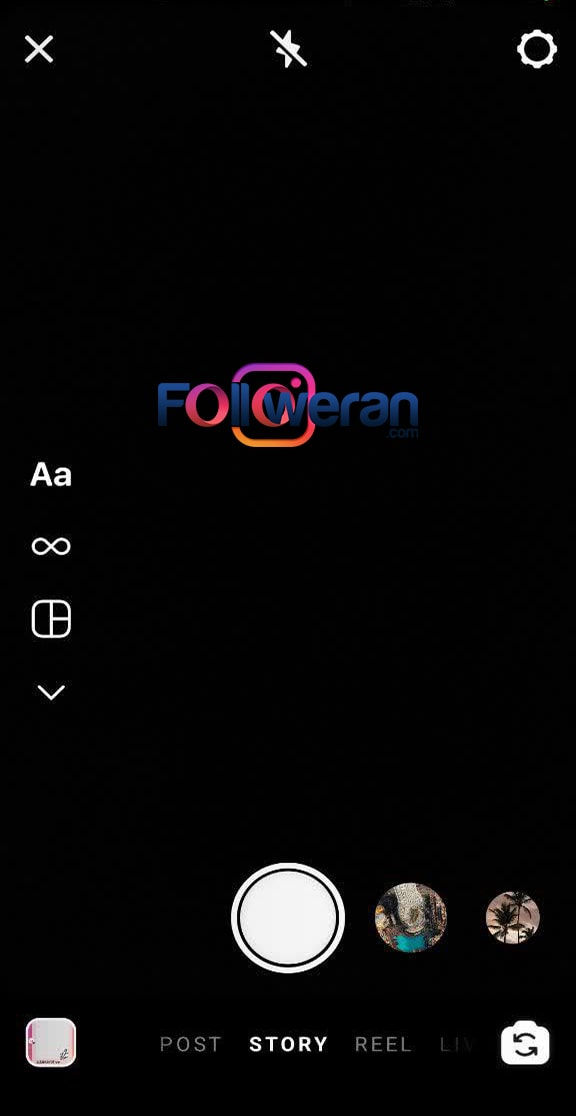
For example, if you are opening a new store or studio in a certain area, you can use the discussion tag to invite followers to engage with your brand. Followers can ask you all kinds of things, like when the place is open, hours of operation, and more.
This is also great for building communities. Although it may seem like a small thing, the discussion you create with a sticker can even be called a “mini” community – and that’s better than nothing.
Conclusion
Stories are one of the best ways to interact with your followers. Now, by adding the create mode section, Instagram allows you to easily interact with your followers using create mode tags.
Pay attention to using interactive stickers as much as possible in the stories and give your followers the answer. This work is attractive to them. Especially if you use the question box and ask a challenging question in it and make a story of your followers’ answers.










Leave a Review