Instagram is a dynamic platform for sharing life’s moments through photos and videos, but sometimes, users encounter the infamous “Instagram like problem.” Have you ever tried to like a post and found you couldn’t? This frustrating issue can prevent you from engaging with content on the platform.
In this comprehensive guide, we delve into why this happens and how you can solve it, ensuring your Instagram experience is smooth and enjoyable.
Discover the ultimate platform to streamline your Instagram growth and management. Visit the Instagram SMM Panel to explore professional tools tailored for content creators and businesses.
Why Can’t I Like Any Post on Instagram?
- You’ve Exceeded Instagram’s Activity Limits
Instagram enforces strict daily and hourly limits on likes to prevent spam and bot activities. If you’ve liked too many posts in a short time, you may temporarily lose the ability to like more. - Account Action Blocked
Instagram may block certain actions on your account due to suspicious or spammy behavior. This includes excessive liking, mass following/unfollowing, or using automation tools. - Violation of Community Guidelines
If you’ve used third-party bots, liked inappropriate content, or engaged in spammy activities, the platform might temporarily or permanently restrict your ability to like posts. - Technical Issues
- App Glitches: A bug in the Instagram app might prevent you from liking posts.
- Connectivity Issues: A poor internet connection can stop Instagram from registering your actions.
- Outdated App: Running an older version of Instagram can lead to malfunctioning features.
- Temporary Restrictions or Shadowban
Instagram may impose temporary restrictions if your account activity appears unusual. A shadowban might also restrict your ability to engage without notifying you directly.
How to Fix the Instagram Like Problem?
1. Wait for Restrictions to Lift
If Instagram has temporarily blocked your ability to like posts, this restriction is usually time-based. Here’s what you can do:
- Duration of Block: Temporary restrictions typically last from a few hours to 24 hours, though repeated violations can result in longer bans, sometimes up to a week.
- Avoid Repeating Actions: While waiting, do not attempt to repeatedly like posts or perform other actions, as this might extend the block.
- Patience Is Key: Take this time to understand what might have caused the block and avoid similar behaviors in the future.
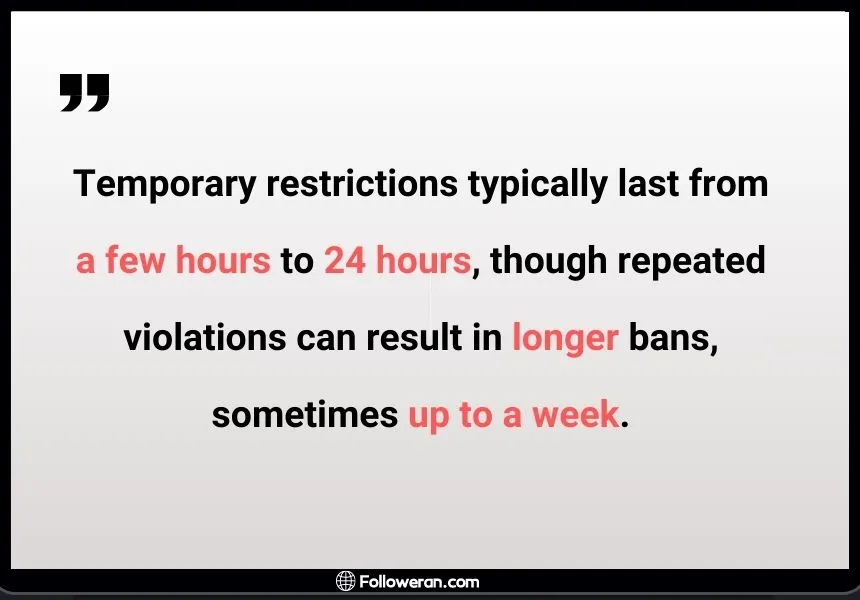
2. Limit Your Activity
Instagram imposes limits to prevent spammy or bot-like behavior. To stay within these guidelines:
- Daily and Hourly Limits: Avoid liking more than 350 posts per hour or exceeding 1,000–1,500 likes per day.
- Slow Down: Space out your likes to avoid looking like a bot. For example, instead of liking 50 posts in one minute, spread them out over 10–15 minutes.
- Mix Your Actions: Instead of liking posts non-stop, mix your activity by commenting, posting stories, or replying to DMs. This diversified behavior helps prevent blocks.
Want to increase your engagement and credibility instantly? Check out the Buy Instagram Likes page to purchase likes and make your posts stand out.
3. Check for Technical Issues
Sometimes the problem isn’t related to restrictions but rather a technical glitch. Here’s how to address these issues:
- Update the App:
Instagram regularly updates its app to fix bugs and improve performance. Go to your device’s app store and check if there’s a new version available. - Reboot Your Internet Connection:
A weak or unstable internet connection can interfere with Instagram’s functionality.- Switch from Wi-Fi to mobile data or vice versa to identify connection issues.
- Restart your router if you’re using Wi-Fi.
- Reinstall the App:
If updating doesn’t work, uninstall the app and reinstall it to clear any lingering bugs or corrupted files. - Clear Cache (Android only):
Cache files can sometimes cause glitches. Clear Instagram’s cache by going to your phone’s settings:- Open Settings > Apps > Instagram > Storage > Clear Cache.
4. Avoid Automation Tools
Automation tools and bots are strictly prohibited by Instagram. Using these services can lead to restrictions or even permanent account bans.
- Stop Using Third-Party Apps:
Check if you’ve connected your Instagram account to any unauthorized apps. These apps often automate liking, following, or commenting, which violates Instagram’s terms of service. - How to Disconnect Unauthorized Apps:
- Log in to your Instagram account via a browser.
- Go to Settings > Security > Apps and Websites.
- Revoke access to any apps you don’t recognize or no longer use.
- Change Your Password:
Changing your password ensures that bots or unauthorized users can no longer access your account.
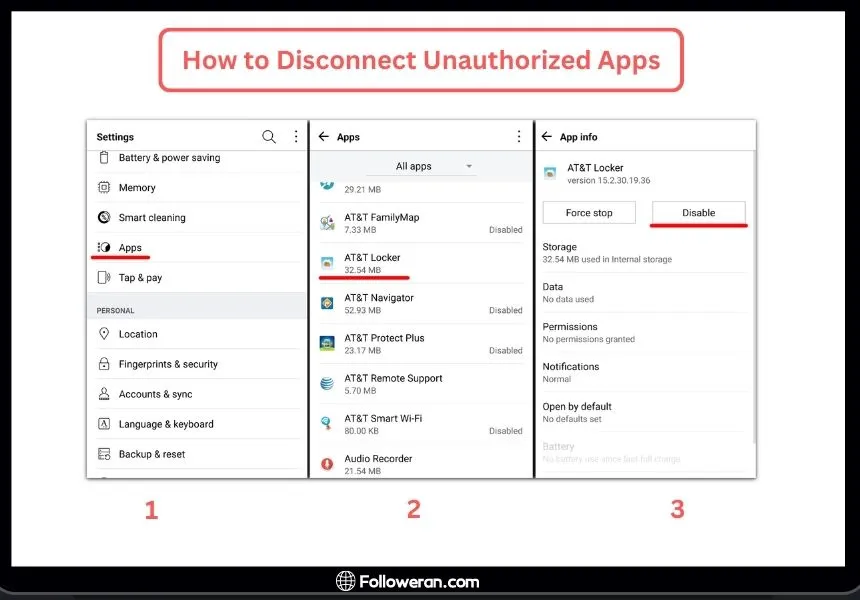
5. Appeal to Instagram Support
If you believe your account was restricted unfairly, you can report the issue to Instagram. Here’s how:
- Use the “Report a Problem” Feature:
- Go to Settings in the Instagram app.
- Tap Help > Report a Problem.
- Describe the issue in detail and submit your report.
- Visit the Help Center:
Instagram’s Help Center provides resources to troubleshoot account issues. Visit Instagram Help Center and look for guidance related to your specific problem. - Submit an Appeal:
If you’ve been blocked due to suspected violations, you can appeal the decision directly through the Help Center or by responding to any warning message Instagram may have sent.
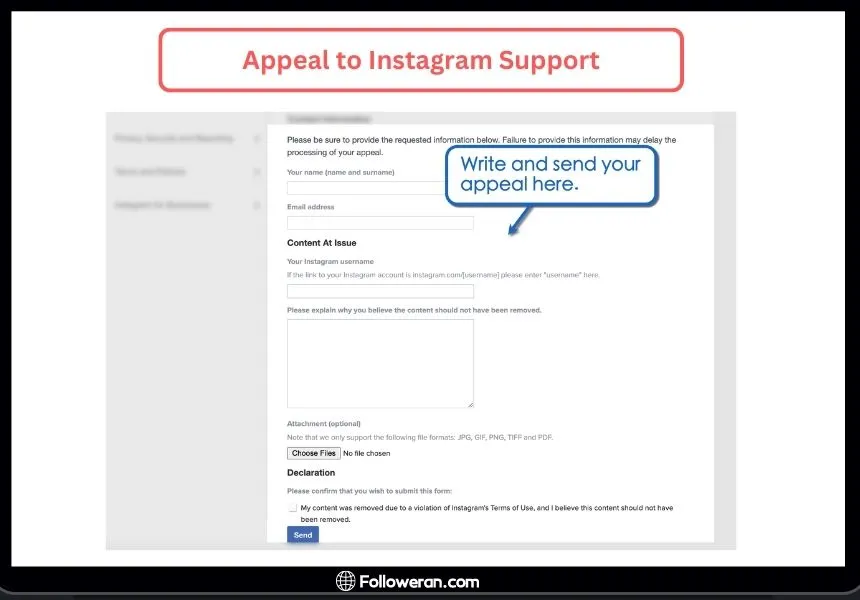
6. Practice Safe and Responsible Use
Following Instagram’s community guidelines and terms of service is essential to avoid future restrictions.
- Avoid Overusing Features: Moderation is key. Spread your activity throughout the day and avoid repetitive actions.
- Engage Authentically: Like posts, comment, and follow accounts naturally. Avoid behavior that might resemble automated activity.
- Stay Informed: Keep up with Instagram’s latest updates and guidelines to ensure you’re adhering to their rules.
Test the power of enhanced engagement without spending a dime. Head over to the Free Instagram Likes page and get started now!
FAQs About the Instagram Like Problem
What do I do if I can’t like any Instagram posts?
First, check your internet connection and update your app. If the issue persists, try logging out and back in.
Why does Instagram limit my ability to like posts?
To prevent spam and abuse, Instagram limits the rate at which you can engage with content. Slow down and try again later.
Can a bug cause the Instagram like problem?
Yes, app bugs can interfere with liking posts. Regular app updates can help minimize this issue.
How long does the like restriction last on Instagram?
Temporary blocks usually last from a few hours to 24 hours, depending on the reason for the restriction.
What We Review on the Instagram Like Problem
We’ve covered the essential aspects of the Instagram like problem, from understanding its causes to exploring effective solutions. By following the advice given, you can minimize interruptions to your Instagram experience and continue to enjoy connecting with friends and content creators without hassle.





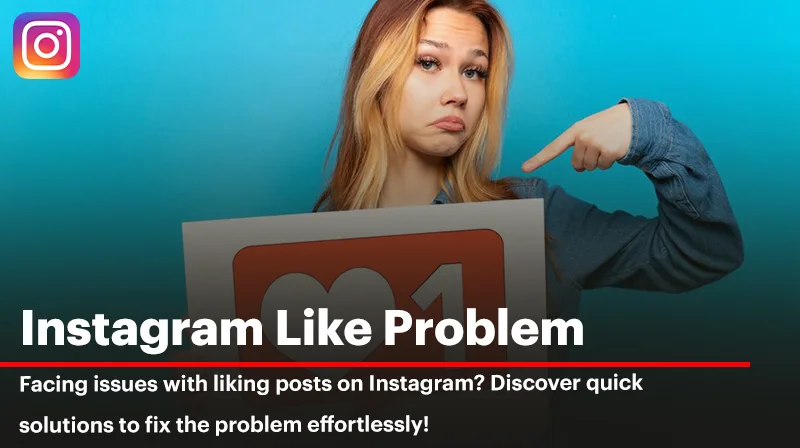




Leave a Review