In the fast-paced world of social media, staying ahead of the curve is crucial for capturing attention. The landscape of Instagram continues to evolve, with users increasingly drawn to eye-catching thumbnail covers that set profiles apart from the rest.
Designing a standout Instagram cover is not just about aesthetics; it’s about creating a visual identity that speaks volumes in a single glance.
In this article, we will explore the latest trends and techniques to help you craft captivating thumbnail covers and edit Instagram thumbnails that leave a lasting impression on your audience in 2024 and beyond.
Why Should you Use an Instagram thumbnail cover ?
Based on the statistics obtained from the insight section of Instagram pages, it has been found that the popularity of video posts is much higher than that of photo posts.

You should start making exciting videos to attract more users on Instagram. Videos are more effective, and help users get to know the behavior and characteristics of Instagram page owners. If your video has been saved into drafts, let’s learn how to find drafts on Instagram .
Now, you know the importance of sharing videos. Do you know these videos can attract more attention when you use eye-catching thumbnail covers for them? Thumbnails and cover pictures can enhance brand identity by ensuring consistency in design elements like colors, fonts, and visual style, allowing viewers to instantly recognize your videos even before reading the title or content.
Plus, when you create or edit Instagram thumbnails, your Instagram video posts become more attractive and videos add a lot of appeal to the appearance of your Instagram feed page.
How to Make Instagram Thumbnail?
If you have shared a video post on your Instagram feed and you either want to add or edit the Instagram post cover, you do have two options. Here are the options to edit Instagram thumbnail:
Choose a frame from your video:
- Open the Instagram app and start creating a new video post.
- Select your video and proceed to the “Next” screen.
- In the middle of the screen, you’ll see a section called “Edit cover.”
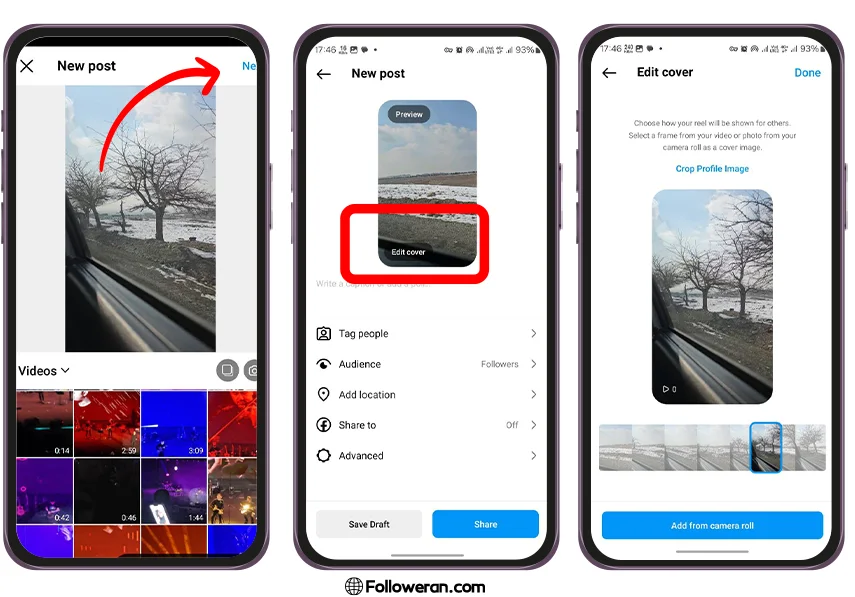
- You will see your video and a small carousel at the bottom that you can slide through to change the thumbnail.
- Continue sliding until you find a suitable frame for the thumbnail or cover photo.
- Click “Done” at the top right corner of the screen.
Note: Sometimes, the video’s automatic thumbnail or any of its frames don’t look good and don’t match your Instagram’s aesthetic. For this reason, you can also choose a photo from your camera roll.
Create a custom intro screen:
-
- Use a video editing app like InShot or Canva to create a short intro screen (around 1-2 seconds) with high-quality visuals, text, and branding elements.
- Add this intro as the first clip of your video before your main content.
- When uploading the video to Instagram, the intro screen will automatically become the thumbnail.
our suggestion : 9 Ways to Fix Instagram Direct Messages not working
Design Tips to Make a Striking Instagram thumbnail cover
If you want to learn how to design an Instagram post cover or edit Instagram thumbnails, you should consider these points:
- Use a combination of photos and text. Undoubtedly, an attractive picture is much more expressive than several lines. So, in the first step, you should choose the most suitable photo for the Cover of your post.
- After choosing the photo, it is time to write a suitable title. The title should be short and accompanied by golden words related to the post so that it can convey complete information about the content of your post.
- Include a short, eye-catching headline that entices viewers to click.
- Ensure the text is large, legible, and uses high contrast with the background for readability.
- Choosing an attractive font for the short text placed on the Cover of the Instagram post is necessary to be very beautiful and different.
- Develop a recognizable style for your thumbnails across all videos. This builds brand recognition and creates a cohesive visual identity for your profile.
- Use contrasting colors to make your thumbnail pop.
- Experiment with bold hues or a complementary color scheme to grab attention.
our suggestion: 4 Top Tips to Open Instagram Messages Without being Seen

Frequently Asked Questions about Instagram Thumbnail Cover
1- Can you edit thumbnail after posting reel?
Instagram doesn’t allow you to edit the reel video itself after you’ve posted it, even though you can make some changes after you’ve uploaded your reel, such as changing the cover photo or the caption.
2- What is thumbnail in Instagram reels?
In the context of Instagram Reels, a thumbnail is a still image preview of your video that appears in various locations on the platform, including:
- Your profile grid: When you share your Reel to your feed, the thumbnail serves as a preview image alongside the video title and duration.
- Explore tab: If your Reel gains traction and is featured in the Explore tab, the thumbnail acts as a visual representation to grab viewers’ attention and entice them to click and watch.
- Search results: When someone searches for specific content using relevant keywords, your Reel might appear in the results with its thumbnail acting as a visual cue for the content.
Conclusion
Videos are one of the most attractive content that usually has between 45 and 65% views. Creating video content is one of the best ways for Instagram stores to introduce their products and thus increase store page visits.
One of the ways to make video posts more attractive is to choose Instagram thumbnail covers for them because when the eye-catching thumbnail covers appear. On the Instagram feed page and explorer the audience is more encouraged to see the post. So use all the above-mentioned steps and tips to edit Instagram thumbnails and even design one that works.









Leave a Review