Nowadays Instagram and Facebook are more than just platforms; they’re communities, marketplaces, and stages where stories unfold. But managing both can feel like you’re split between two worlds. By knowing how to link Instagram to Facebook, you can do just that.
This guide is your blueprint for that bridge. So if you want to link Facebook page with Instagram, add link in FB, or even unlink them, we’ve got you covered. Let’s dive in.
Steps of Linking Instagram to Facebook
Linking your Instagram to your Facebook account is a straightforward process. Just you need to take these few simple steps:
- Open the Instagram app on your device.
- Tap on your profile picture at the bottom right of the screen.
- Tap on the three-line menu icon at the top right of the screen.
- Tap on ‘Settings’.
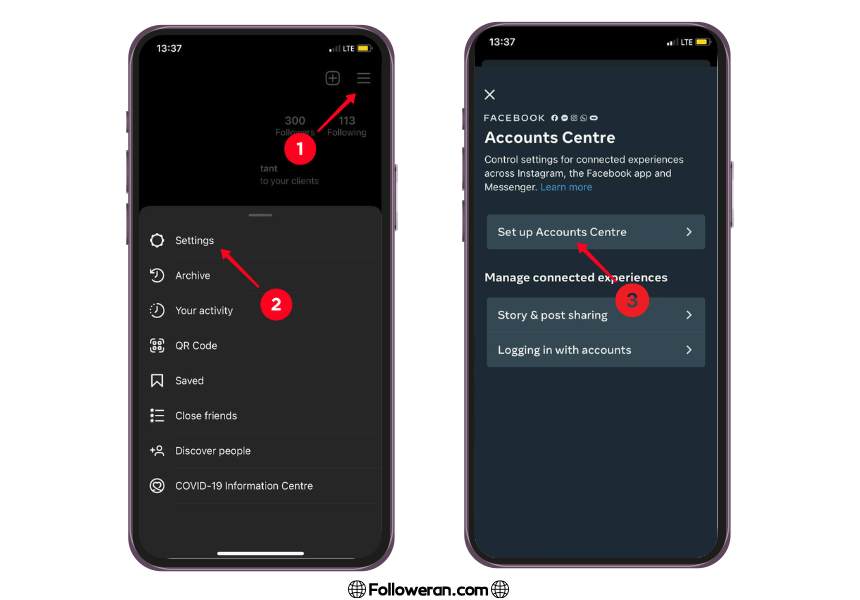
- Tap on ‘Accounts Center’.
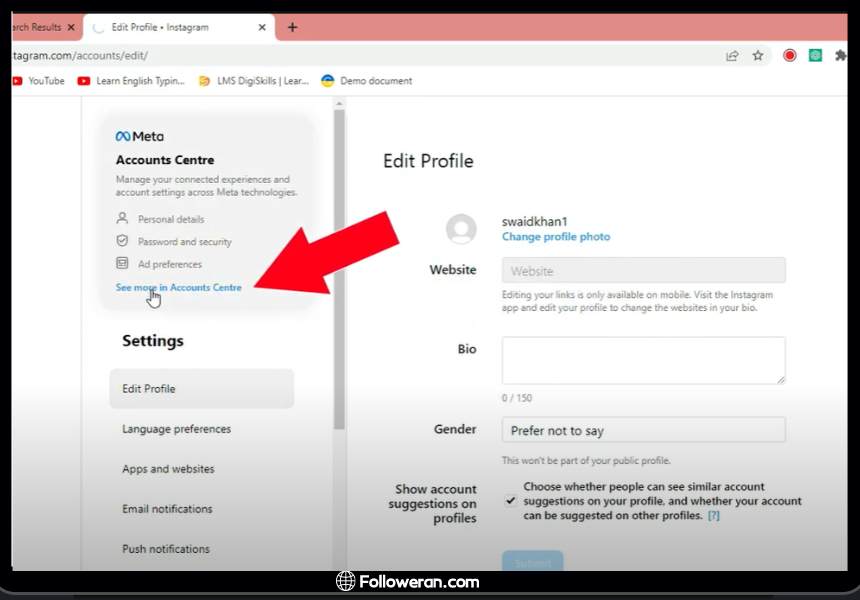
- Tap on ‘Set up Accounts Center’.
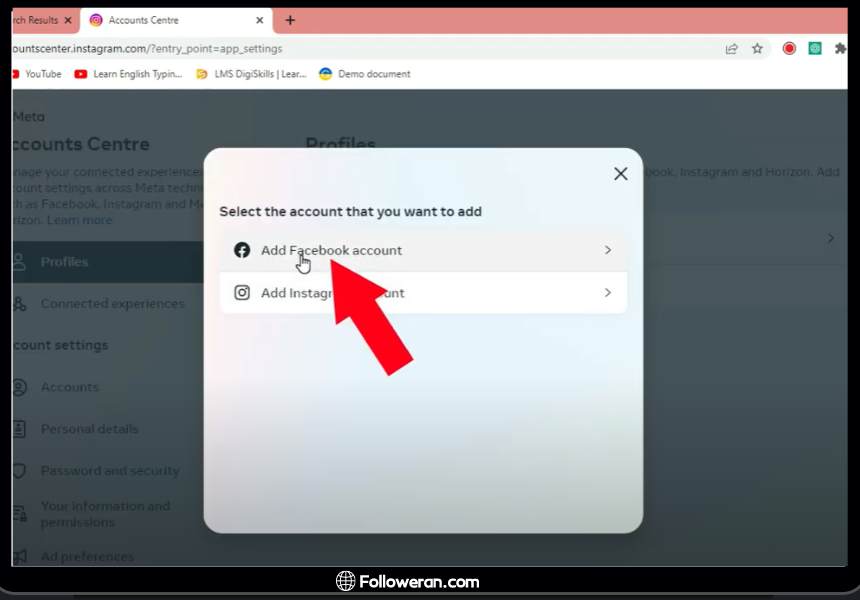
- Tap on ‘Add accounts’ and log in to your Facebook account.
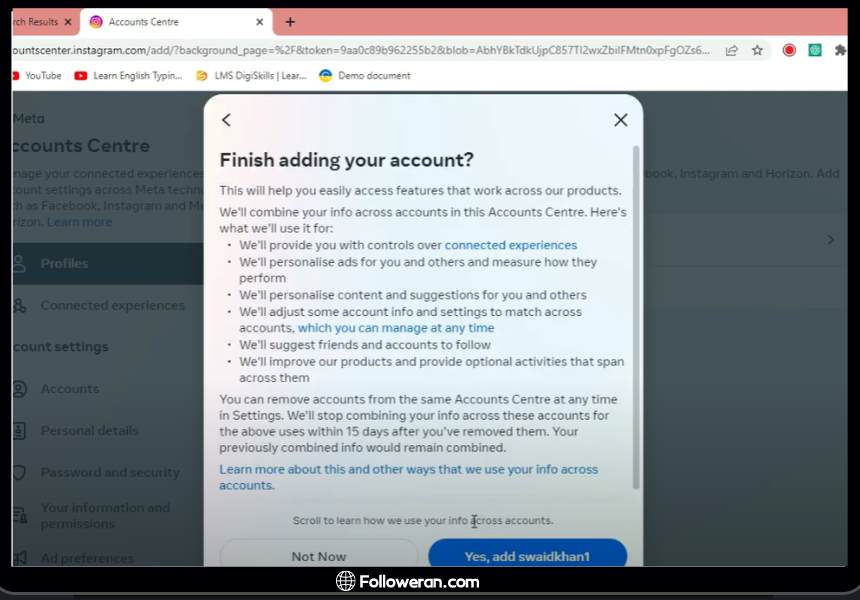
Steps of Linking Facebook Page with Instagram
To link Facebook page with Instagram, you need to follow a similar process. here’s a step-by-step guide on how to do that:
- Log into Facebook and switch to the Page you want to connect to your Instagram account.
- From your Page, click ‘Manage’.
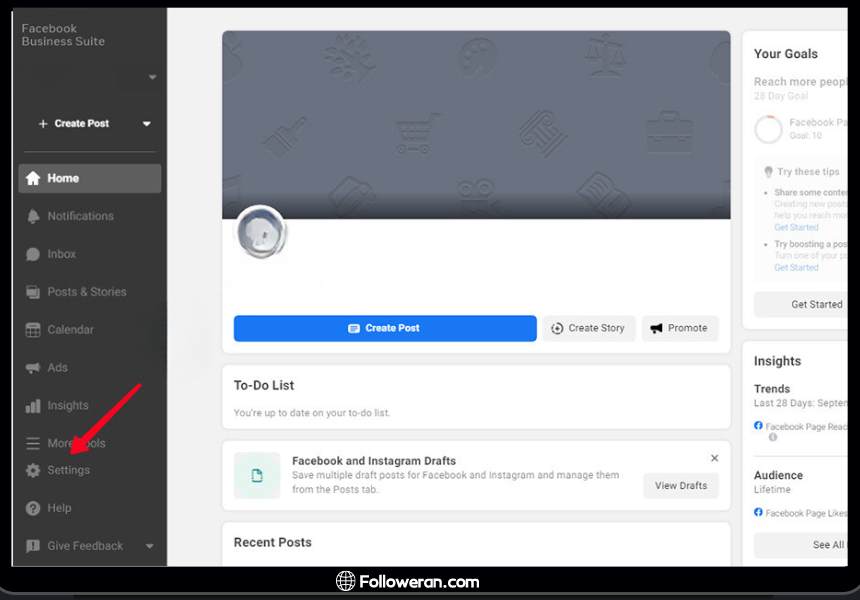
- From the left menu under ‘Professional dashboard’, click ‘Linked accounts’.
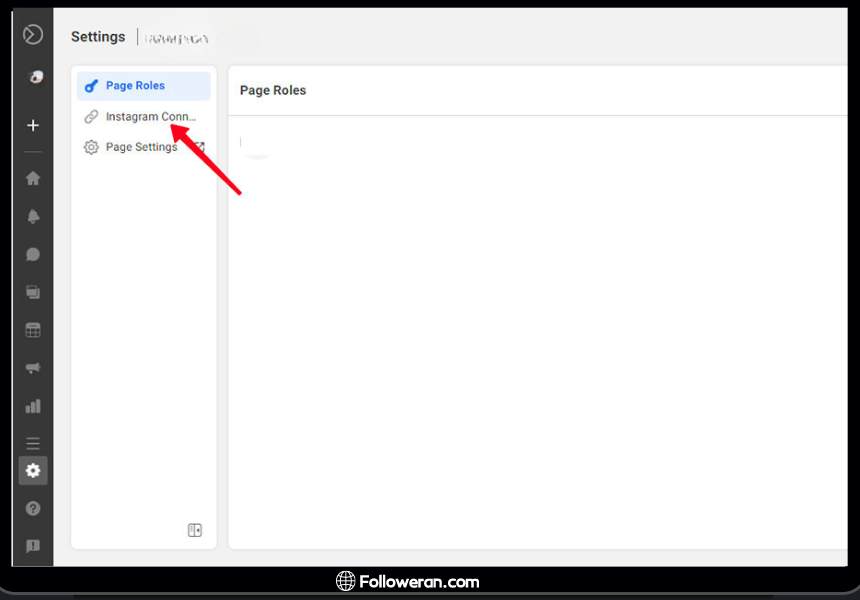
- To connect an account, click ‘Connect account’.
- Enter your Instagram account’s Username and Password, and select ‘Log in’.
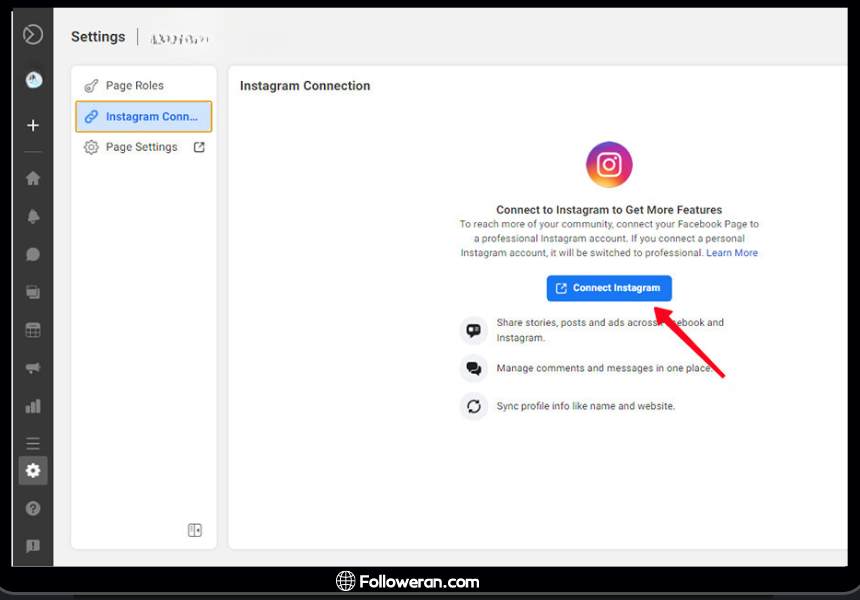
By following these steps, you can link Facebook page with Instagram and enjoy the benefits of synced information like posts, usernames, and profile pictures.
Do you know how to link Instagram to TikTok?
How to Unlink Facebook and Instagram?
If you decide to unlink Facebook and Instagram, the process is just as simple. This process simply disconnects the two platforms, meaning your accounts do not get modified or deleted. You simply lose the ability to post from one platform to another and stop getting other shared experiences. Later, if you want, you can always resync your accounts. Here’s how:
- Open the Instagram app on your device.
- Go to your profile and tap the three-line menu icon.
- Tap ‘Settings’, then scroll to ‘Account’.
- Go to ‘Sharing to other apps’.
- Click Facebook, then select ‘Unlink Account’.
- Tap ‘Yes, I’m sure’ to confirm when prompted.
Add Instagram Link in Facebook
To add Instagram link in Facebook, you can add your Instagram URL to your Facebook bio. Follow these steps:
- Log into your Facebook account on a PC or Mac.
- Click on your profile image at the top of the screen.
- Click the ‘About’ under your cover photo and then ‘Contact and Basic Info’ on the left-hand menu.
- Under ‘WEBSITES AND SOCIAL LINKS’, click ‘+ Add a website’.
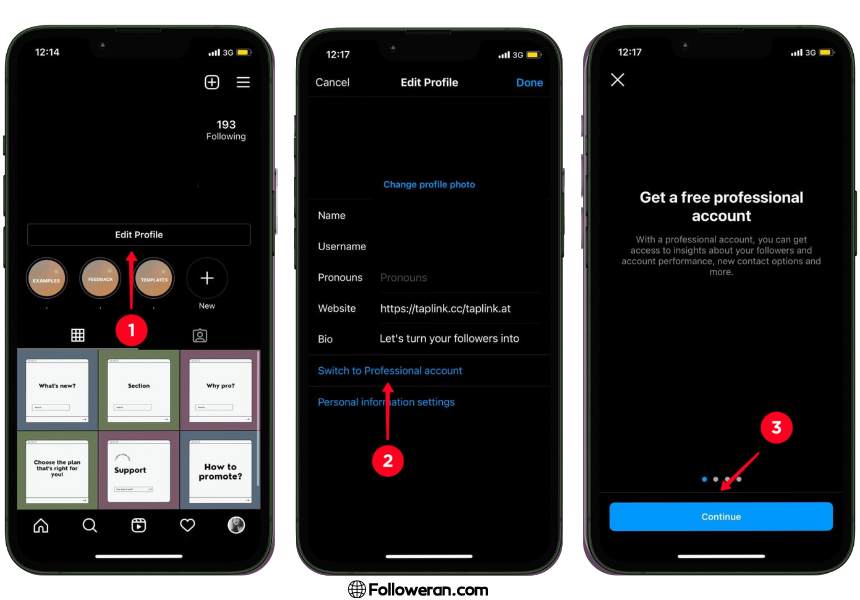
- Make sure to select Instagram from the dropdown menu for a list of social media platforms.
- Copy and paste in your Instagram URL, then hit ‘Save Changes’.
Steps of Linking Instagram and Facebook Business Page
To link Instagram and Facebook business page, you can follow these steps:
- Log into Facebook and navigate to your page listed under Pages in the left menu.
- On your Facebook page, click ‘Settings’.
- Scroll down to select Instagram in the left column.
- Select ‘Connect Account’, and follow the prompts to log into your Instagram account.
By following these steps, you can manage your social media presence more efficiently and effectively. Anyway, linking your accounts not only saves time but also helps in building a consistent brand image across platforms.
FAQs about link Instagram to Facebook
How can I link Instagram to Facebook?
You can link Instagram to Facebook by going to your Instagram settings, tapping on ‘Accounts Center’, and then ‘Set up Accounts Center’. From there, you can add your Facebook account.
How do I link my Facebook page with Instagram?
To link your Facebook page with Instagram, log into Facebook, switch to the Page you want to connect, click ‘Manage’, then ‘Linked accounts’, and finally ‘Connect account’. Enter your Instagram account’s Username and Password, and select ‘Log in’.
How can I unlink Facebook and Instagram?
To unlink Facebook and Instagram, go to your Instagram settings, scroll to ‘Account’, go to ‘Sharing to other apps’, click Facebook, then select ‘Unlink Account’. Confirm when prompted.
How do I link Instagram to a Facebook Page?
To link Instagram to a Facebook Page, log into Facebook, go to your Business Page, click on ‘Settings’, look for Instagram in the left sidebar and select it, click on the ‘Login’ button and follow the prompts to connect your Instagram account to your Facebook Page.
What We Review on link Instagram to Facebook
In conclusion, we covered the process of linking Instagram and FB in various ways to streamline your social media management. We discussed how to link Instagram to Facebook and unlink it if needed. Each of these processes was explained in a step-by-step manner to make it easy for you to follow. We also answered some frequently asked questions related to these topics. This guide aims to make your journey through the social media universe a little bit easier by building a bridge between Instagram and Facebook.










Leave a Review