Losing access to your TikTok account can be a frustrating experience, especially if you’ve spent time building a following or creating content. In this comprehensive guide, we’ll explain how to recover your TikTok account and cover everything you need to know to get back on track. From forgotten passwords to hacked accounts, we’ll walk you through the solutions to ensure no question remains unanswered.
Why You Might Need to Recover Your TikTok Account?
There are various reasons why you might find yourself needing to recover your TikTok account:
- Forgotten Password: This is one of the most common reasons. Many users forget their password and get locked out of their accounts.
- Hacked Account: Sometimes accounts are compromised, leaving users unable to access their profiles.
- Account Disabled or Banned: TikTok might temporarily or permanently suspend accounts due to policy violations.
- Device Change or Login Issues: If you switch devices, you might face challenges while logging into your account.
Ready to boost your TikTok presence? Check out our TikTok SMM Panel, where you’ll find powerful tools to increase your followers, engagement, and visibility with authentic growth strategies tailored to your needs.
How to Recover Your TikTok Account?
Here’s a detailed step-by-step process on how to recover your TikTok account:
- Open the TikTok App: Launch the TikTok app on your device and go to the login screen.
- Tap on “Forgot Password?”: If you’ve forgotten your password, tap on the “Forgot Password?” link.
- Choose Your Recovery Method: TikTok will give you two options to recover your account: via email or via phone number. Choose the one that is most accessible to you.
- Enter Your Email or Phone Number: Provide the email address or phone number linked to your TikTok account. TikTok will send you a verification code to this email or phone.
- Enter the Verification Code: Once you receive the code, enter it into the app and follow the prompts to reset your password.
- Create a New Password: After verifying your identity, you’ll be prompted to create a new password. Make sure it’s strong and secure to avoid future issues.
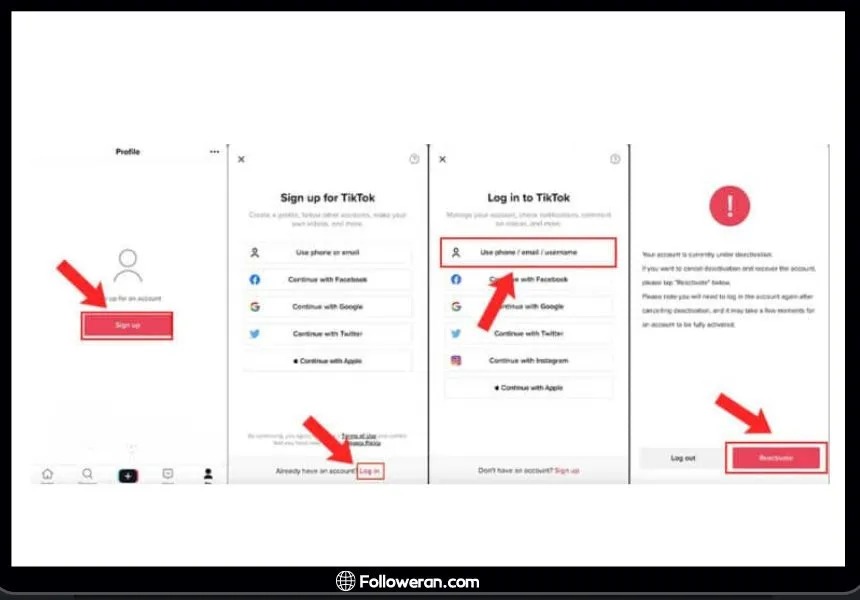
How to Recover a Hacked TikTok Account?
If you suspect your TikTok account has been hacked, follow these steps to recover it:
- Change Your Password Immediately: If you still have access to your account, go to “Settings” > “Manage Account” > “Password” and change it right away.
- Report the Issue to TikTok: If you’ve been locked out, contact TikTok’s support team through the app or their official website. Explain that your account has been compromised.
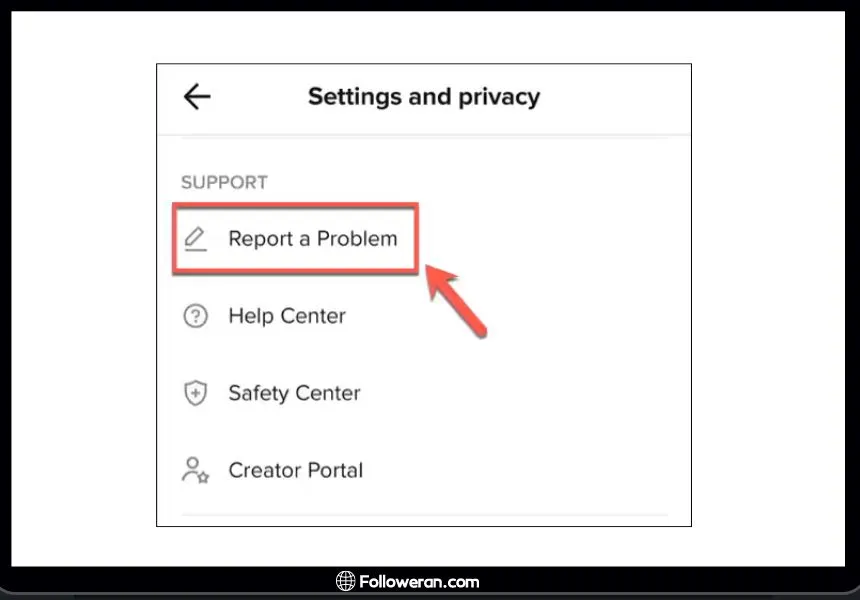
- Provide Proof of Ownership: TikTok might ask for proof of ownership, such as your email, phone number, and possibly previous content you’ve uploaded. Cooperate with their requests to expedite the recovery process.
How to Recover Your TikTok Account After Being Banned?
If your account has been banned or disabled, it’s crucial to understand the reason. Accounts are often banned due to violating TikTok’s community guidelines. Here’s how to address this:
- Review the Reason for the Ban: TikTok usually sends an email explaining why your account was banned. Carefully review this email and identify any violations.
- Submit an Appeal: If you believe your account was banned by mistake, submit an appeal through the TikTok app. Go to “Settings” > “Report a Problem” and explain the situation in detail.
- Wait for a Response: TikTok’s support team will review your appeal and may reinstate your account if the violation was unintentional or a misunderstanding.
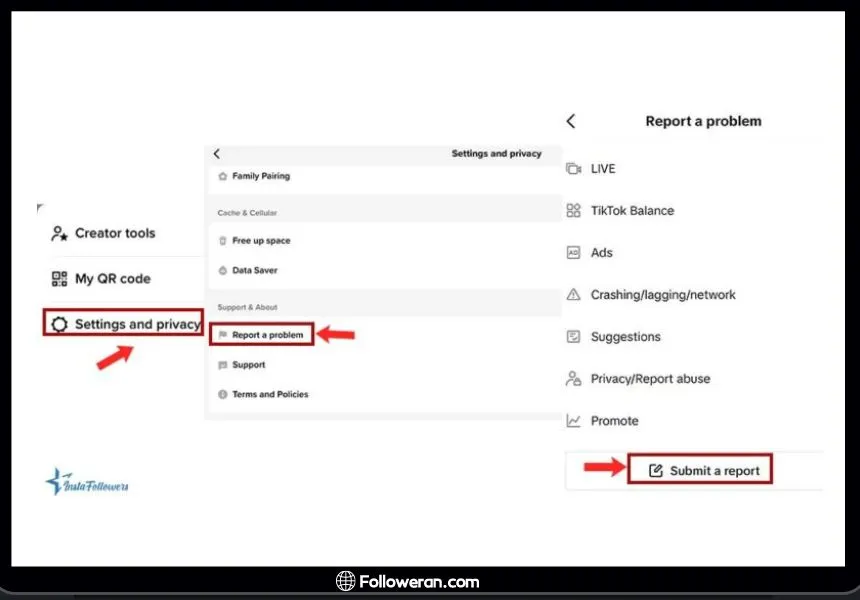
How to Recover Your TikTok Account Without Email or Phone Number?
If you no longer have access to the email or phone number associated with your account, recovering it might seem challenging. Here’s what to do:
- Contact TikTok Support: Open the app and go to “Settings” > “Report a Problem.” Explain that you’ve lost access to your email and phone number, and provide details about your account, such as your username and last login date.
- Verify Your Identity: TikTok may ask you to verify your identity using various methods, such as providing past content details or screenshots of your profile.
- Follow Up Regularly: TikTok’s support team can be busy, so it’s essential to follow up if you don’t receive a timely response.
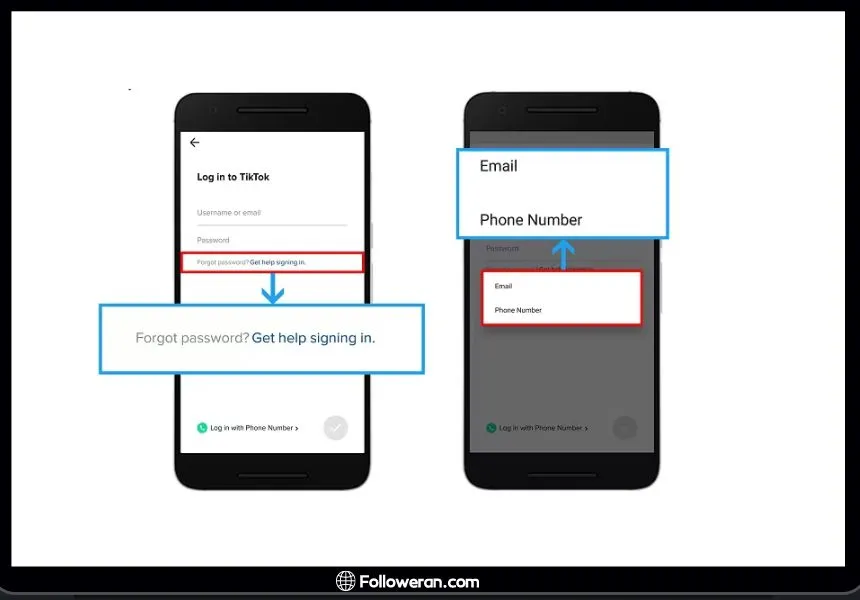
Is reposting on TikTok bad?
Reposting on TikTok is not inherently bad, but there are a few things to keep in mind to ensure you’re using the feature ethically and effectively:
- Credit the Original Creator: When you repost or share someone else’s content, it’s essential to acknowledge the original creator. Failing to do so can lead to backlash or be seen as stealing content, which could harm your reputation.
- Avoid Overdoing It: Constantly reposting without creating your own original content can diminish your authenticity and engagement. TikTok audiences value creativity, so while reposting can supplement your content, it shouldn’t be your primary strategy.
- Reposting with Permission: In some cases, reposting content without the creator’s permission can be viewed negatively. If the original content isn’t designed to be shared, always reach out and ask for permission to avoid potential conflicts.
- Respect the Community Guidelines: TikTok’s community guidelines apply to all content, including reposts. If you’re reposting content that violates these guidelines, your account could be flagged or restricted.
Who can see my repost on TikTok?
When you repost content on TikTok, the visibility of your repost depends on a few factors:
- Your Privacy Settings: If your account is public, anyone who visits your profile or sees your content in their feed can view your repost. Public accounts allow reposted content to be discovered by a broader audience, including people who don’t follow you.
- Your Followers: If your account is set to private, only your approved followers will be able to see your reposted content. This ensures that only your trusted audience has access to what you share.
- The Original Video’s Privacy Settings: The visibility of your repost is also influenced by the privacy settings of the original video. If the original creator has set their content to private or restricted sharing, the repost may only be visible to mutual followers or approved viewers.
Why can’t I repost on TikTok?
If you can’t repost on TikTok, it could be due to several reasons:
- Feature Limitations or Changes: TikTok frequently updates its app, and certain features like reposting may be temporarily unavailable or have changed in how they function. Always check if you’re using the latest version of the app.
- Account Restrictions: If your account has been flagged for violating TikTok’s community guidelines, some features like reposting might be restricted. In this case, review any notifications from TikTok and appeal if necessary.
- Privacy Settings: The original poster may have their privacy settings configured to prevent others from reposting their content. Make sure the video you’re trying to repost is public and allows sharing.
- App Glitches or Bugs: Sometimes, technical glitches can affect the reposting feature. Try restarting the app or reinstalling it to see if that resolves the issue.
If you’re experiencing consistent issues, you might want to reach out to TikTok’s support for further assistance.
FAQs About Recover Your TikTok Account
Q1. How can I recover my TikTok account if I’ve forgotten my username?
You can try searching for your account using your linked email or phone number.
Q2. Can I recover my TikTok account if it was deleted?
If your account was deleted intentionally, you have 30 days to recover it by logging back in. After this period, the account and its data are permanently deleted.
Q3. Is there a limit to how many recovery attempts I can make?
TikTok doesn’t set a specific limit on recovery attempts, but making too many in a short time may trigger security measures.
Q4. How long does it take to recover a hacked TikTok account?
Depending on the severity of the issue, it can take from a few hours to several days. Make sure you provide all necessary information to TikTok’s support team to speed up the process.
How to Safeguard Your TikTok Account in the Future?
Here are some tips to protect your TikTok account from future issues:
- Enable Two-Factor Authentication: Adding a second layer of security can help prevent unauthorized access.
- Update Your Password Regularly: Make sure you change your password frequently to reduce the risk of hacking.
- Monitor Your Account Activity: Keep an eye on unusual activities and report them to TikTok immediately.
What We Reviewed on Recover Your TikTok Account
In this guide, we covered everything you need to know about how to recover your TikTok account in 2024. From forgotten passwords to dealing with hacked accounts, we provided detailed steps and FAQs to address all your concerns. Remember to stay vigilant and follow best practices to secure your TikTok account in the future.





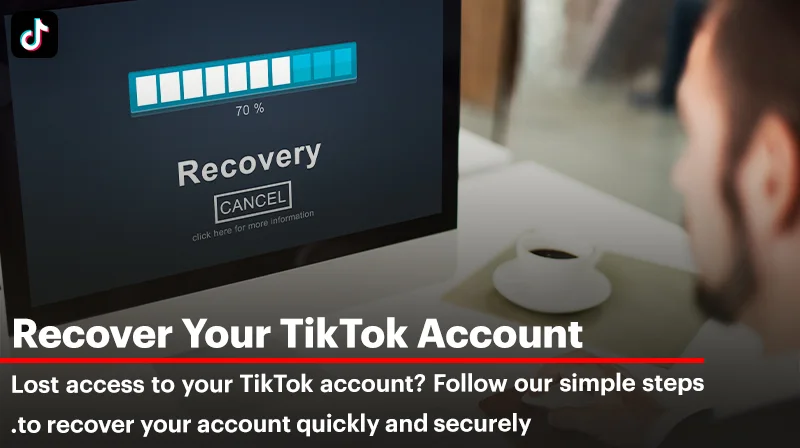
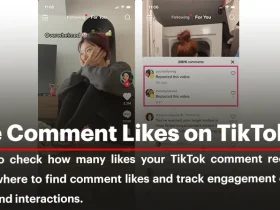



Leave a Review