Want to view Twitter without account? X, is full of interesting people, from big bosses to celebrities. But what if you could look at Twitter without having an account? Thanks to X’s openness, you can do just that. So if you’re into the latest buzz or if you want to follow someone’s tweets, this guide will teach you how to view X without and explore without logging in.
If you’re looking to enhance your X presence, consider buy twitter follower from Followeran.
How to view Twitter without Account?
You can view Twitter without account easily. Just use the X explore without account feature. Type the username you’re interested in at the top of X to find them. You can even filter your search to images, videos, people, and the latest posts.
But that’s not all. X also let you do an advanced search without logging in. Just click on the three dots in the search bar to access this feature. In the advanced search section, you can pick the language of the tweets you want to see and set filters like hashtags, different words, and phrases. You can even specify words that you don’t want in the tweets. Follow us in this blog to dive together into each solution to view Twitter without logging in!
Viewing Twitter Explore without Account
Whether you’re using a laptop or a phone, you can view individual tweets and their comments without logging in. Just click ‘Show this Thread’ under each tweet. But remember, you can’t view videos, images, or likes without an account. To see comments on your phone, open the tweet link in a new tab. All this is done in a web browser, not the X app.
However, if you click on the comment option itself, X will ask you to log in. So, if you want to view Twitter without account, you’ll need to use a browser and not the X app itself. This way, you can see Twitter without account seamlessly.
If you’re facing issues with signing in to your X account, you might find our blog post on Twitter sign-in problems helpful.
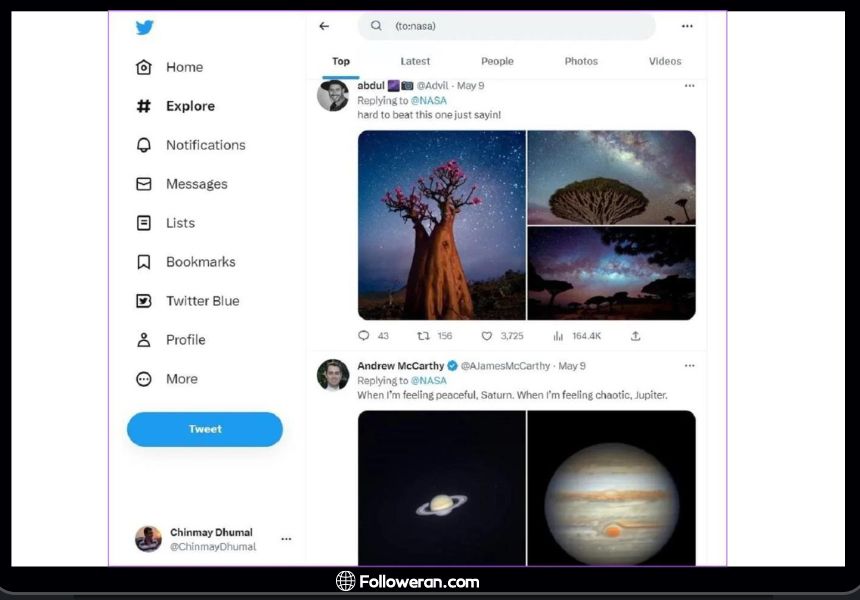
Reading Tweets of a Specific User Without an Account
You can also read anyone’s tweets without needing an account. X allow you to do just that. You just need to visit their profile page. But remember, if someone has made their account private, you won’t be able to see their profile. And you cannot request to follow someone without an account.
You can see X without account by searching for a user on X or their profile on Google. Just search for “[person] X” and find their account quickly. Searching Google is often easier than searching X because only some people use their real name for their X account. A Google search is likely to provide better leads and help you view X without account.
If you’re experiencing difficulties with your Twitter account password, our blog post about forgetting your Twitter account password may provide helpful guidance. And if you’re interested in viewing Twitter without logging in, consider using a viewer without an account.
Twitter Explore without Account using Advanced Search
Did you know that X’s advanced search is a powerful tool that doesn’t require a user account? If the default search doesn’t find what you’re looking for, with its many options, you can find the tweet or user you want. You can sort your results by keywords or phrases, add hashtags, filter by language, add posted or mentioned accounts, limit by time, and even set a minimum for likes or retweets.
It’s simple to use once you get the hang of it, making it one of the most powerful tools any Twitter user has in their toolbox to view without account.
If you want to increase engagement on your tweets, consider buy X like from Followeran. This could be a great way to boost your Twitter presence, even if you’re using Twitter explore without account.
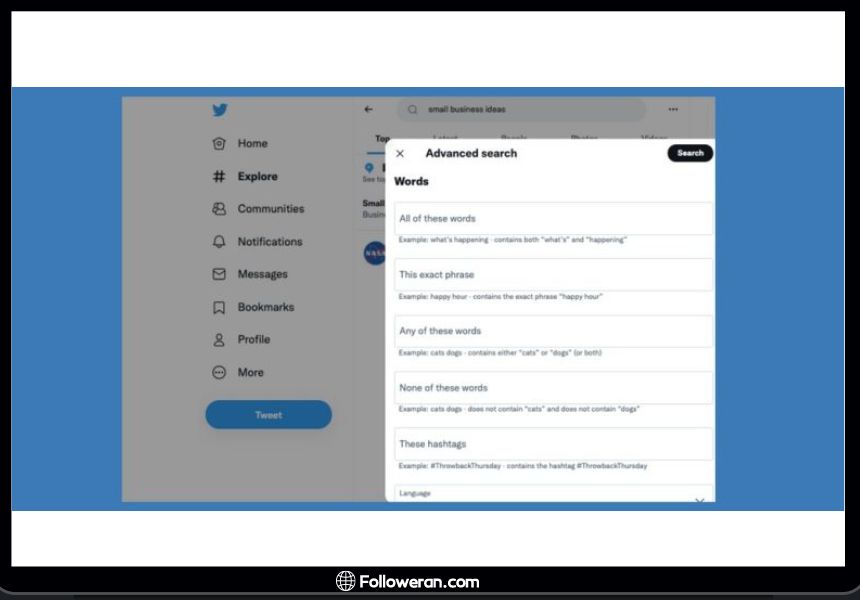
How To View a Private Twitter Account Without Following?
If you’re looking to view a private Twitter account without following the user, there are a few methods you can try, although none are guaranteed.
First, you can search for the user’s Twitter handle directly in the search bar. By doing this, you may come across tweets that mention or interact with the private account, allowing you to glean some context about their activity without accessing their profile directly.
Another option is to reach out to mutual friends or connections who follow the private account. If you have common acquaintances, consider asking them to share screenshots or insights from the private account. This approach respects privacy while still providing some information.
You might also consider creating a new Twitter account that appears to be a mutual friend or connection. If this account is similar enough in interests or connections, the user may accept your follow request, granting you access to their tweets.
However, it’s essential to remember that attempting to bypass privacy settings can violate Twitter’s terms of service and ethical standards. Always prioritize respect for individuals’ privacy and consider sending a follow request as the most straightforward and respectful method to view their content.
Twitter Advanced Search Without Login
Using Twitter’s advanced search without logging in is possible, making it convenient for those who want to explore specific tweets without an account. Follow these steps to access the feature:
- Visit Twitter Search: Go to https://twitter.com/search-advanced directly in your browser.
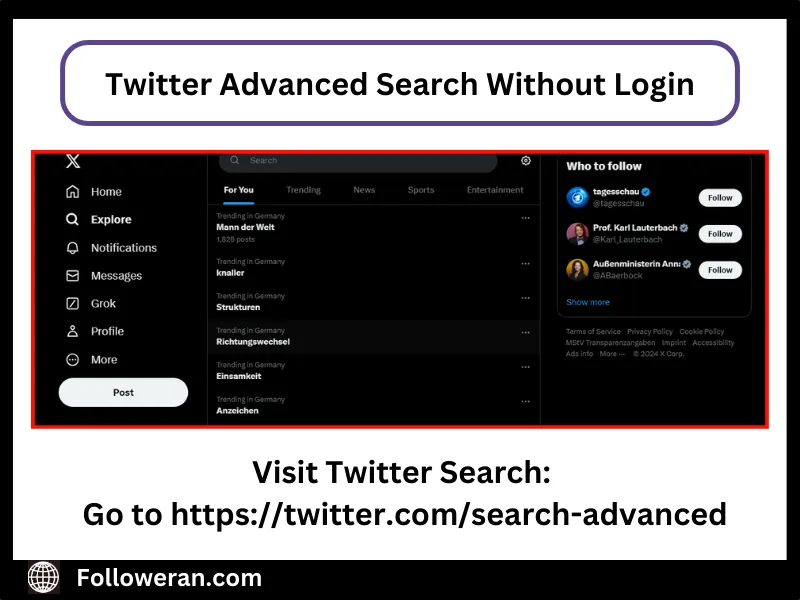
- Set Your Filters: Input keywords, hashtags, or phrases in the appropriate fields. You can refine results by dates, accounts, or even specific engagement levels like likes and retweets.
- View Results: Press “Search” to see a curated list of tweets that match your criteria.
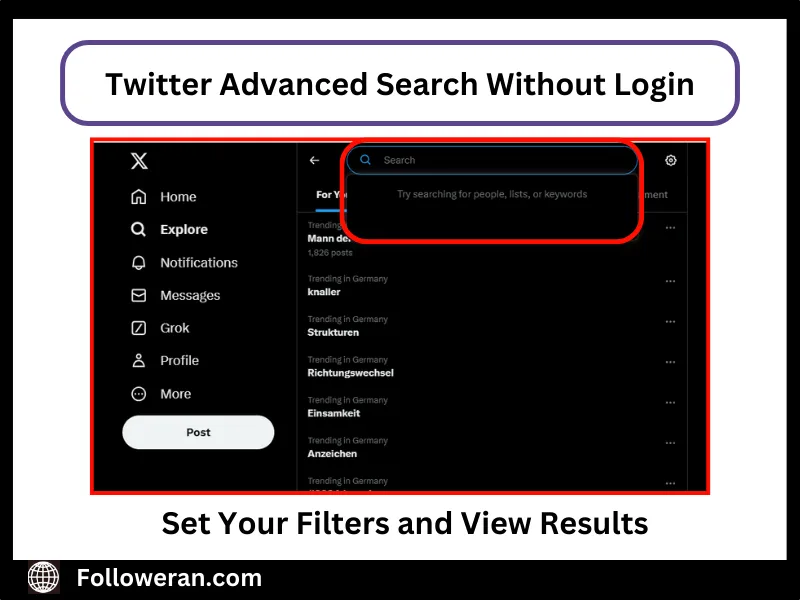
While you can search tweets without logging in, some features, like viewing private accounts or interacting with posts, are restricted to logged-in users. This tool is perfect for researching trends, monitoring public conversations, or finding old tweets. For a fuller experience, consider creating a Twitter account to unlock all platform functionalities.
FAQs About Browse X without Account
Can I search Twitter without an account?
Yes, you can view Twitter without account. One way to do this is by using a custom Google search. Just type “twitter.com: <topic>” into the Google search bar to find tweets about a specific topic.
How can I view tweets without an account?
You can use a X viewer without an account. There are third-party tools like Tweet Binder, Trends24, and Trendsmap that allow you to view Twitter without account and see Twitter without account.
Can I browse Twitter without logging in?
Yes, you can see Twitter without logging in. You can do this by accessing a X profile directly through its URL or by using external widgets on some websites that display tweets related to specific topics.
What is Twitter advanced search and can I use it without logging in?
X’s advanced search is a feature that allows you to filter search results by keywords, phrases, hashtags, language, and more. You can use this feature without logging in by using third-party tools or social media aggregators to view Twitter without account.
What We Review View X Without an Account
This article has provided insights on how to view Twitter without account. We’ve also covered how to perform explore without account using advanced search. If you have any further questions or doubts, please feel free to ask in the comments section. We’re here to help!






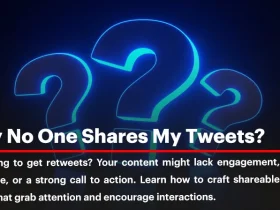


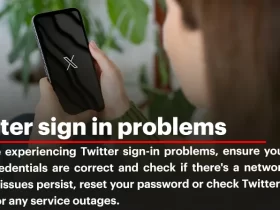
Leave a Review