Do you want to search Twitter without an account? Learn all the ways to use Twitter without logging in.
Twitter’s popularity means you’ll find everyone on the platform, from business executives to entertainers. And while it’s great for following your favourite characters or catching up on the news, not everyone wants to create a Twitter account to check a few tweets.
Fortunately, the open nature of Twitter allows anyone to check out the microblogging social network without having to sign up. Whether you want to see what’s trending or keep an eye on a user’s tweets, we’ll show you how to search Twitter without an account.
If you’re looking to enhance your Twitter presence, consider buy twitter follower from Followeran.

Viewing search Twitter without an account
If you are using Twitter with your laptop, you can see individual tweets and their comments by clicking the Show this Thread option. On the other hand, if you click on the comment option itself, Twitter will ask you to log in to your user account.
Without logging in, you cannot view video or image content or see who liked the tweet; you must log into a user account. You must open the tweet link in a new tab to view the comments without logging into the phone.
In general, for the above statements, whether on a laptop or a phone, you must get help from a browser, and you cannot do such a thing with the Twitter program itself.
If you’re facing issues with signing in to your Twitter account, you might find our blog post on Twitter sign-in problems helpful.
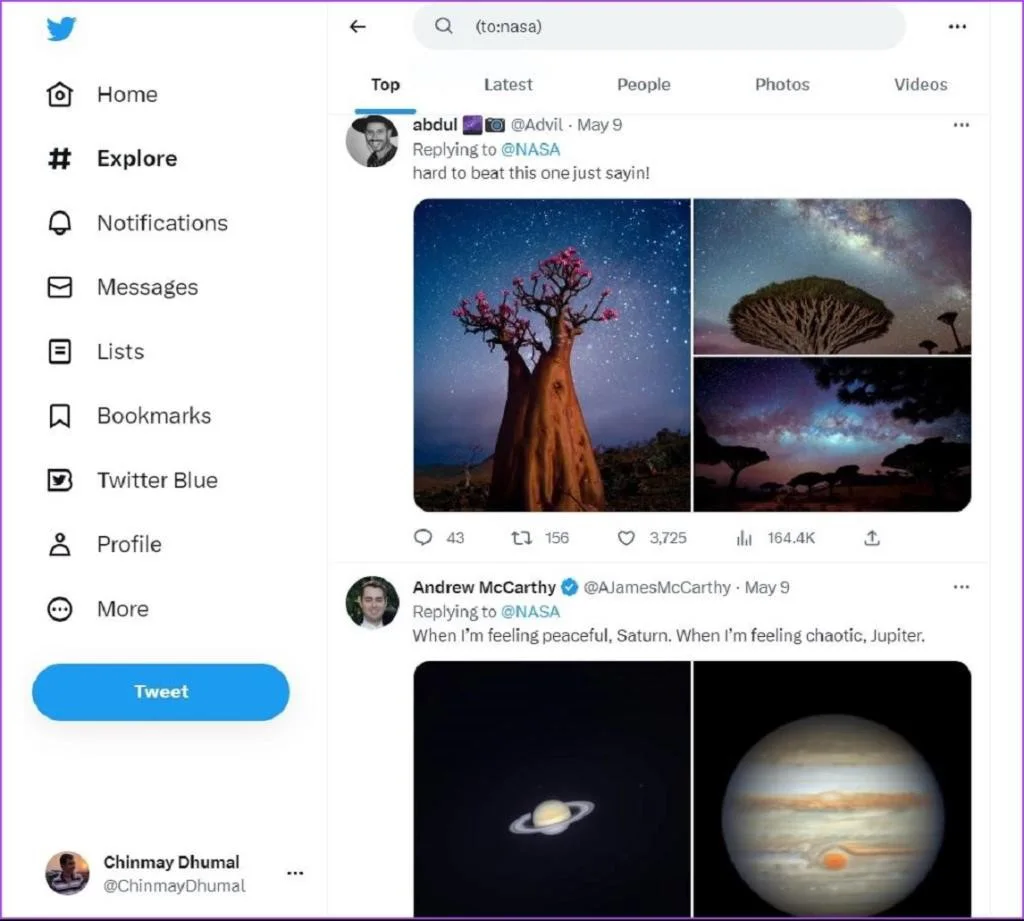
How to read popular tweets without having an account?
Some users use Twitter to be informed about various events, so these users need to be able to read popular tweets to learn about important news and events.
You can read this social network’s most popular tweets without a Twitter account. To do this, go to the same Explore section and select the Trends for You option from the bottom of the page to display the most popular tweets.
How do you search Twitter without an account?
It is possible to search Twitter without an account through Explore. Search for your desired username at the top of Twitter to find the selected user. You can even choose your search between images, videos, people, and the latest.
What’s more interesting is that even Twitter allows you to do advanced searches Twitter without logging in. You can go to the advanced search section through the three dots in the search bar.
In the advanced search section, you can select the language of the desired tweets and set filters such as hashtags, different words and phrases, and even specify that a particular word should not be in the tweets.
Read tweets of a specific user without an account
Twitter allows you to read anyone’s tweets without needing an account. You should visit their profile page. Remember that if someone has made their account private, you won’t be able to see their profile. You cannot request to follow someone without an account.
As mentioned above, you can search for a user on Twitter or their profile on Google. Search for “[person]Twitter” and find their account quickly. Searching Google is often easier than searching Twitter because only some people use their real name for their Twitter account. A Google search is likely to provide better leads.
If you’re experiencing difficulties with your Twitter account password, our blog post on forgetting your Twitter account password may provide helpful guidance.
Try an advanced search on Twitter
Twitter’s advanced search is a handy tool that surprisingly does not require a user account. If the default search doesn’t find it, with its many options, you can find the tweet or user you want.
You can sort your results by keywords or phrases, add hashtags, filter by language, add posted or mentioned accounts, limit by time, and even minimum likes or retweets. Choose.
It’s simple to use once you get the hang of it, and it’s one of the most powerful tools any Twitter user has in their toolbox.
If you want to increase engagement on your tweets, consider buy twitter like from Followeran.
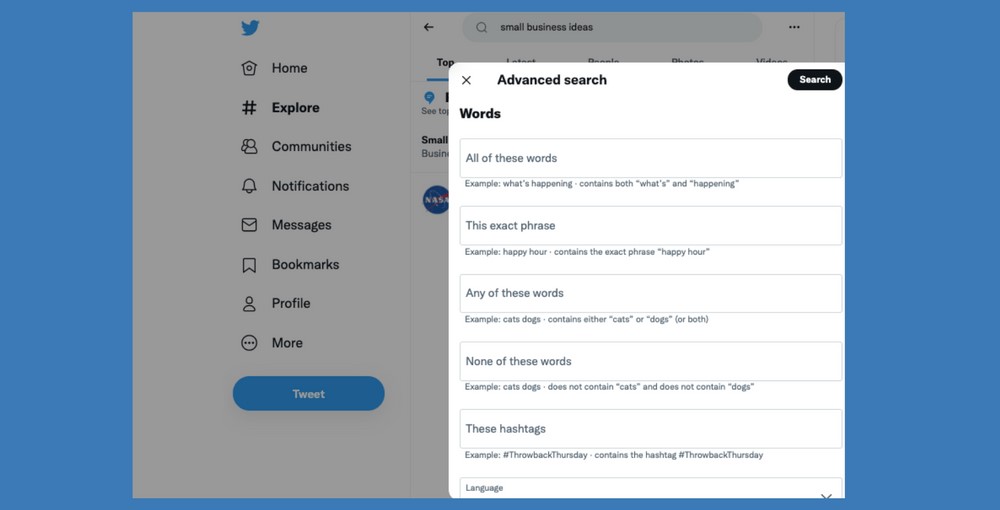
The End
Searching Twitter without an account is one of the most popular methods among users. We hope this article has answered your questions in this area. Please let us know in the comments section if you have any questions or doubts.






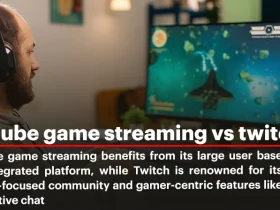
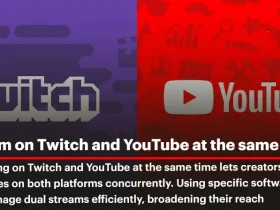
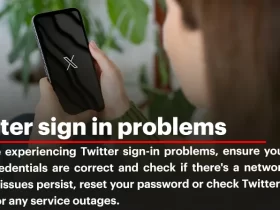



Leave a Review