Recently, Twitter has provided a way to view a report of devices, applications and IPs connected to your Twitter account access history, which we are going to discuss in this article. It is important to be able to view this information to ensure the security of your account. Now there is a new dashboard that allows you to do these reviews.
Note: Maximizing your X strategy through Buying Twitter Impressions and boosting engagement.
3 Steps of Understanding Twitter Login History
If you want to know your Twitter login history, Here’s how to access it:
- Go to Twitter in your web browser.
- Open the main menu at the top right (your profile picture) and select Settings.
- Select your Twitter data in the menu on the left.
You will be shown information about your Twitter account access history, such as when it was created, the email and phone number associated with it, as well as a log of connections.
If you see an account that doesn’t belong to you in that section, you can remove it by going to Settings > Apps and clicking the Revoke Access button. In this situation, it’s best to change your password and set up two-factor authentication (if you haven’t already).
Procedures for checking Twitter login history
You can review your Twitter history with 6 simple steps. We have put a picture guide for you so that if our explanation in the previous section was not clear for you, you can easily access your Twitter login history with the help of these pictures.
Step 1: Open your Twitter account. On the left, there will be a sidebar. In the sidebar, click the More button.
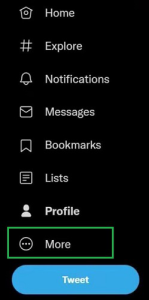
Step 2: Now, you will see some options that you have to click on Settings And Privacy option.
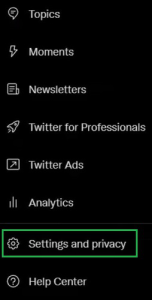
Step 3: Some more options will be displayed for you. Click on Security and Account Access.
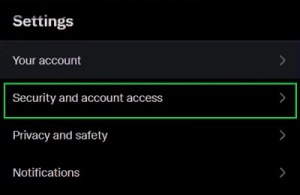
Step 4: In the displayed options, click on the Programs and session option.
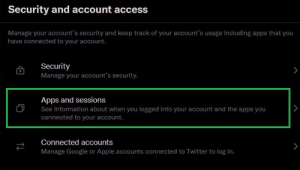
Step 5: Click on Session option. Now you can check all the devices that are used to log in to Twitter.
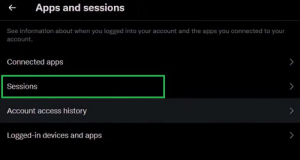
Step 6: If you scroll down you will see all the devices where the session is in progress or the login session has expired.

Explore the latest updates on Twitter API subscriptions and supercharge your social media strategy. Learn more about leveraging Twitter’s API capabilities in our comprehensive guide.
The End
To keep you safe, it is very important to review your Twitter login history. Since Twitter is becoming one of the most important tools in social media, it may be exposed to more and more security problems, which is why more people need to pay attention.
It’s a good idea to check your Twitter login activity from time to time. This is helpful in finding out if someone other than you is logged into your account.





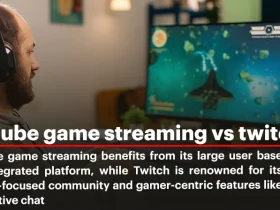
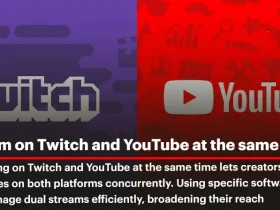
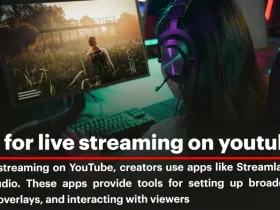

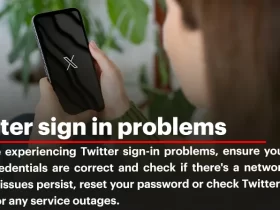


Leave a Review