If you’re wondering how to see dislikes on YouTube, you’re not alone. Although YouTube recently removed public dislike counts, there are still ways to monitor dislikes on your own videos. This guide explains how to see dislikes on YouTube on both desktop and mobile, covering all details and tools to make the process simple.
Why YouTube Removed Public Dislike Counts
In November 2021, YouTube decided to hide public dislike counts to reduce negative interactions and foster a more supportive community. This decision, however, made it challenging for creators and viewers to assess content quality at a glance. Fortunately, there are ways to still see dislikes on YouTube for your own content if you’re a creator.
- Impact on Viewer Experience: YouTube aimed to make the platform friendlier and minimize harassment.
- Effect on Creators: Creators can still access dislike counts privately through YouTube Studio for constructive feedback.
- Available Alternatives: Some browser extensions also enable users to see dislikes on YouTube videos.
Looking to boost your YouTube performance? Visit our YouTube SMM Panel on Followeran, where you’ll find all the tools you need to increase engagement, gain subscribers, and enhance your video metrics effortlessly.
How to See Dislikes on YT via YouTube Studio?
If you’re a creator and want to check the dislike counts on your YouTube videos, YouTube Studio offers a straightforward way to access this information privately. Here’s a step-by-step guide on how to see dislikes on YouTube through YouTube Studio:
- Visit YouTube Studio and sign in with the Google account associated with your YouTube channel.
- In the left-hand sidebar, select “Content.” This will take you to a list of all your videos, where you can manage and analyze each one individually.
- Choose the video for which you’d like to see the dislike count. Click on the video title to open its detailed analytics page.
- In the video’s settings, go to the “Analytics” tab. Here, you’ll see various metrics for the video’s performance, including views, watch time, likes, and dislikes.
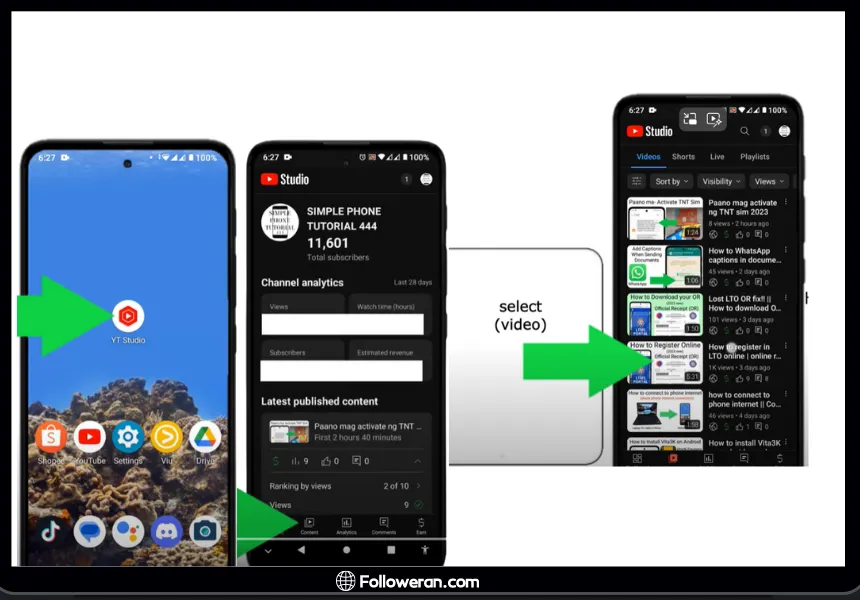
- Within Analytics, go to the “Engagement” section, where you can see detailed insights into how viewers have interacted with your video. The dislike count will be displayed alongside other engagement metrics, allowing you to gauge viewer feedback.
This is the simplest and most accurate way to monitor dislikes on your own content, allowing creators to adjust based on audience feedback.
See Dislikes on Mobile with YouTube Studio App
For creators who want to check dislike counts on mobile, the YouTube Studio app is a convenient tool to access this data on the go. Here’s how to see dislikes on YouTube mobile using the YouTube Studio app:
- If you don’t already have it, download the YouTube Studio app from the App Store (iOS) or Google Play (Android). Open the app and log in with your YouTube account.
- Once logged in, go to the “Content” section at the bottom of the screen. This section lists all your uploaded videos.
- Tap on the video you want to analyze. This will open the video’s details page, where you can view various metrics.
- Tap on the “Analytics” tab for the selected video. In the analytics overview, you’ll find detailed insights into the video’s performance, including likes and dislikes.
- In the “Engagement” section of Analytics, you’ll see both like and dislike counts, along with other engagement metrics like watch time and average view duration.
Browser Extensions to See Dislikes on YouTube Videos
If you’re a viewer looking to view dislikes on YouTube, browser extensions are an effective solution. While YouTube no longer displays public dislikes, certain extensions can retrieve this information from cached data.
1. Return YouTube Dislike
The “Return YouTube Dislike” extension is a popular tool that reinstates the dislike count on YouTube videos. It utilizes a combination of archived data and user interactions to estimate dislike counts.
- Installation:
- Chrome: Available on the Chrome Web Store.
- Firefox: Download from the Firefox Add-ons site.
- Edge: Accessible via the Microsoft Edge Add-ons store.
- Usage: Once installed, the extension automatically displays the dislike count beneath YouTube videos as you browse.
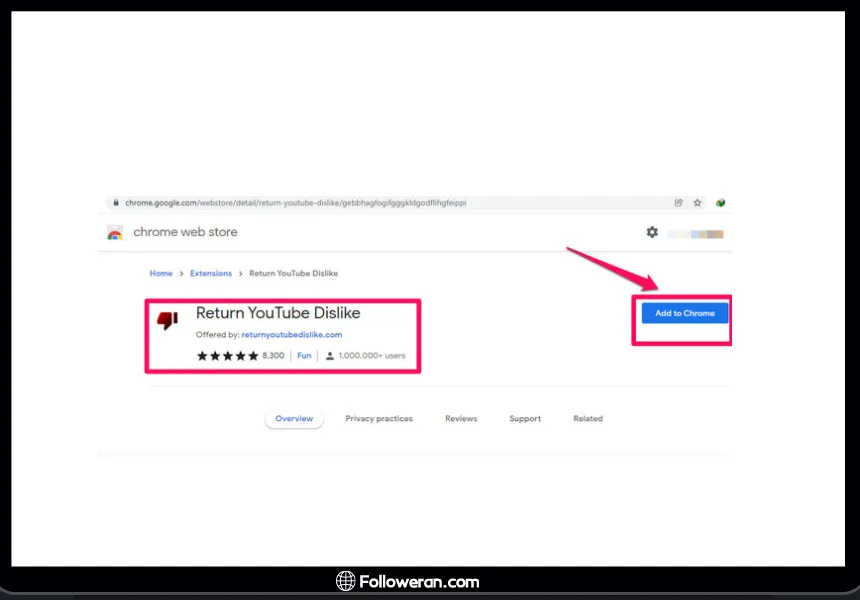
2. YouTube™ Dislike Counter
Another extension, “YouTube™ Dislike Counter,” aims to bring back the visibility of dislike statistics on YouTube.
- Installation:
- Chrome: Available on the Chrome Web Store.
- Usage: After installation, this extension restores the dislike count on YouTube videos, allowing you to see the number of dislikes without additional steps.
3. Dislikes in YouTube™
“Dislikes in YouTube™” is an extension designed for Microsoft Edge users to view dislike counts on YouTube.
- Installation:
- Edge: Download from the Microsoft Edge Add-ons store.
- Usage: Once added to Edge, this extension displays the dislike count on YouTube videos as you navigate the site.
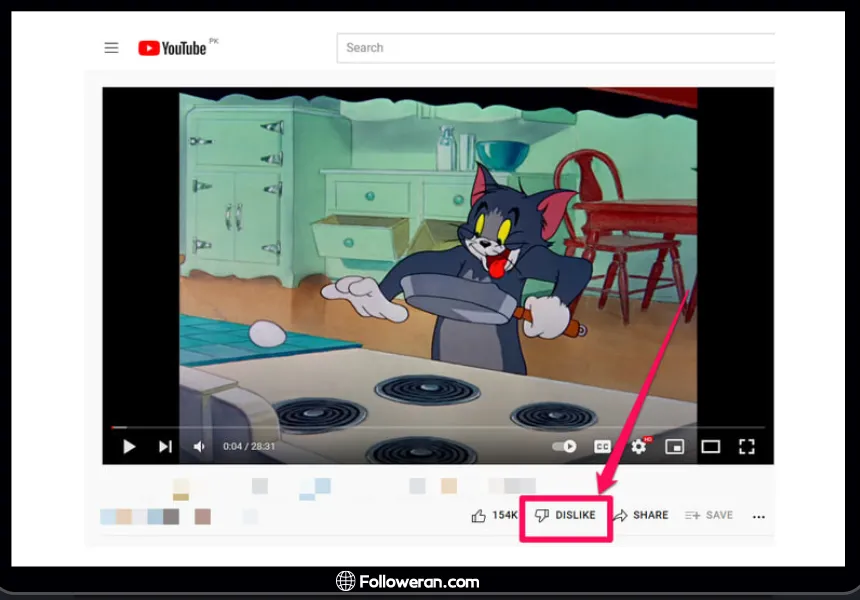
Considerations:
- Data Accuracy: These extensions estimate dislike counts using a combination of archived data and user interactions. While they strive for accuracy, the numbers may not perfectly reflect current dislike counts.
- Privacy and Security: Ensure you download extensions from reputable sources to protect your data and device security.
Using browser extensions is a practical way to see dislikes on YouTube if you’re interested in public feedback on various content.
The Importance of Analyzing Dislikes for YouTube Success
Understanding dislikes is essential for growth, as it allows creators to learn from audience feedback. Here’s why monitoring dislikes is useful and how to use this feedback constructively.
- Identify Content Issues: Dislikes can highlight areas where content may need improvement.
- Adjust Content Strategy: Analyzing trends in dislikes helps tailor content to better suit viewer preferences.
- Focus on Viewer Satisfaction: While dislikes provide feedback, focus on delivering value and maintaining a positive relationship with your audience.
FAQs About See Dislikes on YouTube
How to see dislikes on YouTube after they’re hidden?
While YouTube removed public dislike counts, creators can still view them through YouTube Studio, and viewers can use browser extensions to see dislikes on YouTube videos.
Can I see dislikes on YouTube mobile?
Yes, creators can use the YouTube Studio mobile app to view dislikes. Just go to “Content,” select a video, and navigate to “Engagement” in the analytics.
Is it possible to see dislikes on other people’s YouTube videos?
As a viewer, you can’t see dislikes directly on YouTube. However, using browser extensions like “Return YouTube Dislike” allows you to view dislike counts on other videos.
Why did YouTube remove the public dislike count?
YouTube removed the public dislike count to create a more positive and harassment-free environment, allowing only creators to see dislikes for their content through YouTube Studio.
What We Reviewed on YouTube Dislikes
In this article, we explored various ways to see dislikes on YouTube, including using YouTube Studio for creators and browser extensions for viewers. We also discussed why YouTube removed public dislikes and how to analyze dislikes for content improvement. With these methods, creators and viewers alike can gain insights and make the most of their YouTube experience.






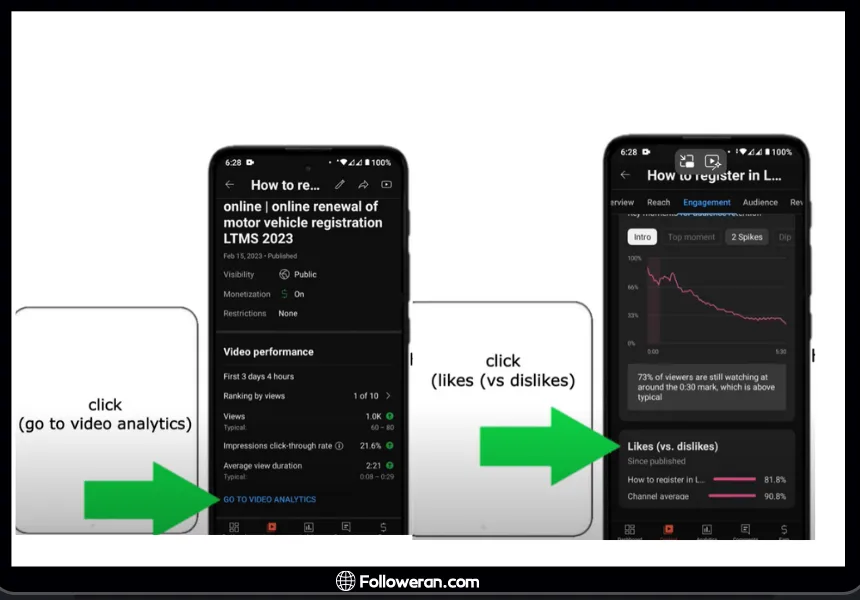

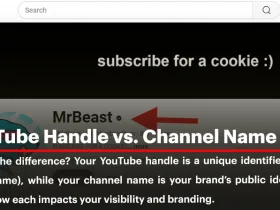
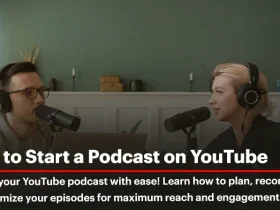

Leave a Review