When creating Instagram Reels, one of the most engaging features you can experiment with is adjusting the speed of your videos. Whether you’re showcasing a process, compressing time, or matching the beat of a soundtrack, learning how to speed up Reels on Instagram is a valuable skill. In this comprehensive guide, we’ll explore all the methods and tools available to help you speed up your Instagram Reels, making them stand out on the platform.
How to Speed Up Reels on Instagram Using the App?
Instagram’s built-in features make it easy to speed up Reels on Instagram without needing any third-party apps. Here’s how you can do it:
- Access the Reels Section: Open the Instagram app and swipe right to access the Reels creation tool.
- Choose Your Speed: Before you start recording, look for the speed icon (a circle with “1x” written inside). Tapping this will allow you to choose from various speed options, including Instagram Reels 2x speed and other multipliers like 3x.
- Record Your Reel: With your desired speed selected, record your video as usual. You’ll notice that the video will speed up, which is perfect for creating fast-paced content.
- Review and Edit: After recording, review the Reel to ensure it looks the way you want. If everything is in order, you can proceed to publish it.
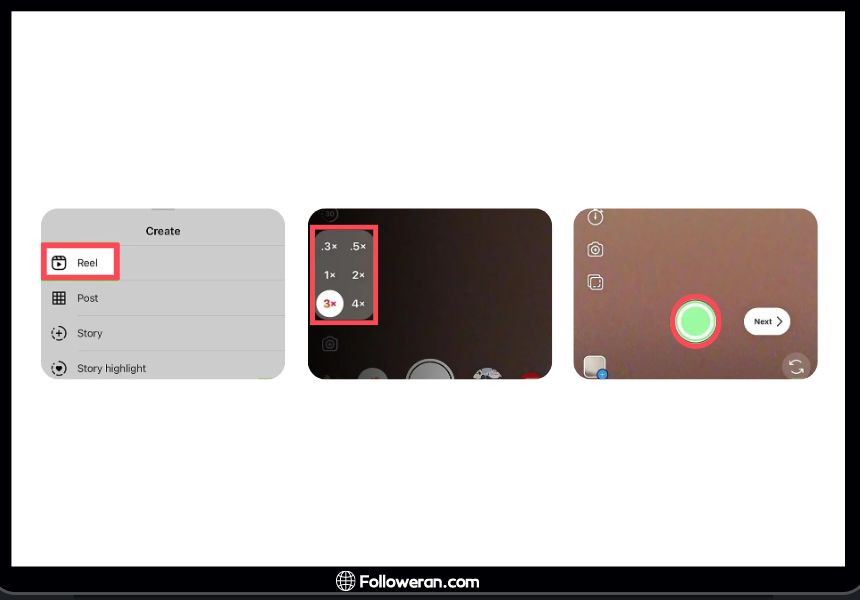
Using Third-Party Apps to Speed Up Reels on Instagram
If the built-in Instagram tools don’t offer the flexibility you need, several third-party apps can help you speed up video in Instagram Reels more precisely. Here are some top choices:
- InShot: InShot is a popular video editing app that allows you to speed up Reels on Instagram easily. This app is particularly useful for creators who want to add effects, transitions, and speed adjustments. It also lets you speed up audio on Instagram Reels, ensuring that your video and audio stay synchronized.
- Adobe Premiere Rush: Known for its professional-grade video editing tools, Adobe Premiere Rush offers advanced features to speed up video in Instagram Reels. This app is ideal for those who need more control over their content, providing options to adjust speed and apply various effects.
- Splice: Splice offers a user-friendly interface for speeding up videos, making it easy to create engaging Reels. It supports Instagram Reels 2x speed and higher, along with other editing tools to enhance your content.
- CapCut: Another excellent app for those looking to speed up Reels on Instagram is CapCut. This app offers a wide range of speed adjustment options and is highly popular among Instagram content creators.
Speeding Up Reels with InShot
If you’re looking to speed up reels on Instagram using the InShot app, here’s a step-by-step guide:
- Download and Open InShot: First, download InShot from the App Store or Google Play. Once installed, open the app and select the “Video” option.
- Import Your Reel: Import the video you want to edit by selecting the reel from your gallery.

- Adjust Speed: Tap on the “Speed” option at the bottom of the screen. Here, you can adjust the speed of your video. InShot allows you to make your reel faster by sliding the speed bar to the right, with options for Instagram reels 2x speed and other increments.
- Preview and Edit: After adjusting the speed, preview your reel. If needed, you can also speed up audio on Instagram reels within InShot by adjusting the audio settings.
- Save and Export: Once satisfied with the speed adjustments, save the video. InShot will process your video, and you can then upload it directly to Instagram from your device.

Using InShot to speed up reels on Instagram is a straightforward process, making it easy to create dynamic and engaging content. Whether you’re aiming for Instagram reels 2x speed or just a slight increase, InShot provides the tools you need to enhance your content.
You can explore more details about extending the time on Instagram Reels in our previous blog, Increase Instagram Reels Time Limit.
How to Increase Instagram Reels Time Limit on iPhone?
- Open the Instagram App: Access the Reels creation tool from your iPhone.
- Select the Speed Option: Choose the speed option and set it to Instagram Reels 2x speed or another multiplier.
- Edit Using iMovie: For more control, you can export the Reel and use iMovie to speed up video in Instagram Reels. This app allows you to fine-tune the speed and add effects.
How to Increase Instagram Reels Time Limit on Android?
- Launch Instagram: Open the Instagram app and navigate to the Reels section.
- Adjust the Speed: Use the built-in speed tool to speed up Reels on Instagram.
- Edit with PowerDirector: For Android users, PowerDirector is a great app to speed up video in Instagram Reels. It offers a range of editing tools that are perfect for creating polished Reels.
FAQs about Speed Up Reels on Instagram
How can I speed up Reels on Instagram?
To speed up Reels on Instagram, use the speed settings within the app or third-party apps like InShot or Adobe Premiere Rush for more control.
What is the best way to achieve Instagram Reels 2x speed?
You can easily select Instagram Reels 2x speed directly within the app’s speed settings or use InShot or CapCut for additional speed adjustments.
Can I speed up audio on Instagram Reels?
Yes, apps like Adobe Premiere Rush allow you to speed up audio on Instagram Reels to match the sped-up video, ensuring synchronization.
How do I speed up video in Instagram Reels using third-party apps?
Use apps like InShot or Splice to speed up video in Instagram Reels, offering a wide range of speed adjustment options and additional features to enhance your content.
What We Review on Speed Up Reels on Instagram
Learning how to speed up Reels on Instagram can significantly enhance your content by making it more dynamic and engaging. Whether you use Instagram’s built-in features or third-party apps, speeding up your Reels allows you to create fast-paced, exciting videos that capture attention. By mastering these techniques, you can keep your audience engaged and ensure your content stands out on Instagram.










What’s the best app for editing reels quickly? Any suggestions?