You’ve been on Instagram for a while now, and you’ve amassed a significant following. Now, you’re looking to expand your social media presence to Threads, Instagram’s new messaging app. But how do you transfer followers from Instagram to Threads? Is it even possible?
In this article, we will guide you through these strategies, provide tips on how to make the transition as smooth as possible and discuss the benefits of using Threads. So, if you’re ready to transfer Instagram followers to Threads, let’s get started!
Looking to boost your Threads account with more followers? Check out this site for affordable options to buy Threads followers and grow your online presence quickly and easily.
Read More: How to Transfer Instagram Followers to Another Account?
Can You Directly Transfer IG Followers to Threads?
You cannot directly transfer IG followers to Threads. Threads is designed for closer interactions with your Instagram Close Friends list. While you can follow the same accounts on Threads that you follow on Instagram, your followers on Instagram would need to individually decide to join and follow you on Threads.
Therefore, the process involves encouraging your Instagram followers to join you on Threads rather than a direct transfer. This means that while you can encourage your Instagram followers to join Threads and follow you there, there isn’t a direct method to transfer Instagram followers to Threads. It’s important to engage with your followers on Instagram and provide them with valuable content on Threads to attract them to the new platform.
So, while you can’t directly transfer followers from Instagram to Threads, with the right approach, you can certainly grow your Threads following. Let’s explore these strategies in the next sections of this article.
Check out our site for affordable options to buy Instagram followers and grow your online presence quickly and easily. Visit now to enhance your social media influence!
Transfer Instagram Followers to Threads with Follow Accounts
While you can’t directly transfer followers, you can import the people you follow, your bio, and links from your Instagram account to Threads. Here’s some simple steps to do it:
- Open the Threads app on your device.
- Tap on the profile icon.
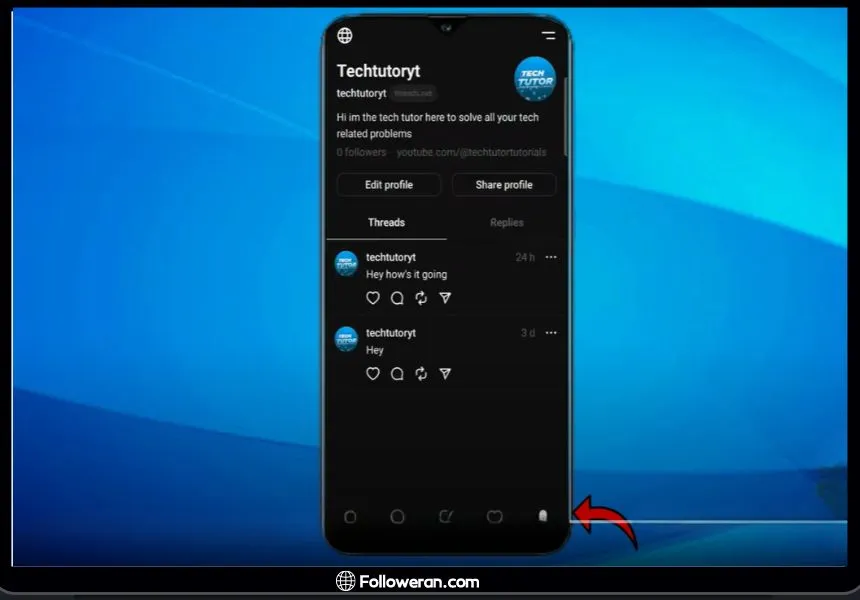
- In the top right-hand corner, you will see two dashes. Tap on them.
- From the menu that appears, select the first option labeled “Follow and invite friends.”
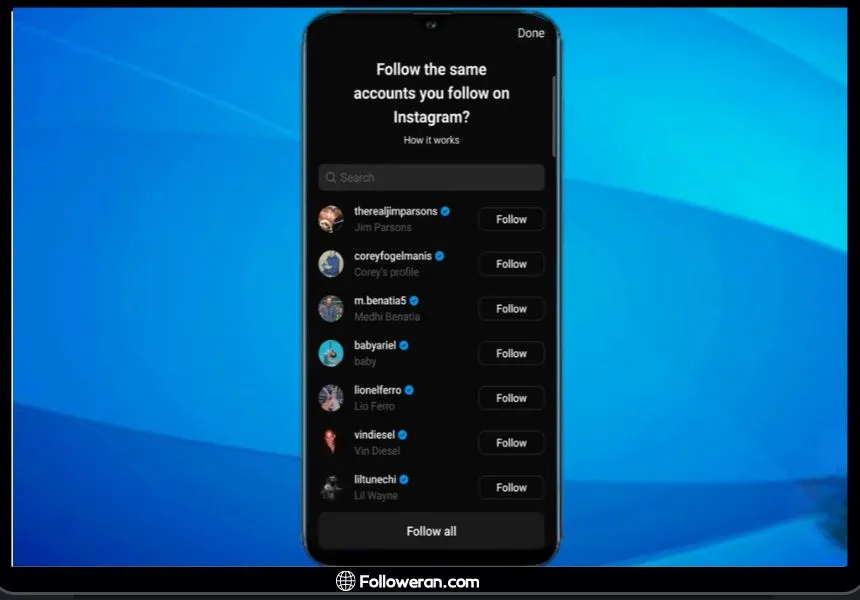
- In the following screen, tap on the option “Follow accounts from Instagram.”
- You will be presented with a list of Instagram accounts that you follow. You can either tap on “Follow all” to follow all of them automatically, or manually tap on each account you wish to follow.
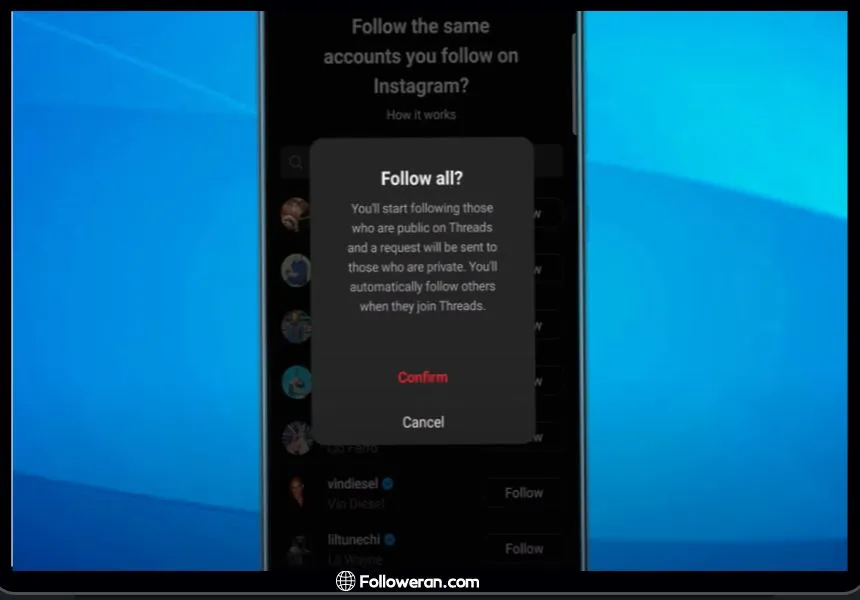
Transfer Instagram Followers to Threads with Invite Friends by WhatsApp
Inviting friends to Threads via WhatsApp is a great way to transfer Instagram followers to Threads. To do that:
- Open the Threads app on your device.
- Tap on the profile icon.
- Tap on Two dashes
- From the menu that appears, select the first option labeled “Follow and invite friends.”
- In the following screen, tap on the option “Invite friends by WhatsApp.”
- You will be presented with a list of contacts on your WhatsApp. You can either tap on “Invite all” to invite all of them automatically, or manually tap on each contact you wish to invite.
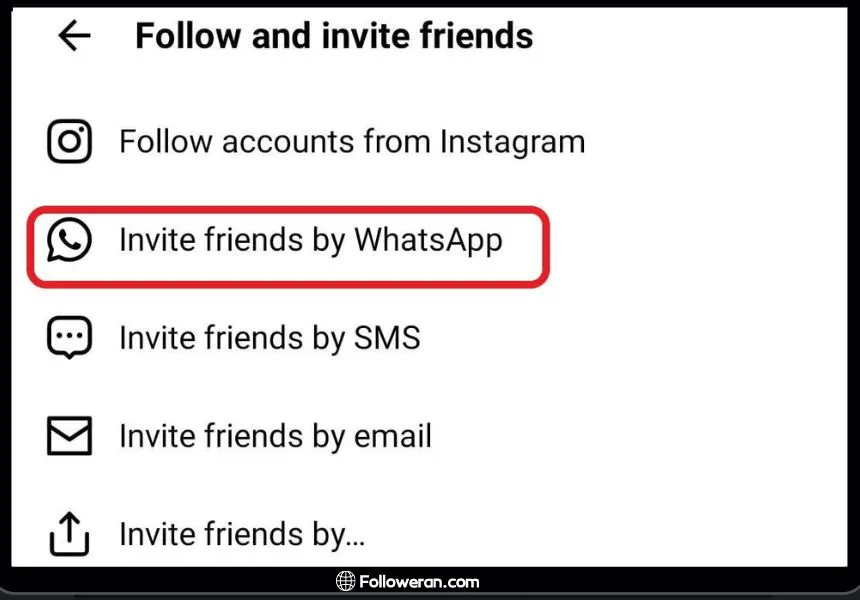
By inviting your WhatsApp contacts to Threads, you can encourage them to join you on the new platform.
Read more: Link Instagram to TikTok; The Step-by-Step Guide
Transfer Instagram Followers with Invite by SMS and Email
To do this tap on two dashes.
- Open the Threads app on your device.
- Tap on the profile icon.
- In the top right-hand corner, you will see two dashes. Tap on them.
- From the menu that appears, select the first option labeled “Follow and invite friends.”
- In the following screen, tap on the option “Invite friends by SMS” or “Invite friends by Email.”
- You will be presented with a list of contacts on your device. You can either tap on “Invite all” to invite all of them automatically, or manually tap on each contact you wish to invite.
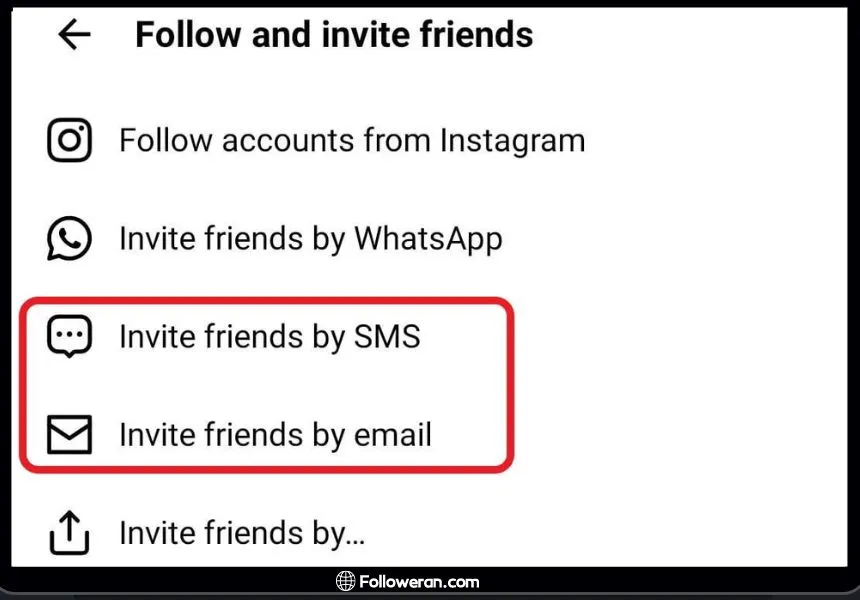
While the strategies outlined above can help you connect your Instagram followers with your Threads account, it’s important to remember that the decision ultimately lies with your followers. They choose who they want to follow and where they want to engage with your content. This is why it’s crucial to create an inviting and engaging environment on Threads that encourages your Instagram followers to join you there.
FAQs About How to Transfer followers from Instagram to Threads
Do Instagram followers transfer to Threads?
No, Instagram followers do not automatically transfer to Threads. While you can follow the same accounts on Threads, your Instagram followers must individually decide to join and follow you on Threads.
How can I encourage my Instagram followers to join me on Threads?
By creating engaging content and actively promoting your Threads account on Instagram, you can gradually build your Threads following.
Can I invite my Instagram friends to Threads via WhatsApp or SMS?
Yes, you can invite your Instagram friends to Threads via WhatsApp or SMS. Threads provides options to invite friends via various platforms. However, remember that while you can invite your friends, they would need to decide to join and follow you on Threads.
What are the benefits of transferring Instagram followers to Threads?
Transferring your followers from Instagram to Threads allows you to maintain your social network while enjoying the benefits of a new platform. Threads is designed for closer interactions with your Instagram Close Friends list, making it a great place for more personal and intimate conversations.
What We Review on How to Transfer followers from Instagram to Threads
This article has covered how to transfer followers from Instagram to Threads. We clarified that a direct transfer of followers is not possible and explored various strategies to connect your Instagram followers with your Threads account, including following accounts from Instagram on Threads, inviting Instagram friends to Threads, and extending invitations via WhatsApp, SMS, and Email. We also addressed some frequently asked questions related to transferring followers. Keep in mind that the goal is to create meaningful interactions and build strong relationships with your followers on this new platform.










Leave a Review