Instagram is a powerful platform with over a billion users, and having a substantial follower base can be a significant advantage. But what happens when you want to transfer Instagram followers another account? Unfortunately, as of now, Instagram does not provide a direct feature to transfer followers. However, there are strategies you can employ to encourage your followers to migrate to your new account. Let’s explore these methods.
Read More: How to Transfer Followers from Instagram to Threads?
Challenge of Transfer Instagram Followers to Another Account
When you decide to create a new Instagram account, one of the biggest challenges you face is how to transfer followers on Instagram from your old account to the new one. Instagram, as a platform, does not provide a direct feature or tool that allows you to transfer your followers. This means you cannot simply click a button and have all your followers moved to your new account.
The challenge here is twofold:
- Firstly, you need to inform your followers about your new account.
- Secondly, you need to convince them to follow your new account. This process can be time-consuming and requires a well-thought-out strategy.
Boost your presence by buying Instagram followers from Followeran. Increase your visibility and engagement quickly and effectively.

Another challenge is maintaining the engagement rate with your followers during the transition. You don’t want to lose the connection with your followers, so it’s crucial to keep them engaged and updated throughout the process.
Read More: What to Do When Instagram Boost Button Not Working?
How to overcome the challenges of transfer Instagram followers?
In the next sections, we will discuss some strategies that can help you overcome these challenges and effectively transfer Instagram followers to a new account.
Use Your Instagram Stories
Instagram Stories are a powerful tool for engagement and can be effectively used to transfer Instagram followers to a new account. Here’s a step-by-step guide on how you can use your Instagram Stories for this purpose:
- Create a Story on Your Old Account: Start by creating a story on your old account. You can use an attractive image or a short video clip to catch the attention of your followers.
- Tag Your New Account: In the story, tag your new account. This can be done by typing ‘@’ followed by your new account’s username. This creates a clickable link to your new account.
- Add a CTA (Call to Action): Add a clear call to action asking your followers to follow your new account. You can say something like, “Hey, I’ve moved to a new account. Please follow me here!” Also, you can add a note that this will be deleted in 24 hours to imply a sense of urgency.
- Use Stickers and GIFs: To make your story more engaging, consider using stickers and GIFs. Instagram offers a ‘Swipe Up’ feature in stories for accounts with more than 10,000 followers. If you have access to this feature, you can link your new account directly.
- Post Regularly: Don’t just post once and forget about it. Your followers might not see your first few stories. Therefore, it’s important to post regularly about your new account.
- Highlight the Story: Instagram allows you to highlight stories on your profile. Highlight the story about your new account so that it’s easily visible to anyone visiting your profile.
Enhance your Threads profile by buying Thread followers from Followeran. Quickly grow your audience and improve your engagement.
Update Your Bio
Your Instagram bio is one of the first things people see when they visit your profile. It’s a perfect place to let your followers know about your new account. Here’s how you can update your bio to redirect your followers:
- Go to Your Profile: Tap on your profile icon at the bottom right of your Instagram app.
- Edit Profile: Tap on “Edit Profile” which is located right under your profile picture and username.
- Update Your Bio: In the bio section, type in a message that informs your followers about your new account. You could say something like, “I’ve moved! Follow my new journey at @newaccount.” Make sure to replace “newaccount” with your new account’s username.
- Add a Link: Instagram allows you to add one clickable link in your bio. Consider adding the URL of your new Instagram account here. This will make it easier for your followers to find and follow your new account.
- Don’t forget to save your changes!

Make a Public Announcement
Making a public announcement is another effective way to transfer Instagram followers to a new account. Here are some ways you can do it:
- Create a Post: Start by creating a post on your old account. This could be a picture or a video that is relevant to your brand or personal image.
- Write a Clear Caption: In the caption, clearly state that you are moving to a new account and provide the username of the new account. You could say something like, “Exciting news! I’m moving to a new Instagram account. Follow me at @newaccount for more updates.” Remember to replace “newaccount” with your new account’s username.
- Tag Your New Account: Tag your new account in the post. This creates a clickable link, making it easy for your followers to go to your new account and follow it.
- Engage with Your Followers: After making the announcement, engage with your followers. Respond to their comments and questions about the new account. This will help maintain the connection with your followers during the transition.
- Repost the Announcement: Consider reposting the announcement a few times to ensure that as many followers as possible see it. However, be careful not to spam your followers with too many similar posts.
Also read: Link Instagram to TikTok; The Step-by-Step Guide
Can You Merge Instagram Accounts?
Currently, Instagram does not offer an option to merge multiple accounts into one. If you manage two or more Instagram accounts and want to consolidate them, you’ll need to manually redirect followers from one account to the other. This can be done by posting a notice on the account you plan to stop using, encouraging followers to switch to your primary account.
To simplify content management, Instagram does allow users to link accounts for easier login and posting across profiles. Additionally, business accounts can leverage tools like Meta Business Suite to manage multiple accounts simultaneously.
If merging accounts is critical for your needs, consider downloading content from both accounts, combining it into one account, and deactivating the secondary account. While this isn’t an official merging process, it ensures your content and audience transition smoothly. Stay updated with Instagram’s features, as the platform may introduce merging options in the future.
FAQs on How to Transfer Instagram Followers to a New Account
Can you transfer followers from one Instagram account to another?
No, Instagram does not provide a direct feature that allows you to transfer Instagram followers to another account. However, you can use strategies such as updating your bio, making a public announcement, and using Instagram stories to encourage your followers to follow your new account.
Can I directly transfer Instagram followers to another account?
No, Instagram does not provide a direct feature to transfer Instagram followers to another account. You need to manually encourage your followers to follow your new account.
How can I use Instagram Stories to transfer followers?
You can create a story on your old account, tag your new account, and add a call to action asking your followers to follow your new account. This is a simple and direct way to transfer Instagram followers to a new account.
Can updating my bio help in transferring followers?
Yes, updating your bio to include a message about your new account and its username can help in the process of transferring Instagram followers to another account. You can also add the URL of your new Instagram account in your bio.
What should I do if my followers are not moving to my new account?
If you find that your followers are not moving to your new account, you may need to make a public announcement on your feed. Create a post notifying your followers of your new account and asking them to follow. This can help you transfer Instagram followers to a new account.
What We Review in transfer Instagram followers
While it’s not possible to automatically transfer Instagram followers to a new account, these strategies can help you encourage your followers to move to your new account. Remember, the key is to make the process as easy as possible for your followers. Good luck with your Instagram follower transfer!
Please note that these strategies do not guarantee that all followers will transfer, and the results may vary.





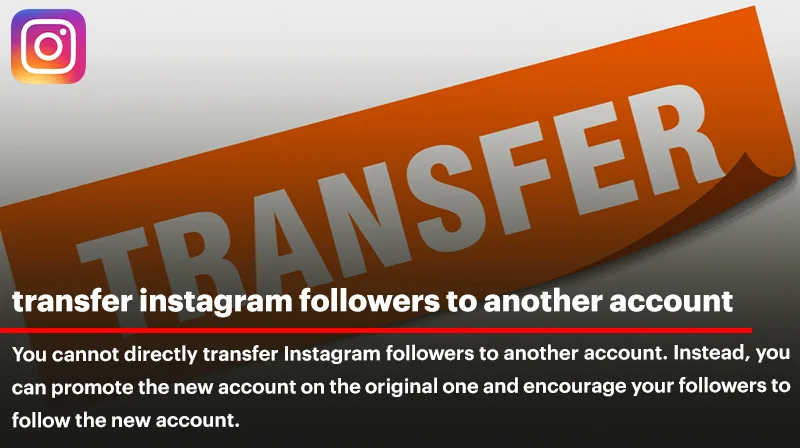




I tried this and it worked like a charm! My new account is growing faster now.