The Twitter sign-in problems is one of the most common problems of Twitter users. Suppose you are a Twitter user and have encountered problems installing and using the Twitter site application. In that case, this article will deal with these problems comprehensively. In addition to the problem of logging in to Twitter or registering on Twitter, we will check your other small and big problems and provide a suitable solution for each of them.
Explore our premium Buy Twitter impressions service and boost your social media presence.
Unraveling Twitter’s Sign-In Process
Before delving into solutions, let’s revisit the fundamentals of connecting or creating your Twitter account. Whether you’re accessing Twitter through its official website or the mobile application, the registration process follows a similar trajectory. Here’s a step-by-step breakdown:
- Via Official Website: Access Twitter’s registration portal through a computer, laptop, or mobile browser. Follow the prompts to create your account, providing necessary details such as your name, email address, and desired username.
- Through the Mobile App: Alternatively, you can opt for the convenience of the Twitter application on your Android or iPhone device. Simply download the app and proceed with account creation directly from your phone.
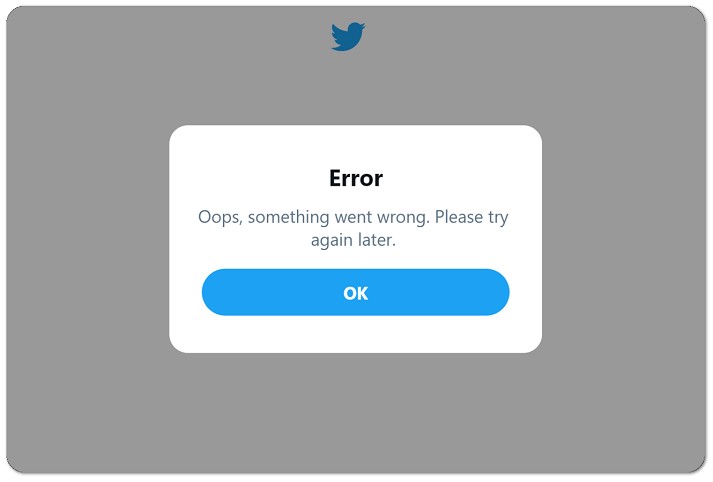
Navigating Common Twitter Sign-In Challenges
Solving the Twitter sign-in problems happens to users who have successfully installed this application on their devices. Still, after using it several times, for some reason, they face issues when logging in to their account, or their account is locked. Lock) that we will discuss the most common reasons for closing in this article. So stay with us.
Twitter lock: Fixing the problem of Twitter account limitation
If you have violated Twitter’s rules, you will usually be banned from tweeting and retweeting. This limitation on Twitter has a specific time, and you have to wait until it ends. Of course, you may be asked to do other things, such as verifying your email address, adding a phone number, or deleting the offending tweet.
These instructions are included in the message sent to announce the restriction. At this point, you need to click on the Start button. Remember that repeating this may result in your account being permanently suspended.
Discover our top-notch Buy Twitter views service and elevate your engagement game today!
Disabling Twitter account features
You may be limited and have Twitter sign-in problems for reasons such as likes, retweets, etc., and one of the features of your account may be disabled. When the Twitter account is locked, you will be shown a message that has two options:
Use Twitter in a temporary, limited state for the specified time listed: By choosing this mode, you can start using Twitter in a state of suspension. If you choose this option, you cannot return and select another option.
Complete our instructions to verify your phone number or email address. By selecting this option, you must follow the instructions to remove the suspension.
To choose the second option, you must confirm your number or email. If you feel you have been wrongly restricted or suspended, contact Twitter Support. Some restrictions have time, and the time of their expiration will be shown to you.
Curious about your Twitter login history? Explore our guide.

Locking Twitter account due to too many login requests
Suppose you enter your password incorrectly or someone tries to enter your account by guessing the password after several unsuccessful attempts. In that case, your account will be locked, and that’s another Twitter sign-in problem. You will see the following message:
This account suspension is temporary and will be removed after about 1 hour, but what should you do to remove this suspension faster? In this situation, you can use the password change trick to solve the problem of Twitter account suspension. For this purpose, you need to go to the Twitter account password change address.
Enter your ID. After this, an email containing a link will be sent to you. Click on it ent, er the new password on the open page, and click Proceed to my account.
With this, the process of unlocking your Twitter account is completed, and you can use it. Since access to some third-party apps causes this problem, you can go to the Settings and Connections section and Revoke the third-party apps. Then, connect them with the new password if needed.
Forgotten username
Forgetting a username is another Twitter sign-in problem that could be more critical. You can enter your Twitter account by entering your username and password. When you have forgotten your username and password, you can enter your account’s email address or phone number. But you cannot replace the password with anything.
If you forget your username, you can log in by entering a combination of phone number and email. You can also log in to your account through the main page of Twitter by confirming credentials in a separate form.
It should be noted that if this service refuses to accept your email and gives you a warning, there is a high probability of an error in writing it. You must re-enter the email correctly to be able to enter your Twitter account.
If you’re struggling with forgetting your Twitter account password, check out our comprehensive guide on resolving Twitter Sign-In Problems.
Lost email address
As we mentioned in the above section, username or email address or mobile phone number; if you have lost your email address, you can use your mobile phone number instead of your email address to log in to your user account.
If there are more problems with Twitter sign-in, you should use the password reset form. This form allows you to receive instructions on restoring your account related to your Twitter account.
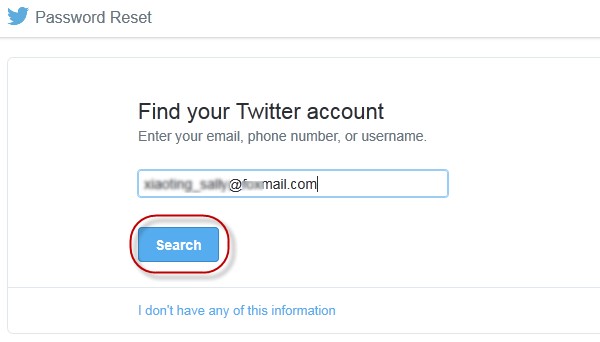
The End
In this article, we examined the Twitter sign-in problems and gave solutions to solve them. If there is a problem with your Twitter, you can raise it in the comments section so our experts can answer them as soon as possible.





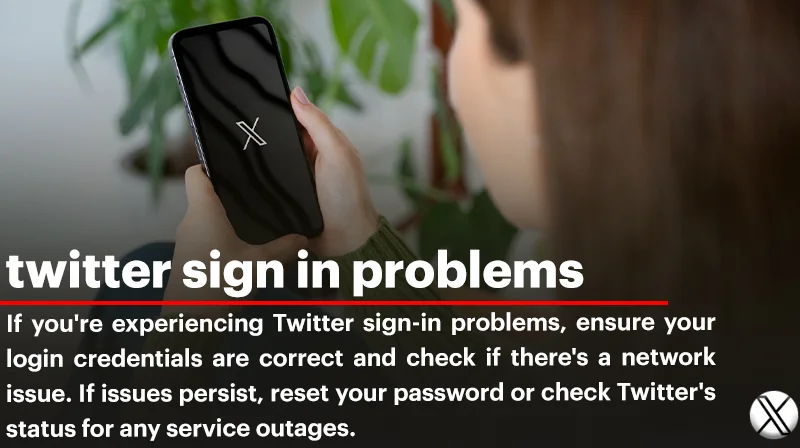
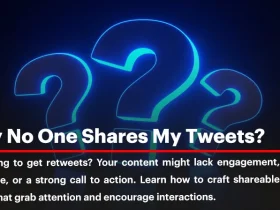



Leave a Review