Instagram stories are a powerful tool for connecting with your audience, sharing quick updates, and promoting your content. One of the most effective ways to leverage Instagram stories is by adding links to them. In this article, we’ll explore how you can add links to your Instagram stories and answer common questions like, “why can’t I add link to Instagram story?“ and “How to put a link on story?“.
To improve your understanding of how stories work, make sure to check out our Instagram story tutorial for in-depth guidance.
Step 1: Check Your Eligibility for Adding Links
Before you start wondering “why can’t I add link to Instagram story”, it’s important to know that Instagram previously only allowed accounts with over 10,000 followers or verified accounts to add links. However, Instagram recently rolled out a new link sticker feature available to all users, allowing anyone to add links to Instagram stories.
Step 2: Create a New Instagram Story
Open the Instagram app, swipe right from your feed, or click on your profile icon to create a new story. Choose a photo, video, or even text-based content that best represents the message you want to promote with a link.
Step 3: Select the Link Sticker
After adding your desired content, click on the sticker icon at the top of your story screen. From the sticker options, select the “Link” sticker. This new feature replaces the old “Swipe Up” functionality and allows users to add links to Instagram stories by tapping on the sticker.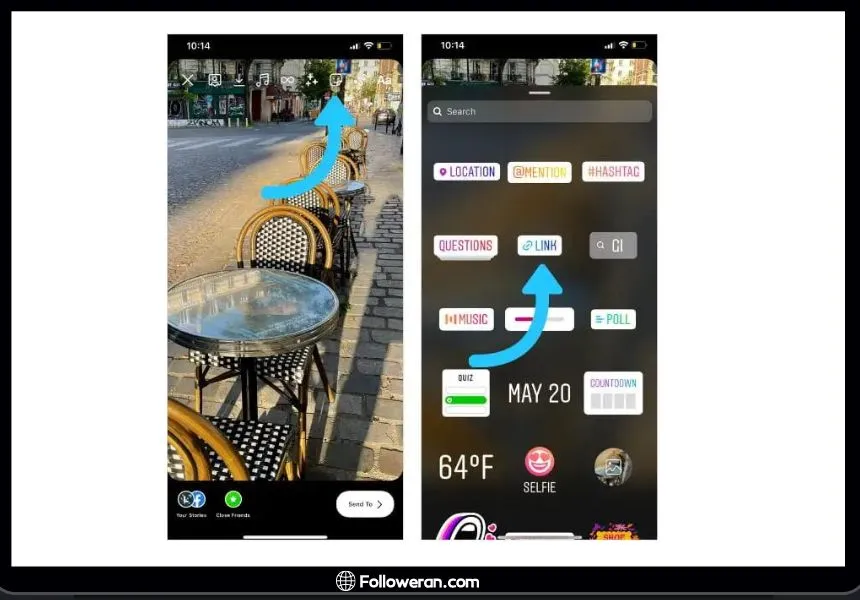
Step 4: Enter Your Link
Once you’ve selected the Link sticker, you can paste the URL you want to share. After that, you can drag and drop the sticker to adjust its position on your story. The design of the sticker is customizable, so you can make it blend well with your story’s visuals.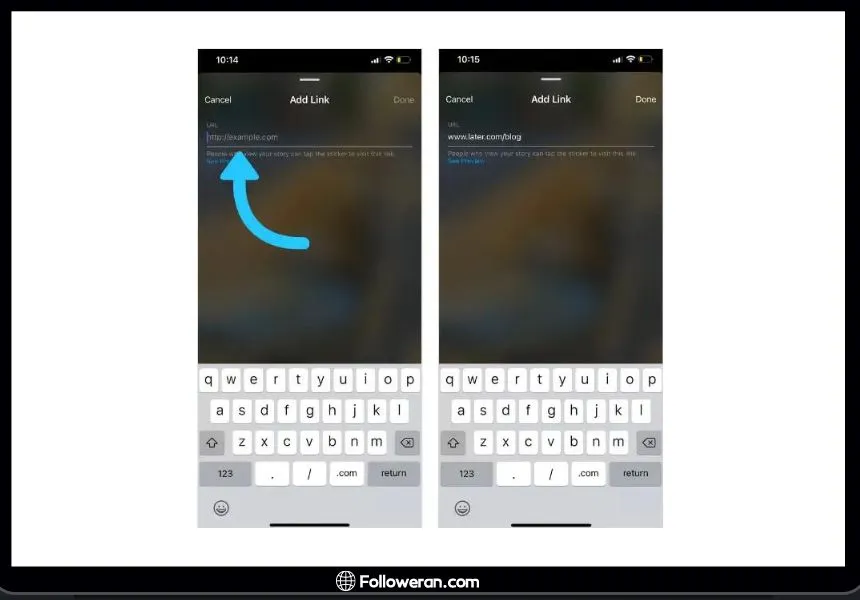
Step 5: Publish Your Story
After you’ve customized your sticker, click “Share to Story” to make the post live. Now, users who view your story will see the link sticker and can simply tap it to visit the webpage you’ve linked to.
Why Can’t I Add a Link to My Instagram Story?
If you’re asking, “why can’t I add link to Instagram story?”, there could be a few reasons:
- Outdated Version of Instagram: Make sure you’re using the latest version of the Instagram app. The link sticker is a relatively new feature, so you may need to update your app to access it.
- Account Type: In the past, the ability to add links to Instagram stories was restricted to accounts with over 10,000 followers or verified profiles. Today, this feature should be available for all, so if you’re facing issues, it may be due to a temporary glitch.
- Account Violation: Ensure your account hasn’t violated Instagram’s guidelines, as this may affect your ability to access certain features, including link sharing.
How to Put a Link on Instagram Story?
If you’re still unclear about how to put a link on Instagram story, follow these simple steps:
- Open the Instagram app and create a new story as you normally would.
- Click on the sticker icon and select the “Link” sticker.
- Paste your link and adjust the sticker’s position on your story. Tap “Done” when you’re happy with the layout.
- Post the story as usual, and you’re done.
This method is simple and quick, and best of all, it’s available to everyone.
If you’re looking to quickly grow your reach, you can Get Free Instagram Followers and boost your presence easily.
Best Practices for Adding Links to Instagram Stories
Now that you know how to add links to your Instagram stories, here are some tips for maximizing your story’s effectiveness:
- Make the Link Sticker Stand Out: Use bold colors, arrows, or engaging call-to-action (CTA) phrases like “Tap Here!” to encourage users to click on the link.
- Use Compelling Content: Make sure your story content is engaging enough to encourage people to interact with it. A compelling story paired with an irresistible link increases your chances of driving traffic.
- Track Your Link Clicks: Use URL tracking tools like Google Analytics to monitor how many users are clicking your link from Instagram stories. This can give you insights into what type of content resonates best with your audience.
- Promote Sales or Exclusive Content: If you run an online business, use the link feature to promote exclusive offers or product launches. This is a great way to encourage conversions directly from Instagram stories.
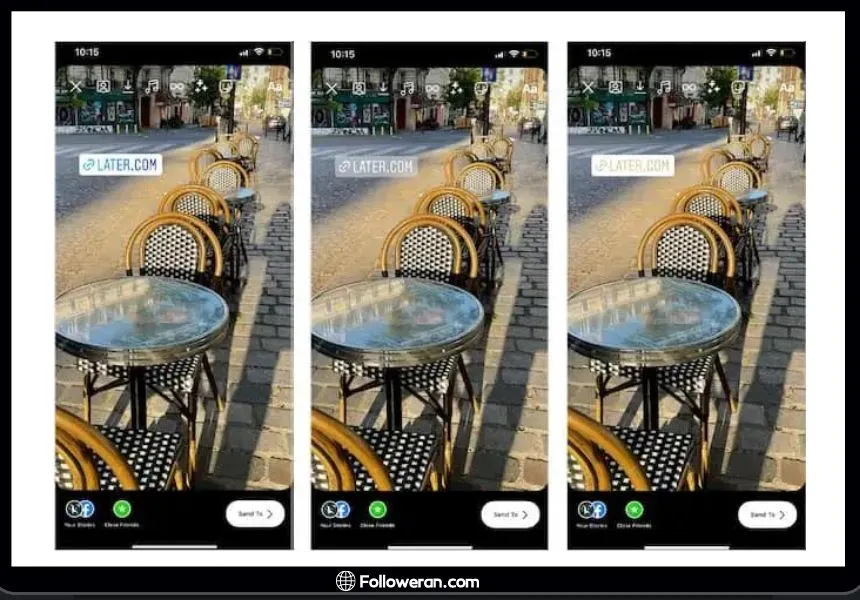
Don’t miss out on enhancing your story views with our offer to Get Free Instagram Story Views to elevate your engagement.
Eligibility for Adding Links to Instagram Stories
Not everyone has immediate access to the “add links to your Instagram stories” feature. Previously, only accounts with over 10,000 followers or verified accounts could include links. However, Instagram has rolled out the link sticker option for more users, regardless of follower count. If you don’t see the option to add links, make sure your app is up-to-date and check your account’s status. If you’re still asking, “why can’t I add link to Instagram story?”, it may be due to an account restriction or feature rollout delay.
FAQs About Add Links to Your Instagram Stories
Can anyone add links to Instagram stories?
Yes, all users can now add links to Instagram stories using the Link sticker.
Why can’t I add link to Instagram story?
If you can’t add a link to Instagram story, update your app or check for account restrictions.
How to put a link on Instagram story without 10k followers?
You can put a link on Instagram story with the Link sticker, no follower count required.
How to track the performance of links in Instagram stories?
Use Instagram Insights or tools like Google Analytics to track link performance in your Instagram stories.
What We Review on Add Links to Instagram Stories
Adding links to your Instagram stories has become a vital feature for driving traffic, increasing engagement, and promoting products or content. Whether you’re looking to add links to your Instagram stories for business purposes or to share valuable content with your audience, it’s essential to follow the steps and best practices outlined in this guide.










Leave a Review