Unlike regular Stories that disappear after 24 hours, you can keep Highlights on your profile for as long as you want. This feature is particularly useful for brands, influencers, and even individuals who want to make certain content easily accessible.
Editing Instagram Highlights helps you keep your profile fresh and engaging. In this guide, we’ll walk you through everything you need to know about how to edit Instagram Highlights and how to rearrange Highlights for better visibility and engagement.
How to Edit Instagram Highlights?
Editing your Instagram Highlights is an easy task. It allows you to add new stories, remove outdated ones, or even change the Highlight covers. Here are the steps to edit Instagram Highlights:
- Open your Instagram Profile: Navigate to your profile by tapping your profile icon in the bottom right corner.
- Select the Highlight: Press and hold on the Highlight you want to edit.
- Tap “Edit Highlight”: A menu will appear. Select “Edit Highlight” to open the edit screen.
- Add or Remove Stories: Once in the edit screen, you can tap on “Archive” to add Stories or tap on any Story currently in the Highlight to remove it.
- Change the Cover: If you want to update the cover, tap on “Edit Cover” and either choose from one of the Stories in the Highlight or upload a new image from your gallery.
- Save Changes: After making the necessary adjustments, click “Done” to save your edits.
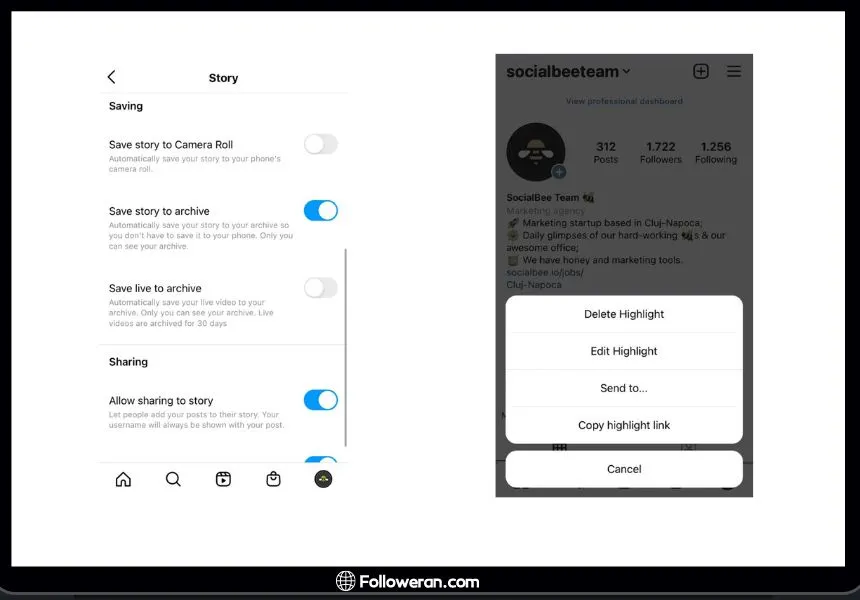
By following these steps, you can easily edit Instagram Highlights and keep your profile updated with relevant content.
If you’re looking to quickly grow your reach, you can Get Free Instagram Followers and boost your presence easily.
How to Arrange Highlights on Instagram?
Arranging Instagram Highlights is a clever way to keep your most important content front and center. Unfortunately, Instagram does not provide a direct option to manually rearrange Highlights. However, there’s a simple trick to bring a specific Highlight to the front of your profile display.
Here’s how to arrange Highlights on Instagram:
- Add a New Story to Your Highlight: To move a Highlight to the front, simply add a new Story to that specific Highlight. You can do this by tapping on the Highlight, selecting “Edit Highlight,” and adding a Story from your archive.
- Remove the New Story: Once the Highlight is moved to the front of your row, you can choose to remove the Story you just added if it doesn’t align with your theme.
- Maintain the Order: After arranging your Highlights, keep adding and removing Stories as necessary to maintain the order you want.
This simple trick allows you to arrange Highlights on Instagram in the desired order, ensuring that the most important content remains visible to visitors on your profile.
By arranging your Highlights strategically, you can ensure your audience always sees your most relevant Stories first, improving your engagement and showcasing your brand or content effectively.
To learn more about Instagram Highlights, check out our most recent blog about Instagram highlights tutorial.
How to Rearrange Highlights on Instagram?
Now, you may be wondering how to rearrange Highlights on Instagram for optimal visibility. Unfortunately, Instagram does not currently offer a feature to manually rearrange the order of your Highlights. However, there’s a clever workaround to bring a specific Highlight to the front.
Here’s how to rearrange Highlights on Instagram using this method:
- Add a New Story: First, add a new Story to the Highlight you want to move to the front of the line. This updates the Highlight and automatically moves it to the beginning of your Highlight row.
- Remove the Story: Once your Highlight is in the desired position, you can either leave the Story in the Highlight or delete it to maintain your curated content. The Highlight will still remain in the front position.
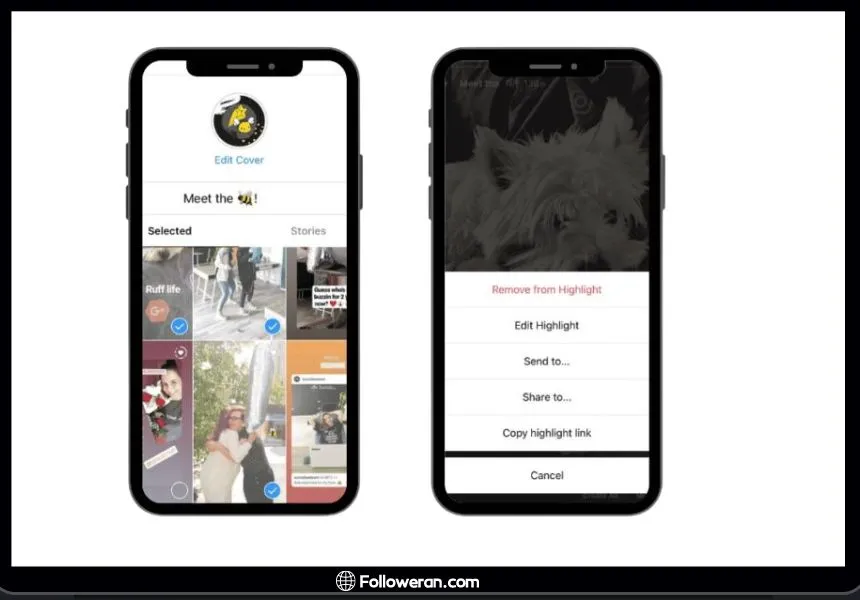
By using this trick, you can effectively rearrange Highlights on Instagram and make sure your most important ones are always visible to visitors.
Don’t miss out on enhancing your story views with our offer to Get Free Instagram Story Views to elevate your engagement.
How to Change the Cover of Instagram Highlights?
The cover image of your Highlight is the first thing people notice. You can personalize your Instagram profile by changing the Highlight cover. Here’s how:
- Go to Your Instagram Profile: Tap on your profile icon in the bottom right.
- Hold the Highlight: Long-press the Highlight whose cover you want to change.
- Tap Edit Cover: From here, you can select an image from your Instagram Stories or choose a photo from your camera roll.
- Adjust the Image: Resize and adjust the cover image to fit the round frame perfectly.
- Save Changes: Tap “Done” to save the new cover.
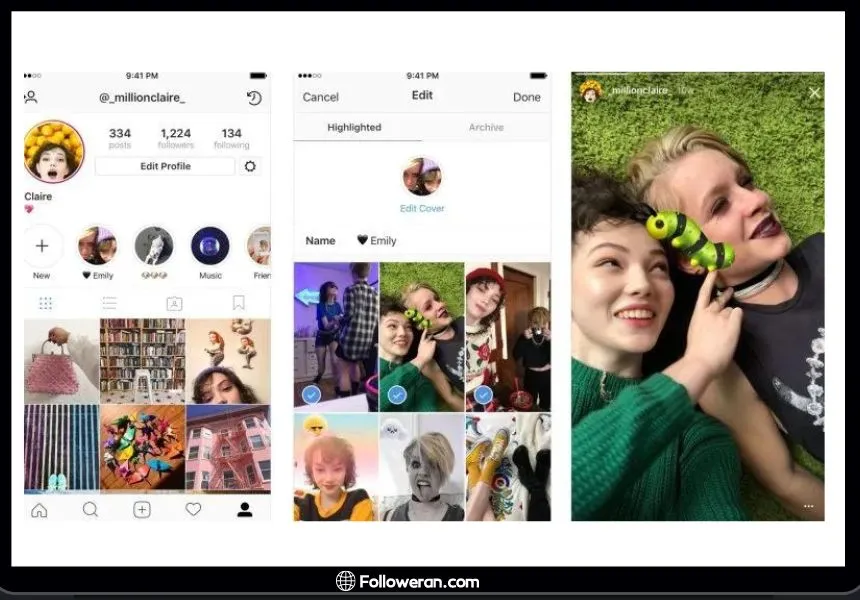
With this, your Instagram profile will look cleaner and more visually appealing!
To improve your understanding of how stories work, make sure to check out our Instagram story tutorial for in-depth guidance.
FAQs about Edit Instagram Highlights
How to Rearrange Highlights on Instagram without Adding a New Story?
While there’s no direct way to manually rearrange Highlights, adding a new Story and removing it after the Highlight moves to the front is a popular workaround.
Can You Edit Instagram Highlights After Posting?
Yes, you can edit Instagram Highlights anytime by adding or removing Stories, changing the name, or adjusting the cover image.
How to Rearrange Highlights on Instagram 2025?
In 2025, Instagram still does not offer a manual rearranging feature, but the workaround of adding a Story to move a Highlight to the front remains effective.
Can I Change the Name of My Instagram Highlight?
Yes! You can change the name of your Highlight at any time by holding the Highlight and selecting “Edit Highlight,” then updating the name.
What We Review on Edit Instagram Highlights
Editing and arranging Instagram Highlights is an essential part of maintaining an engaging profile. By knowing how to edit Instagram Highlights and how to rearrange Highlights on Instagram, you can keep your content fresh, relevant, and aligned with your overall profile aesthetic. Regularly updating your Highlights not only keeps your followers engaged but also helps attract new ones. Take the time to optimize your Instagram.





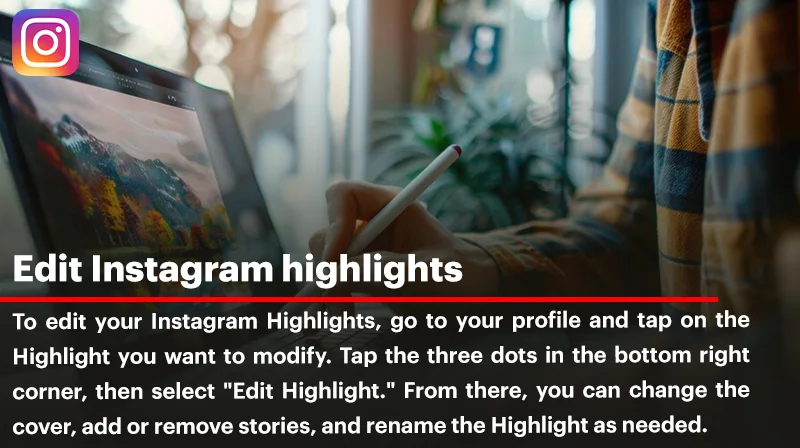




Leave a Review