Instagram Direct has become an indispensable feature for many users, seamlessly integrating the ability to share posts and stories with friends through direct messages. However, it’s not uncommon to face the dreaded Instagram DMs not loading issue. If you’ve stumbled upon the frustrating Instagram direct message bug, you’re not alone. Many have grappled with the Instagram direct message issue, seeking solutions to restore this vital communication tool.
In this updated guide, we delve into the reasons behind why Instagram Direct Messages not working and provide you with a comprehensive 9-step troubleshooting strategy to overcome this obstacle. Whether it’s a temporary glitch or a persistent problem, our insights will help you navigate through the Instagram direct messages problem with ease.
Stay with us as we explore each step in detail, ensuring that your Instagram experience remains uninterrupted.
Why are Instagram Direct Messages not working?
Instagram Direct Messages problems is a common issue that many users face, and it can occur for a variety of reasons. One of the most common causes is a slow internet connection. If your internet speed is low, it can interfere with the loading of Instagram DMs, leading to issues such as Instagram DMs not loading properly.
However, even if your internet speed is acceptable, you might still encounter the Direct Message issue. This can be quite frustrating, especially when messages appear and then disappear again after reloading the pages. This is often referred to as the Direct Message bug. So, why does the Instagram Message bug occur? It could be due to several factors, including app glitches, outdated app versions, or issues with your device. But no matter the cause, it’s clear that this issue can significantly impact your ability to use Instagram DMs effectively.
In any case, while a slow internet connection can certainly cause Instagram Direct Messages problems, it’s not the only potential reason. By staying informed about issues like the Instagram DMs not loading and the Direct Message bug, you can take steps to troubleshoot and resolve these issues, ensuring a smoother and more enjoyable Instagram experience.

How to fix Instagram Direct Messages Problem?
If you want to learn how to fix Direct Messages Not Working, follow this article till the end. Let’s discuss every possible scenario and troubleshoot the issue. It is straightforward to fix Messages not working by following these top 10 solutions.
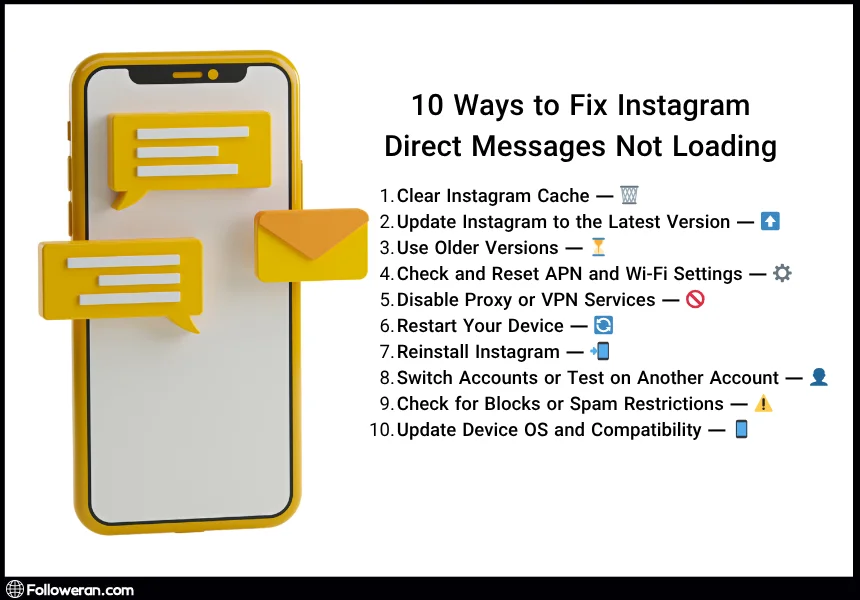
Solution 1: Clear the Instagram Cache
One of the reasons for Instagram Direct Messages problem could be related to the cache memory and Instagram data. If your Instagram DMs are not loading, clearing the cache might be the solution. Here’s how you can fix the Message issue by deleting this part of the program’s memory:
- Go to the settings of your phone.
- Navigate to the management of programs or apps.
- Find the Instagram app from the available apps and open it to see more information.
- Click on the Clear Cache and Clear Data options. This will clear the app’s Cache and data.
After performing these steps, re-enter the program and your account information. Check your direct messages to see if the Direct Message bug has been resolved.
Solution 2: Update Instagram to the Latest Version
Another reason for Instagram Direct Messages not working could be issues with the Instagram app itself and its connection with your phone. If you’re facing problems like Instagram DMs not loading, updating your app to the latest version available in the app stores could be the solution.
If there is a problem with the program, your Direct Message issue should be resolved after updating the program. Make sure to update and download the program from official app stores to avoid the Instagram Message bug.
If your program is updated and you’re still facing issues, you can also try deleting the current version and re-downloading the new version. This might help in resolving the Instagram Direct Messages problem.
Solution 3: Using Lower Versions of Instagram
If you have recently updated your Instagram and started facing Direct Messages not working, you might need to consider downgrading to an older version of the app. This could be a solution to the Instagram DMs not loading issue.
New versions of the program undergo many tests, but sometimes, they may not be compatible with your phone or may have bugs leading to the Direct Message bug. To solve this problem, try downgrading to older versions of Instagram (or at least the version before the update) to use Direct easily.
In addition, if you need a new version of the program to use the available features when you have the latest version, you can install both versions of the program at the same time. This might help in resolving the Direct Messages problem.
our suggestion: Put the call button on Instagram
Solution 4: Checking the Health of APN Internet Connection and Wi-Fi
The role of the internet connection in causing the Instagram Direct Messages not working issue cannot be ignored. If you are using a SIM card internet, it’s crucial to check the APN or Access Point Names settings.
Here’s how you can troubleshoot the Instagram DMs not loading issue:
Try to delete the previous settings and reset the new APN for your mobile phone. The APN reset tutorial is entirely taught so that you can read it.
If you are using fixed Internet or ADSL, restart the modem in the first step.
If the Direct Message issue remains, reset the modem or contact your internet support.
This solution will help you fix the Instagram Messages not working problem and resolve the directs bug.

Solution 5: Instagram Direct Crash Problem and Precise Proxy Settings
Using a proxy to connect to the Internet may cause the Instagram Direct Messages problem. This could be the reason behind your Instagram DMs not loading or the occurrence of the Direct Message bug.
To fix this problem, try to remove proxy programs. When removing the program, restore all the settings because proxy programs also change the settings. This step is crucial as it could potentially resolve the Direct Message issue and ensure the smooth functioning of your Messages.
Solution 6: Restarting the Phone
Restarting your phone is one of the easiest ways to resolve the Instagram DMs not loading issue. It doesn’t take much time, but it might solve your Instagram Direct Message issue. You can close the program entirely and restart the phone for more effect. Then open the program again and check the direct operation. This simple step could potentially resolve the Message bug and get your Instagram directs working again.

Solution 7: Delete and Reinstall the Application
As we mentioned earlier, the Instagram Direct Messages not working issue may be due to the connection between the phone and Instagram. Even if you are using the latest version of the app, the Instagram DMs not loading problem might persist.
To fix this, try to completely delete the app from your phone. Then download the new version again from the app stores. This could potentially resolve the Direct Message bug.
Before deleting the program, make sure to make a backup of your data. This ensures that you don’t lose any important information while trying to fix the Direct Message issue.
Solution 8: Switch and Direct Test on Another Instagram Account
In recent years, Instagram introduced the ability to switch accounts without logging in and out of the primary account. This feature can be useful when troubleshooting the Instagram Direct Messages problem.
To ensure your account’s health, even if you don’t have another account, try to create a new account and switch to it within the app to test Direct. This could potentially resolve the Instagram DMs not loading problem or the Direct Message bug. If the Message issue persists, do not miss the last two important ways to fix it that we will discuss in the following sections.
Solution 9: Being Blocked and Recognized as Spam by Instagram
Despite its advanced services, Instagram always tries to block users who attempt to harass other users by spamming. This could be a reason for Direct Messages not working. First, check your recent activities. If there is no reason for your direct messages to be blocked and to solve the Message issue, take the necessary steps to fix it. This could potentially resolve the Instagram DMs not loading problem or the Direct Message bug.
Remember, maintaining a healthy interaction on Instagram is crucial to avoid being recognized as spam and facing issues like Instagram Direct Messages not working.
Solution 10: Issues with Device Compatibility
Sometimes, the Instagram Direct Messages problem could be due to your device’s compatibility with the Instagram app. If your device’s operating system is outdated, it might not support the latest version of the app, leading to problems like Instagram DMs not loading or the Direct Message bug.
To fix this, try updating your device’s operating system to the latest version. If an update is not available or the problem persists after updating, you might need to consider using a different device to access Direct Messages.
Remember, keeping your device updated is crucial to ensure smooth operation of apps and avoid issues like Direct Messages not working.
Additional Solution: Enable Instagram Notifications on Your Device
Many users overlook this, but allowing Instagram notifications on your phone can prevent DM loading problems. Make sure notifications are enabled in your device’s settings for Instagram.

How to Avoid Instagram’s DM Problem?
Here are some steps you can take if you are experiencing DM issues:
- Close and restart Instagram. This simple step can often resolve minor glitches causing the Direct Message issue.
- Log out and sign in again. Sometimes, refreshing your account can fix Instagram DMs not loading.
- If the above steps don’t work, remove Instagram and reinstall it. This can help reset the app and resolve any Direct Message bug.
our suggestion: How to Create stickers for Instagram with easy ways?
FAQs About Instagram DMs not Loading
Why are my Instagram DMs not loading?
Instagram DMs may not load due to several reasons such as poor internet connection, outdated app version, app cache overload, or server-side issues. Sometimes, proxy or VPN usage can interfere with Instagram’s messaging service. To fix this, try refreshing your internet connection, updating or reinstalling the app, clearing cache, and disabling any VPN or proxy services.
How do I reset Instagram direct messages?
Instagram direct messages cannot be “reset” in the traditional sense, but you can troubleshoot message issues by clearing the app cache, logging out and back into your account, or reinstalling the app. If the problem is account-specific, switching to another account and testing can help isolate the issue. In some cases, temporarily deleting conversations or blocking/unblocking users can also refresh your message feed.
Can I fix Instagram direct messages by clearing cache?
Yes, clearing the Instagram app cache often solves loading issues with direct messages. Cache stores temporary files that may become corrupted or outdated over time, causing glitches. Clearing cache removes these files, forcing the app to load fresh data and often resolving DM loading problems.
Why does Instagram block DMs?
Instagram may block DMs if it detects spam-like behavior such as sending too many messages in a short time, repeatedly messaging unknown users, or violating community guidelines. This restriction is designed to protect users from harassment and spam. If blocked, your ability to send DMs may be temporarily disabled until the restriction is lifted.
How to fix Instagram messages not showing on iPhone/Android?
If Instagram messages are not showing on your iPhone or Android device, start by checking your internet connection and restarting the app. Next, update Instagram to the latest version and clear the app cache. Ensure that Instagram notifications are enabled in your device settings. If problems persist, reinstall the app or update your phone’s operating system to maintain compatibility.
What We Review in Instagram Direct Message Bug
Don’t always blame Instagram when Direct Messages not working. Sometimes, the internal settings of your mobile phone or the cookies stored on your phone can cause problems in the Instagram application, leading to DMs not loading or the Direct Message bug. When you encounter the Direct Message issue, try closing and restarting the app. If the problem persists, uninstall and reinstall the app.
You might also need to sign out of your account and then sign back in. If your device’s memory is full, it might not accept applications such as Instagram, leading to Instagram direct messages not working. In some cases, the Instagram direct section has problems; it does not refresh. Use the above methods to find out how to fix direct messages.





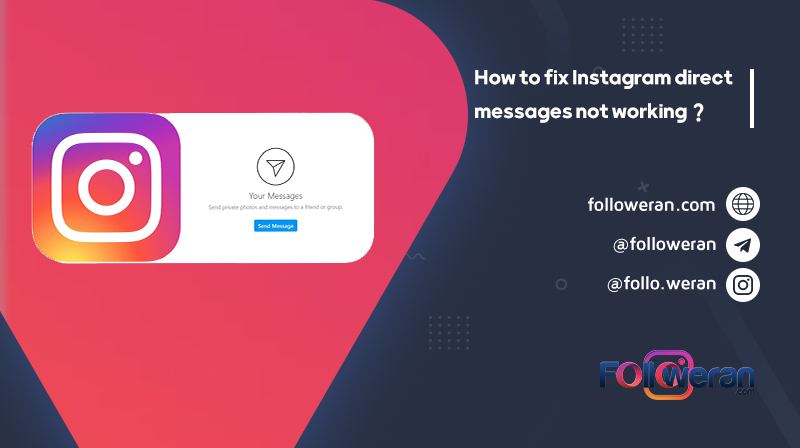




Helpful post! I also force-stopped the app, and it worked like a charm. Thanks for the awesome tips!
Glad to hear that force-stopping the app did the trick for you! If you need any more tips or run into other issues, feel free to ask.
My Instagram DMs are still not loading after all these fixes, what else can I try?
Try enabling Instagram notifications on your device if you haven’t done so already, and check your internet connection stability. Also, make sure your app and device OS are updated. If issues persist, it might be a temporary server problem from Instagram’s side.