In this guide, we’ll walk you through different methods to create an, covering everything from built-in features to more advanced techniques. Let’s dive in and explore how to easily make collages that will captivate your audience.
How to Make a Collage on Instagram Story (2025)
Instagram has made it easier than ever to create a collage directly in the app. If you’re wondering how to make a collage on Instagram story 2025, here’s a step-by-step guide:
- Open the Instagram app and swipe right to open the story section.
- On the left side, tap on the “Layout” option, which allows you to select multiple images.
- Choose the layout you like (there are multiple grid options).
- Add photos by tapping the gallery icon in each section of the grid.
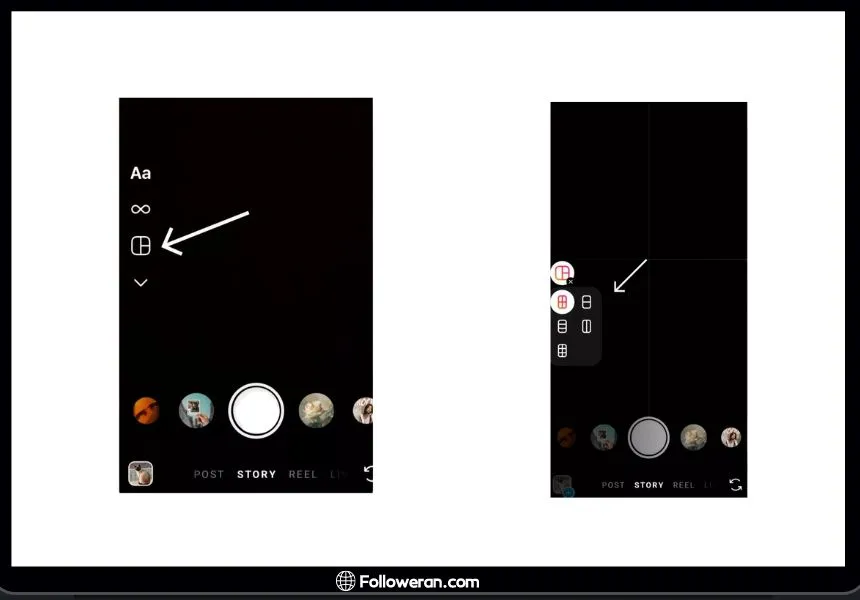
- Once you’re happy with the collage, you can add stickers, text, and GIFs to ma
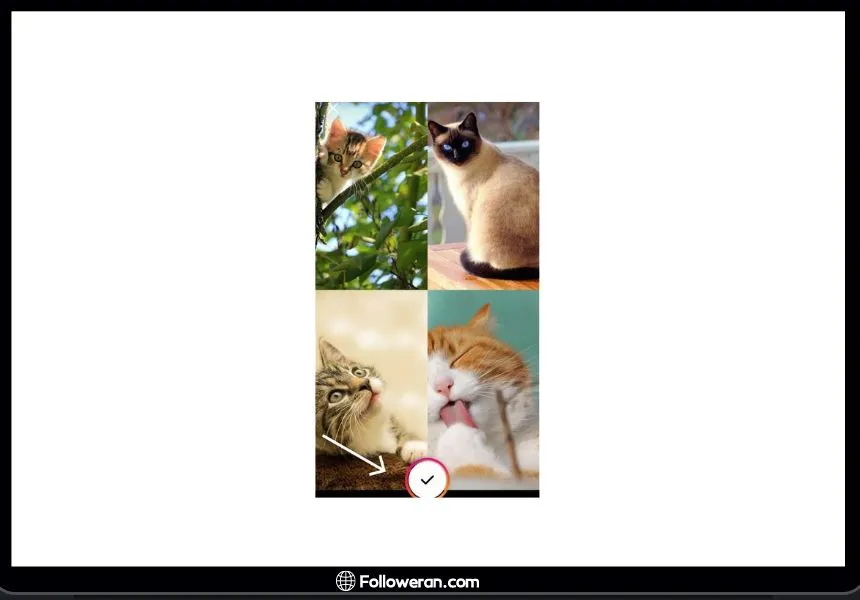
- ke your collage even more engaging.
- Share your story with your followers!
This is the easiest and most straightforward way to create an Instagram story collage, using Instagram’s built-in layout feature.
To improve your understanding of how stories work, make sure to check out our Instagram story tutorial for in-depth guidance.
How to Make a Collage on Instagram Story Without Layout
Not everyone wants to stick to the basic layout feature. If you’re asking, how to make a collage on Instagram story without Layout, here’s how you can get more creative:
- Open your Instagram story camera and select any image as your background.
- Go to your photo gallery, copy the photos you want to add.
- Head back to your Instagram story and paste the copied images one by one by tapping the screen (you can resize, move, and rotate the images).
- Repeat the process to add more images.
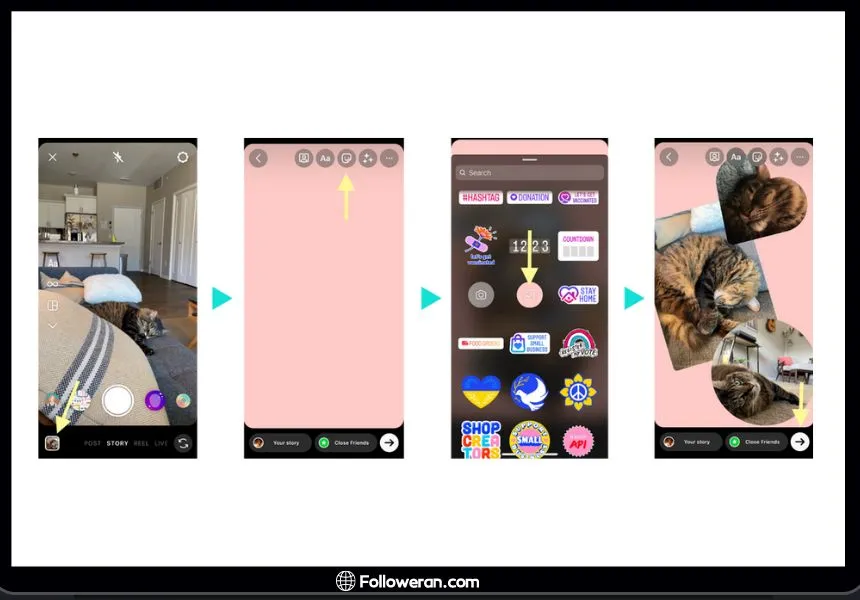
This method allows for more flexibility in placing your images and gives your collage a free-form look rather than a structured grid. It’s a popular method when creating a collage on Instagram story with multiple layers and custom positioning.
If you’re looking to quickly grow your reach, you can Get Free Instagram Followers and boost your presence easily.
How to Use Layout on Instagram Story
If you want to stick with Instagram’s built-in tool, here’s a refresher on how to use layout on Instagram story. The layout feature is simple and intuitive, allowing you to arrange multiple photos into a grid.
- Open the Instagram story section and swipe left to find the “Layout” mode.
- Tap the layout grid icon to select from several layout options (2×2 grid, 3×3 grid, etc.).
- Add images to each section of the grid by tapping on the squares.
- You can take new photos or add existing ones from your gallery.
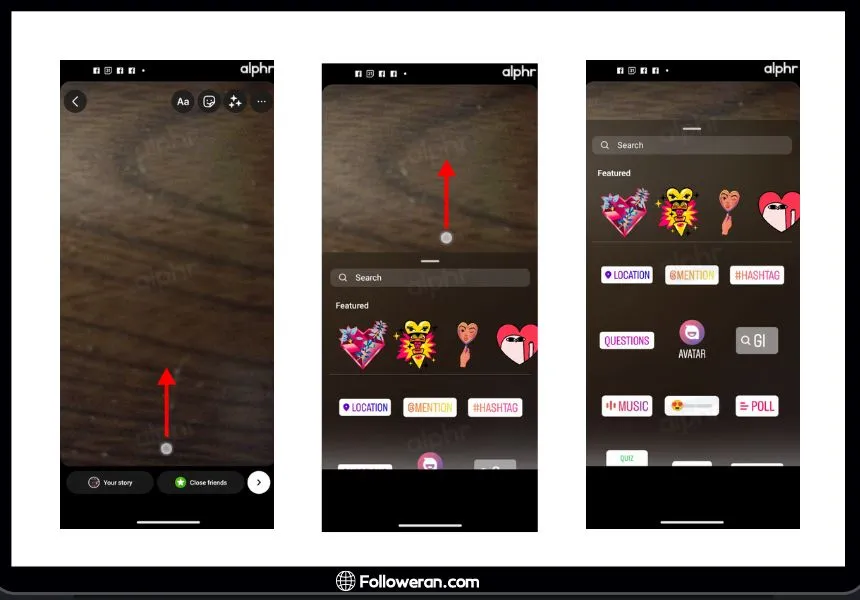
This feature is perfect for creating fast and easy collages without leaving the Instagram app, saving you the trouble of using a third-party tool.
How to Make a Collage on Instagram Story with Videos
Creating collages with videos adds a dynamic and interactive element to your Instagram stories. If you’re looking to know how to make a collage on Instagram story with videos, follow these steps:
- Use Instagram’s Layout feature for static images, then tap on one section of the layout to add a video from your gallery.
- You can upload a mix of both images and videos in the same collage.
- Trim and adjust the videos as needed (Instagram allows some basic trimming within the story editor).
- Add text, GIFs, or stickers to enhance the collage.
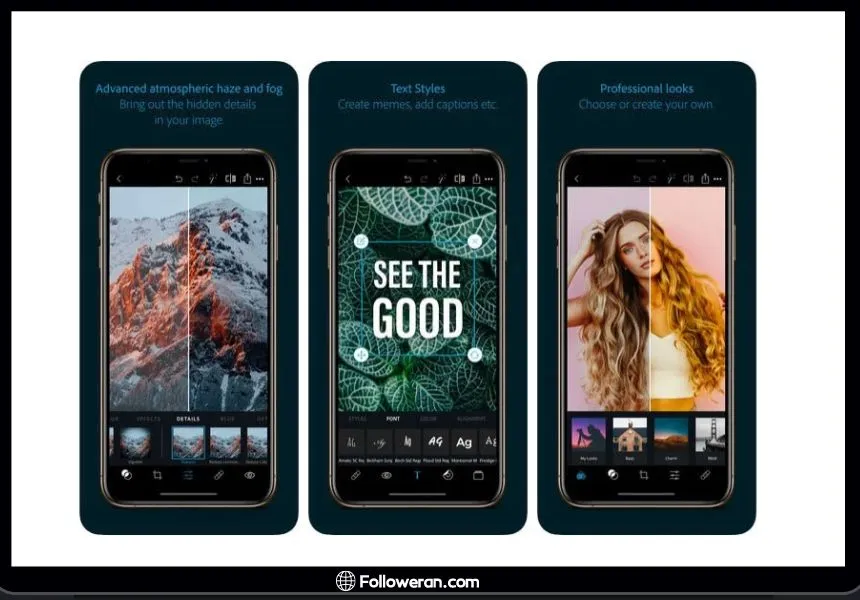
This technique can be used to combine multiple videos or a mix of photos and videos into one seamless Instagram story collage.
Don’t miss out on enhancing your story views with our offer to Get Free Instagram Story Views to elevate your engagement.
How to Make a Collage on Instagram Story on iPhone
For iPhone users wondering how to make a collage on Instagram story on iPhone, the process is quite similar. However, you can take advantage of Apple’s unique feature— copy and paste— to create a more personalized collage:
- Open your Instagram story section and select any image or background.
- Go to your iPhone gallery and copy the photos you want to include in the collage.
- Switch back to Instagram and tap the screen to paste the copied image.
- Repeat the process for other images to create your collage.
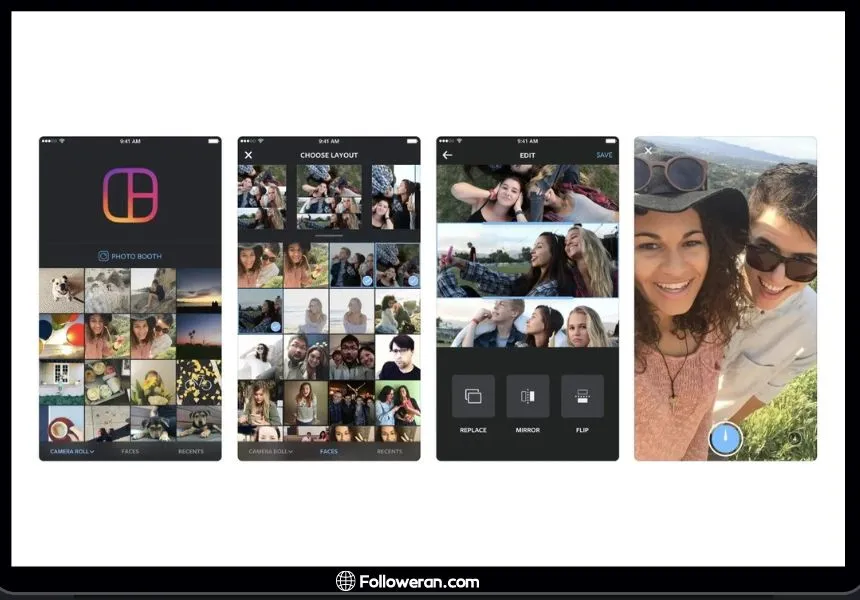
iPhone’s copy and paste feature offers flexibility, letting you add images outside of Instagram’s Layout feature. This is particularly useful for those who want a more custom, free-form Instagram story collage.
How to Make a Collage on Instagram Story with Layout
The Layout feature in Instagram stories is perfect for those who prefer structure in their collages. Here’s a quick guide on how to use layout on Instagram story:
- After opening the Instagram story camera, select the “Layout” mode on the left side.
- You will find several grid options to choose from.
- Pick photos from your gallery or take new ones to fill each square.
- Add your final touches with stickers, GIFs, or text.
This method is perfect if you want a simple yet polished collage on Instagram story.
Can You Add Videos to Instagram Collage?
Yes! You can easily combine images and videos when creating an Instagram story collage. Instagram allows you to mix media within your stories, which adds more variety and can increase engagement.
Instagram Story Size for Collage
When creating an Instagram story collage, the standard instagram story size of 1080 x 1920 pixels (9:16 ratio) applies. Keep this in mind when designing your story to ensure it fits perfectly and looks professional across all devices.
FAQs About Instagram Story Collage
How to Make a Collage on Instagram Story Without Layout?
You can use the copy-paste method on your phone to add multiple images manually, creating a free-form collage without the Instagram Layout tool.
How to Use Layout on Instagram Story?
The Layout feature can be accessed by swiping left in the Instagram story section. It allows you to choose grid formats and add photos directly.
How to Make a Collage on Instagram Story With Videos?
You can combine both images and videos in Instagram’s Layout feature or manually paste videos into your collage for a more dynamic effect.
Can I Make a Collage on Instagram Story on iPhone?
Yes, by using the copy and paste feature on iPhone, you can easily add multiple images and videos into one Instagram story without using Layout.
What We Review on Instagram Story Collage
Creating an Instagram story collage is a fun and creative way to showcase multiple images and videos at once. Whether you use the built-in Layout tool or prefer the free-form method, the key is to ensure your content is engaging and visually appealing. With the variety of methods available, from using Layout to pasting images directly, you can choose the one that best suits your needs.





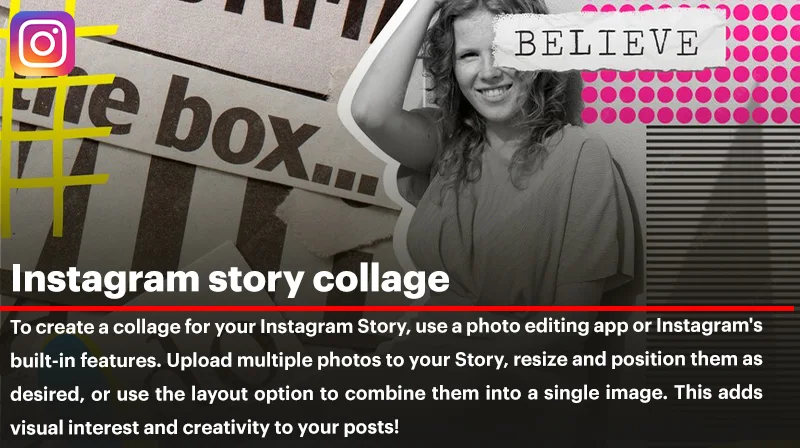




Leave a Review