Linking your Instagram to your TikTok account allows you to cross-promote your content, reach a wider audience, and increase your online presence. It’s a simple yet effective way to maximize your social media strategy. This integration has gained popularity is the ability to link Instagram to TikTok.
This article will guide you through the process and provide tips on how to effectively put Instagram link on TikTok and add Instagram link in TikTok bio.
Boost your TikTok presence effortlessly by buying TikTok views from Followeran. With affordable rates and fast delivery, enhance your video’s visibility and attract a larger audience in no time.
Why Link TikTok to Instagram?
Learning how to link Instagram to TikTok allows you to effortlessly share your creative content across both platforms, maximizing your reach and engagement. By doing so, you can:
- Increase Visibility: Share your TikTok videos with your Instagram followers to expand your audience.
- Seamless Integration: Easily post content on both platforms, saving time and effort.
- Boost Engagement: Engage with your audience on multiple platforms, enhancing interaction and brand presence.
Consistent Branding: Maintain a consistent social media presence and brand identity across different channels.
How to Link Instagram to TikTok?
Linking your Instagram to your TikTok account is a straightforward process. Here are the steps to link Instagram to TikTok:
- Make sure you have TikTok on your phone. If not, download it from your app store.
- Open TikTok and log in. If you don’t have an account, make one.
- Tap the person icon at the bottom right of your screen to go to your profile.
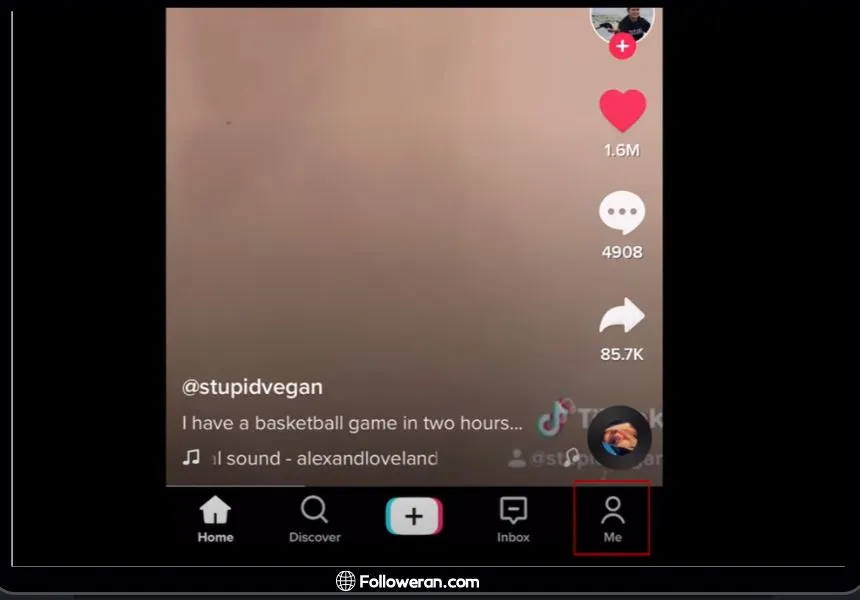
Read More: How to Transfer Instagram Followers to Another Account?
- Tap ‘Edit Profile’ on your profile page.
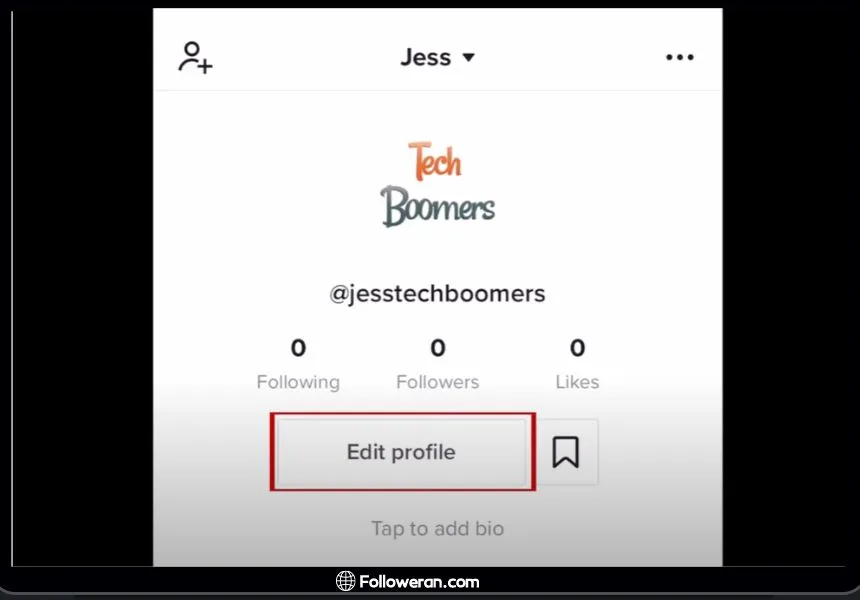
- Find the ‘Instagram’ section and tap ‘Add Instagram’.
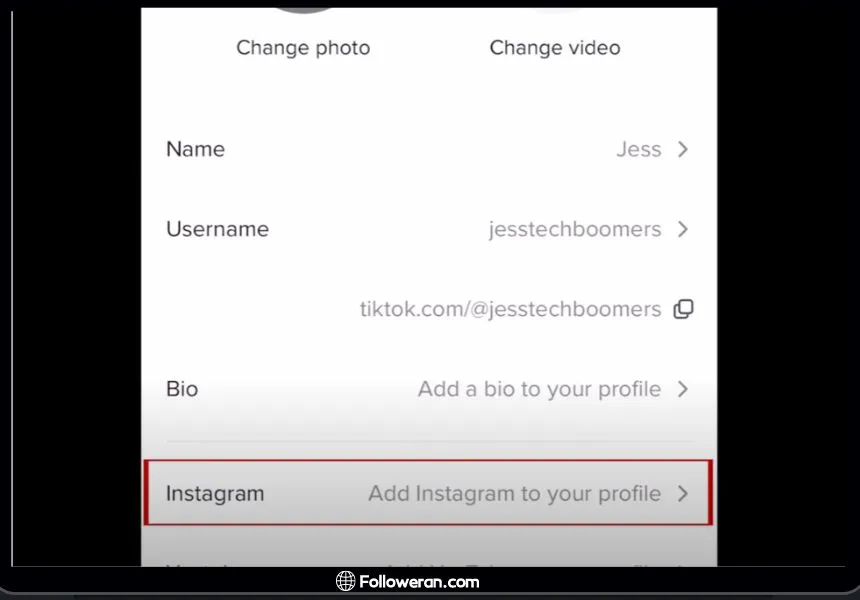
- You’ll see the Instagram login page. Type in your Instagram username and password. If your Instagram is linked to Facebook, you can log in with Facebook.

- After you log in, your Instagram will be connected to your TikTok profile. You’ll see an Instagram icon next to the ‘Edit Profile’ button. Authorize it!
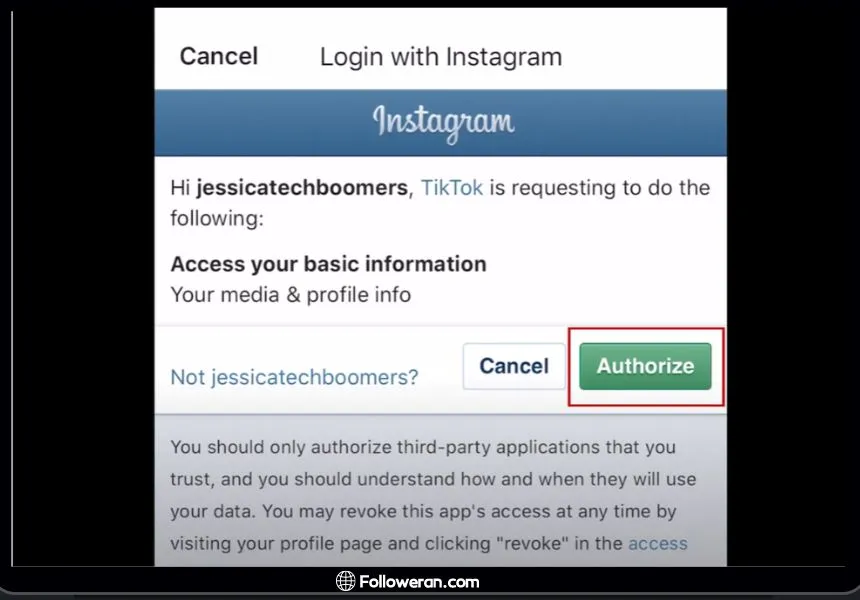
- Now, when you tap the Instagram icon, you’ll go to your Instagram profile.
And that’s it! You’ve connected your TikTok to Instagram. Now, when someone visits your TikTok profile, they will see an Instagram icon. When they click on this icon, they will be taken directly to your Instagram profile. This is a great way to cross-promote your content and increase your online presence. You can always put Instagram link on TikTok and add Instagram link in TikTok bio for maximum visibility.
Do you know why Instagram hashtags not working?
Discover our TikTok SMM Panel to boost your TikTok presence with ease! Our panel offers a variety of services to enhance your social media engagement, making it the perfect tool for influencers and businesses alike. Click now to explore more!
How to Share a TikTok Video on Instagram
- Create and Edit Your Video:
- Open TikTok: Launch your TikTok app and either create a new video or select an existing one from your drafts or gallery.
- Edit Your Video: Use TikTok’s editing tools to add effects, music, or text to make your video stand out.
- Tap on the “Share” Icon:
- Locate the Share Button: Once you’re satisfied with your video, look for the “Share” icon, which looks like an arrow pointing to the right. This icon is usually found on the right-hand side of the screen.
- Select Instagram:
- Choose Instagram: After tapping the “Share” icon, a menu with different sharing options will appear. From here, select “Instagram”. TikTok gives you the choice to share the video as an Instagram post or story.
- Add Caption and Hashtags:
- Customize Your Post: After selecting Instagram, you’ll be redirected to the Instagram app. Here, you can add a caption, hashtags, and any other details you want. Captions and hashtags are important for increasing the visibility of your post.
- Share:
- Post Your Video: Once everything is set, click on “Share” or “Post” to publish your TikTok video to your Instagram feed or story. Your followers on Instagram will now be able to see and interact with your TikTok content.
By following these steps, you can effortlessly share your TikTok videos on Instagram, allowing you to engage with a wider audience and keep your content fresh across multiple platforms.
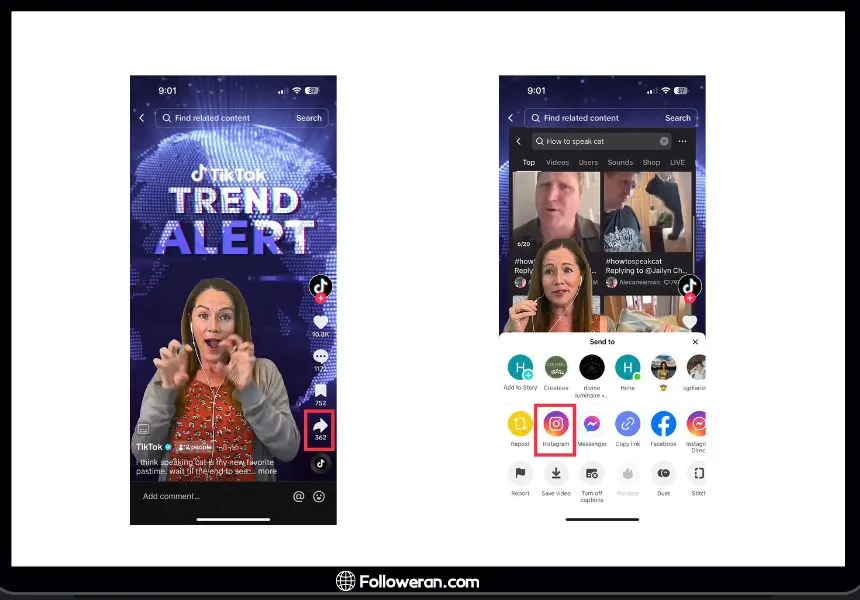
How to Unlink Your Instagram from TikTok
- Open TikTok App: Launch the TikTok app on your smartphone. Once it’s open, navigate to your profile by tapping the “Profile” icon located at the bottom right corner of the screen.
- Access Settings: On your profile page, look for three horizontal dots (menu icon) in the top-right corner of the screen. Tap these dots to open the settings menu.
- Manage Account: In the settings menu, scroll down until you find the “Manage account” option. Tap on it to proceed.
- Social Networks: Within the “Manage account” section, you will see an option labeled “Social Networks.” Tap on this to view all the social media accounts linked to your TikTok profile.
- Unlink Instagram: In the “Social Networks” section, find “Instagram” in the list of linked accounts. Tap on “Instagram” and you will see a pop-up message asking for confirmation to unlink your Instagram account. Confirm the action by tapping “Unlink” or “Remove.”

How to Add Instagram Link in TikTok Bio?
To add Instagram link in TikTok bio, follow the same steps as above. Once you’ve linked your Instagram to your TikTok, your Instagram link will automatically appear in your TikTok bio.
With following these steps you can add Instagram link in TikTok bio:
- Open the TikTok app on your device.
- Tap on the profile icon at the bottom right corner of the screen to go to your profile.
- Tap on the ‘Edit Profile’ button.
- Under the ‘Instagram’ section, tap on ‘Add Instagram’.
- You will be redirected to the Instagram login page. Enter your Instagram username and password.
- Tap on ‘Authorize’ to allow TikTok to access your Instagram account.

Enhance your Instagram profile quickly by buy Instagram followers. With cost-effective packages and instant delivery, you can boost your follower count and increase your social media influence effortlessly.
Read More: How to Transfer Followers from Instagram to Threads?
How to add TikTok link on Instagram?
Adding your TikTok link to your Instagram profile is a great way to cross-promote your content and increase your online presence. Here’s how you can do it:
- Open Instagram and navigate to your profile.
- Tap the “Edit Profile” button.
- Look for the “Website” field and tap on it.
- Type in your TikTok profile URL and save the changes.
Now, your TikTok link is in your Instagram bio. This allows your Instagram followers to easily find and follow your TikTok account.
Read More: Link Instagram to Facebook; Step-by-Step Guide
Troubleshooting Tips
If you don’t see the option to add Instagram to your TikTok profile, there are a few tricks you can try:
- If you have 2 Instagram accounts with the same login information, you may need to change one before you can link it to TikTok.
- Make sure that your Instagram account has been verified via email. If not, you may not be able to link your TikTok and Instagram.
- If those methods don’t work, make sure all your drafts are saved to your phone, then delete and reinstall the app from your phone.
FAQs about How to Link Instagram to TikTok
Why can’t I link my Instagram to TikTok?
There could be several reasons why you’re unable to link your Instagram to TikTok:
- It could be due to outdated versions of the apps, so make sure both your TikTok and Instagram apps are updated to the latest version.
- If you have two Instagram accounts with the same login information, you may need to change one before you can link it to TikTok.
Can you link TikTok to Instagram?
Yes, you can link TikTok to Instagram. By doing this, you can easily repurpose your short-form videos for both TikTok and Instagram, giving you the opportunity to expand your reach and drive more engagement.
Is it safe to link Instagram to TikTok?
Yes, it’s safe to link Instagram to TikTok because you add your login information via Instagram’s official login page.
How can I remove the TikTok watermark when sharing videos on Instagram?
You can use an online video editor or a web service to remove the watermark from your video. Another simple trick is to zoom in on the video while uploading it on Instagram and crop out the TikTok watermark. Remember to respect the original content creators and credit them appropriately when sharing their content.
What We Review on Link Instagram to TikTok
In this guide, we’ve covered how to link Instagram to TikTok, put Instagram link on TikTok, and add Instagram link in TikTok bio. We’ve also discussed the importance of cross-platform integration and how it can help you reach a wider audience and increase your online presence. Additionally, we’ve provided troubleshooting tips for common issues that you might encounter while linking these two platforms.






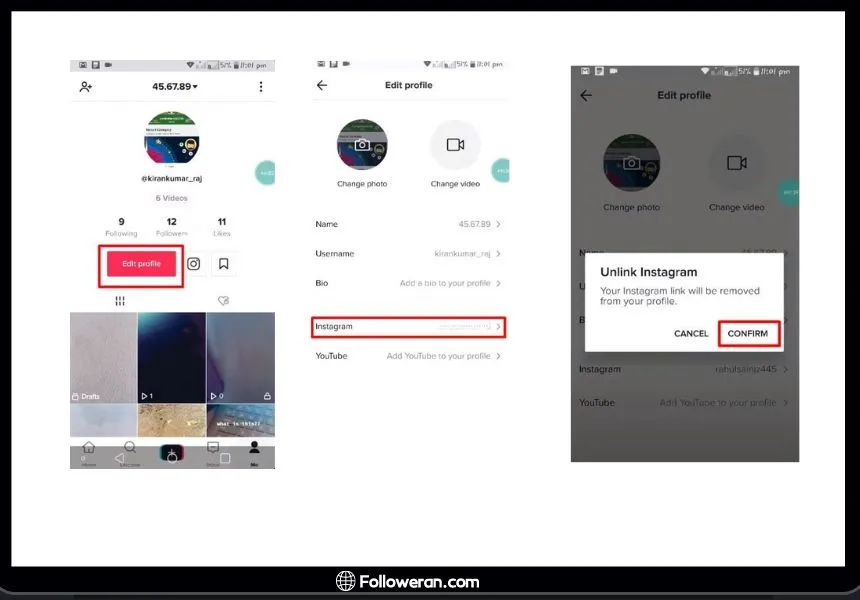
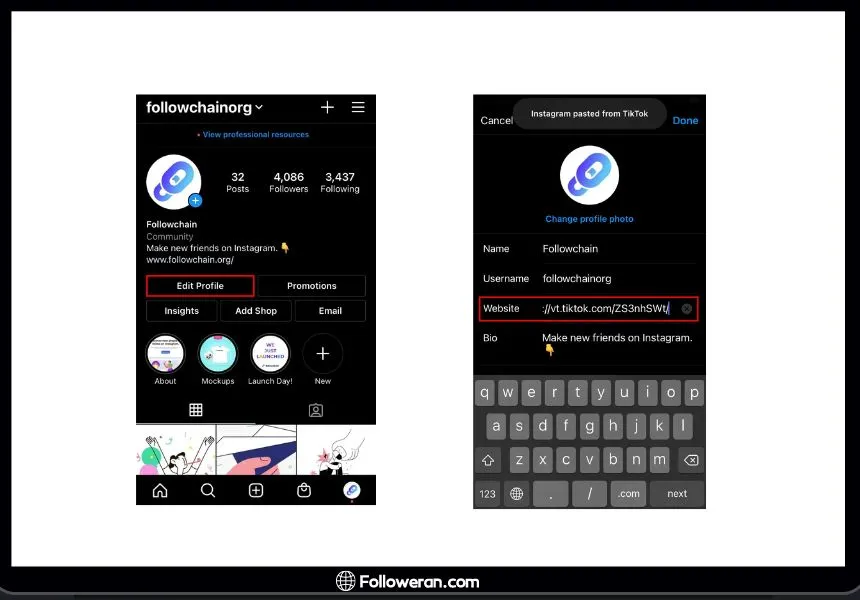




Leave a Review