If you’ve lost a Pinterest board, it can feel like a piece of your digital world has vanished. But there’s no need to worry! This guide is here to help you recover a deleted Pinterest board. Whether it was a collection of fan art, recipes, or anything else, we can help you get back deleted boards on Pinterest.
But what if you’re not sure which board was lost? We’ve got you covered there too. This guide will also help you find deleted boards on Pinterest. With these tips and tricks, you’ll be able to reclaim your digital collections and prevent future mishaps. So, let’s embark on this recovery journey together and bring your beloved Pinterest boards back to life.
Do you know how to delete Pinterest account?
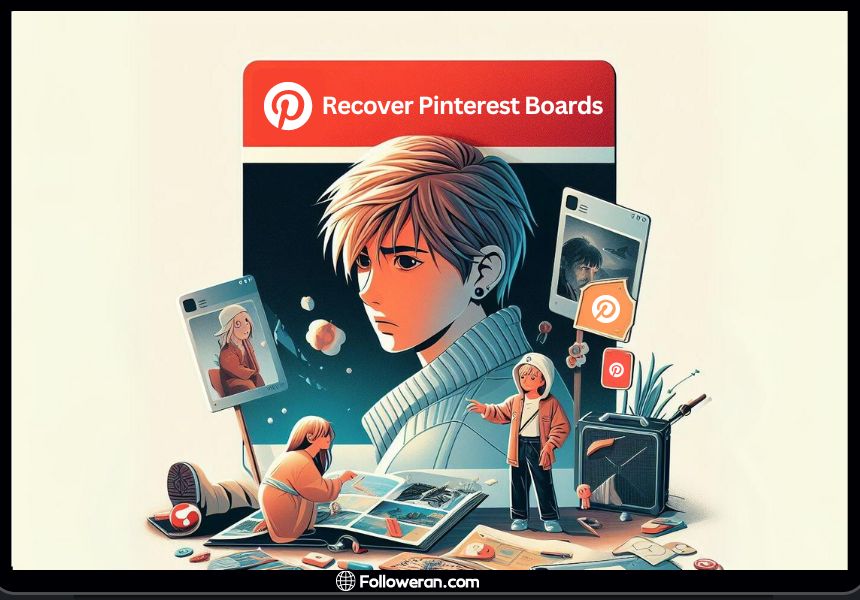
1. Restore a Board on Pinterest with Email
If your Pinterest board is missing, your email inbox is the first place to check. Pinterest sends a notification with a recovery link when a board is deleted. Here are the steps to follow:
- Open your email client or website.
- Search for emails from Pinterest using keywords like “Pinterest board deleted” or simply “Pinterest.”
- Locate the email regarding your deleted board. It should be dated around the time you noticed the board was missing.
- Open the email and look for the link that says something along the lines of “Undo” or “Recover.”
- Click on this link, and you’ll be taken to Pinterest where you can reverse the deletion.
Act quickly, as the recovery link is only active for a short period. By following these steps, you can restore your deleted Pinterest board effectively.
Read More: How to Delete a Board in Pinterest on Mobile & Desktop?
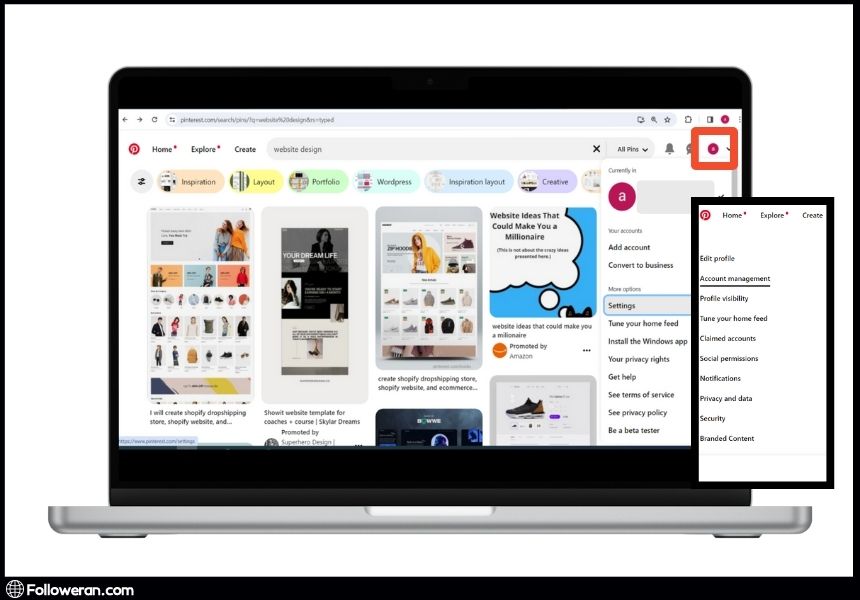
2. Find Deleted Board by Look at ‘Recently Deleted’ Section
If the email recovery option doesn’t work, Pinterest’s ‘Recently Deleted’ section is your next stop. This feature is a safety net for accidental deletions. Here are the steps to follow:
- Log in to your Pinterest account.
- Click on your profile picture to go to your profile.
- Access the ‘Settings’ menu, typically found in the dropdown under your profile icon.
- Select the ‘Account settings’ option.
- Scroll down to find the ‘Recently Deleted’ section.
In this section, you’ll see any boards that you’ve deleted in the past 30 days. If your missing board is listed here, you can restore your deleted Pinterest board with just a few clicks. Take this into consideration, boards will only stay in this section for 30 days, so act quickly to recover your boardard.
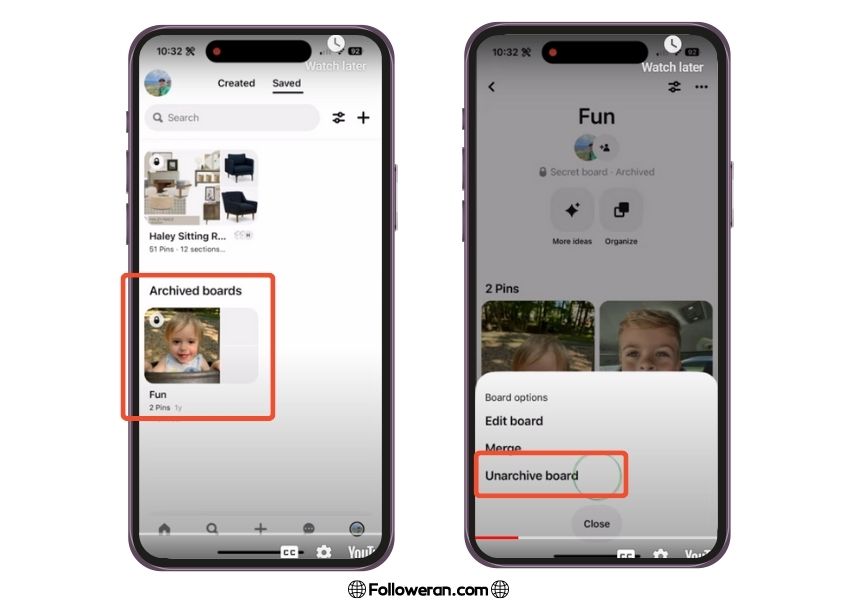
3. Use Pinterest’s Recovery Tool
If your Pinterest board isn’t in the ‘Recently Deleted’ section, there’s still a chance to recover it. Pinterest has a recovery tool that can assist you. Here’s a concise guide:
- Visit the Pinterest Help Center.
- Find the section on recovering lost or missing boards.
- Follow the provided instructions, which may include filling out a form about your deleted board.
This process could help you restore your deleted Pinterest board. Remember, prompt action increases your chances of recovery.
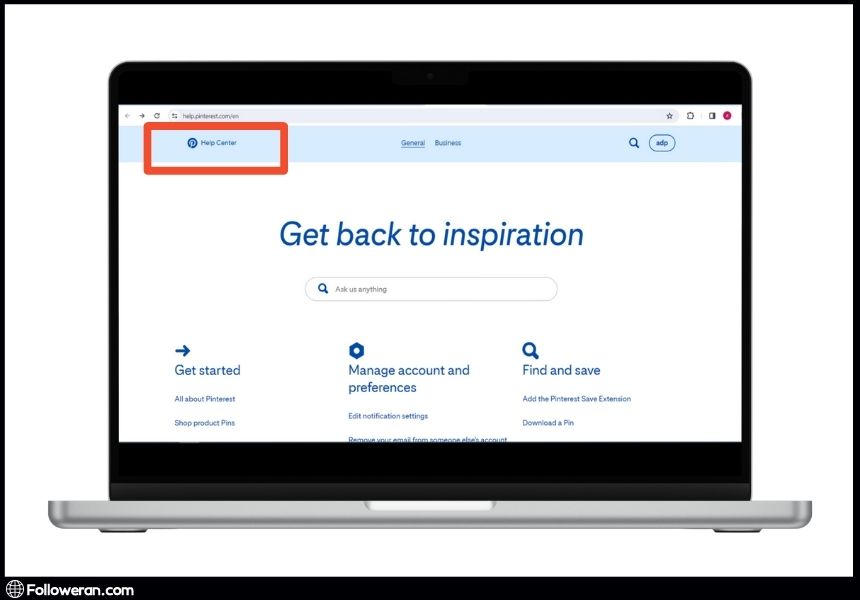
Learn how to effectively delete pins on Pinterest with our comprehensive guide. Say goodbye to unwanted pins hassle-free!
4. Get Back Deleted Boards on Pinterest with Contact Support
If you’re unable to restore a board on Pinterest using the previous methods, it’s time to contact Pinterest Support. Here’s a concise guide:
- Visit the Pinterest Help Center.
- Find the ‘Contact Us’ option at the bottom of the page.
- Select the issue that best describes your situation regarding the deleted board.
- Provide as much information as possible about your deleted board.
- If the provided solutions don’t resolve your issue, click on the option that says “I Still Need Help” to contact a support agent.
- Fill out the contact form with your details, including the name of the deleted board and any other relevant information.
Pinterest Support will review your request and guide you through the process to restore your deleted Pinterest board. Acting quickly improves your chances of recovery. For more information, check out the article “delete board pinterest”. It offers additional insights and tips on board deletion and recovery.
What Causes a Pinterest Board to Be Deleted?
Pinterest boards can disappear for several reasons. Here are possible reasons why a Pinterest board might be deleted and how to address them:
- Accidental Deletion: This is a common issue where a user might accidentally delete a board. If this happens, you’ll need to restore a board on Pinterest.
- Technical Glitches: Issues like platform updates, server errors, or synchronization problems can cause boards to disappear. In such cases, knowing how to get back deleted boards on Pinterest is crucial.
- Policy Violations: If a board violates Pinterest’s community guidelines, it may be deleted. Familiarizing yourself with these policies can help prevent unintentional deletions.
- Account Compromise: If your account is compromised, boards may be deleted maliciously. Strong account security can help prevent this.
Looking to reactivate your Pinterest account? Check out our blog for a step-by-step guide!
How to Preventing Future Deletions of Pinterest Board?
After you’ve gone through the ordeal of trying to recover a deleted Pinterest board, it’s natural to want to take measures to prevent such a situation from happening again. Consider familiarizing yourself with Pinterest Interface and be more cautious of what you are doing.
Discover the benefits of Pinterest dark mode in our latest blog post. Enhance your browsing experience and reduce eye strain with this sleek feature!
What We Reviewed in Recover Deleted Pinterest Board
In this guide, we’ve covered how to restore a Pinterest board. We’ve explored the reasons behind board deletions, including accidental deletion, technical glitches, policy violations, and account compromise. We’ve also discussed various methods to get back deleted boards on Pinterest, such as checking your email for a recovery link, looking in the ‘Recently Deleted’ section of Pinterest, using Pinterest’s Recovery Tool, and contacting Pinterest Support.
Furthermore, we emphasized the importance of familiarizing yourself with Pinterest’s interface, confirming actions before finalizing them, regularly reviewing your boards, securing your account, and keeping a record of your Pinterest boards. By following these steps, you’re now equipped to handle the situation if you ever need to find deleted boards on Pinterest and restore them. For more information on board deletion and recovery, be sure to check out the article “Delete board Pinterest,” which offers additional insights and tips.
Discover the Best Way to Boost Your Pinterest Presence: Buy Pinterest Followers Today! Click here to enhance your Pinterest profile with real, high-quality followers from Followeran.com.





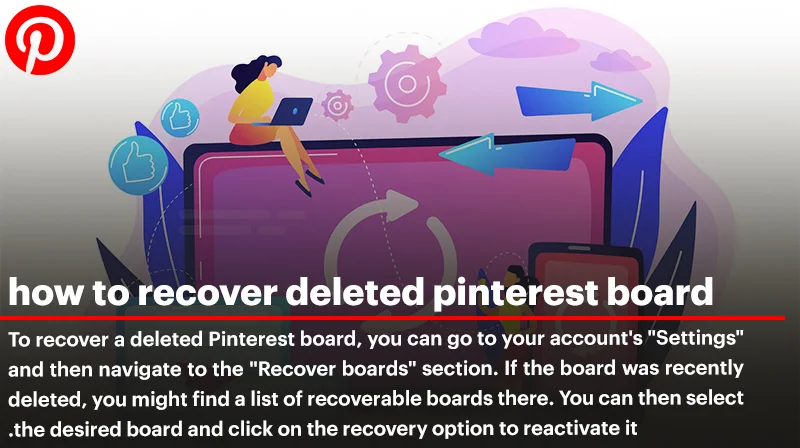




Do these methods work for group boards too? I lost one and really hope to recover it.