Today, we’re diving into the secrets of how to message a recruiter on LinkedIn, specifically targeting two critical audiences: recruiters and hiring managers. Whether you’re a seasoned job seeker or a fresh graduate stepping into the professional arena, understanding how to craft effective messages can make all the difference.
So join us and let’s unravel behind the scenes of successful LinkedIn communication. From personalized connection requests to concise follow-up messages, we’ll equip you with the tools to stand out in a crowded inbox. So, stay tuned and follow us.

1. Optimize your LinkedIn Profile before Messaging a Recruiter on LinkedIn
When it comes to messaging recruiters and hiring managers, a well-optimized profile can significantly enhance your chances of standing out. Before you reach out and message a recruiter on Linkedin, ensure your LinkedIn profile is well-tailored to your job search goals. Here are some key steps:
- Professional Headshot: First impressions matter. Upload a high-quality, professional headshot as your profile picture. Avoid selfies or casual photos. Remember to smile – approachability is essential.
- Headline: Your headline appears right below your name. Use it wisely. Include relevant keywords related to your profession, skills, and industry. For example:
“Software Engineer | Full Stack Developer | Passionate about Web Technologies” Avoid generic titles; stand out by being specific.
- About Section: Tell your story in the summary. Highlight your career journey, achievements, and aspirations. Incorporate relevant keywords naturally. Show your passion for your field.
- Work Experience: Quantify your achievements. Instead of merely listing job responsibilities, focus on accomplishments. For instance:
“Increased website traffic by 30% through SEO optimization.” Highlight relevant skills acquired in each role.
- Skills and Endorsements: Prioritize relevant skills. List those that align with your target roles. Seek endorsements from colleagues, mentors, and former managers.
- Recommendations: Quality over quantity. Aim for thoughtful recommendations from people who can vouch for your abilities. Consider writing recommendations for others – reciprocity matters.
- Customized URL: Claim your space by customizing your LinkedIn profile URL (e.g., linkedin.com/in/yourname). Make it professional; avoid random numbers or characters.
- Engage Actively: Share relevant content regularly. Comment on others’ posts and connect with professionals in your industry.
2. Personalize Your Connection Request
When want to send a connection request before you message a recruiter on LinkedIn, avoid the generic “I’d like to add you to my professional network” message. Instead, follow these steps to create a more impactful and personalized introduction:
- Research and Find Common Ground:
- Before hitting that “Connect” button, take a moment to research the recipient. Look for shared interests, mutual connections, or any recent posts they’ve made.
- Mention something specific that caught your attention.
- Be Clear About Your Intentions:
- State your purpose up front. Are you interested in job opportunities, networking, or industry insights?
- Example:
“Hello [Recipient’s Name], I’m a [Your Profession] with a passion for [Specific Industry]. I’d love to connect and learn more about your work at [Company].”
- Highlight Your Value:
- Briefly mention what you bring to the table. What skills, experiences, or expertise can benefit them?
- For instance:
“Hi [Recipient’s Name], as a seasoned [Your Profession], I’ve successfully led [Specific Projects] and am eager to contribute to [Company]’s growth.”
- Express Genuine Interest:
- Show enthusiasm for their work or organization.
- Example:
“Dear [Recipient’s Name], I’ve been following [Company] for a while and am impressed by your commitment to [Specific Cause/Innovation]. Let’s connect!”
- Politeness Matters:
- Always be courteous and respectful. Remember, you’re initiating a professional relationship.
- End your message with a polite closing:
“Thank you for considering my request. Looking forward to connecting!”

3. Craft an Attention-Grabbing LinkedIn Message
When messaging a recruiter or hiring manager, keep it concise and specific:
- Introduce yourself briefly.
- Mention your interest in a specific role or industry.
- Highlight relevant qualifications.
Example:
- Subject: Exploring Opportunities at [Company]
- Hi [Recipient’s Name],
- I hope this message finds you well. As a [Your Profession] with a strong background in [Specific Skills/Industry], I’m keen to connect and learn more about opportunities at [Company]. Your work caught my eye, especially [Specific Project/Initiative].
- Let’s connect and discuss further!
- Best regards, [Your Full Name]
Learn how to download your resume from Linkedin?
4. Send a Follow-Up Message
When you message a recruiter on LinkedIn, a follow-up message is often used to express continued interest, seek updates, or thank the recipient for their time. It helps maintain professional connections and demonstrates persistence.
Example:
“Hi [Recruiter’s Name], I hope this message finds you well. I wanted to follow up regarding my application for the [Job Title] role. I remain enthusiastic about the opportunity and would appreciate any insights you can provide.”
- Attach Your Resume:
- If appropriate, attach your resume to the message. Keep it concise and relevant.
- Example:
“I’ve attached my resume for your reference. Thank you for considering my application.”
- Be Consistent to Establish Meaningful Relationships:
Consistency is the secret ingredient for building meaningful relationships on LinkedIn. Here’s how to maintain it:
- Engage Regularly: Don’t be a stranger. Interact with your connections by liking, commenting, and sharing their content. Show genuine interest in their updates.
- Thank You Notes: After a helpful conversation or connection, send a brief thank-you message. Gratitude goes a long way.
- Stay Professional: Keep your messages courteous and professional. Avoid spammy or overly casual language.
- Follow-up: If you’ve connected with a recruiter or hiring manager, follow up periodically. Share updates about your career journey or express interest in relevant roles.

Sample Messages to Recruiters and Hiring Managers
In this section, we’ll provide sample messages that you can use when reaching out to recruiters and hiring managers on LinkedIn. Crafting effective messages is crucial for making a positive impression and opening doors to potential opportunities. Let’s dive into some practical examples:
1. Asking About Role Availability:
- Subject: “Exploring Opportunities at [Company]”
- Message: “Hi [Recipient’s Name], I hope this message finds you well. I’m interested in the [Job Title] position at [Company]. Is the role still open? I’d love to discuss further.”
2. Expressing Interest After Applying:
- Subject: “Application Follow-Up: [Job Title] Role”
- Message: “Hello [Hiring Manager’s Name], I recently submitted my application for the [Job Title] role. I’m impressed by [Company]’s work in [specific area] and would appreciate the opportunity to connect.”
FAQs About Message a Recruiter on Linkedin
How do I message a recruiter on LinkedIn to increase my chances of getting noticed?
When messaging a recruiter on LinkedIn, it’s essential to personalize your message and demonstrate your genuine interest in the role or company. Start by addressing the recruiter by name and briefly introduce yourself, highlighting relevant experience and skills. Clearly express why you’re interested in the opportunity and how you can contribute to the organization. Avoid generic messages and tailor your communication to align with the recruiter’s interests and the company’s culture.
What should I include in my message when reaching out to a hiring manager on LinkedIn?
When reaching out to a hiring manager on LinkedIn, your message should be concise yet compelling. Start by introducing yourself and expressing your interest in the company and role. Highlight relevant achievements and skills that make you a strong candidate. Clearly state why you’re reaching out and how you believe you can add value to the team. Additionally, mention any mutual connections or shared interests to establish rapport.
Is it appropriate to follow up with recruiters if I haven’t received a response?
Yes, it’s appropriate to follow up with recruiters or hiring managers if you haven’t received a response to your initial message on LinkedIn. However, be mindful of the timing and frequency of your follow-up. Wait at least one to two weeks before sending a polite and respectful follow-up message. In your follow-up, reiterate your interest in the opportunity and ask if there are any updates or if they need any additional information from you.
Can you provide tips for personalizing messages to recruiters?
To personalize messages to recruiters and hiring managers on LinkedIn, research the recipient’s background, interests, and recent activity. Address them by name and reference specific details related to their professional experience or the company. Tailor your message to align with their interests and the organization’s needs. Share relevant achievements or experiences that demonstrate your fit for the role. Finally, conclude your message with a call to action, such as requesting a meeting or expressing your eagerness to further discuss your qualifications.
What We Review in Message a Recruiter on Linkedin
In conclusion, personalized and concise messages are key when reaching out to recruiters and hiring managers on LinkedIn. Craft thoughtful introductions, highlight your value, and maintain professionalism. Remember, consistency and genuine interest go a long way in building meaningful connections.






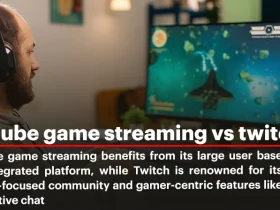
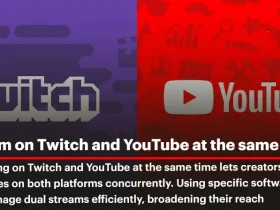
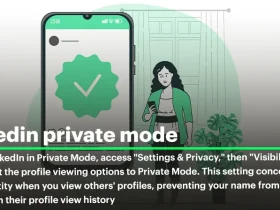
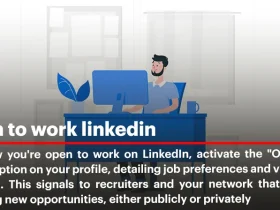

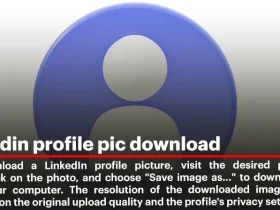
Leave a Review